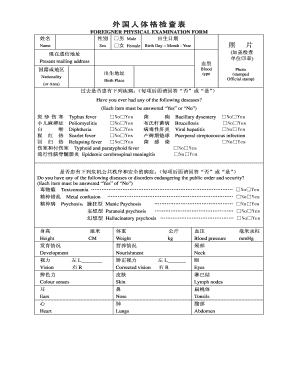
Foreigners Physical Examination Form


What is the Foreigners Physical Examination Form
The Foreigners Physical Examination Form is a crucial document required for individuals seeking to enter certain countries, including the United States. This form assesses the health status of foreign nationals and ensures they meet necessary health standards. It typically includes sections for personal information, medical history, and results from various health examinations. The form aims to prevent the spread of communicable diseases and protect public health. Understanding this form is essential for anyone undergoing the immigration process or applying for specific visas.
How to use the Foreigners Physical Examination Form
Using the Foreigners Physical Examination Form involves several steps to ensure accurate completion. First, individuals must obtain the form, which is usually available through designated medical providers or immigration offices. After acquiring the form, it should be filled out with personal details, including name, date of birth, and contact information. Next, a qualified medical professional must conduct the required examinations and document the findings on the form. Once completed, the form must be submitted to the relevant immigration authority or institution as part of the visa application process.
Steps to complete the Foreigners Physical Examination Form
Completing the Foreigners Physical Examination Form requires careful attention to detail. Here are the steps to follow:
- Obtain the form from an authorized source.
- Fill in your personal information accurately.
- Schedule an appointment with a designated physician.
- Undergo the required medical examinations, which may include tests for tuberculosis, syphilis, and other communicable diseases.
- Ensure the physician signs and dates the form after completing the examinations.
- Submit the completed form along with your visa application or to the appropriate immigration office.
Legal use of the Foreigners Physical Examination Form
The Foreigners Physical Examination Form holds legal significance in the immigration process. It is essential for compliance with health regulations set by immigration authorities. The form must be filled out accurately and submitted within specified timeframes to avoid delays in the visa application process. Additionally, the form must be signed by a licensed medical professional to be considered valid. Failure to comply with these legal requirements can result in application denials or complications during the immigration process.
Key elements of the Foreigners Physical Examination Form
Several key elements are essential for the Foreigners Physical Examination Form to be complete and valid:
- Personal Information: Full name, date of birth, and contact details.
- Medical History: Previous illnesses, surgeries, and vaccinations.
- Examination Results: Findings from physical exams and lab tests.
- Physician's Certification: Signature and credentials of the examining physician.
- Date of Examination: When the medical evaluation was conducted.
Form Submission Methods
The Foreigners Physical Examination Form can be submitted through various methods, depending on the requirements of the immigration authority. Common submission methods include:
- Online Submission: Some immigration offices allow electronic submission of the form through their official portals.
- Mail: The form can often be mailed to the designated immigration office or consulate.
- In-Person: Individuals may also have the option to deliver the form in person at specific immigration offices.
Quick guide on how to complete foreigners physical examination form
Effortlessly Prepare Foreigners Physical Examination Form on Any Device
Digital document management has become increasingly favored by both businesses and individuals. It offers an ideal eco-friendly alternative to traditional printed and signed documents, allowing you to locate the necessary form and securely keep it online. airSlate SignNow equips you with all the necessary tools to swiftly generate, modify, and eSign your files without any holdups. Manage Foreigners Physical Examination Form on any platform using airSlate SignNow's Android or iOS applications and enhance any document-driven process today.
How to Edit and eSign Foreigners Physical Examination Form with Ease
- Locate Foreigners Physical Examination Form and click on Get Form to begin.
- Make use of the tools we provide to fill out your form.
- Emphasize pertinent sections of your documents or obscure sensitive information with tools specifically designed for that task by airSlate SignNow.
- Generate your eSignature using the Sign feature, which takes only seconds and holds the same legal authority as a conventional wet ink signature.
- Review the details and click on the Done button to finalize your modifications.
- Choose how you wish to submit your form, whether by email, text message (SMS), invite link, or download it to your computer.
Eliminate worries about lost or misplaced documents, cumbersome form navigation, or mistakes that necessitate printing new copies. airSlate SignNow fulfills all your document management needs in just a few clicks from any device you prefer. Edit and eSign Foreigners Physical Examination Form and guarantee effective communication at any point during your form preparation process with airSlate SignNow.
Create this form in 5 minutes or less
Create this form in 5 minutes!
How to create an eSignature for the foreigners physical examination form
How to create an electronic signature for a PDF online
How to create an electronic signature for a PDF in Google Chrome
How to create an e-signature for signing PDFs in Gmail
How to create an e-signature right from your smartphone
How to create an e-signature for a PDF on iOS
How to create an e-signature for a PDF on Android
People also ask
-
What is a physical exam form and why is it important?
A physical exam form is a document used to record the results of a medical examination. It is essential for keeping track of a patient's health status, providing necessary information for medical evaluations, and ensuring compliance with health regulations. Utilizing an efficient physical exam form can streamline processes and enhance patient care.
-
How does airSlate SignNow simplify the process of handling physical exam forms?
airSlate SignNow allows users to create, send, and eSign physical exam forms quickly and easily. The platform offers customizable templates and an intuitive interface, enabling healthcare providers to efficiently manage medical documents without the hassle of paper forms. This enhances accuracy and saves valuable time.
-
What features does airSlate SignNow offer for physical exam forms?
airSlate SignNow includes features such as document templates, electronic signatures, secure storage, and real-time tracking for physical exam forms. These features not only help you create professional forms but also ensure that they are secure and easily accessible. You can also integrate forms with various applications to streamline workflows.
-
Is airSlate SignNow cost-effective for managing physical exam forms?
Yes, airSlate SignNow offers a cost-effective solution for managing physical exam forms. With flexible pricing plans that cater to businesses of all sizes, users can choose a plan that fits their budget while still accessing robust features. This makes it an ideal choice for healthcare facilities looking to enhance their documentation process without overspending.
-
Can I customize my physical exam form using airSlate SignNow?
Absolutely! airSlate SignNow allows users to customize their physical exam forms according to their specific needs. You can add your branding, adjust fields, and include any necessary information to make the forms work for your practice. This level of customization ensures that you maintain a professional appearance.
-
How secure are physical exam forms handled through airSlate SignNow?
Security is a top priority at airSlate SignNow. All physical exam forms sent and stored on the platform are protected with advanced encryption and secure access protocols. Compliance with HIPAA regulations ensures that sensitive medical information remains confidential and secure.
-
Does airSlate SignNow integrate with other software for physical exam forms?
Yes, airSlate SignNow offers integrations with various software applications that can enhance the management of physical exam forms. Integrating with tools like CRMs and patient management systems helps streamline your workflow, reduce manual data entry, and improve overall efficiency within your organization.
Get more for Foreigners Physical Examination Form
- Customer service request form
- Case management order nj form
- Facs bond loan form
- Glidewell lab slip 34754487 form
- Consent form approval by parents or guardians learning for life
- Comparison of long and short forms of the prolactin receptor on
- Participation agreement template form
- Partnering agreement template form
Find out other Foreigners Physical Examination Form
- Can I eSign Texas Plumbing Cease And Desist Letter
- eSign Utah Plumbing Notice To Quit Secure
- eSign Alabama Real Estate Quitclaim Deed Mobile
- eSign Alabama Real Estate Affidavit Of Heirship Simple
- eSign California Real Estate Business Plan Template Free
- How Can I eSign Arkansas Real Estate Promissory Note Template
- eSign Connecticut Real Estate LLC Operating Agreement Later
- eSign Connecticut Real Estate LLC Operating Agreement Free
- eSign Real Estate Document Florida Online
- eSign Delaware Real Estate Quitclaim Deed Easy
- eSign Hawaii Real Estate Agreement Online
- Help Me With eSign Hawaii Real Estate Letter Of Intent
- eSign Florida Real Estate Residential Lease Agreement Simple
- eSign Florida Real Estate Limited Power Of Attorney Online
- eSign Hawaii Sports RFP Safe
- eSign Hawaii Sports Warranty Deed Myself
- eSign Louisiana Real Estate Last Will And Testament Easy
- eSign Louisiana Real Estate Work Order Now
- eSign Maine Real Estate LLC Operating Agreement Simple
- eSign Maine Real Estate Memorandum Of Understanding Mobile