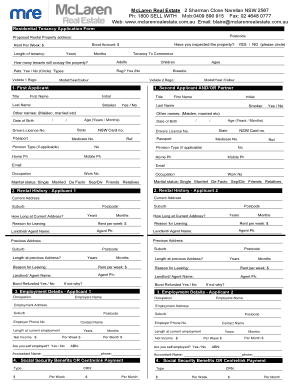
BTenancyb Application McLaren Real Estate Form


What is the BTenancyb Application McLaren Real Estate
The BTenancyb Application McLaren Real Estate is a formal document used by individuals seeking to rent residential properties managed by McLaren Real Estate. This application serves as a critical tool for potential tenants to provide necessary personal and financial information to landlords, enabling them to assess the suitability of applicants. It typically includes sections for personal identification, employment history, rental history, and references, ensuring that the landlord can make informed decisions based on the applicant's background.
How to use the BTenancyb Application McLaren Real Estate
Using the BTenancyb Application McLaren Real Estate involves a straightforward process. First, applicants should obtain the form, which can usually be accessed through McLaren Real Estate’s website or directly from their office. Once the form is in hand, applicants need to fill it out completely, ensuring that all required fields are addressed. After completing the application, it should be submitted as directed, either online or in person, along with any necessary supporting documents, such as proof of income or identification.
Steps to complete the BTenancyb Application McLaren Real Estate
Completing the BTenancyb Application McLaren Real Estate involves several key steps:
- Gather necessary documents, including identification, proof of income, and rental history.
- Access the application form from McLaren Real Estate's official channels.
- Fill out the form accurately, providing all requested information.
- Review the completed application for any errors or omissions.
- Submit the application along with any required supporting documents.
Following these steps can help ensure that the application process goes smoothly and efficiently.
Key elements of the BTenancyb Application McLaren Real Estate
The BTenancyb Application McLaren Real Estate includes several key elements that are essential for both the applicant and the landlord. These elements typically consist of:
- Personal Information: Name, contact details, and social security number.
- Employment Details: Current employer, job title, and income verification.
- Rental History: Previous addresses, landlord contact information, and duration of stay.
- References: Personal or professional references who can vouch for the applicant's reliability.
Each of these components plays a vital role in evaluating the applicant's suitability for tenancy.
Eligibility Criteria
Eligibility criteria for the BTenancyb Application McLaren Real Estate typically include factors such as income level, credit history, and rental background. Applicants must demonstrate a stable source of income that meets the minimum requirements set by McLaren Real Estate, which often includes a specified income-to-rent ratio. Additionally, a satisfactory credit score and a positive rental history can significantly enhance an applicant's chances of approval. It is advisable for applicants to review these criteria before submitting their application to ensure they meet the necessary standards.
Application Process & Approval Time
The application process for the BTenancyb Application McLaren Real Estate generally involves several steps, starting from submission to approval. After submitting the application, McLaren Real Estate typically conducts a background check, which may include verifying employment and rental history. The approval time can vary, but applicants can usually expect a response within a few days to a week. Keeping communication open with the property management team can help applicants stay informed about their application status during this period.
Quick guide on how to complete btenancyb application mclaren real estate
Effortlessly Prepare BTenancyb Application McLaren Real Estate on Any Device
Managing documents online has gained signNow traction among businesses and individuals alike. It presents an ideal sustainable alternative to conventional printed and signed paperwork, enabling you to acquire the necessary form and securely store it on the internet. airSlate SignNow equips you with all the tools needed to create, edit, and electronically sign your documents quickly and efficiently. Manage BTenancyb Application McLaren Real Estate on any device using the airSlate SignNow apps for Android or iOS and streamline any document-related process today.
The easiest way to edit and electronically sign BTenancyb Application McLaren Real Estate with ease
- Find BTenancyb Application McLaren Real Estate and click on Get Form to begin.
- Utilize the tools we provide to complete your document.
- Select pertinent sections of the documents or redact confidential information using tools that airSlate SignNow specifically offers for this purpose.
- Generate your signature with the Sign tool, which takes only seconds and carries the same legal authenticity as a traditional handwritten signature.
- Review the details and click the Done button to save your updates.
- Select your preferred method for sending your form, whether by email, SMS, or invitation link, or download it to your computer.
Say goodbye to lost or misfiled documents, tedious form searches, or errors that require printing new document versions. airSlate SignNow meets your document management needs in just a few clicks from any device you choose. Edit and electronically sign BTenancyb Application McLaren Real Estate to ensure seamless communication at every step of the document preparation process with airSlate SignNow.
Create this form in 5 minutes or less
Create this form in 5 minutes!
How to create an eSignature for the btenancyb application mclaren real estate
How to create an electronic signature for a PDF online
How to create an electronic signature for a PDF in Google Chrome
How to create an e-signature for signing PDFs in Gmail
How to create an e-signature right from your smartphone
How to create an e-signature for a PDF on iOS
How to create an e-signature for a PDF on Android
Get more for BTenancyb Application McLaren Real Estate
Find out other BTenancyb Application McLaren Real Estate
- eSignature Mississippi Commercial real estate contract Fast
- eSignature Arizona Contract of employment Online
- eSignature Texas Contract of employment Online
- eSignature Florida Email Contracts Free
- eSignature Hawaii Managed services contract template Online
- How Can I eSignature Colorado Real estate purchase contract template
- How To eSignature Mississippi Real estate purchase contract template
- eSignature California Renter's contract Safe
- eSignature Florida Renter's contract Myself
- eSignature Florida Renter's contract Free
- eSignature Florida Renter's contract Fast
- eSignature Vermont Real estate sales contract template Later
- Can I eSignature Texas New hire forms
- How Can I eSignature California New hire packet
- How To eSignature South Carolina Real estate document
- eSignature Florida Real estate investment proposal template Free
- How To eSignature Utah Real estate forms
- How Do I eSignature Washington Real estate investment proposal template
- Can I eSignature Kentucky Performance Contract
- eSignature Nevada Performance Contract Safe