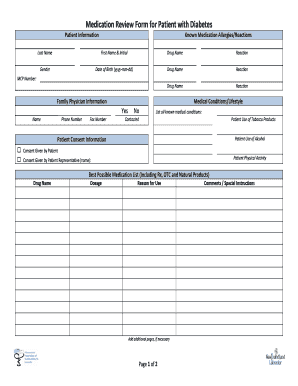
Medication Review Template 2012-2026


What is the medication review template
The medication review template is a structured document designed to evaluate a patient's medication regimen. It serves as a comprehensive checklist that healthcare providers can use to ensure that all aspects of a patient's medications are assessed. This includes reviewing the appropriateness, effectiveness, and safety of prescribed medications, as well as identifying potential drug interactions and side effects. The template is particularly useful for general practitioners and pharmacists during patient consultations, as it provides a systematic approach to medication management.
How to use the medication review template
Using the medication review template involves several key steps. First, gather all relevant patient information, including current medications, medical history, and any allergies. Next, fill out the template by systematically reviewing each medication for indications, dosages, and potential interactions. Engage the patient in the process to gather insights about their experiences with each medication. Finally, document any recommendations or changes to the medication regimen based on the review findings, ensuring that the patient understands any adjustments made.
Key elements of the medication review template
The medication review template typically includes several essential components. These may consist of:
- Patient Information: Basic details such as name, age, and medical history.
- Medication List: A comprehensive list of all medications the patient is currently taking.
- Indications: The reasons for prescribing each medication.
- Dosing Information: Dosages and frequency of administration.
- Side Effects: Documented adverse effects experienced by the patient.
- Recommendations: Suggestions for medication adjustments or monitoring.
Steps to complete the medication review template
Completing the medication review template involves a structured approach. Follow these steps:
- Collect patient information and current medication lists.
- Review each medication for indications and appropriateness.
- Assess for potential drug interactions and side effects.
- Engage with the patient to understand their experiences.
- Document findings and recommendations in the template.
- Discuss any changes with the patient and ensure understanding.
Legal use of the medication review template
To ensure the legal validity of the medication review template, it is essential to comply with relevant regulations regarding electronic signatures and documentation. The template must be completed accurately, and any changes to a patient's medication should be documented clearly. Utilizing a reliable eSignature solution can help maintain compliance with laws such as ESIGN and UETA, ensuring that the completed template is legally binding and secure.
Examples of using the medication review template
Examples of using the medication review template can vary based on patient needs. For instance, a general practitioner may use the template during an annual wellness visit to evaluate a patient's chronic conditions and medications. A pharmacist may utilize it to conduct a medication therapy management session, focusing on optimizing drug therapy for patients with multiple prescriptions. Each example highlights the template's versatility in different healthcare settings.
Quick guide on how to complete medication review template
Finalize Medication Review Template effortlessly on any gadget
Digital document management has gained popularity among businesses and individuals alike. It offers a perfect eco-conscious alternative to traditional printed and signed documents, allowing you to access the necessary form and securely store it online. airSlate SignNow equips you with all the tools required to draft, modify, and electronically sign your documents promptly without delays. Manage Medication Review Template across any platform using airSlate SignNow’s Android or iOS applications and simplify any document-related task today.
The simplest method to edit and electronically sign Medication Review Template without hassle
- Locate Medication Review Template and click Get Form to begin.
- Utilize the tools we offer to fill out your form.
- Emphasize important sections of your documents or redact sensitive information with tools that airSlate SignNow provides specifically for that purpose.
- Generate your electronic signature using the Sign tool, which takes mere seconds and carries the same legal validity as a conventional wet ink signature.
- Verify the information and click on the Done button to save your modifications.
- Choose your preferred method to send your form, whether by email, text (SMS), or invite link, or download it to your computer.
Say goodbye to lost or misplaced paperwork, tedious form searches, or mistakes that require new document prints. airSlate SignNow meets your document management needs in just a few clicks from any device of your choice. Edit and electronically sign Medication Review Template to ensure excellent communication at every stage of your form preparation process with airSlate SignNow.
Create this form in 5 minutes or less
Create this form in 5 minutes!
How to create an eSignature for the medication review template
How to create an electronic signature for a PDF online
How to create an electronic signature for a PDF in Google Chrome
How to create an e-signature for signing PDFs in Gmail
How to create an e-signature right from your smartphone
How to create an e-signature for a PDF on iOS
How to create an e-signature for a PDF on Android
People also ask
-
What is a medication review template?
A medication review template is a structured document that helps healthcare professionals list and evaluate a patient's medications. It can streamline the review process, ensuring that all relevant information is captured and analyzed accurately. By using a medication review template, practitioners can enhance patient safety and optimize medication therapy.
-
How can I customize the medication review template in airSlate SignNow?
airSlate SignNow allows you to easily customize your medication review template to fit your specific needs. You can modify sections, add fields, and incorporate company branding with just a few clicks. This flexibility ensures your template captures all necessary information while aligning with your practice's requirements.
-
Is the medication review template compliant with HIPAA regulations?
Yes, the medication review template provided by airSlate SignNow is designed to be HIPAA compliant. Our platform prioritizes security and patient privacy, ensuring that all data handled within the template is protected. By using our solution, you can confidently manage sensitive health information.
-
What are the key features of the medication review template?
The medication review template in airSlate SignNow includes features such as customizable fields, secure eSigning, and automated reminders. Additionally, it supports collaboration among healthcare professionals, making it easier to review and adjust medication plans. These features streamline the medication review process and enhance overall efficiency.
-
How will a medication review template benefit my practice?
Implementing a medication review template can signNowly benefit your practice by improving workflow efficiencies and reducing errors. It standardizes the review process, allowing for comprehensive assessments and better patient outcomes. Ultimately, this leads to enhanced patient satisfaction and trust in your services.
-
What pricing options are available for the medication review template?
airSlate SignNow offers flexible pricing options for the medication review template, making it accessible for practices of all sizes. Whether you are a solo practitioner or a large healthcare institution, there are plans tailored to your needs. Contact our sales team for detailed pricing information and to find the best fit for your organization.
-
Can I integrate the medication review template with other software?
Absolutely! The medication review template can be integrated with various electronic health record (EHR) systems and practice management software. This interoperability enhances workflow and ensures that all patient information is synchronized seamlessly, making it easier for you to manage your practice efficiently.
Get more for Medication Review Template
- Electronics permit form
- Escort application form
- Chestatee high school student council application chs hallco form
- Mcv4u curve sketching test pdf form
- Managers guide to hiring a less than full time workforce form
- Psychological stress in the workplace and menstrual function aje oxfordjournals form
- A separate form will also be required if you want
- Post office note mail arrival form
Find out other Medication Review Template
- How To Electronic signature Virginia Lawers Promissory Note Template
- Electronic signature Vermont High Tech Contract Safe
- Electronic signature Legal Document Colorado Online
- Electronic signature Washington High Tech Contract Computer
- Can I Electronic signature Wisconsin High Tech Memorandum Of Understanding
- How Do I Electronic signature Wisconsin High Tech Operating Agreement
- How Can I Electronic signature Wisconsin High Tech Operating Agreement
- Electronic signature Delaware Legal Stock Certificate Later
- Electronic signature Legal PDF Georgia Online
- Electronic signature Georgia Legal Last Will And Testament Safe
- Can I Electronic signature Florida Legal Warranty Deed
- Electronic signature Georgia Legal Memorandum Of Understanding Simple
- Electronic signature Legal PDF Hawaii Online
- Electronic signature Legal Document Idaho Online
- How Can I Electronic signature Idaho Legal Rental Lease Agreement
- How Do I Electronic signature Alabama Non-Profit Profit And Loss Statement
- Electronic signature Alabama Non-Profit Lease Termination Letter Easy
- How Can I Electronic signature Arizona Life Sciences Resignation Letter
- Electronic signature Legal PDF Illinois Online
- How Can I Electronic signature Colorado Non-Profit Promissory Note Template