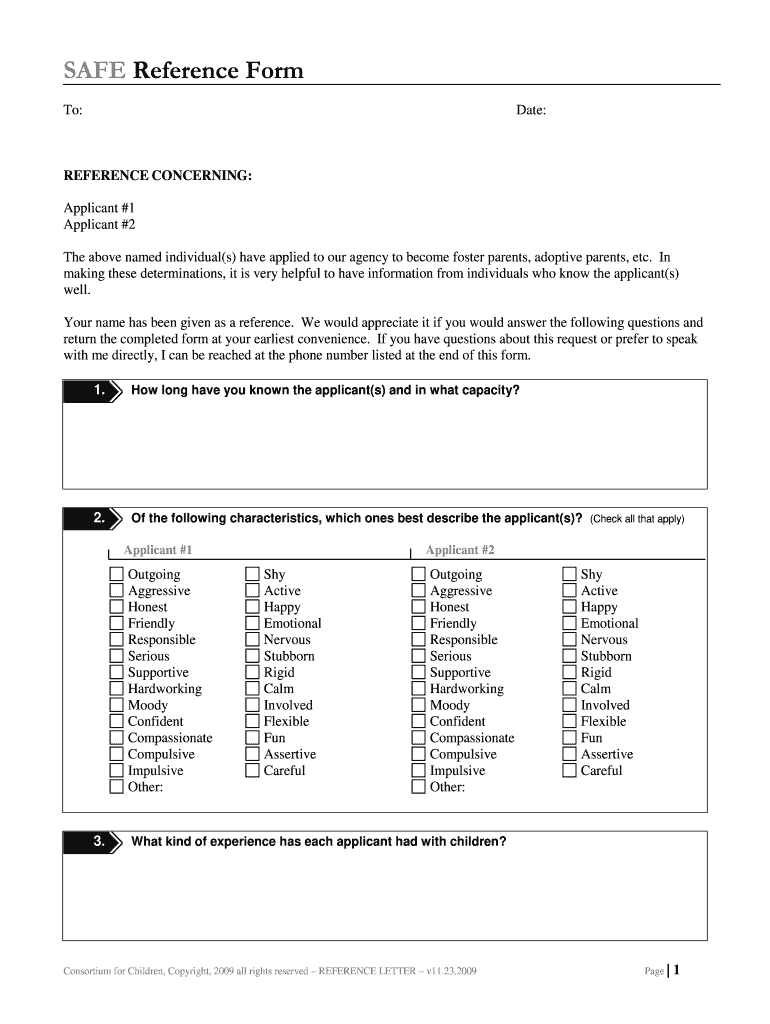
Safe Reference Letter Form


What is the Safe Reference Letter
The safe reference letter is a document that provides a formal endorsement of an individual's character, skills, or qualifications. It is often required in various situations, such as job applications, loan approvals, or academic admissions. This letter serves as a testament to the individual's reliability and integrity, making it an essential tool for those seeking to establish trust with potential employers or institutions.
How to Use the Safe Reference Letter
To effectively use a safe reference letter, individuals should first ensure that it is tailored to the specific requirements of the situation. This involves including relevant details about the individual, such as their relationship to the writer, specific skills or experiences, and any notable achievements. The letter should be presented in a professional format and signed by the person providing the reference to enhance its credibility.
Steps to Complete the Safe Reference Letter
Completing a safe reference letter involves several key steps:
- Identify the purpose of the letter and the recipient.
- Gather necessary information about the individual being referenced.
- Draft the letter, ensuring it includes a clear introduction, body, and conclusion.
- Review the letter for accuracy and professionalism.
- Obtain the writer's signature to validate the document.
Legal Use of the Safe Reference Letter
The legal use of a safe reference letter is contingent upon its adherence to relevant laws and regulations. In the United States, it is essential that the letter is truthful and does not contain misleading information. Misrepresentation can lead to legal repercussions for both the writer and the individual being referenced. Therefore, it is crucial to ensure that all claims made in the letter are accurate and substantiated.
Key Elements of the Safe Reference Letter
A well-crafted safe reference letter should include several key elements:
- The writer's contact information and relationship to the individual.
- A clear statement of the purpose of the letter.
- Specific examples of the individual's skills and accomplishments.
- A professional closing statement, including the writer's signature.
Examples of Using the Safe Reference Letter
Safe reference letters can be utilized in various contexts, such as:
- Job applications, where the letter supports a candidate's qualifications.
- Loan applications, providing assurance to lenders about the borrower's reliability.
- Academic admissions, where the letter highlights a student's achievements and character.
Quick guide on how to complete safe reference letter
Fill out Safe Reference Letter effortlessly on any device
Digital document management has become increasingly favored by companies and individuals. It offers an ideal environmentally friendly substitute for traditional printed and signed documents, allowing you to obtain the correct form and securely store it online. airSlate SignNow provides you with all the resources necessary to generate, alter, and electronically sign your documents swiftly without delays. Handle Safe Reference Letter on any platform using airSlate SignNow Android or iOS applications and enhance any document-focused task today.
How to alter and electronically sign Safe Reference Letter effortlessly
- Locate Safe Reference Letter and then click Get Form to begin.
- Utilize the tools available to finish your form.
- Emphasize pertinent parts of your documents or obscure sensitive details with tools that airSlate SignNow provides specifically for that purpose.
- Create your signature using the Sign tool, which takes mere seconds and holds the same legal validity as a conventional wet ink signature.
- Verify all the information before clicking the Done button to save your changes.
- Choose how you would like to send your form, via email, SMS, or invite link, or download it to your computer.
Eliminate concerns about lost or misplaced documents, tedious form searches, or errors that necessitate printing new document copies. airSlate SignNow meets your document management needs in just a few clicks from any preferred device. Alter and electronically sign Safe Reference Letter and ensure outstanding communication at every step of your form preparation process with airSlate SignNow.
Create this form in 5 minutes or less
Create this form in 5 minutes!
How to create an eSignature for the safe reference letter
How to create an electronic signature for a PDF online
How to create an electronic signature for a PDF in Google Chrome
How to create an e-signature for signing PDFs in Gmail
How to create an e-signature right from your smartphone
How to create an e-signature for a PDF on iOS
How to create an e-signature for a PDF on Android
People also ask
-
What is a safe reference in the context of airSlate SignNow?
A safe reference in airSlate SignNow refers to the security measures we implement to ensure your documents and data are protected. Our platform uses encryption and secure storage, enabling users to trust that their sensitive information maintains confidentiality through safe reference practices.
-
How does airSlate SignNow ensure a safe reference for electronic signatures?
airSlate SignNow ensures a safe reference for electronic signatures by utilizing robust authentication methods and a legally binding verification process. This guarantees that each signature is secure and verifiable, providing peace of mind that your documents are protected.
-
What are the pricing plans for airSlate SignNow?
airSlate SignNow offers a variety of pricing plans tailored to meet different business needs. Each plan provides a safe reference environment for document management, and you can choose from monthly or annual billing options based on your budget and usage requirements.
-
What features make airSlate SignNow the best choice for safety and compliance?
airSlate SignNow includes features like secure cloud storage, audit trails, and customizable workflows that enhance safety and compliance. Our platform is designed with a safe reference in mind, ensuring your documents adhere to legal standards and are protected at every step.
-
Can I integrate airSlate SignNow with other applications?
Yes, airSlate SignNow seamlessly integrates with various third-party applications, including CRMs and project management tools. These integrations maintain a safe reference for your documents, allowing for smooth workflows while keeping your data secure across platforms.
-
What are the benefits of using airSlate SignNow for document management?
Using airSlate SignNow for document management offers numerous benefits, such as increased efficiency and better security through safe reference protocols. You can streamline your signing process while ensuring that all information remains confidential and compliant with industry standards.
-
How does airSlate SignNow handle user data privacy?
airSlate SignNow prioritizes user data privacy through comprehensive safety measures. Our platform employs safe reference strategies that comply with data protection regulations, ensuring your personal and business information is kept private and secure.
Get more for Safe Reference Letter
- Life coachstrategy intake form brownpayne innovations
- Homeschool registration form
- Unemployment work search activity log examples form
- Colorado health care professional credentials application form
- Caroline middle school keyboardingcomputer applications 20142015 classroom management plan class expectations always listen and form
- Chili cook off sign up sheet form
- Visa undertaking letter sample filled sialkot chamber of commerce form
- Payment schedule agreement template form
Find out other Safe Reference Letter
- eSign Indiana Non-Profit Cease And Desist Letter Free
- eSign Louisiana Non-Profit Quitclaim Deed Safe
- How Can I eSign Maryland Non-Profit Credit Memo
- eSign Maryland Non-Profit Separation Agreement Computer
- eSign Legal PDF New Jersey Free
- eSign Non-Profit Document Michigan Safe
- eSign New Mexico Legal Living Will Now
- eSign Minnesota Non-Profit Confidentiality Agreement Fast
- How Do I eSign Montana Non-Profit POA
- eSign Legal Form New York Online
- Can I eSign Nevada Non-Profit LLC Operating Agreement
- eSign Legal Presentation New York Online
- eSign Ohio Legal Moving Checklist Simple
- How To eSign Ohio Non-Profit LLC Operating Agreement
- eSign Oklahoma Non-Profit Cease And Desist Letter Mobile
- eSign Arizona Orthodontists Business Plan Template Simple
- eSign Oklahoma Non-Profit Affidavit Of Heirship Computer
- How Do I eSign Pennsylvania Non-Profit Quitclaim Deed
- eSign Rhode Island Non-Profit Permission Slip Online
- eSign South Carolina Non-Profit Business Plan Template Simple