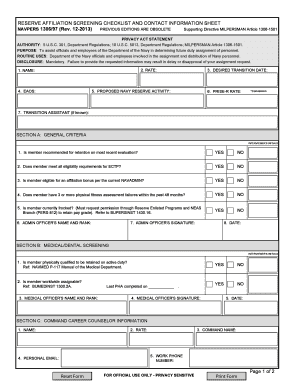
Navy Pha Form


What is the Navy PHA?
The Navy PHA, or Periodic Health Assessment, is a crucial evaluation tool used by the U.S. Navy to ensure the health and readiness of its personnel. This assessment helps identify any medical issues that could impact a service member's ability to perform their duties. The Navy PHA includes a review of medical history, physical examinations, and any necessary screenings. It is designed to promote overall wellness and readiness within the naval community.
Steps to Complete the Navy PHA
Completing the Navy PHA involves several key steps to ensure accuracy and compliance. First, service members must log into the appropriate health management system. Next, they should review their medical history and update any changes. Following this, a physical examination may be required, which can be conducted by a healthcare provider. After the assessment, individuals must submit the completed PHA through the designated online platform or in person at their medical facility. It is essential to follow any specific guidelines provided by the Navy to ensure the assessment is valid.
Legal Use of the Navy PHA
The Navy PHA must be completed in accordance with military regulations to be considered legally binding. This includes adhering to the guidelines set forth by the Department of Defense and the Navy's medical directives. Proper documentation and submission of the PHA are vital for maintaining compliance with military health standards. Failure to complete the PHA can result in administrative actions or penalties, emphasizing the importance of timely and accurate submissions.
How to Obtain the Navy PHA
Service members can obtain the Navy PHA through the official Navy health management system. Access typically requires a military identification number and may involve navigating to the specific section dedicated to health assessments. In some cases, personnel may receive notifications regarding their PHA requirements through their chain of command. It is important to stay informed about the timelines and procedures for obtaining and completing the PHA.
Key Elements of the Navy PHA
The Navy PHA encompasses several key elements that contribute to a comprehensive health evaluation. These include a review of medical history, physical fitness assessments, mental health screenings, and immunization status checks. Each of these components is essential for identifying potential health risks and ensuring that service members are fit for duty. Additionally, the PHA may include recommendations for follow-up care or additional screenings based on the assessment results.
Form Submission Methods
The Navy PHA can be submitted through various methods to accommodate service members' needs. The primary method is online submission through the Navy's health management system, which allows for efficient processing and tracking. Alternatively, personnel may submit their PHA in person at designated medical facilities. In some cases, mail submission may be an option, but this is less common and may require prior approval. Understanding the submission methods is crucial for ensuring timely compliance with the assessment requirements.
Examples of Using the Navy PHA
Examples of using the Navy PHA include annual health assessments for active duty personnel and periodic evaluations for reservists. These assessments help identify health concerns early, allowing for timely interventions. For instance, if a service member reports increased stress or physical limitations during the PHA, healthcare providers can recommend appropriate resources or treatment plans. This proactive approach not only supports individual health but also enhances overall unit readiness.
Quick guide on how to complete navy pha
Effortlessly Prepare Navy Pha on Any Device
Managing documents online has gained traction among businesses and individuals alike. It serves as an ideal eco-friendly alternative to traditional printed and signed paperwork, allowing you to obtain the necessary form and securely store it online. airSlate SignNow equips you with all the tools required to create, edit, and electronically sign your documents swiftly and without holdups. Handle Navy Pha on any platform using airSlate SignNow's Android or iOS applications and enhance any document-based process today.
Steps to Edit and Electronically Sign Navy Pha with Ease
- Obtain Navy Pha and click on Get Form to begin.
- Utilize the tools provided to fill in your document.
- Emphasize pertinent sections of your documents or redact sensitive information using tools specifically offered by airSlate SignNow for this purpose.
- Generate your signature with the Sign tool, which takes mere seconds and carries the same legal validity as a traditional handwritten signature.
- Review all the information before clicking the Done button to save your changes.
- Choose your preferred method of sharing your form, whether by email, text message (SMS), invitation link, or download it to your computer.
Say goodbye to lost or misplaced files, tedious form searching, or errors that require printing new document copies. airSlate SignNow addresses all your document management needs in just a few clicks from any device you choose. Modify and electronically sign Navy Pha and ensure exceptional communication throughout any phase of your form preparation with airSlate SignNow.
Create this form in 5 minutes or less
Create this form in 5 minutes!
How to create an eSignature for the navy pha
How to create an electronic signature for a PDF online
How to create an electronic signature for a PDF in Google Chrome
How to create an e-signature for signing PDFs in Gmail
How to create an e-signature right from your smartphone
How to create an e-signature for a PDF on iOS
How to create an e-signature for a PDF on Android
People also ask
-
What is the 'pha navy' document signing process offered by airSlate SignNow?
The 'pha navy' document signing process with airSlate SignNow allows users to electronically sign documents securely and efficiently. This streamlined process minimizes paperwork and accelerates completion times, making it an ideal choice for businesses looking to enhance productivity.
-
How does airSlate SignNow ensure the security of 'pha navy' e-signatures?
airSlate SignNow employs advanced encryption technologies to protect 'pha navy' e-signatures and ensure the authenticity of signed documents. Our platform complies with industry standards such as ESIGN and UETA, giving users peace of mind that their signatures are secure and legally compliant.
-
What are the pricing options for using airSlate SignNow for 'pha navy' solutions?
airSlate SignNow offers flexible pricing plans tailored to fit various business needs. Our 'pha navy' solutions are available under different subscription models, making it easy for businesses to find a plan that meets their budget while still providing comprehensive features.
-
Can I integrate airSlate SignNow's 'pha navy' features with other software?
Yes, airSlate SignNow's 'pha navy' features can be integrated with a variety of applications to enhance workflow efficiency. We offer integrations with popular productivity tools and CRMs, allowing users to seamlessly incorporate e-signature capabilities into their existing systems.
-
What are the main benefits of using airSlate SignNow for 'pha navy' document signing?
Using airSlate SignNow for 'pha navy' document signing offers numerous benefits such as reduced turnaround times, increased efficiency, and improved document tracking. Additionally, users can send and sign documents from anywhere, which is essential for today's remote-working landscape.
-
Is there a free trial available for airSlate SignNow's 'pha navy' services?
Yes, airSlate SignNow offers a free trial for potential users to experience our 'pha navy' services firsthand. This trial allows you to explore the platform's features, giving you the opportunity to determine how it can effectively meet your document signing needs.
-
How user-friendly is the airSlate SignNow interface for 'pha navy' users?
The airSlate SignNow interface is designed to be user-friendly, making it easy for 'pha navy' users to navigate and utilize its features. With a simple layout and intuitive tools, even those with minimal technical experience can quickly learn to send and sign documents efficiently.
Get more for Navy Pha
- Certificate of compliance with mandatory disclosure form
- Finding the main idea in paragraphs bteach nologycomb form
- Ecs cancellation form hdfc bank
- Civ app8 form
- Hdmf loan application form
- Radiology request form seattle childrenamp39s seattlechildrens
- O c g a 50 36 1 e 2 affidavit form
- Sub fee agreement template form
Find out other Navy Pha
- Sign New Mexico High Tech Limited Power Of Attorney Simple
- Sign Oregon High Tech POA Free
- Sign South Carolina High Tech Moving Checklist Now
- Sign South Carolina High Tech Limited Power Of Attorney Free
- Sign West Virginia High Tech Quitclaim Deed Myself
- Sign Delaware Insurance Claim Online
- Sign Delaware Insurance Contract Later
- Sign Hawaii Insurance NDA Safe
- Sign Georgia Insurance POA Later
- How Can I Sign Alabama Lawers Lease Agreement
- How Can I Sign California Lawers Lease Agreement
- Sign Colorado Lawers Operating Agreement Later
- Sign Connecticut Lawers Limited Power Of Attorney Online
- Sign Hawaii Lawers Cease And Desist Letter Easy
- Sign Kansas Insurance Rental Lease Agreement Mobile
- Sign Kansas Insurance Rental Lease Agreement Free
- Sign Kansas Insurance Rental Lease Agreement Fast
- Sign Kansas Insurance Rental Lease Agreement Safe
- How To Sign Kansas Insurance Rental Lease Agreement
- How Can I Sign Kansas Lawers Promissory Note Template