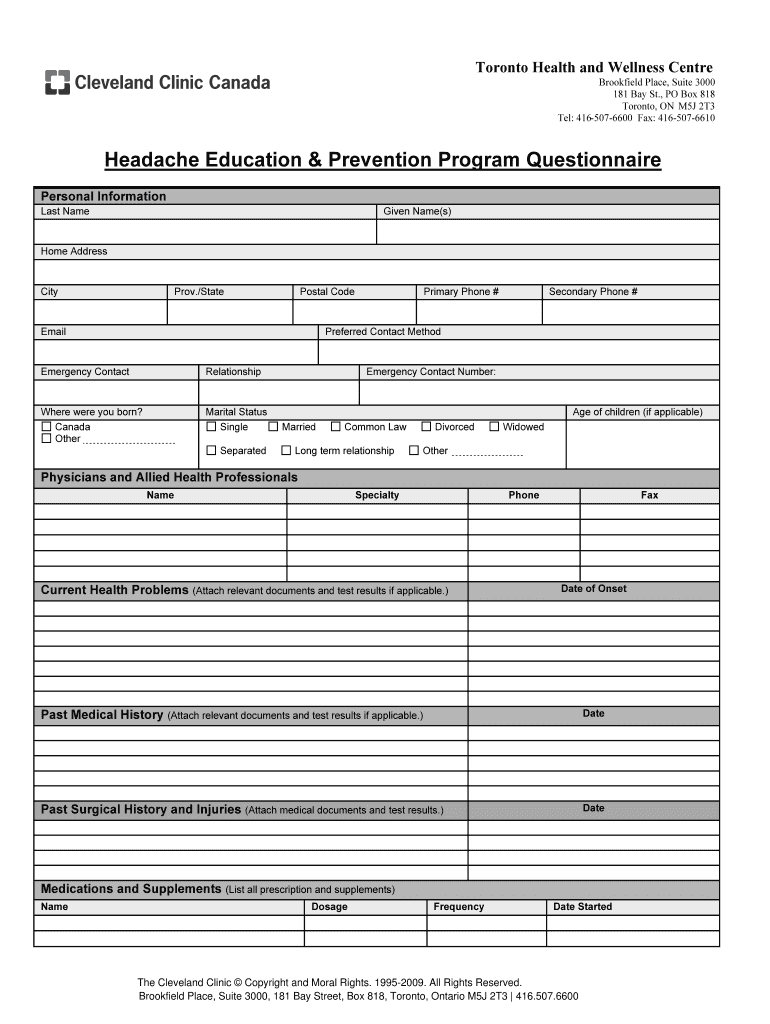
Cleveland Clinic Doctors Note Form


What is the Cleveland Clinic Doctors Note
The Cleveland Clinic doctors note is a formal document issued by healthcare professionals at the Cleveland Clinic, providing verification of a patient's medical condition. This note is often required by employers to justify an employee's absence from work due to illness or medical appointments. It serves as an official record that can support claims for sick leave or other workplace accommodations.
How to obtain the Cleveland Clinic Doctors Note
To obtain a Cleveland Clinic doctors note, patients typically need to schedule an appointment with a healthcare provider at the clinic. During the visit, the provider will assess the patient's condition and determine if a note is warranted. Once issued, the note can be provided in person or electronically, depending on the clinic's policies and the patient's preference.
Key elements of the Cleveland Clinic Doctors Note
A valid Cleveland Clinic doctors note should include several key elements to ensure its authenticity and acceptance by employers. These elements typically include:
- The patient's name and date of birth
- The date of the appointment
- The healthcare provider's name and signature
- A statement regarding the patient's medical condition
- The recommended duration of absence from work
Steps to complete the Cleveland Clinic Doctors Note
Completing the Cleveland Clinic doctors note involves specific steps to ensure it meets legal and organizational requirements. Here are the general steps:
- Schedule an appointment with a Cleveland Clinic healthcare provider.
- Discuss your medical condition and the need for a doctor's note during the visit.
- Request the note if the provider deems it necessary.
- Ensure the note includes all required elements for validity.
- Submit the note to your employer as needed.
Legal use of the Cleveland Clinic Doctors Note
The Cleveland Clinic doctors note is legally recognized as a valid document for justifying medical absences. To ensure its legal standing, it must be properly filled out and signed by a licensed healthcare provider. Additionally, it is important for employees to understand their rights regarding medical leave and the documentation required by their employers.
Examples of using the Cleveland Clinic Doctors Note
There are various scenarios in which a Cleveland Clinic doctors note may be utilized. For instance:
- An employee may present the note to their employer to excuse a recent absence due to illness.
- A student may provide the note to a school to justify missing classes or exams.
- A patient may use the note to request accommodations for a chronic condition in the workplace.
Quick guide on how to complete cleveland clinic doctors note
Finalize Cleveland Clinic Doctors Note effortlessly on any device
Managing documents online has gained traction among businesses and individuals alike. It serves as an excellent eco-conscious alternative to conventional printed and signed documents, allowing you to locate the appropriate form and securely store it digitally. airSlate SignNow equips you with all the necessary tools to create, alter, and electronically sign your documents swiftly without delays. Handle Cleveland Clinic Doctors Note on any device using airSlate SignNow's Android or iOS applications and simplify any document-related process today.
The easiest method to edit and electronically sign Cleveland Clinic Doctors Note without hassle
- Locate Cleveland Clinic Doctors Note and click on Get Form to begin.
- Utilize the tools we offer to complete your document.
- Emphasize important sections of the documents or redact sensitive details with features specifically designed by airSlate SignNow.
- Generate your electronic signature using the Sign tool, which takes mere seconds and holds the same legal validity as a conventional handwritten signature.
- Review all the information and click on the Done button to save your modifications.
- Select your preferred method of sending your form—via email, text (SMS), invitation link, or download it to your computer.
Eliminate worries about lost or misplaced files, tedious document searches, or errors that necessitate printing new copies. airSlate SignNow meets your document management needs in just a few clicks from any device of your choice. Modify and electronically sign Cleveland Clinic Doctors Note and guarantee excellent communication throughout your form preparation process with airSlate SignNow.
Create this form in 5 minutes or less
Create this form in 5 minutes!
How to create an eSignature for the cleveland clinic doctors note
How to create an electronic signature for a PDF online
How to create an electronic signature for a PDF in Google Chrome
How to create an e-signature for signing PDFs in Gmail
How to create an e-signature right from your smartphone
How to create an e-signature for a PDF on iOS
How to create an e-signature for a PDF on Android
People also ask
-
What is a Cleveland Clinic doctors note?
A Cleveland Clinic doctors note is a formal document issued by healthcare professionals at the Cleveland Clinic, typically used to verify a patient's medical condition or absence from work. This note can be essential for employers, schools, or other institutions requiring official documentation.
-
How does airSlate SignNow facilitate obtaining a Cleveland Clinic doctors note?
AirSlate SignNow allows patients to easily request and receive Cleveland Clinic doctors notes electronically. By streamlining the eSignature process, users can ensure they quickly receive necessary documentation without unnecessary delays.
-
Are there any costs associated with obtaining a Cleveland Clinic doctors note through airSlate SignNow?
The costs for obtaining a Cleveland Clinic doctors note may vary based on your insurance and the specific services rendered. However, using airSlate SignNow provides cost-effective solutions for sending and signing documents related to your doctors note.
-
What are the benefits of using airSlate SignNow for Cleveland Clinic doctors notes?
Using airSlate SignNow for Cleveland Clinic doctors notes offers numerous benefits, including the ease of eSigning, fast processing times, and a user-friendly interface. This simplifies the documentation process for patients and healthcare providers, ensuring timely access to essential notes.
-
Is airSlate SignNow secure for handling Cleveland Clinic doctors notes?
Yes, airSlate SignNow employs top-notch security measures to protect sensitive information, including Cleveland Clinic doctors notes. With advanced encryption and compliance with industry standards, users can trust that their documents are safe and secure.
-
Can I integrate airSlate SignNow with other systems for managing Cleveland Clinic doctors notes?
Absolutely! AirSlate SignNow seamlessly integrates with various applications, allowing for efficient management of Cleveland Clinic doctors notes. This integration enhances workflow and helps keep all necessary documentation organized in one place.
-
What features does airSlate SignNow offer for managing Cleveland Clinic doctors notes?
AirSlate SignNow provides a variety of features for managing Cleveland Clinic doctors notes, including electronic signing, document templates, and real-time tracking. These features are designed to streamline the documentation process and improve efficiency.
Get more for Cleveland Clinic Doctors Note
- Incident report tenant related incident doc form
- Certified lodging security officer examination answers form
- Midnight for charlie bone pdf form
- University of bridgeport transcript form
- Fillable death certificate form
- A 00 40 pdf form
- None so blind as those who will not see form
- Suny dmc compliance program form
Find out other Cleveland Clinic Doctors Note
- How To eSignature South Carolina Real estate document
- eSignature Florida Real estate investment proposal template Free
- How To eSignature Utah Real estate forms
- How Do I eSignature Washington Real estate investment proposal template
- Can I eSignature Kentucky Performance Contract
- eSignature Nevada Performance Contract Safe
- eSignature California Franchise Contract Secure
- How To eSignature Colorado Sponsorship Proposal Template
- eSignature Alabama Distributor Agreement Template Secure
- eSignature California Distributor Agreement Template Later
- eSignature Vermont General Power of Attorney Template Easy
- eSignature Michigan Startup Cost Estimate Simple
- eSignature New Hampshire Invoice for Services (Standard Format) Computer
- eSignature Arkansas Non-Compete Agreement Later
- Can I eSignature Arizona Non-Compete Agreement
- How Do I eSignature New Jersey Non-Compete Agreement
- eSignature Tennessee Non-Compete Agreement Myself
- How To eSignature Colorado LLC Operating Agreement
- Help Me With eSignature North Carolina LLC Operating Agreement
- eSignature Oregon LLC Operating Agreement Online