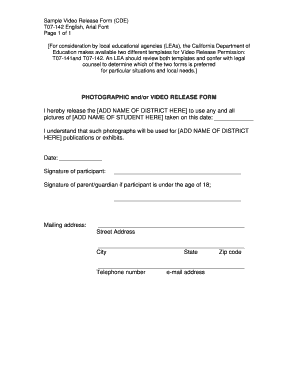
Video Release Form Template


What is the video release form template
The video release form is a legal document that grants permission to use an individual's likeness, voice, or performance in a video production. This template serves as a standardized format that outlines the rights and responsibilities of both the individual being filmed and the production team. By signing this form, the individual agrees to allow their image and voice to be used for specified purposes, such as promotional materials, social media, or commercial distribution. It is essential for filmmakers, videographers, and content creators to utilize this template to protect their legal interests and ensure compliance with copyright laws.
Key elements of the video release form template
A comprehensive video release form template typically includes several key elements to ensure clarity and legal validity. These elements may consist of:
- Identification of parties: Clearly state the names and contact information of both the individual granting permission and the production company.
- Scope of use: Specify how the video footage will be used, including any limitations or restrictions.
- Duration of permission: Indicate how long the permission is granted, whether it is for a specific project or indefinitely.
- Compensation details: Outline any payment or compensation the individual will receive for their participation.
- Signature and date: Ensure that both parties sign and date the form to validate the agreement.
How to use the video release form template
Using the video release form template is a straightforward process. First, download the template from a trusted source. Next, fill in the necessary details, including the names of the parties involved and the specific uses for the video footage. It is crucial to review the form thoroughly to ensure all information is accurate and complete. Once finalized, present the form to the individual for their review and signature. After both parties have signed, keep a copy for your records to ensure compliance and protection against potential disputes.
Legal use of the video release form template
The legal use of a video release form template is vital for protecting the rights of both the individual and the production company. By obtaining written consent, the production team can avoid potential legal issues related to unauthorized use of an individual's likeness. This form also serves as evidence in case of disputes regarding the use of the footage. It is important to ensure that the template complies with applicable laws and regulations, such as those related to privacy and copyright, to maintain its enforceability in a court of law.
Steps to complete the video release form template
Completing the video release form template involves several clear steps:
- Download the video release form template.
- Fill in the names and contact details of both parties.
- Specify the intended use of the video footage.
- Include any compensation details, if applicable.
- Review the form for accuracy and completeness.
- Present the form to the individual for signature.
- Retain a signed copy for your records.
Examples of using the video release form template
There are various scenarios where a video release form template is essential. For instance, a filmmaker creating a documentary may need to obtain consent from interview subjects to use their footage. Similarly, a marketing team producing promotional videos for a product launch should secure releases from any individuals featured in the content. Additionally, social media influencers often utilize video release forms when collaborating with brands to ensure that their image and content can be used in marketing campaigns without legal repercussions.
Quick guide on how to complete video release form template
Effortlessly Prepare Video Release Form Template on Any Device
Online document management has become increasingly popular among businesses and individuals alike. It offers an ideal eco-friendly alternative to conventional printed and signed documents, allowing you to access the right form and securely store it online. airSlate SignNow equips you with all the tools necessary to create, modify, and eSign your documents promptly without delays. Manage Video Release Form Template on any device using the airSlate SignNow Android or iOS applications and enhance any document-driven workflow today.
Easily Modify and eSign Video Release Form Template with Minimal Effort
- Locate Video Release Form Template and click on Get Form to begin.
- Utilize the tools we offer to complete your document.
- Emphasize important sections of the documents or redact sensitive information with tools specifically provided by airSlate SignNow for that purpose.
- Generate your eSignature using the Sign tool, which only takes a few seconds and carries the same legal validity as a traditional wet ink signature.
- Review the information and click on the Done button to save your changes.
- Choose your preferred method to send your form, whether by email, SMS, or invitation link, or download it to your computer.
Say goodbye to lost or misfiled documents, tedious form searching, and errors that necessitate reprinting new document copies. airSlate SignNow meets all your document management needs in just a few clicks from any device of your choice. Modify and eSign Video Release Form Template and guarantee excellent communication throughout the entire form preparation process with airSlate SignNow.
Create this form in 5 minutes or less
Create this form in 5 minutes!
How to create an eSignature for the video release form template
How to create an electronic signature for a PDF online
How to create an electronic signature for a PDF in Google Chrome
How to create an e-signature for signing PDFs in Gmail
How to create an e-signature right from your smartphone
How to create an e-signature for a PDF on iOS
How to create an e-signature for a PDF on Android
People also ask
-
What is a video release form?
A video release form is a legal document that gives permission to use an individual's likeness and voice in video content. It protects both the creator and the individual featured in the video, ensuring proper use and distribution. By utilizing airSlate SignNow, you can easily create and manage your video release forms.
-
How does airSlate SignNow help with video release forms?
airSlate SignNow simplifies the process of creating, sending, and eSigning video release forms. Our platform offers customizable templates and an intuitive interface, making it easy for users to gather necessary approvals. This streamlines your workflow and ensures you have properly signed releases before using video content.
-
Is there a cost associated with using airSlate SignNow for video release forms?
Yes, airSlate SignNow provides several pricing plans to accommodate diverse business needs, including options for high-volume users. Each plan offers features that streamline the creation and signing of video release forms. To find the best fit, review our pricing page for details on available subscriptions.
-
What features does airSlate SignNow offer for video release forms?
Our platform provides essential features for video release forms, including customizable templates, automated workflows, and secure eSigning. Additionally, airSlate SignNow integrates with various applications, ensuring a smooth experience when managing your video content approvals. This ensures you can focus on creating while we handle the paperwork.
-
Can I track the status of my video release forms with airSlate SignNow?
Absolutely! airSlate SignNow allows you to track the status of your video release forms in real-time. You can see when a document has been viewed, signed, or is still pending, giving you complete visibility over your approval processes. This helps you manage video content effectively without delays.
-
Are video release forms legally binding when signed electronically?
Yes, video release forms signed through airSlate SignNow are legally binding in accordance with e-signature laws. Our platform complies with regulations such as the ESIGN Act and UETA, ensuring that your electronically signed videos are valid and enforceable. So you can confidently use your content knowing you have legal backing.
-
Can I customize my video release forms on airSlate SignNow?
Yes, airSlate SignNow allows you to customize your video release forms to fit your specific needs. You can add branding elements, modify content, or include additional clauses to suit your requirements. This flexibility helps ensure that your video release forms meet your unique business and legal standards.
Get more for Video Release Form Template
- Certificate of conformity coc for enabling work
- Bill of sale for boat amp trailer form
- Ncc junior division wing enrolment form pdf download
- Service acceptance certificate form
- In the event i am seriously ill or disabled or upon my form
- Request for special agreement check sac form
- Third party service agreement template form
- Third party vendor agreement template form
Find out other Video Release Form Template
- How To eSign Colorado Payment Agreement Template
- eSign Louisiana Promissory Note Template Mobile
- Can I eSign Michigan Promissory Note Template
- eSign Hawaii Football Registration Form Secure
- eSign Hawaii Football Registration Form Fast
- eSignature Hawaii Affidavit of Domicile Fast
- Can I eSignature West Virginia Affidavit of Domicile
- eSignature Wyoming Affidavit of Domicile Online
- eSign Montana Safety Contract Safe
- How To eSign Arizona Course Evaluation Form
- How To eSign California Course Evaluation Form
- How To eSign Florida Course Evaluation Form
- How To eSign Hawaii Course Evaluation Form
- How To eSign Illinois Course Evaluation Form
- eSign Hawaii Application for University Free
- eSign Hawaii Application for University Secure
- eSign Hawaii Medical Power of Attorney Template Free
- eSign Washington Nanny Contract Template Free
- eSignature Ohio Guaranty Agreement Myself
- eSignature California Bank Loan Proposal Template Now