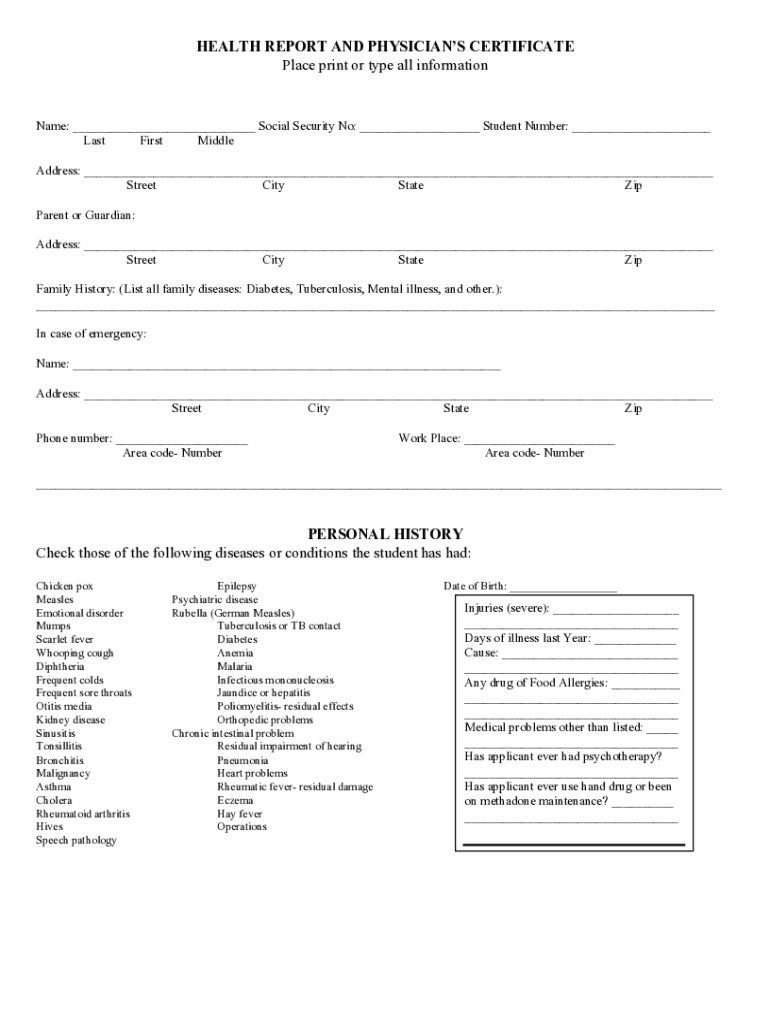
Pvac 3 Form


What is the Pvac 3?
The Pvac 3 is a specific form used primarily in Puerto Rico for documenting health-related information, particularly in educational settings. This form is essential for students to ensure compliance with health regulations before attending school. It typically includes vaccination records and health assessments necessary for enrollment in pre-kindergarten and other educational programs.
How to use the Pvac 3
Using the Pvac 3 involves several straightforward steps. First, ensure you have the correct version of the form, which can be obtained online or through educational institutions. Fill out the required sections accurately, including personal information, vaccination history, and any health concerns. After completing the form, it may need to be signed by a healthcare provider to verify the information provided. Once signed, submit the form to the designated school or health authority.
Steps to complete the Pvac 3
Completing the Pvac 3 requires careful attention to detail. Follow these steps:
- Gather necessary documents, including vaccination records and personal identification.
- Fill in your personal information, such as name, date of birth, and address.
- Document your vaccination history, ensuring all required vaccines are listed.
- Include any relevant health information or concerns that may affect school attendance.
- Obtain a signature from a healthcare provider to validate the information.
- Review the completed form for accuracy before submission.
Legal use of the Pvac 3
The Pvac 3 is legally recognized in Puerto Rico as a valid document for health compliance in educational settings. To ensure its legal standing, it must be filled out completely and accurately, with all required signatures. Compliance with local health regulations is crucial, as failure to submit the form can result in the inability to enroll in school or participate in certain activities.
Key elements of the Pvac 3
Several key elements define the Pvac 3, making it a comprehensive health document:
- Personal Information: Basic details about the student, including name and contact information.
- Vaccination History: A detailed record of vaccinations received, including dates and types of vaccines.
- Health Assessments: Any relevant health evaluations or notes from healthcare providers.
- Signature Requirement: A section for healthcare providers to sign, confirming the accuracy of the information.
How to obtain the Pvac 3
The Pvac 3 can be obtained through various channels. Educational institutions in Puerto Rico typically provide access to the form directly. Additionally, it may be available on official health department websites or through healthcare providers. Ensure you are using the most current version of the form to meet all regulatory requirements.
Quick guide on how to complete pvac 3
Effortlessly Prepare Pvac 3 on Any Device
Digital document management has become increasingly favored by businesses and individuals alike. It serves as an ideal environmentally friendly substitute for traditional printed and signed documents, allowing you to access the appropriate form and securely keep it online. airSlate SignNow equips you with all the tools necessary to create, modify, and eSign your documents swiftly without any delays. Handle Pvac 3 across any platform with the airSlate SignNow applications available for Android or iOS, and simplify your document-driven tasks today.
How to Modify and eSign Pvac 3 with Ease
- Find Pvac 3 and click on Get Form to initiate.
- Utilize the tools we offer to complete your form.
- Emphasize relevant sections of the documents or obscure sensitive information using tools specifically provided by airSlate SignNow for such purposes.
- Generate your signature with the Sign tool, which takes only a few seconds and holds the same legal validity as a conventional wet ink signature.
- Review the information and click on the Done button to finalize your changes.
- Choose how you would like to send your form: through email, SMS, invitation link, or download it to your computer.
Say goodbye to lost or misplaced documents, tedious form hunting, or mistakes that necessitate printing new copies. airSlate SignNow addresses your document management needs in just a few clicks from any device you choose. Edit and eSign Pvac 3 while ensuring excellent communication at every stage of the document preparation process with airSlate SignNow.
Create this form in 5 minutes or less
Create this form in 5 minutes!
How to create an eSignature for the pvac 3
How to create an electronic signature for a PDF online
How to create an electronic signature for a PDF in Google Chrome
How to create an e-signature for signing PDFs in Gmail
How to create an e-signature right from your smartphone
How to create an e-signature for a PDF on iOS
How to create an e-signature for a PDF on Android
People also ask
-
What is pvac 3 puerto rico?
pvac 3 puerto rico is a comprehensive electronic signature solution provided by airSlate SignNow. It streamlines the process of signing documents digitally in compliance with legal regulations, making it an ideal choice for businesses in Puerto Rico.
-
How much does pvac 3 puerto rico cost?
The pricing for pvac 3 puerto rico varies based on the features and subscription plan you choose. airSlate SignNow offers cost-effective solutions that cater to different business sizes and needs, allowing you to select the plan that suits your budget.
-
What features does pvac 3 puerto rico offer?
pvac 3 puerto rico comes with a variety of features, including customizable templates, real-time tracking, and robust security measures. These features enhance the eSigning experience and improve workflow efficiency for businesses in Puerto Rico.
-
How can pvac 3 puerto rico benefit my business?
By implementing pvac 3 puerto rico, your business can signNowly reduce turnaround time for document signing and improve team collaboration. This enhanced efficiency translates to better customer relationships and an overall competitive edge in the market.
-
Is pvac 3 puerto rico suitable for small businesses?
Yes, pvac 3 puerto rico is well-suited for small businesses as it offers flexible pricing and features that cater specifically to their needs. airSlate SignNow allows small enterprises to adopt electronic signature technology without breaking the bank.
-
Does pvac 3 puerto rico integrate with other software?
Absolutely, pvac 3 puerto rico offers seamless integrations with numerous software and applications, enhancing your workflow. This capability allows businesses in Puerto Rico to connect their existing tools with airSlate SignNow for a more efficient operations process.
-
What documents can be signed using pvac 3 puerto rico?
pvac 3 puerto rico supports a wide range of document types, including contracts, agreements, and forms. The versatility of airSlate SignNow ensures that you can digitize your signing processes for virtually any document used in your business.
Get more for Pvac 3
Find out other Pvac 3
- How Can I Sign Louisiana High Tech LLC Operating Agreement
- Sign Louisiana High Tech Month To Month Lease Myself
- How To Sign Alaska Insurance Promissory Note Template
- Sign Arizona Insurance Moving Checklist Secure
- Sign New Mexico High Tech Limited Power Of Attorney Simple
- Sign Oregon High Tech POA Free
- Sign South Carolina High Tech Moving Checklist Now
- Sign South Carolina High Tech Limited Power Of Attorney Free
- Sign West Virginia High Tech Quitclaim Deed Myself
- Sign Delaware Insurance Claim Online
- Sign Delaware Insurance Contract Later
- Sign Hawaii Insurance NDA Safe
- Sign Georgia Insurance POA Later
- How Can I Sign Alabama Lawers Lease Agreement
- How Can I Sign California Lawers Lease Agreement
- Sign Colorado Lawers Operating Agreement Later
- Sign Connecticut Lawers Limited Power Of Attorney Online
- Sign Hawaii Lawers Cease And Desist Letter Easy
- Sign Kansas Insurance Rental Lease Agreement Mobile
- Sign Kansas Insurance Rental Lease Agreement Free