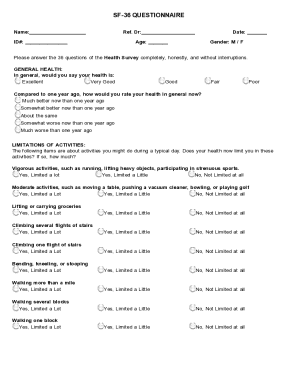
Sf 36 Questionnaire PDF Form


What is the SF 36 Questionnaire PDF
The SF 36 Questionnaire PDF is a widely recognized tool used to assess health-related quality of life. It consists of thirty-six questions that cover various aspects of physical and mental health. This questionnaire is often utilized in research, clinical settings, and health surveys to gauge the overall well-being of individuals. By capturing data on physical functioning, role limitations due to physical or emotional problems, energy levels, and general health perceptions, the SF 36 provides valuable insights into a person’s health status.
How to Use the SF 36 Questionnaire PDF
Using the SF 36 Questionnaire PDF involves a straightforward process. First, download the PDF version of the questionnaire from a reliable source. Once you have the document, read through the instructions carefully. The questionnaire requires you to answer each question based on your health experiences over the past month. It is essential to provide honest and thoughtful responses, as the results will be used to evaluate your health status. After completing the questionnaire, you may need to submit it to a healthcare provider or research institution, depending on the context of its use.
Steps to Complete the SF 36 Questionnaire PDF
Completing the SF 36 Questionnaire PDF can be done in a few simple steps:
- Download the SF 36 Questionnaire PDF from a trusted source.
- Open the document and read the instructions thoroughly.
- Answer each question honestly, reflecting on your health over the past month.
- Review your answers to ensure accuracy and completeness.
- Submit the completed questionnaire as required by your healthcare provider or research institution.
Legal Use of the SF 36 Questionnaire PDF
The SF 36 Questionnaire PDF can be used legally in various contexts, such as clinical assessments and research studies. When utilized in these settings, it is crucial to ensure that the data is handled in compliance with privacy regulations, such as HIPAA in the United States. Institutions using this questionnaire must obtain informed consent from participants and ensure that their responses are kept confidential. Proper legal use also involves adhering to any specific guidelines established by the institution or organization conducting the assessment.
Key Elements of the SF 36 Questionnaire PDF
The SF 36 Questionnaire PDF includes several key elements that contribute to its effectiveness. These elements encompass:
- Physical Functioning: Questions that assess the ability to perform daily activities.
- Role Limitations: Items that evaluate how health issues affect work and social activities.
- Emotional Well-Being: Questions focused on mental health and emotional states.
- General Health: Items that capture perceptions of overall health.
Examples of Using the SF 36 Questionnaire PDF
The SF 36 Questionnaire PDF can be applied in various scenarios, including:
- Clinical Trials: Researchers may use the questionnaire to assess participant health outcomes.
- Healthcare Assessments: Providers can evaluate patient health status during routine check-ups.
- Public Health Surveys: Organizations may gather data on community health trends.
Quick guide on how to complete sf 36 questionnaire pdf
Manage Sf 36 Questionnaire Pdf effortlessly on any device
Digital document management has gained traction among companies and individuals. It offers an ideal sustainable alternative to traditional printed and signed documents, enabling you to locate the necessary form and securely keep it online. airSlate SignNow equips you with all the tools required to create, alter, and eSign your documents swiftly without delays. Handle Sf 36 Questionnaire Pdf on any device using the airSlate SignNow apps for Android or iOS and simplify any document-related process today.
How to modify and eSign Sf 36 Questionnaire Pdf with ease
- Locate Sf 36 Questionnaire Pdf and select Get Form to begin.
- Utilize the tools we provide to fill out your form.
- Emphasize pertinent sections of your documents or conceal sensitive information with tools specifically designed by airSlate SignNow for that purpose.
- Create your signature using the Sign tool, which takes seconds and carries the same legal validity as a conventional wet ink signature.
- Review all the details and click on the Done button to save your changes.
- Select your preferred method to send your form, whether by email, SMS, or invitation link, or download it to your computer.
Eliminate concerns about lost or misplaced documents, tedious form searches, or mistakes that necessitate printing new document copies. airSlate SignNow meets your document management needs in just a few clicks from any device you choose. Modify and eSign Sf 36 Questionnaire Pdf and ensure effective communication throughout the form preparation process with airSlate SignNow.
Create this form in 5 minutes or less
Create this form in 5 minutes!
How to create an eSignature for the sf 36 questionnaire pdf
How to create an electronic signature for a PDF online
How to create an electronic signature for a PDF in Google Chrome
How to create an e-signature for signing PDFs in Gmail
How to create an e-signature right from your smartphone
How to create an e-signature for a PDF on iOS
How to create an e-signature for a PDF on Android
People also ask
-
What is the SF 36 questionnaire PDF and how is it used?
The SF 36 questionnaire PDF is a health survey tool designed to measure the quality of life through various health dimensions. It is commonly used in research and clinical settings to assess patient outcomes. By utilizing the SF 36 questionnaire PDF, healthcare professionals can gather meaningful data that aids in improving patient care and services.
-
How can I obtain the SF 36 questionnaire PDF?
You can obtain the SF 36 questionnaire PDF through various online health resources and platforms that offer medical questionnaires. Certain websites provide downloadable versions for free, while others may require a small fee. Ensure to choose a reliable source to ensure that you are accessing a valid and accurate version of the SF 36 questionnaire PDF.
-
Is there a cost associated with using the SF 36 questionnaire PDF?
While some platforms may offer the SF 36 questionnaire PDF for free, others may charge a fee for access to additional features or tools related to the questionnaire. It's important to review different options based on your needs and budget. airSlate SignNow also provides cost-effective solutions for eSigning documents along with questionnaire features.
-
Can the SF 36 questionnaire PDF be integrated into my existing systems?
Yes, the SF 36 questionnaire PDF can often be integrated into various health management systems and electronic health records (EHR). This allows for seamless data collection and analysis. With airSlate SignNow, businesses can easily send and eSign documents while incorporating tools like the SF 36 questionnaire PDF into their workflow.
-
What are the benefits of using the SF 36 questionnaire PDF?
Using the SF 36 questionnaire PDF allows researchers and healthcare providers to assess multiple health aspects in a standardized manner. This leads to better patient evaluation and outcomes. By incorporating the SF 36 questionnaire PDF into your practices, you can enhance patient care and streamline processes.
-
How does airSlate SignNow support the use of the SF 36 questionnaire PDF?
airSlate SignNow provides a platform that allows users to send and eSign the SF 36 questionnaire PDF securely and efficiently. Our user-friendly interface ensures that individuals can easily manage their documents while collecting vital data. This integration signNowly enhances workflow and productivity in healthcare settings.
-
Are there any special features when downloading the SF 36 questionnaire PDF?
When downloading the SF 36 questionnaire PDF, users may find features such as customization options, editable fields, and guided instructions. These enhancements make it easier to tailor the questionnaire to specific needs. By using airSlate SignNow, you get access to additional document management features that improve your overall experience.
Get more for Sf 36 Questionnaire Pdf
- Tmh doctors note form
- Wisconsin tobacco quit line fax to quit consent form ctri wisc
- Eel observation sheet form
- Michigan courts form
- Greenwich mls exclusive right to sell listing contract form
- Sleep apnea diagnosis and medical management form
- Candidate test day photo form adult candidate
- Maine fm 070 motion to enforce form
Find out other Sf 36 Questionnaire Pdf
- Sign Vermont Lawers Quitclaim Deed Simple
- Sign Vermont Lawers Cease And Desist Letter Free
- Sign Nevada Insurance Lease Agreement Mobile
- Can I Sign Washington Lawers Quitclaim Deed
- Sign West Virginia Lawers Arbitration Agreement Secure
- Sign Wyoming Lawers Lease Agreement Now
- How To Sign Alabama Legal LLC Operating Agreement
- Sign Alabama Legal Cease And Desist Letter Now
- Sign Alabama Legal Cease And Desist Letter Later
- Sign California Legal Living Will Online
- How Do I Sign Colorado Legal LLC Operating Agreement
- How Can I Sign California Legal Promissory Note Template
- How Do I Sign North Dakota Insurance Quitclaim Deed
- How To Sign Connecticut Legal Quitclaim Deed
- How Do I Sign Delaware Legal Warranty Deed
- Sign Delaware Legal LLC Operating Agreement Mobile
- Sign Florida Legal Job Offer Now
- Sign Insurance Word Ohio Safe
- How Do I Sign Hawaii Legal Business Letter Template
- How To Sign Georgia Legal Cease And Desist Letter