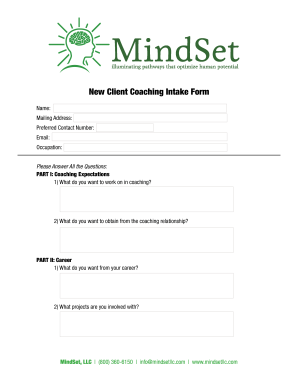
Coaching Intake Form Template


What is the coaching intake form template?
The coaching intake form template is a structured document designed to gather essential information from clients before they begin their coaching journey. This form typically includes sections for personal details, goals, challenges, and preferences. By using this template, coaches can better understand their clients' needs and tailor their sessions accordingly. The coaching intake form pdf format allows for easy distribution and completion, ensuring that both the coach and client have a clear understanding of the coaching relationship from the outset.
How to use the coaching intake form template
Using the coaching intake form template involves several straightforward steps. First, the coach should customize the template to reflect their specific coaching style and the information they deem necessary. Once tailored, the form can be sent to clients electronically, allowing them to fill it out at their convenience. After the client completes the form, the coach can review the responses to prepare for the initial session. This process fosters a collaborative environment and sets a solid foundation for the coaching relationship.
Key elements of the coaching intake form template
Several key elements should be included in a coaching intake form template to ensure it is comprehensive and effective. These elements typically consist of:
- Personal Information: Name, contact details, and demographic information.
- Coaching Goals: Specific objectives the client wishes to achieve through coaching.
- Challenges: Any obstacles or difficulties the client is currently facing.
- Preferred Coaching Style: Insights into how the client prefers to engage in the coaching process.
- Availability: Information regarding the client’s schedule and preferred session times.
Including these elements ensures that the coaching intake form pdf is thorough and useful for both the coach and client.
Steps to complete the coaching intake form template
Completing the coaching intake form template involves a few simple steps. Clients should follow these guidelines:
- Review the form: Familiarize yourself with the sections and questions.
- Provide accurate information: Fill in personal details and answer questions honestly to ensure effective coaching.
- Reflect on your goals: Take time to think about what you want to achieve through coaching.
- Submit the form: Once completed, send the form back to your coach in the specified format.
By following these steps, clients can ensure that they provide the necessary information for a productive coaching experience.
Legal use of the coaching intake form template
The coaching intake form template can be legally binding if it meets specific requirements. To ensure its legality, the form should include clear consent from the client regarding the use of their information. Additionally, the form must comply with relevant regulations, such as privacy laws that protect client data. Using a reputable platform for electronic signatures, like signNow, can enhance the form's legal standing by providing a secure and compliant method for signing and storing documents.
Examples of using the coaching intake form template
There are various scenarios in which the coaching intake form template can be effectively utilized. For instance:
- A health coach may use the form to gather information about a client's medical history, lifestyle habits, and fitness goals.
- A career coach might focus on a client's professional background, aspirations, and any barriers they face in their career development.
- A life coach could include questions about personal values, relationships, and overall life satisfaction to tailor their approach.
These examples illustrate how the coaching intake form pdf can be adapted to different coaching niches, ensuring that it serves the unique needs of each client.
Quick guide on how to complete coaching intake form template
Effortlessly Prepare Coaching Intake Form Template on Any Gadget
Digital document management has gained traction among businesses and individuals alike. It offers an impeccable eco-friendly substitute for conventional printed and signed documents, as you can locate the appropriate form and securely store it online. airSlate SignNow provides you with all the tools necessary to create, alter, and eSign your documents rapidly without delay. Manage Coaching Intake Form Template on any gadget using the airSlate SignNow Android or iOS applications and simplify any document-related procedure today.
How to Modify and eSign Coaching Intake Form Template with Ease
- Locate Coaching Intake Form Template and click Get Form to begin.
- Utilize the tools we provide to fill out your form.
- Mark important sections of your documents or conceal sensitive information with tools that airSlate SignNow offers specifically for that purpose.
- Create your signature using the Sign tool, which takes mere seconds and holds the same legal validity as a traditional ink signature.
- Review all the details and click the Done button to save your changes.
- Select your preferred method for sending the form, whether by email, SMS, invitation link, or download it to your computer.
Eliminate the hassle of lost or misfiled documents, tedious form navigation, or mistakes that require printing new document copies. airSlate SignNow addresses all your document management needs in just a few clicks from any device of your choice. Alter and eSign Coaching Intake Form Template to ensure excellent communication at every stage of the form preparation process with airSlate SignNow.
Create this form in 5 minutes or less
Create this form in 5 minutes!
How to create an eSignature for the coaching intake form template
How to create an electronic signature for a PDF online
How to create an electronic signature for a PDF in Google Chrome
How to create an e-signature for signing PDFs in Gmail
How to create an e-signature right from your smartphone
How to create an e-signature for a PDF on iOS
How to create an e-signature for a PDF on Android
People also ask
-
What is a coaching intake form PDF?
A coaching intake form PDF is a document used by coaches to gather essential information from their clients before the coaching process begins. It typically includes questions about the client's goals, preferences, and needs, enabling a tailored coaching experience. With airSlate SignNow, you can easily create and customize your coaching intake form PDF to suit your specific requirements.
-
How can I create a coaching intake form PDF using airSlate SignNow?
Creating a coaching intake form PDF with airSlate SignNow is simple and quick. You can start by choosing a template or building your own from scratch using our user-friendly editor. Once your form is complete, you can easily convert it into a PDF format that can be signed electronically.
-
Is there a cost associated with using airSlate SignNow to create a coaching intake form PDF?
Yes, airSlate SignNow offers several pricing plans to meet various needs. You can choose from free trials to more comprehensive paid options depending on the features you require for your coaching intake form PDF. Each plan provides essential tools to enhance document management and virtual signing processes.
-
What features does airSlate SignNow offer for coaching intake form PDFs?
airSlate SignNow provides a multitude of features for coaching intake form PDFs, including customizable templates, electronic signatures, and secure cloud storage. You can also automate workflows to streamline client onboarding, making the documentation process more efficient. Additionally, our platform allows easy sharing and tracking of documents.
-
Can I integrate airSlate SignNow with other tools for my coaching intake form PDF?
Absolutely! airSlate SignNow offers integrations with various popular tools like CRM systems, project management apps, and email services. This means you can seamlessly connect your coaching intake form PDF with the applications you already use, enhancing your workflow and improving overall efficiency.
-
What are the benefits of using a coaching intake form PDF?
Using a coaching intake form PDF streamlines the process of gathering client information, ensuring that you capture important details upfront. This approach not only enhances client experience but also allows for better preparation before sessions. With airSlate SignNow, you can create professional and organized intake forms that facilitate effective coaching.
-
Is my data secure when using airSlate SignNow for coaching intake form PDFs?
Yes, airSlate SignNow prioritizes data security, employing advanced encryption and security measures to protect your coaching intake form PDFs and client information. We are compliant with major regulations, ensuring that your documents are safely stored and transmitted. You can focus on coaching without worrying about data bsignNowes.
Get more for Coaching Intake Form Template
- Horizon blue cross blue shield prior authorization form
- Application form new york state department of correctional doccs ny
- Dog registration rockhampton form
- Renton school district form
- Horse vaccination record form
- My trustmark com form
- Personal family loan agreement template form
- Personal injury settlement agreement template form
Find out other Coaching Intake Form Template
- Sign Arizona Bill of Lading Simple
- Sign Oklahoma Bill of Lading Easy
- Can I Sign Massachusetts Credit Memo
- How Can I Sign Nevada Agreement to Extend Debt Payment
- Sign South Dakota Consumer Credit Application Computer
- Sign Tennessee Agreement to Extend Debt Payment Free
- Sign Kentucky Outsourcing Services Contract Simple
- Sign Oklahoma Outsourcing Services Contract Fast
- How Can I Sign Rhode Island Outsourcing Services Contract
- Sign Vermont Outsourcing Services Contract Simple
- Sign Iowa Interview Non-Disclosure (NDA) Secure
- Sign Arkansas Resignation Letter Simple
- Sign California Resignation Letter Simple
- Sign Florida Leave of Absence Agreement Online
- Sign Florida Resignation Letter Easy
- Sign Maine Leave of Absence Agreement Safe
- Sign Massachusetts Leave of Absence Agreement Simple
- Sign Connecticut Acknowledgement of Resignation Fast
- How To Sign Massachusetts Resignation Letter
- Sign New Mexico Resignation Letter Now