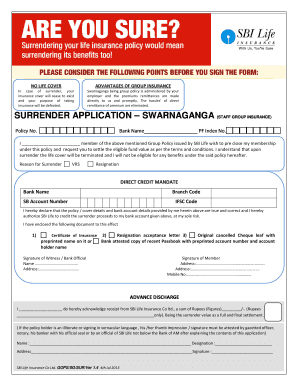
Swarna Ganga Policy Form


What is the Swarna Ganga Policy
The Swarna Ganga Policy is a unique life insurance product offered by SBI Life Insurance. It is designed to provide financial security to the policyholder's family in case of unforeseen events. This policy combines life coverage with a savings component, allowing individuals to build a corpus over time. The Swarna Ganga Policy is particularly beneficial for those looking to secure their family's future while also accumulating savings for long-term goals.
How to use the Swarna Ganga Policy
Using the Swarna Ganga Policy involves understanding its features and benefits. Policyholders can access their accounts through the SBI Life website or mobile app. Upon logging in, users can view their policy details, check premium payment status, and explore options for withdrawals or loans against the policy. It is essential to keep track of premium payments to maintain the policy's active status and ensure continued coverage.
Steps to complete the Swarna Ganga Policy
Completing the Swarna Ganga Policy requires several steps. First, individuals must gather necessary documents, including identification and income proof. Next, they should fill out the application form accurately. After submission, the insurer will review the application and may request additional information. Once approved, policyholders will receive their policy documents, which outline coverage details and premium payment schedules.
Legal use of the Swarna Ganga Policy
The Swarna Ganga Policy is legally binding once the policyholder has signed the agreement and paid the initial premium. It is crucial for policyholders to understand the terms and conditions, including the rights and obligations outlined in the policy document. Compliance with all legal requirements ensures that the policy remains valid and that beneficiaries receive the intended benefits in case of a claim.
Eligibility Criteria
To qualify for the Swarna Ganga Policy, applicants must meet specific eligibility criteria. Generally, individuals must be within a certain age range, typically between eighteen and sixty years. Additionally, applicants may need to provide proof of income and undergo a medical examination, depending on the coverage amount selected. Understanding these criteria helps streamline the application process and ensures a smoother experience.
Required Documents
When applying for the Swarna Ganga Policy, several documents are necessary. Applicants should prepare the following:
- Proof of identity (e.g., driver's license, passport)
- Proof of address (e.g., utility bill, lease agreement)
- Income proof (e.g., salary slips, tax returns)
- Completed application form
Having these documents ready can expedite the application process and help avoid delays.
Form Submission Methods
The Swarna Ganga Policy application can be submitted through various methods. Applicants have the option to apply online via the SBI Life Insurance website or mobile app, where they can fill out the form and upload necessary documents. Alternatively, individuals can visit a local SBI Life branch to submit a paper application. Each method provides a convenient way to initiate the policy application process.
Quick guide on how to complete sbi swarna ganga login
Accomplish sbi swarna ganga login seamlessly on any device
Digital document management has become increasingly favored by organizations and individuals alike. It offers a perfect environmentally friendly alternative to traditional printed and signed documents, allowing you to obtain the necessary form and securely store it online. airSlate SignNow provides you with all the tools required to create, modify, and eSign your documents quickly without delays. Handle sbi swarna ganga policy login across any platform using airSlate SignNow's Android or iOS applications and simplify your document-based tasks today.
How to modify and eSign swarna ganga policy effortlessly
- Find sbi swarna ganga and then click Get Form to begin.
- Utilize the tools we offer to fill out your document.
- Emphasize relevant sections of the documents or redact sensitive information with tools that airSlate SignNow provides specifically for that purpose.
- Generate your signature with the Sign tool, which takes mere seconds and carries the same legal validity as a traditional wet ink signature.
- Review all the details and then click on the Done button to save your modifications.
- Choose your preferred method to send your form, whether by email, text message (SMS), or invitation link, or download it to your computer.
Say goodbye to lost or mislaid documents, cumbersome form searching, or errors that require printing new copies. airSlate SignNow addresses all your document management needs with just a few clicks from your chosen device. Modify and eSign swarna ganga policy login and ensure effective communication at every stage of your form preparation process with airSlate SignNow.
Create this form in 5 minutes or less
Related searches to sbi swarna ganga premium paid certificate
Create this form in 5 minutes!
How to create an eSignature for the sbi saran ganga policy online surender
How to create an electronic signature for a PDF online
How to create an electronic signature for a PDF in Google Chrome
How to create an e-signature for signing PDFs in Gmail
How to create an e-signature right from your smartphone
How to create an e-signature for a PDF on iOS
How to create an e-signature for a PDF on Android
People also ask sbi swaranganga policy
-
What is the SBI Swarna Ganga policy login process?
The SBI Swarna Ganga policy login process is straightforward. You can access the portal by visiting the official SBI website, where you will need to enter your credentials, including your username and password. If you're a new user, you must register your account to log in successfully.
-
What features are available under the SBI Swarna Ganga policy?
The SBI Swarna Ganga policy offers various features designed to assist low-income individuals and farmers. These features include financial support for irrigation and agricultural activities, loan facilities, and easy access to government schemes. For managing these features effectively, you can utilize the SBI Swarna Ganga policy login portal.
-
How can I reset my SBI Swarna Ganga policy login password?
To reset your SBI Swarna Ganga policy login password, navigate to the login page and click the 'Forgot Password' link. You will be prompted to verify your identity through your registered mobile number or email. Follow the instructions provided to create a new password.
-
Are there any fees associated with the SBI Swarna Ganga policy?
The SBI Swarna Ganga policy typically has no hidden fees for the login process or basic services. However, any transactions or additional services may incur charges. Always check the official SBI website for the most accurate information regarding costs and fees associated with the policy.
-
What benefits does the SBI Swarna Ganga policy provide?
The SBI Swarna Ganga policy provides substantial benefits, including financial empowerment for underprivileged communities and support for agricultural development. By registering for the policy, you can gain access to targeted funding and resources, which can signNowly improve livelihood opportunities. For further engagement, use the SBI Swarna Ganga policy login to manage your benefits.
-
Can I access my SBI Swarna Ganga policy account from a mobile device?
Yes, you can easily access your SBI Swarna Ganga policy account from a mobile device. The SBI website is mobile-friendly, and you can also download the SBI mobile banking app for convenience. Just use your SBI Swarna Ganga policy login credentials to sign in and manage your account.
-
How does the SBI Swarna Ganga policy help farmers?
The SBI Swarna Ganga policy is specifically designed to assist farmers by providing them with financial support for farming activities and irrigation projects. The policy enables farmers to access loans and resources, which can lead to increased agricultural productivity. To view your options, simply log in using the SBI Swarna Ganga policy login.
Get more for sbi swarna ganga policy closing
Find out other sbi swarna ganga policy ssurrender related videos
- eSignature New York Non-Profit LLC Operating Agreement Mobile
- How Can I eSignature Colorado Orthodontists LLC Operating Agreement
- eSignature North Carolina Non-Profit RFP Secure
- eSignature North Carolina Non-Profit Credit Memo Secure
- eSignature North Dakota Non-Profit Quitclaim Deed Later
- eSignature Florida Orthodontists Business Plan Template Easy
- eSignature Georgia Orthodontists RFP Secure
- eSignature Ohio Non-Profit LLC Operating Agreement Later
- eSignature Ohio Non-Profit LLC Operating Agreement Easy
- How Can I eSignature Ohio Lawers Lease Termination Letter
- Can I eSignature Ohio Lawers Lease Termination Letter
- Can I eSignature Oregon Non-Profit Last Will And Testament
- Can I eSignature Oregon Orthodontists LLC Operating Agreement
- How To eSignature Rhode Island Orthodontists LLC Operating Agreement
- Can I eSignature West Virginia Lawers Cease And Desist Letter
- eSignature Alabama Plumbing Confidentiality Agreement Later
- How Can I eSignature Wyoming Lawers Quitclaim Deed
- eSignature California Plumbing Profit And Loss Statement Easy
- How To eSignature California Plumbing Business Letter Template
- eSignature Kansas Plumbing Lease Agreement Template Myself