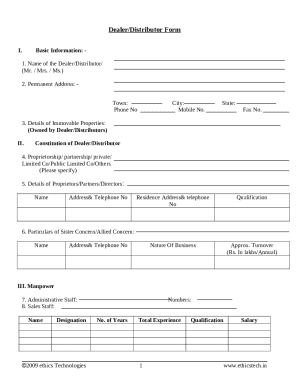
Distributor Form for Fmcg Products


What is the distributor form for fmcg products?
The distributor form for fmcg products is a crucial document used by businesses to establish a formal relationship between a manufacturer or supplier and a distributor. This form typically collects essential information such as the distributor's business details, contact information, and the types of products they wish to distribute. It serves as a foundational step in the distribution process, ensuring that both parties understand their roles and responsibilities. The form may also include sections for compliance with legal and regulatory requirements, making it vital for both parties to complete it accurately.
Key elements of the distributor form for fmcg products
When filling out the distributor application form, several key elements should be included to ensure its completeness and effectiveness. These elements often encompass:
- Distributor Information: Name, address, and contact details of the distributor.
- Business Structure: Type of business entity, such as LLC or corporation.
- Product Categories: Specific types of fmcg products the distributor intends to handle.
- Sales Channels: Information on how the distributor plans to market and sell the products.
- Compliance Statements: Acknowledgment of adherence to relevant laws and regulations.
Steps to complete the distributor form for fmcg products
Completing the distributor application form involves several straightforward steps:
- Gather Information: Collect all necessary business details and documentation.
- Fill Out the Form: Enter the required information accurately in the designated fields.
- Review for Accuracy: Double-check all entries to ensure there are no mistakes.
- Sign and Date: Ensure the form is signed and dated by the authorized representative.
- Submit the Form: Send the completed application to the relevant party, whether online or by mail.
Legal use of the distributor form for fmcg products
The legal use of the distributor application form is essential for establishing a binding agreement between the manufacturer and distributor. For the form to be considered legally valid, it must comply with relevant laws, such as the ESIGN Act and UETA, which govern electronic signatures and documents. Additionally, the form should clearly outline the terms of the distribution agreement, including any obligations and rights of both parties. Ensuring that all legal requirements are met helps protect both the distributor and the supplier in the event of disputes.
How to obtain the distributor form for fmcg products
Obtaining the distributor application form can be done through various channels. Typically, manufacturers or suppliers provide their own version of the form, which can be requested directly from them. Additionally, many businesses may find templates available online, specifically designed for fmcg distribution. It is important to ensure that any form used is tailored to meet the specific requirements of the business relationship and complies with applicable laws.
Form submission methods
Submitting the distributor application form can be done through several methods, depending on the preferences of the parties involved. Common submission methods include:
- Online Submission: Many businesses offer digital forms that can be filled out and submitted electronically.
- Mail: The completed form can be printed and sent via postal service to the designated recipient.
- In-Person: Some businesses may require the form to be submitted in person, allowing for immediate verification and discussion.
Quick guide on how to complete distributor form for fmcg products
Complete Distributor Form For Fmcg Products effortlessly on any device
Digital document management has gained traction among businesses and individuals alike. It offers an ideal eco-friendly alternative to conventional printed and signed paperwork, allowing you to access the necessary form and securely store it online. airSlate SignNow equips you with all the resources needed to create, modify, and eSign your documents quickly and efficiently. Handle Distributor Form For Fmcg Products on any device using the airSlate SignNow Android or iOS applications and enhance any document-related process today.
The simplest way to edit and eSign Distributor Form For Fmcg Products with ease
- Find Distributor Form For Fmcg Products and click Get Form to begin.
- Utilize the tools we provide to finalize your document.
- Emphasize important sections of your documents or obscure sensitive information with features that airSlate SignNow specifically provides for that purpose.
- Create your signature with the Sign feature, which takes mere seconds and carries the same legal validity as a traditional handwritten signature.
- Review the details and click on the Done button to save your modifications.
- Choose your preferred method to send your form, whether by email, SMS, or invitation link, or download it to your computer.
Eliminate the concerns of lost or misplaced documents, tedious form searches, or mistakes that require reprinting new document copies. airSlate SignNow meets your document management needs in just a few clicks from any device you choose. Edit and eSign Distributor Form For Fmcg Products and guarantee excellent communication at every stage of the document preparation process with airSlate SignNow.
Create this form in 5 minutes or less
Create this form in 5 minutes!
How to create an eSignature for the distributor form for fmcg products
How to create an electronic signature for a PDF online
How to create an electronic signature for a PDF in Google Chrome
How to create an e-signature for signing PDFs in Gmail
How to create an e-signature right from your smartphone
How to create an e-signature for a PDF on iOS
How to create an e-signature for a PDF on Android
People also ask
-
What is the distributor form for fmcg products and how does it work?
The distributor form for fmcg products is a digital form that allows businesses to streamline their distributor agreements and manage sales more effectively. With airSlate SignNow, you can easily send, eSign, and store these forms securely, ensuring faster processing and improved communication with your distributors.
-
How much does it cost to use the distributor form for fmcg products?
airSlate SignNow offers flexible pricing plans tailored to various business sizes and needs. The costs depend on the features you choose to access, but rest assured, the solution offers excellent value for managing your distributor forms for fmcg products efficiently.
-
What are the key features of the distributor form for fmcg products?
Key features of the distributor form for fmcg products include customizable templates, eSignature capabilities, automated workflows, and integration with popular business tools. These features help make the process of managing distributor agreements simple and efficient.
-
How can the distributor form for fmcg products benefit my business?
Implementing the distributor form for fmcg products can signNowly enhance your operational efficiency. It reduces paperwork, speeds up the signing process, and allows for better tracking of agreements and communications, leading to improved relationships with your distributors.
-
Is the distributor form for fmcg products secure?
Yes, the distributor form for fmcg products is secure and compliant with industry standards. airSlate SignNow employs advanced encryption and security measures to protect your sensitive data, giving you peace of mind while managing your distributor agreements.
-
Can I customize the distributor form for fmcg products?
Absolutely! The distributor form for fmcg products can be easily customized to fit your specific business needs or branding requirements. You can tailor the fields, add your logo, and adjust workflows to ensure that the form meets your operational demands.
-
What integrations are available with the distributor form for fmcg products?
airSlate SignNow offers several integrations with popular CRM and business management tools, allowing you to connect your distributor form for fmcg products seamlessly. This ensures that all your data flows smoothly between systems, making it easier to manage your distributor relationships.
Get more for Distributor Form For Fmcg Products
- Reaffirmation agreement faqsdistrict of rhode island form
- Purchase and sale agreement private parties sailing form
- Untitled rhode island department of state nellie m gorbea form
- In this affidavit a lien is a legal claim of another against property for a the payment of a debt or b the form
- That if we fail to move into the property by the specified time that form
- Rhode island last will and testament single adult wadult form
- State of county of on this day of 20 i certify that form
- Appeared name of document signer personally known to the notary form
Find out other Distributor Form For Fmcg Products
- eSign Rhode Island High Tech Promissory Note Template Simple
- How Do I eSign South Carolina High Tech Work Order
- eSign Texas High Tech Moving Checklist Myself
- eSign Texas High Tech Moving Checklist Secure
- Help Me With eSign New Hampshire Government Job Offer
- eSign Utah High Tech Warranty Deed Simple
- eSign Wisconsin High Tech Cease And Desist Letter Fast
- eSign New York Government Emergency Contact Form Online
- eSign North Carolina Government Notice To Quit Now
- eSign Oregon Government Business Plan Template Easy
- How Do I eSign Oklahoma Government Separation Agreement
- How Do I eSign Tennessee Healthcare / Medical Living Will
- eSign West Virginia Healthcare / Medical Forbearance Agreement Online
- eSign Alabama Insurance LLC Operating Agreement Easy
- How Can I eSign Alabama Insurance LLC Operating Agreement
- eSign Virginia Government POA Simple
- eSign Hawaii Lawers Rental Application Fast
- eSign Hawaii Lawers Cease And Desist Letter Later
- How To eSign Hawaii Lawers Cease And Desist Letter
- How Can I eSign Hawaii Lawers Cease And Desist Letter