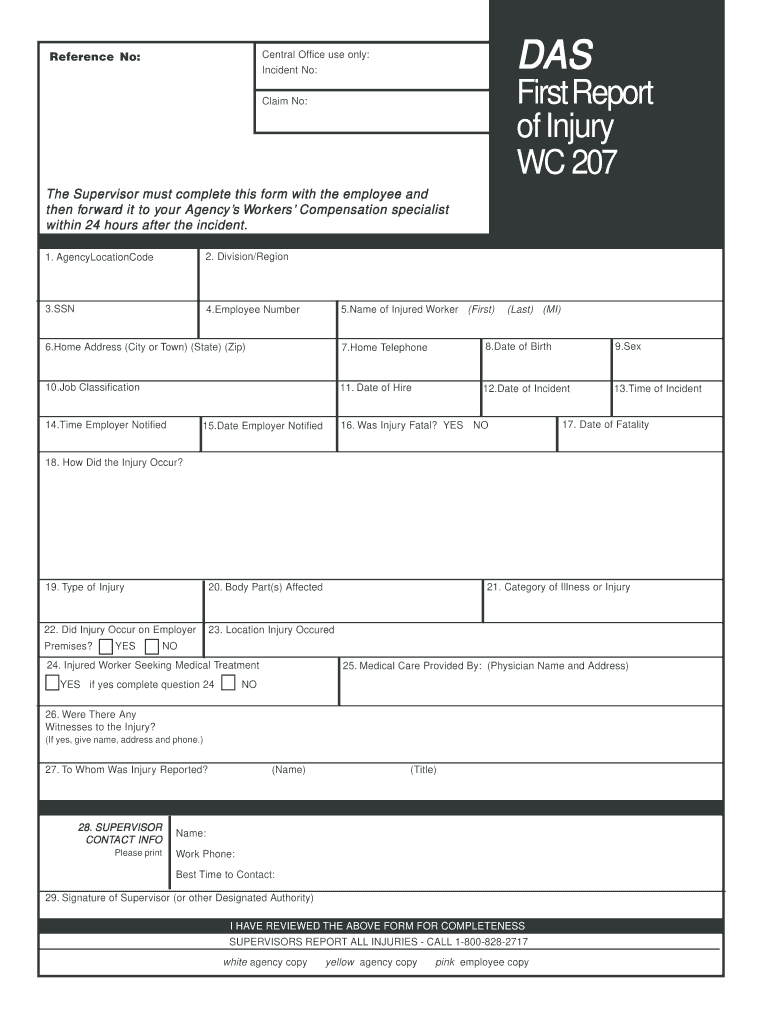
Wc 207 Form


What is the Connecticut WC-207 Report?
The Connecticut WC-207 report, also known as the First Report of Injury, is a crucial document used in the workers' compensation process. This form is designed to notify the Connecticut Workers' Compensation Commission about an employee's injury or illness that occurs in the workplace. It serves as the initial step in the claims process, providing essential details regarding the incident, the injured employee, and the nature of the injury. Completing this report accurately is vital for ensuring that the injured worker receives the necessary benefits and that the employer complies with state regulations.
Steps to Complete the Connecticut WC-207 Report
Completing the Connecticut WC-207 report involves several key steps to ensure accuracy and compliance. Begin by gathering all relevant information about the injured employee, including their full name, address, and job title. Next, document the details of the injury, including the date, time, and location of the incident. It is also important to describe the nature of the injury and any medical treatment received. Once all information is collected, fill out the form carefully, ensuring that all required fields are completed. Review the report for accuracy before submission to avoid delays in the claims process.
Legal Use of the Connecticut WC-207 Report
The Connecticut WC-207 report is legally binding and must be completed in accordance with state laws governing workers' compensation. This report is essential for initiating a claim and must be submitted within specific timeframes to ensure compliance with legal requirements. Failure to file the report correctly or within the designated time can result in penalties for the employer and may hinder the injured employee's ability to receive benefits. Understanding the legal implications of this report is crucial for both employers and employees.
Key Elements of the Connecticut WC-207 Report
Several key elements must be included in the Connecticut WC-207 report to ensure it is complete and valid. These elements include:
- Employee Information: Full name, address, and job title of the injured worker.
- Incident Details: Date, time, and location of the injury.
- Description of Injury: Nature of the injury and any medical treatment received.
- Employer Information: Name and address of the employer.
- Witness Information: Names and contact details of any witnesses to the incident.
Including these elements accurately will help facilitate the processing of the workers' compensation claim.
How to Obtain the Connecticut WC-207 Report
The Connecticut WC-207 report can be obtained from the Connecticut Workers' Compensation Commission's website or directly from the employer. Employers are typically responsible for providing this form to employees who experience work-related injuries. Additionally, the form may be available at various healthcare facilities that provide treatment for workplace injuries. It is important to ensure that the most current version of the form is used to comply with state regulations.
Form Submission Methods for the Connecticut WC-207 Report
The Connecticut WC-207 report can be submitted through various methods, depending on the preferences of the employer and the injured employee. The primary submission methods include:
- Online Submission: Many employers choose to submit the report electronically through the Connecticut Workers' Compensation Commission's online portal.
- Mail: The completed form can be mailed to the appropriate office of the Workers' Compensation Commission.
- In-Person Submission: The report can also be submitted in person at designated Workers' Compensation Commission offices.
Choosing the appropriate submission method is important for ensuring timely processing of the report and the subsequent claim.
Quick guide on how to complete das first report of injury wc 207 form
Streamline Your HR Processes with Wc 207 Template
Every HR professional recognizes the importance of keeping employee information organized and tidy. With airSlate SignNow, you gain entry to a vast collection of state-specific employment forms that greatly simplify the management, handling, and archiving of all work-related paperwork in one location. airSlate SignNow assists you in managing Wc 207 procedures from start to finish, providing thorough editing and eSignature tools available whenever you require them. Enhance your accuracy, document security, and reduce minor manual errors with just a few clicks.
Steps to Edit and eSign Wc 207:
- Select the appropriate state and search for the form you need.
- Open the form page and click Get Form to begin your work on it.
- Allow Wc 207 to load in our editor and follow the prompts that highlight necessary fields.
- Input your information or add additional fillable fields to the document.
- Utilize our tools and features to alter your form as needed: annotate, redact sensitive information, and create an eSignature.
- Review your form for errors before proceeding with its submission.
- Press Done to save changes and download your form.
- Alternatively, send your document directly to your recipients to gather signatures and information.
- Securely store completed documents within your airSlate SignNow account and access them whenever you wish.
Employing a flexible eSignature solution is crucial when handling Wc 207. Make even the most intricate workflows as straightforward as possible with airSlate SignNow. Start your complimentary trial today to discover what you can achieve with your team.
Create this form in 5 minutes or less
FAQs
-
How do I fill out the form of the mathematics Olympiad of the 9th class first level?
Form of the Mathematics Olympiad (link below):Maths Olympiad Entrance Exam - Application Form, Eligibility, Syllabus, Pattern - HTCampusContact Details for 2018 are not available as yet but perhaps contacting someone from 2017 will be a start.Maths Olympiad 2017 Contact Details:OLYMPIAD CELL,Homi Bhabha Centre for Science EducationV. N. Purav Marg, AnushaktinagarMumbai- 400094. . . and this question found on Quora with several answer responses which will help with further feedback, relating to your question (link below):How does one prepare for the Regional Mathematics Olympiad? - Quora
-
How can I fill out Google's intern host matching form to optimize my chances of receiving a match?
I was selected for a summer internship 2016.I tried to be very open while filling the preference form: I choose many products as my favorite products and I said I'm open about the team I want to join.I even was very open in the location and start date to get host matching interviews (I negotiated the start date in the interview until both me and my host were happy.) You could ask your recruiter to review your form (there are very cool and could help you a lot since they have a bigger experience).Do a search on the potential team.Before the interviews, try to find smart question that you are going to ask for the potential host (do a search on the team to find nice and deep questions to impress your host). Prepare well your resume.You are very likely not going to get algorithm/data structure questions like in the first round. It's going to be just some friendly chat if you are lucky. If your potential team is working on something like machine learning, expect that they are going to ask you questions about machine learning, courses related to machine learning you have and relevant experience (projects, internship). Of course you have to study that before the interview. Take as long time as you need if you feel rusty. It takes some time to get ready for the host matching (it's less than the technical interview) but it's worth it of course.
-
How do I fill out the form of DU CIC? I couldn't find the link to fill out the form.
Just register on the admission portal and during registration you will get an option for the entrance based course. Just register there. There is no separate form for DU CIC.
Create this form in 5 minutes!
How to create an eSignature for the das first report of injury wc 207 form
How to generate an electronic signature for the Das First Report Of Injury Wc 207 Form in the online mode
How to create an electronic signature for the Das First Report Of Injury Wc 207 Form in Chrome
How to create an electronic signature for putting it on the Das First Report Of Injury Wc 207 Form in Gmail
How to make an eSignature for the Das First Report Of Injury Wc 207 Form straight from your smart phone
How to make an eSignature for the Das First Report Of Injury Wc 207 Form on iOS
How to make an electronic signature for the Das First Report Of Injury Wc 207 Form on Android devices
People also ask
-
What is Wc 207 in relation to airSlate SignNow?
Wc 207 refers to a specific feature or document format supported by airSlate SignNow, which allows users to efficiently manage and eSign documents. This feature enhances the overall document workflow, ensuring that businesses can streamline their signing processes without hassle.
-
How does airSlate SignNow's Wc 207 enhance document security?
The Wc 207 feature within airSlate SignNow incorporates advanced security measures, including encryption and secure storage. This ensures that sensitive documents are protected during the signing process, providing peace of mind for businesses handling confidential information.
-
What are the pricing options for using Wc 207 with airSlate SignNow?
airSlate SignNow offers various pricing plans that include access to the Wc 207 feature. These plans are designed to cater to different business sizes and needs, making it an affordable option for companies looking to enhance their document management capabilities.
-
Can Wc 207 integrate with other applications?
Yes, airSlate SignNow's Wc 207 feature supports integrations with various applications, allowing for seamless document workflows. This makes it easier for businesses to connect their existing tools and enhance productivity without switching platforms.
-
What are the benefits of using Wc 207 for electronic signatures?
Using Wc 207 for electronic signatures with airSlate SignNow simplifies the signing process, allowing users to sign documents quickly and efficiently. This feature reduces turnaround times, enhances collaboration, and allows businesses to maintain a professional image with electronic documentation.
-
Is Wc 207 user-friendly for non-technical users?
Absolutely! The Wc 207 feature in airSlate SignNow is designed with user-friendliness in mind, making it accessible even for non-technical users. Its intuitive interface ensures that anyone can navigate the platform and manage document signing without extensive training.
-
How can businesses benefit from using Wc 207 in their operations?
Businesses can leverage the Wc 207 feature in airSlate SignNow to streamline their document workflows, reduce paper usage, and save time. By adopting this digital solution, organizations can enhance their operational efficiency and focus on core activities rather than getting bogged down by paperwork.
Get more for Wc 207
Find out other Wc 207
- eSign North Dakota Copyright License Agreement Free
- How Do I eSign Idaho Medical Records Release
- Can I eSign Alaska Advance Healthcare Directive
- eSign Kansas Client and Developer Agreement Easy
- eSign Montana Domain Name Registration Agreement Now
- eSign Nevada Affiliate Program Agreement Secure
- eSign Arizona Engineering Proposal Template Later
- eSign Connecticut Proforma Invoice Template Online
- eSign Florida Proforma Invoice Template Free
- Can I eSign Florida Proforma Invoice Template
- eSign New Jersey Proforma Invoice Template Online
- eSign Wisconsin Proforma Invoice Template Online
- eSign Wyoming Proforma Invoice Template Free
- eSign Wyoming Proforma Invoice Template Simple
- How To eSign Arizona Agreement contract template
- eSign Texas Agreement contract template Fast
- eSign Massachusetts Basic rental agreement or residential lease Now
- How To eSign Delaware Business partnership agreement
- How Do I eSign Massachusetts Business partnership agreement
- Can I eSign Georgia Business purchase agreement