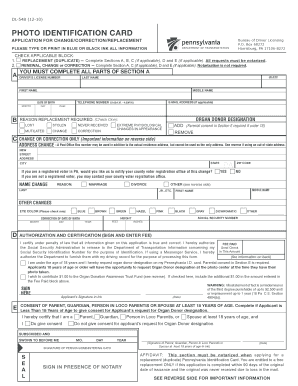
Dl54b 2019


What is the dl54b?
The dl54b form, also known as the dl 54b, is a document used primarily in the context of vehicle registration and licensing in Pennsylvania. This form is essential for individuals looking to apply for or renew their driver's license or identification card. It serves as a means to collect necessary personal information and verify identity, ensuring compliance with state regulations.
How to use the dl54b
To effectively use the dl54b form, individuals must first obtain the document, which can typically be found on the Pennsylvania Department of Transportation (PennDOT) website or at local PennDOT offices. Once in possession of the form, users should fill it out with accurate personal information, including name, address, and identification details. After completing the form, it can be submitted either online, by mail, or in person at designated locations.
Steps to complete the dl54b
Completing the dl54b form involves several straightforward steps:
- Obtain the dl54b form from a reliable source.
- Fill in your personal information accurately, ensuring all details match your identification documents.
- Review the form for any errors or omissions.
- Choose your preferred submission method: online, by mail, or in person.
- If submitting by mail, ensure you have the correct postage and address it to the appropriate PennDOT office.
Legal use of the dl54b
The dl54b form is legally binding when filled out and submitted in accordance with Pennsylvania state laws. It must be completed truthfully, as providing false information can lead to penalties, including fines or legal repercussions. The form is designed to ensure that all applicants meet the necessary criteria for obtaining a driver's license or ID, thereby promoting safety and accountability on the roads.
Key elements of the dl54b
Several key elements must be included in the dl54b form to ensure its validity:
- Personal Information: Full name, address, date of birth, and social security number.
- Identification Verification: A valid form of ID or documentation proving identity and residency.
- Signature: A signature is required to affirm that the information provided is accurate and complete.
- Submission Method: Clear instructions on how to submit the form, whether online, by mail, or in person.
Who Issues the Form
The dl54b form is issued by the Pennsylvania Department of Transportation (PennDOT). This state agency is responsible for overseeing all aspects of vehicle registration, driver licensing, and transportation infrastructure in Pennsylvania. Individuals needing the form can access it through PennDOT's official channels, ensuring they receive the most current version.
Quick guide on how to complete dl54b
Complete Dl54b seamlessly on any device
Digital document management has gained traction among businesses and individuals. It serves as an ideal eco-friendly alternative to conventional printed and signed paperwork, as you can access the necessary form and securely keep it online. airSlate SignNow equips you with all the tools required to create, modify, and eSign your documents rapidly without delays. Manage Dl54b on any device using airSlate SignNow's Android or iOS applications and simplify any document-related task today.
How to modify and eSign Dl54b effortlessly
- Find Dl54b and click on Access Form to begin.
- Utilize the tools we provide to fill out your document.
- Emphasize pertinent sections of your documents or conceal sensitive details with the tools specifically designed for that purpose by airSlate SignNow.
- Create your eSignature using the Sign tool, which takes mere seconds and holds the same legal validity as a conventional ink signature.
- Review all the details and click on the Finish button to save your changes.
- Choose how you wish to send your form, via email, SMS, invite link, or download it to your computer.
Eliminate concerns about lost or misplaced files, tedious form navigation, or errors that necessitate printing new document copies. airSlate SignNow fulfills all your document management needs in just a few clicks from any device you prefer. Modify and eSign Dl54b to ensure excellent communication at every stage of your form preparation process with airSlate SignNow.
Create this form in 5 minutes or less
Find and fill out the correct dl54b
Create this form in 5 minutes!
How to create an eSignature for the dl54b
How to create an electronic signature for a PDF online
How to create an electronic signature for a PDF in Google Chrome
How to create an e-signature for signing PDFs in Gmail
How to create an e-signature right from your smartphone
How to create an e-signature for a PDF on iOS
How to create an e-signature for a PDF on Android
People also ask
-
What is dl54b in relation to airSlate SignNow?
dl54b refers to an essential feature within airSlate SignNow that allows users to streamline document management and eSigning processes. This feature enhances productivity by simplifying the way businesses handle their paperwork electronically, saving time and resources.
-
How does pricing work for dl54b on airSlate SignNow?
airSlate SignNow offers a flexible pricing plan for using the dl54b feature, designed to accommodate businesses of various sizes. Subscriptions include different tiers, which provide access to unique features, including the comprehensive functionality of dl54b.
-
What benefits can businesses gain from using dl54b?
By utilizing dl54b on airSlate SignNow, businesses can expect enhanced efficiency in document transactions. The ease of eSigning and managing documents digitally minimizes errors and accelerates contract workflows, leading to faster turnaround times.
-
What specific features does dl54b offer?
The dl54b feature within airSlate SignNow includes customizable templates, real-time tracking of document statuses, and multi-party signing options. These functionalities create a seamless experience for users, ensuring that their documentation process is both effective and user-friendly.
-
Can dl54b be integrated with other software solutions?
Yes, dl54b on airSlate SignNow is designed for seamless integration with various third-party applications. This compatibility allows businesses to streamline their workflows by connecting with CRM systems, project management tools, and more.
-
Is there a trial available for dl54b on airSlate SignNow?
airSlate SignNow typically offers a free trial period for the dl54b feature, allowing prospective users to test its capabilities before commiting. This is a great way to understand how dl54b can enhance your business’s document management needs.
-
How secure is the dl54b feature in airSlate SignNow?
Security is a top priority for airSlate SignNow, including the dl54b feature. All documents are encrypted, and robust access controls ensure that sensitive information is protected during the signing process.
Get more for Dl54b
Find out other Dl54b
- Can I eSignature West Virginia Lawers Cease And Desist Letter
- eSignature Alabama Plumbing Confidentiality Agreement Later
- How Can I eSignature Wyoming Lawers Quitclaim Deed
- eSignature California Plumbing Profit And Loss Statement Easy
- How To eSignature California Plumbing Business Letter Template
- eSignature Kansas Plumbing Lease Agreement Template Myself
- eSignature Louisiana Plumbing Rental Application Secure
- eSignature Maine Plumbing Business Plan Template Simple
- Can I eSignature Massachusetts Plumbing Business Plan Template
- eSignature Mississippi Plumbing Emergency Contact Form Later
- eSignature Plumbing Form Nebraska Free
- How Do I eSignature Alaska Real Estate Last Will And Testament
- Can I eSignature Alaska Real Estate Rental Lease Agreement
- eSignature New Jersey Plumbing Business Plan Template Fast
- Can I eSignature California Real Estate Contract
- eSignature Oklahoma Plumbing Rental Application Secure
- How Can I eSignature Connecticut Real Estate Quitclaim Deed
- eSignature Pennsylvania Plumbing Business Plan Template Safe
- eSignature Florida Real Estate Quitclaim Deed Online
- eSignature Arizona Sports Moving Checklist Now