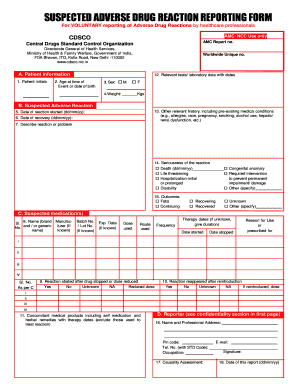
Adr Form


What is the ADR Form?
The ADR form, or Adverse Drug Reaction Reporting form, is a critical document used to report any suspected adverse reactions to medications. This form is essential for healthcare professionals and patients alike, as it helps monitor the safety and efficacy of drugs on the market. By collecting data on adverse reactions, regulatory bodies can take necessary actions to ensure public safety and improve medication guidelines. The form typically includes sections for patient information, details of the suspected reaction, and any relevant medical history.
How to Use the ADR Form
Using the ADR form involves several straightforward steps. First, gather all necessary patient information and details about the adverse reaction experienced. Next, accurately complete each section of the form, ensuring that all information is clear and concise. It is important to provide as much detail as possible about the reaction, including the medication involved, dosage, and any other medications the patient is taking. Once completed, the form can be submitted to the appropriate regulatory agency or healthcare provider for review.
Steps to Complete the ADR Form
Completing the ADR form requires careful attention to detail. Follow these steps for a successful submission:
- Begin by entering the patient's demographic information, including name, age, and contact details.
- Document the specific medication suspected of causing the adverse reaction, including the dosage and duration of use.
- Describe the adverse reaction in detail, noting the onset, severity, and any relevant medical history.
- Include information about any other medications the patient is taking to assess potential interactions.
- Review the completed form for accuracy and completeness before submission.
Legal Use of the ADR Form
The legal use of the ADR form is governed by various regulations that ensure the protection of patient information and the integrity of the reporting process. Compliance with these regulations is essential for the form to be considered valid. The form must be filled out truthfully and submitted to the appropriate authorities to help maintain drug safety standards. Additionally, the data collected through these forms can be used in legal contexts to support claims related to drug safety and efficacy.
Key Elements of the ADR Form
Several key elements must be included in the ADR form to ensure its effectiveness. These elements typically consist of:
- Patient identification information
- Details of the suspected medication, including name and dosage
- Description of the adverse reaction, including symptoms and severity
- Medical history relevant to the reaction
- Information on concurrent medications to identify potential interactions
Examples of Using the ADR Form
Real-world examples of using the ADR form can illustrate its importance. For instance, a healthcare provider may encounter a patient who experiences a severe allergic reaction after taking a new medication. By completing the ADR form, the provider can report this incident, contributing to a larger database that informs drug safety evaluations. Another example includes patients who may notice unexpected side effects after starting a new treatment; they can also fill out the form to alert authorities about their experiences.
Quick guide on how to complete adr form
Effortlessly Prepare Adr Form on Any Device
Digital document management has become increasingly favored by businesses and individuals alike. It offers an ideal environmentally-friendly alternative to traditional printed and signed documents, allowing you to locate the necessary form and securely keep it online. airSlate SignNow provides all the tools you need to create, modify, and electronically sign your documents promptly without interruptions. Manage Adr Form on any device with airSlate SignNow's Android or iOS applications and streamline your document-based processes today.
The Easiest Way to Modify and Electronically Sign Adr Form
- Locate Adr Form and click Get Form to begin.
- Utilize the tools we offer to fill out your form.
- Highlight important sections of your documents or obscure sensitive information using tools specifically provided by airSlate SignNow for this purpose.
- Create your electronic signature with the Sign tool, which takes mere seconds and holds the same legal validity as a conventional handwritten signature.
- Review the details and click the Done button to save your modifications.
- Choose how you'd like to share your form, whether by email, SMS, or through an invitation link, or download it to your computer.
No more worrying about lost or misplaced documents, tiring form searches, or mistakes that necessitate printing new copies. airSlate SignNow addresses all your document management needs in just a few clicks from your selected device. Modify and electronically sign Adr Form to ensure excellent communication at every stage of your form preparation process with airSlate SignNow.
Create this form in 5 minutes or less
Create this form in 5 minutes!
How to create an eSignature for the adr form
How to create an electronic signature for a PDF online
How to create an electronic signature for a PDF in Google Chrome
How to create an e-signature for signing PDFs in Gmail
How to create an e-signature right from your smartphone
How to create an e-signature for a PDF on iOS
How to create an e-signature for a PDF on Android
People also ask
-
What is the ADR full form in the context of eSigning?
The ADR full form refers to Alternate Dispute Resolution. In the context of eSigning, it offers a method for resolving disputes that arise during the signing process, ensuring a streamlined and efficient experience for businesses.
-
How does airSlate SignNow address the ADR full form?
AirSlate SignNow supports businesses by incorporating features that facilitate Alternate Dispute Resolution in case of any signing disputes. This helps ensure that users can resolve issues quickly while maintaining the legality and integrity of documents.
-
What pricing plans does airSlate SignNow offer?
AirSlate SignNow offers various pricing plans to cater to businesses of all sizes. Each plan includes features designed to enhance the document signing experience, with affordable options that enable users to make the most of the ADR full form in their workflows.
-
What are the key features of airSlate SignNow?
AirSlate SignNow includes critical features such as document templates, advanced security protocols, and real-time collaboration. These functionalities not only streamline the signing process but also incorporate solutions aligned with the ADR full form for effective conflict resolution.
-
How does airSlate SignNow improve document workflows?
AirSlate SignNow improves document workflows by allowing users to send, track, and eSign documents seamlessly. By understanding the ADR full form, businesses can implement strategies to mitigate signing disputes directly, thus optimizing their overall workflow efficiency.
-
Can airSlate SignNow be integrated with other software?
Yes, airSlate SignNow offers integrations with various software applications such as CRM systems, project management tools, and cloud storage services. These integrations enhance productivity and support users in managing aspects related to the ADR full form effectively.
-
What are the benefits of using airSlate SignNow for eSigning?
Using airSlate SignNow for eSigning offers numerous benefits, including enhanced security, increased efficiency, and signNow cost savings. Additionally, understanding the ADR full form can help businesses navigate potential disputes effectively during the signing process.
Get more for Adr Form
- Maternity notification form providers amerigroup
- Ceres declaration of gross receipts fillable form
- Incident notification form worksafe victoria worksafe vic gov 30728246
- Vr164 form
- A1 qrt 73555767 form
- Pre incorporation agreement template form
- Pre negotiation agreement template form
- Pre nup agreement template form
Find out other Adr Form
- eSignature Massachusetts Insurance Lease Termination Letter Free
- eSignature Nebraska High Tech Rental Application Now
- How Do I eSignature Mississippi Insurance Separation Agreement
- Help Me With eSignature Missouri Insurance Profit And Loss Statement
- eSignature New Hampshire High Tech Lease Agreement Template Mobile
- eSignature Montana Insurance Lease Agreement Template Online
- eSignature New Hampshire High Tech Lease Agreement Template Free
- How To eSignature Montana Insurance Emergency Contact Form
- eSignature New Jersey High Tech Executive Summary Template Free
- eSignature Oklahoma Insurance Warranty Deed Safe
- eSignature Pennsylvania High Tech Bill Of Lading Safe
- eSignature Washington Insurance Work Order Fast
- eSignature Utah High Tech Warranty Deed Free
- How Do I eSignature Utah High Tech Warranty Deed
- eSignature Arkansas Legal Affidavit Of Heirship Fast
- Help Me With eSignature Colorado Legal Cease And Desist Letter
- How To eSignature Connecticut Legal LLC Operating Agreement
- eSignature Connecticut Legal Residential Lease Agreement Mobile
- eSignature West Virginia High Tech Lease Agreement Template Myself
- How To eSignature Delaware Legal Residential Lease Agreement