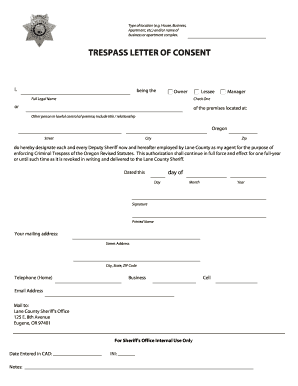
TRESPASS LETTER of CONSENT Lanecounty Org 2016-2026


Understanding the Oregon Trespass Notice Form
The Oregon trespass notice form serves as a legal document used by property owners to inform individuals that they are not permitted to enter or remain on their property. This form is essential for establishing clear boundaries and protecting property rights. By issuing a formal notice, property owners can take necessary actions if the trespassing continues, which may include involving law enforcement or pursuing legal remedies.
Key Elements of the Oregon Trespass Notice Form
When completing the Oregon trespass notice form, it is crucial to include specific information to ensure its effectiveness. Key elements include:
- Property Owner Information: Name and contact details of the property owner.
- Property Description: Clear identification of the property, including address and any distinguishing features.
- Notice to Trespasser: A statement clearly indicating that the individual is not allowed on the property.
- Date of Notice: The date when the notice is issued.
- Signature: The signature of the property owner or authorized representative.
Steps to Complete the Oregon Trespass Notice Form
Filling out the Oregon trespass notice form involves several straightforward steps:
- Gather necessary information about the property and the trespasser.
- Download or create the Oregon trespass notice form.
- Fill in the required fields with accurate details.
- Review the form to ensure all information is correct.
- Sign the form to validate it.
- Deliver the notice to the trespasser, either in person or by mail.
Legal Use of the Oregon Trespass Notice Form
The Oregon trespass notice form is a legally recognized document that can be used in various scenarios. It serves as a formal warning to trespassers and can be crucial in legal proceedings. If the trespasser continues to ignore the notice, the property owner may have grounds to pursue legal action, including seeking a restraining order or filing criminal charges for trespassing.
Examples of Using the Oregon Trespass Notice Form
There are numerous situations where an Oregon trespass notice may be applicable:
- A property owner discovers someone camping on their land without permission.
- A business owner notices individuals loitering outside their premises after hours.
- A landlord needs to inform a tenant that their guests are not allowed on the property.
State-Specific Rules for the Oregon Trespass Notice Form
Oregon has specific laws governing trespassing and the issuance of trespass notices. It is important for property owners to be aware of these regulations to ensure compliance. For instance, the notice must be clear and unambiguous, and property owners may need to provide evidence of prior warnings if legal action is pursued. Understanding these rules helps in effectively managing trespassing issues.
Quick guide on how to complete trespass letter of consent lanecounty org
Complete TRESPASS LETTER OF CONSENT Lanecounty org effortlessly on any device
Web-based document management has gained signNow traction among companies and individuals. It serves as an excellent eco-conscious alternative to traditional printed and signed documents, allowing you to access the correct form and securely store it online. airSlate SignNow provides all the resources necessary to create, edit, and electronically sign your documents swiftly without delays. Manage TRESPASS LETTER OF CONSENT Lanecounty org on any device using airSlate SignNow's Android or iOS applications and enhance any document-related process today.
How to edit and electronically sign TRESPASS LETTER OF CONSENT Lanecounty org effortlessly
- Locate TRESPASS LETTER OF CONSENT Lanecounty org and then click Get Form to begin.
- Use the tools available to fill out your form.
- Emphasize important sections of the documents or obscure sensitive information using tools specifically designed for that purpose by airSlate SignNow.
- Create your electronic signature with the Sign tool, which takes just seconds and holds the same legal validity as a conventional wet ink signature.
- Review all the details and click on the Done button to save your changes.
- Choose how you'd like to send your form, whether by email, SMS, invite link, or download it to your computer.
Eliminate concerns over lost or misplaced files, tedious form searching, or mistakes that necessitate printing new copies. airSlate SignNow fulfills all your document management needs in just a few clicks from any device you prefer. Revise and electronically sign TRESPASS LETTER OF CONSENT Lanecounty org to guarantee excellent communication throughout the document preparation process with airSlate SignNow.
Create this form in 5 minutes or less
Find and fill out the correct trespass letter of consent lanecounty org
Create this form in 5 minutes!
How to create an eSignature for the trespass letter of consent lanecounty org
How to create an electronic signature for a PDF online
How to create an electronic signature for a PDF in Google Chrome
How to create an e-signature for signing PDFs in Gmail
How to create an e-signature right from your smartphone
How to create an e-signature for a PDF on iOS
How to create an e-signature for a PDF on Android
People also ask
-
How do you write a cease and desist letter for trespassing?
Inform the recipient about the legal implications of their actions. Explain that the account holder has the option to file a criminal or civil action against them if the trespass continues. Emphasize that this may lead to an award of damages, a fine, payment of court fees, or even a criminal record.
-
How do you write a cease and desist letter for trespassing?
Inform the recipient about the legal implications of their actions. Explain that the account holder has the option to file a criminal or civil action against them if the trespass continues. Emphasize that this may lead to an award of damages, a fine, payment of court fees, or even a criminal record.
-
What is a trespass letter of consent in Oregon?
A Trespass Letter of Consent (TLC) is a specifically worded, legal document which allows a police officer to take enforcement action, on your behalf, without contacting you first. A Trespass Letter of Consent will be valid for two years from the date of submission.
-
Is trespassing a misdemeanor in Washington?
(1) A person is guilty of criminal trespass in the first degree if he or she knowingly enters or remains unlawfully in a building. (2) Criminal trespass in the first degree is a gross misdemeanor.
-
Do you have to post no trespassing signs in Washington state?
The Washington State Legislature does not specify any particular rules or requirements regarding no trespassing signs. However, signs certainly serve as a reasonable notice about trespassing being prohibited and give the property owner sufficient room to exercise his legal right to privacy and security.
-
How to trespass someone from a business in Oregon?
Application process Complete the Trespass Letter of Consent Application form electronically, or print the form and complete it by hand. Ensure you complete the section relevant to your property; select commercial or residential. ... Sign the application in black or blue ink.
-
How long does a trespass order last in Indiana?
0:09 2:03 It violation of a no trespass order can result in criminal charges for instance Criminal Trespass inMoreIt violation of a no trespass order can result in criminal charges for instance Criminal Trespass in Indiana is classified as a Class A misdemeanor. This can lead to legal consequences.
-
What is considered trespassing in Oregon?
Generally, trespass occurs when someone intentionally enters land or causes something to enter the land, remains on the land or fails to remove something from the land that he or she is under the duty to remove.
Get more for TRESPASS LETTER OF CONSENT Lanecounty org
- Application for weighmaster license agriculture ny form
- Sme dance contract form shawnee mission east high school
- Offline order forms
- Healthcare staff agency contract template 787752014 form
- Teacher student contract template 787756048 form
- Junior volunteer program application packet form
- Primary care nurse practitioner residency program recommendation form
- Art division group art entry form
Find out other TRESPASS LETTER OF CONSENT Lanecounty org
- Sign West Virginia Orthodontists Business Associate Agreement Simple
- How To Sign Wyoming Real Estate Operating Agreement
- Sign Massachusetts Police Quitclaim Deed Online
- Sign Police Word Missouri Computer
- Sign Missouri Police Resignation Letter Fast
- Sign Ohio Police Promissory Note Template Easy
- Sign Alabama Courts Affidavit Of Heirship Simple
- How To Sign Arizona Courts Residential Lease Agreement
- How Do I Sign Arizona Courts Residential Lease Agreement
- Help Me With Sign Arizona Courts Residential Lease Agreement
- How Can I Sign Arizona Courts Residential Lease Agreement
- Sign Colorado Courts LLC Operating Agreement Mobile
- Sign Connecticut Courts Living Will Computer
- How Do I Sign Connecticut Courts Quitclaim Deed
- eSign Colorado Banking Rental Application Online
- Can I eSign Colorado Banking Medical History
- eSign Connecticut Banking Quitclaim Deed Free
- eSign Connecticut Banking Business Associate Agreement Secure
- Sign Georgia Courts Moving Checklist Simple
- Sign Georgia Courts IOU Mobile