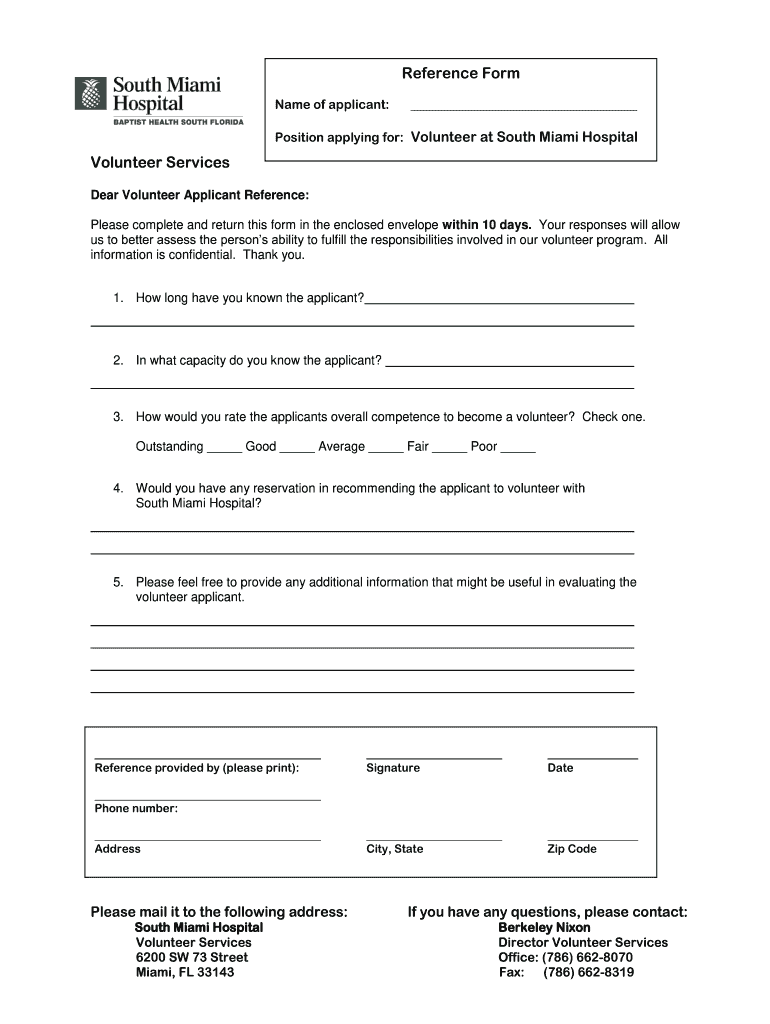
Baptist Hospital Doctors Note Form


What is the Baptist Hospital Doctors Note
The Baptist Hospital doctors note is an official document issued by healthcare providers at Baptist Health facilities. This note serves as a verification of a patient's visit or treatment and is often required by employers or schools to confirm the need for absence due to medical reasons. The document typically includes the patient's name, date of service, and relevant medical information, ensuring it meets necessary legal standards for documentation.
How to obtain the Baptist Hospital Doctors Note
To obtain a Baptist Hospital doctors note, patients need to follow a straightforward process. First, schedule an appointment with a healthcare provider at a Baptist Health facility. During the visit, discuss the need for a doctors note with the provider. After the consultation, the provider will issue the note, which can often be provided in both digital and paper formats. It is essential to request the note at the time of the appointment to ensure timely receipt.
Key elements of the Baptist Hospital Doctors Note
A valid Baptist Hospital doctors note should contain several key elements to ensure its acceptance. These elements include:
- Patient Information: Full name and date of birth.
- Provider Information: Name and contact details of the healthcare provider.
- Date of Visit: The specific date when the patient was seen.
- Medical Reason: A brief description of the medical issue or treatment.
- Signature: The provider's signature, which validates the document.
Steps to complete the Baptist Hospital Doctors Note
Completing a Baptist Hospital doctors note involves several important steps. First, ensure that you have attended a consultation with a healthcare provider. During this consultation, communicate your need for a doctors note clearly. After the appointment, review the note for accuracy, ensuring all necessary information is included. If the note is provided electronically, save it securely for future reference. If it is in paper form, keep it in a safe place until it is needed.
Legal use of the Baptist Hospital Doctors Note
The Baptist Hospital doctors note is legally recognized as a valid form of documentation for medical absences. It is important to use this note in compliance with workplace or school policies regarding medical leaves. Employers and educational institutions may have specific requirements for the note's content, so it is advisable to confirm these before submission. Misuse of a doctors note can lead to disciplinary actions, so ensuring its proper use is crucial.
Examples of using the Baptist Hospital Doctors Note
There are various scenarios in which a Baptist Hospital doctors note may be required. For instance, an employee may need to provide a doctors note to their employer after taking sick leave due to a medical condition. Similarly, a student may be required to submit a doctors note to their school to excuse absences related to illness. In both cases, the note serves as a formal confirmation of the medical issue, supporting the individual's need for time away from work or school.
Quick guide on how to complete doctors note from baptist hospital form
Utilize the simplified approach to manage your Baptist Hospital Doctors Note
The traditional method of filling out and approving documents consumes an excessively long duration compared to contemporary document management options. Previously, you needed to search for suitable forms, print them, fill in all the information, and send them via mail. Nowadays, you can obtain, complete, and sign your Baptist Hospital Doctors Note all in a single browser tab using airSlate SignNow. Preparing your Baptist Hospital Doctors Note has never been easier.
Steps to fill out your Baptist Hospital Doctors Note with airSlate SignNow
- Access the category page you require and find your state-specific Baptist Hospital Doctors Note. Alternatively, utilize the search box.
- Confirm that the version of the form is accurate by reviewing it.
- Click Get form to enter editing mode.
- Fill in your document with the necessary information using the editing tools.
- Examine the entered details and click the Sign feature to validate your form.
- Select the most convenient way to create your signature: generate it, sketch your signature, or upload its image.
- Click DONE to apply changes.
- Download the document to your device or proceed to Sharing settings to transmit it electronically.
Robust online solutions such as airSlate SignNow enhance the process of completing and submitting your forms. Use it to discover precisely how long document management and authorization tasks are meant to take. You will save a signNow amount of time.
Create this form in 5 minutes or less
FAQs
-
How can you get your family doctor to fill out a disability form?
Definitely ask for a psychologist referral! You want someone on your side who can understand your issues and be willing and eager to advocate for you with the beancounters because disability can be rather hard to get some places, like just south of the border in America.Having a psychologist means you have a more qualified specialist filling out your papers (which is a positive for you and for the government), and it means you can be seeing someone who can get to know your issues in greater depth and expertise for further government and non-profit organization provided aid.If seeing a psychologist on a regular basis is still too difficult for you, start with your initial appointment and then perhaps build up a rapport with a good therapist through distanced appointments (like via telephone, if that is easier) until you can be going into a physical office. It would probably look good on the form if your psychologist can truthfully state that you are currently seeking regular treatment for your disorders because of how serious and debilitating they are.I don't know how disability in Canada works, but I have gone through the process in the US, and specifically for anxiety and depression, like you. Don't settle for a reluctant or wishywashy doctor or psychologist, especially when it comes to obtaining the resources for basic survival. I also advise doing some internet searches on how to persuasively file for disability in Canada. Be prepared to fight for your case through an appeal, if it should come to that, and understand the requirements and processes involved in applying for disability by reading government literature and reviewing success stories on discussion websites.
-
Why are patient forms at hospitals such a pain to fill out?
Usually there is a one or maybe a two-page form. I don't think they are that difficult to fill out. They copy my insurance card and that's it. Generally they include a brief list of history questions and current symptom questions. If it is a current doctor, only the current symptom questions. As I am not the one with the medical degree, I hope they use those answers to put two and two together in case my sore throat, indigestion, headache or fever is part of a bigger picture of something more seriously wrong. The HIPAA form is long to read, but you only need to do that once (although you'll be expected to sign the release each time you see a new doctor or visit a new clinic or hospital).
-
How do I fill out BBA form from IGNOU?
Depends on your location….There would be a regional center of IGNOU in your area. You may go there and take admission form and submit along with required documents.orThrough Online you may take admission in the same course.Note : I think…. There is an interview round as well for BBA…
-
Why would a doctor send a prescription to a pharmacy, but not respond to repeated requests from the pharmacy to fill out a faxed prior authorization form?
Filling out a prior authorization is not a requirement of our practice. Most of us do this to help our patients, and it is sometimes taken for granted.Think about it. It is your insurance company that is requesting us to fill out this form, taking time away from actually treating patients, to help you save money on your medications. We understand that, and usually do our best to take care of them, but unless we have a large practice, with someone actually paid to spend all their time doing these PA’s, we have to carve out more time from our day to fill out paperwork.It’s also possible, although not likely, that the pharmacy does not have the correct fax number, the faxes have been misplaced, the doctor has some emergencies and is running behind, went on vacation, and so on.Paperwork and insurance requests have become more and more burdensome on our practices, not due to anything on the part of our patients, but a major hassle none the less.
-
Do doctors actually read the forms that patients are required to fill out (medical history, known allergies, etc.)?
Oh, we read them. We base the start of your plan of care on them. As the nurse doing that, I go over everything. The doctor I work for uses it to be sure he covered everything. It's very common to forget something when you have the doctor in front of you. This is my profession and even I do it. We expect you to forget something.Then it gets scanned into your chart, there, forever. I refer back to those forms if, for example, your labs turn up something life threatening and I can't signNow you. Who was that you listed as an emergency contact? Hope it's legible. Heck, I hope it's filled out! ( If it was entered before my time, it might not be. Now, you can't see the doctor without it filled out.)It's so important my practice asks you to re do them every year. Patients hate it, complain about it, loud! But if I had a dollar for every time I couldn't signNow someone in this day and age of fluid phone numbers, why, I'd have several more dogs and we'd all be living somewhere warmer!And…oh, you have another doctor? We didn't know that. And they prescribed what? Did what tests? We don't know if you don't tell us 99.9% of the time. You would be amazed how many patients don't bother to tell their primary care physician such important things like…they went to the ER, had an MRI, see a cardiologist, and..etc and so on. We don't automatically know. We should, but that's another story.Feel that paperwork is beneath you? Are you too busy to fill it out? I see that every day too. You know what that tells us? That you don't value this very much. That you are so much more likely to be non compliant, not take meds, no show for appointments, maybe fib a little….a lot… your lifestyle choices….how, if you take your meds. I mean, come on, you can't even follow directions to fill out paperwork! How do you expect us to take you seriously, when from the very start, you don't offer us the same courtesy.If there are any doctors out there, not reading these things, shame on you. But in 30+ years, I have not seen it. As for the doctor asking you about it, well, mine works very hard to get it right. And even the most earnest patients forget something.
Create this form in 5 minutes!
How to create an eSignature for the doctors note from baptist hospital form
How to generate an electronic signature for the Doctors Note From Baptist Hospital Form online
How to make an eSignature for the Doctors Note From Baptist Hospital Form in Chrome
How to make an eSignature for putting it on the Doctors Note From Baptist Hospital Form in Gmail
How to make an eSignature for the Doctors Note From Baptist Hospital Form from your smartphone
How to make an electronic signature for the Doctors Note From Baptist Hospital Form on iOS devices
How to generate an electronic signature for the Doctors Note From Baptist Hospital Form on Android OS
People also ask
-
What is the cost of using airSlate SignNow for document signing at south miami hospital?
The pricing for airSlate SignNow at south miami hospital varies based on the plan selected. We offer flexible subscription options to accommodate different budget levels, ensuring that your hospital can utilize our tools without breaking the bank. Each plan provides distinct features, allowing you to choose one that best suits your needs.
-
How does airSlate SignNow improve efficiency for south miami hospital's document processes?
airSlate SignNow enhances efficiency at south miami hospital by streamlining the document signing process. Our platform allows for quick eSignatures and instant document delivery, signNowly reducing the waiting time associated with traditional methods. This not only accelerates workflow but also improves patient satisfaction through swift document handling.
-
What features does airSlate SignNow offer to south miami hospital?
At south miami hospital, airSlate SignNow offers a variety of features including customizable templates, real-time tracking, and secure cloud storage. These tools help healthcare professionals manage documents effectively, from patient consent forms to internal approvals. With the user-friendly interface, staff can quickly adapt and take full advantage of these features.
-
Can airSlate SignNow integrate with existing systems used by south miami hospital?
Yes, airSlate SignNow seamlessly integrates with many existing systems used by south miami hospital. Our solution is compatible with popular platforms like Salesforce, Google Drive, and Microsoft Office, making it easy to incorporate into your current workflows. This integration facilitates smoother operations and ensures that all documents are easily accessible.
-
How secure is airSlate SignNow for south miami hospital's sensitive documents?
Security is a top priority for airSlate SignNow, especially for sensitive documents at south miami hospital. Our platform uses advanced encryption technology to protect data during transmission and storage. Additionally, we comply with industry regulations to ensure that your hospital's information remains confidential and secure.
-
What kind of support does airSlate SignNow provide to users at south miami hospital?
Users at south miami hospital can expect dedicated customer support from airSlate SignNow. We provide multiple support channels including live chat, email assistance, and comprehensive online resources. Our goal is to ensure that all users can efficiently manage their document workflows without any disruptions.
-
What are the benefits of using airSlate SignNow for patient consent forms at south miami hospital?
Using airSlate SignNow for patient consent forms at south miami hospital simplifies the collection of signatures and enhances compliance. By transitioning to eSignatures, your hospital can ensure that forms are completed faster and saved efficiently, reducing the likelihood of missing documents. This streamlined approach ultimately leads to better patient care and record-keeping.
Get more for Baptist Hospital Doctors Note
Find out other Baptist Hospital Doctors Note
- Sign West Virginia High Tech Quitclaim Deed Myself
- Sign Delaware Insurance Claim Online
- Sign Delaware Insurance Contract Later
- Sign Hawaii Insurance NDA Safe
- Sign Georgia Insurance POA Later
- How Can I Sign Alabama Lawers Lease Agreement
- How Can I Sign California Lawers Lease Agreement
- Sign Colorado Lawers Operating Agreement Later
- Sign Connecticut Lawers Limited Power Of Attorney Online
- Sign Hawaii Lawers Cease And Desist Letter Easy
- Sign Kansas Insurance Rental Lease Agreement Mobile
- Sign Kansas Insurance Rental Lease Agreement Free
- Sign Kansas Insurance Rental Lease Agreement Fast
- Sign Kansas Insurance Rental Lease Agreement Safe
- How To Sign Kansas Insurance Rental Lease Agreement
- How Can I Sign Kansas Lawers Promissory Note Template
- Sign Kentucky Lawers Living Will Free
- Sign Kentucky Lawers LLC Operating Agreement Mobile
- Sign Louisiana Lawers Quitclaim Deed Now
- Sign Massachusetts Lawers Quitclaim Deed Later