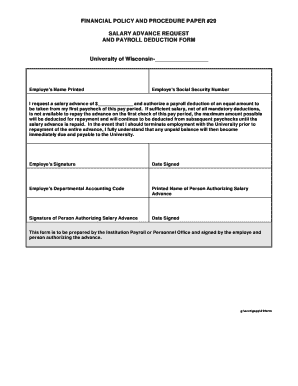
Employee Advance Salary Form


What is the salary advance form?
The salary advance form is a document used by employees to request an advance on their salary from their employer. This form typically includes essential information such as the employee's name, position, the amount requested, and the reason for the advance. It serves as a formal request and provides a clear record for both the employee and employer. By using this form, employees can ensure that their request is documented and processed according to company policies.
How to use the salary advance form
To effectively use the salary advance form, employees should first check their company's specific guidelines regarding salary advances. After confirming eligibility, the employee should fill out the form accurately, providing all required details. This includes specifying the amount requested and the reason for the advance. Once completed, the form should be submitted to the appropriate department, typically human resources or payroll, for review and approval. It's important to keep a copy of the submitted form for personal records.
Steps to complete the salary advance form
Completing the salary advance form involves several key steps:
- Begin by entering your personal details, including your full name, employee ID, and department.
- Clearly state the amount of salary you wish to advance and the reason for your request.
- Review your company's policy on salary advances to ensure compliance with any specific requirements.
- Sign and date the form to authenticate your request.
- Submit the completed form to your supervisor or designated HR representative.
Legal use of the salary advance form
The salary advance form is legally binding when it meets specific criteria set forth by employment laws. This includes ensuring that the form is signed by both the employee and an authorized representative of the employer. Additionally, the terms of the advance, including repayment conditions, should be clearly outlined. Compliance with relevant laws, such as the Fair Labor Standards Act, is crucial to avoid potential legal issues. Using a trusted eSignature platform can further enhance the legal standing of the document.
Eligibility criteria for the salary advance form
Eligibility for requesting a salary advance typically depends on several factors, including the employee's length of service, current employment status, and the company's specific policies. Many organizations require that employees have completed a probationary period before they can apply for an advance. Additionally, the reason for the advance may also influence eligibility; for instance, some companies may only approve advances for emergency situations or unforeseen expenses.
Required documents for the salary advance form
When submitting a salary advance form, employees may need to provide additional documentation to support their request. Commonly required documents include:
- A copy of the employee's identification, such as a driver's license or employee ID.
- Proof of the reason for the advance, such as medical bills or other relevant financial documents.
- Any previous salary advance forms, if applicable, to show history and compliance with company policies.
Quick guide on how to complete employee advance salary form
Effortlessly prepare Employee Advance Salary Form on any device
Virtual document management has gained traction among organizations and individuals. It offers an excellent environmentally friendly substitute for traditional printed and signed documents, allowing you to locate the appropriate form and securely store it online. airSlate SignNow equips you with all the tools necessary to create, modify, and electronically sign your documents promptly without any delays. Manage Employee Advance Salary Form on any device using airSlate SignNow Android or iOS applications and enhance any document-related operation today.
The easiest way to modify and electronically sign Employee Advance Salary Form effortlessly
- Find Employee Advance Salary Form and then click Get Form to begin.
- Utilize the tools we offer to fill out your form.
- Emphasize pertinent sections of the documents or obscure sensitive information using tools that airSlate SignNow provides specifically for that purpose.
- Generate your eSignature with the Sign tool, which takes mere seconds and holds the same legal validity as a conventional wet ink signature.
- Review the information and then click on the Done button to save your alterations.
- Choose how you would like to send your form, either by email, SMS, or invite link, or download it to your computer.
Forget about lost or misplaced documents, tedious form searching, or mistakes that necessitate printing new document copies. airSlate SignNow fulfills all your document management requirements in just a few clicks from any device you prefer. Edit and electronically sign Employee Advance Salary Form and ensure exceptional communication at any stage of your form preparation process with airSlate SignNow.
Create this form in 5 minutes or less
Create this form in 5 minutes!
How to create an eSignature for the employee advance salary form
How to create an electronic signature for a PDF online
How to create an electronic signature for a PDF in Google Chrome
How to create an e-signature for signing PDFs in Gmail
How to create an e-signature right from your smartphone
How to create an e-signature for a PDF on iOS
How to create an e-signature for a PDF on Android
People also ask
-
What is a salary advance application?
A salary advance application is a request made by employees to receive a portion of their salary before the regular payday. This application helps employees manage unexpected expenses and improve their cash flow. Businesses can facilitate this process using efficient digital tools, like airSlate SignNow.
-
How does the salary advance application process work?
The salary advance application process typically involves employees submitting their requests through a digital platform. With airSlate SignNow, this request can be streamlined with electronic signatures and automated workflows, ensuring quick approval. This functionality minimizes delays and enhances employee satisfaction.
-
What are the benefits of using airSlate SignNow for salary advance applications?
Using airSlate SignNow for salary advance applications offers several benefits, including faster processing times and reduced paperwork. The platform's electronic signature capability ensures that approvals are secure and legally binding. This leads to increased efficiency and a more positive experience for both employees and HR teams.
-
Are there any fees associated with salary advance applications through airSlate SignNow?
Generally, the fees associated with salary advance applications depend on the specific terms set by the business. While airSlate SignNow itself offers a cost-effective solution for processing applications, businesses should review their payment structure and any interest rates that may apply to advances. It's best to check with your employer for details.
-
Can I integrate airSlate SignNow with existing payroll systems for salary advance applications?
Yes, airSlate SignNow offers seamless integrations with various payroll systems to enhance the salary advance application process. This allows for automatic updates on employee salaries and better tracking of advances. Integrating these systems creates a smooth workflow, improving efficiency across departments.
-
How does airSlate SignNow ensure the security of salary advance applications?
airSlate SignNow employs advanced security measures, including encryption and secure storage, to protect sensitive information within salary advance applications. This ensures that both the employees' data and the integrity of the application process are maintained. Trust and security are paramount when processing salary-related requests.
-
How quickly can an employee receive funds after submitting a salary advance application?
The speed with which funds are disbursed after a salary advance application depends on company policies and processing times. However, airSlate SignNow's streamlined processes help ensure that requests are reviewed and approved promptly, allowing employees to receive their advances as soon as possible. Quick approvals help employees manage their finances better.
Get more for Employee Advance Salary Form
- Mc400 fillable form
- Cpa letter for mortgage 471561878 form
- Intermountain parent vanderbilt form
- New technology report form
- Tooling bailment agreement form
- Student ambassador program university of arkansas community uaccm form
- Teaching the nature of scientific research by collecting and csun form
- 1personalbogen fur die hessische landesverwaltun form
Find out other Employee Advance Salary Form
- How To Integrate Sign in Banking
- How To Use Sign in Banking
- Help Me With Use Sign in Banking
- Can I Use Sign in Banking
- How Do I Install Sign in Banking
- How To Add Sign in Banking
- How Do I Add Sign in Banking
- How Can I Add Sign in Banking
- Can I Add Sign in Banking
- Help Me With Set Up Sign in Government
- How To Integrate eSign in Banking
- How To Use eSign in Banking
- How To Install eSign in Banking
- How To Add eSign in Banking
- How To Set Up eSign in Banking
- How To Save eSign in Banking
- How To Implement eSign in Banking
- How To Set Up eSign in Construction
- How To Integrate eSign in Doctors
- How To Use eSign in Doctors