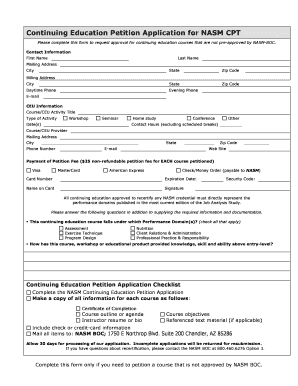
Ceu Registration Form


What is the CEU Application Form for College
The CEU application form for college is a document used by educational institutions to assess and process applications for Continuing Education Units (CEUs). CEUs are a measure used to quantify the time and effort invested in non-degree educational programs. This form typically collects essential information from applicants, including personal details, educational background, and the specific courses or programs for which they are applying. Understanding the purpose of this form is crucial for ensuring a smooth application process.
How to Obtain the CEU Application Form
Obtaining the CEU application form for college is a straightforward process. Most colleges and universities provide the form on their official websites, often under the Continuing Education or Admissions sections. Additionally, prospective students can request a physical copy by contacting the admissions office directly. It is important to ensure that you are using the most current version of the form, as institutions may update their requirements periodically.
Steps to Complete the CEU Application Form
Completing the CEU application form involves several key steps:
- Gather necessary information: Collect all relevant personal and educational details before starting the form.
- Fill out the form: Carefully enter your information, ensuring accuracy in all sections.
- Review your application: Check for any errors or omissions to avoid delays in processing.
- Submit the form: Follow the specified submission method, whether online, by mail, or in person.
Taking these steps will help ensure that your application is complete and submitted correctly.
Legal Use of the CEU Application Form
The CEU application form for college must be completed in accordance with applicable laws and regulations. This includes ensuring that all information provided is truthful and accurate. Institutions may require applicants to sign the form, affirming that the information is correct. Additionally, compliance with privacy laws, such as the Family Educational Rights and Privacy Act (FERPA), is essential to protect personal information during the application process.
Key Elements of the CEU Application Form
Several key elements are typically included in the CEU application form:
- Personal Information: Name, address, phone number, and email.
- Educational Background: Previous institutions attended, degrees earned, and relevant coursework.
- Course Selection: Specific CEU courses or programs the applicant is interested in.
- Signature: A section for the applicant to sign, confirming the accuracy of the information provided.
These elements are crucial for the institution to evaluate the applicant's suitability for the CEU programs.
Form Submission Methods
The CEU application form can typically be submitted through various methods, depending on the institution's policies. Common submission methods include:
- Online Submission: Many colleges allow applicants to fill out and submit the form electronically through their website.
- Mail: Applicants may also choose to print the form, complete it, and send it via postal mail to the admissions office.
- In-Person Submission: Some institutions may allow applicants to deliver the completed form directly to the admissions office.
Choosing the appropriate submission method is important to ensure timely processing of your application.
Quick guide on how to complete ceu registration form
Complete Ceu Registration Form effortlessly on any device
Digital document management has become increasingly popular among businesses and individuals. It offers an excellent eco-friendly substitute for traditional printed and signed documents, enabling you to locate the appropriate form and securely store it online. airSlate SignNow equips you with all the necessary tools to create, modify, and electronically sign your documents swiftly without delays. Manage Ceu Registration Form on any gadget with airSlate SignNow Android or iOS applications and simplify any document-related task today.
The easiest way to modify and electronically sign Ceu Registration Form without exertion
- Find Ceu Registration Form and click Get Form to begin.
- Use the tools we offer to complete your form.
- Highlight pertinent sections of the documents or conceal sensitive information using tools that airSlate SignNow provides specifically for that purpose.
- Create your signature with the Sign tool, which takes seconds and carries the same legal authority as a conventional wet ink signature.
- Review the information and then click on the Done button to save your changes.
- Choose how you would like to send your form, whether by email, SMS, or invitation link, or download it to your computer.
Eliminate the worry of lost or misplaced files, tedious form searching, or errors that necessitate printing new document copies. airSlate SignNow meets your document management requirements in just a few clicks from any device of your choice. Modify and electronically sign Ceu Registration Form and guarantee outstanding communication at every stage of the form preparation process with airSlate SignNow.
Create this form in 5 minutes or less
Create this form in 5 minutes!
How to create an eSignature for the ceu registration form
How to create an electronic signature for a PDF online
How to create an electronic signature for a PDF in Google Chrome
How to create an e-signature for signing PDFs in Gmail
How to create an e-signature right from your smartphone
How to create an e-signature for a PDF on iOS
How to create an e-signature for a PDF on Android
People also ask
-
What is the CEU application form for college?
The CEU application form for college is a crucial document used by educational institutions to assess and approve continuing education unit credits. It allows students to enroll in courses while ensuring that they meet the necessary requirements. Understanding how to complete this form accurately is essential for a smooth application process.
-
How can airSlate SignNow help with the CEU application form for college?
airSlate SignNow provides an efficient platform to fill out and eSign the CEU application form for college quickly. Its intuitive interface allows users to complete documents without hassle, ensuring that all required fields are filled accurately. This enhances the overall submission process, allowing students to focus on their education.
-
What are the costs associated with using airSlate SignNow for the CEU application form for college?
airSlate SignNow offers various pricing plans that cater to different budgets and needs, making it affordable for individuals completing a CEU application form for college. Each plan includes features like unlimited document signing and secure storage, ensuring value for your money. You can explore the pricing options on our website for more details.
-
What features does airSlate SignNow offer for completing the CEU application form for college?
airSlate SignNow offers numerous features to simplify the CEU application form for college, including customizable templates, bulk sending options, and automatic reminders. The platform ensures compliance with industry standards, helping you manage your documents efficiently. These features contribute to a hassle-free experience for both students and educators.
-
How can I integrate airSlate SignNow with other tools for the CEU application form for college?
Integrating airSlate SignNow with your existing tools is seamless, enhancing your ability to manage the CEU application form for college. It supports integration with popular platforms such as Google Drive, Dropbox, and various CRM systems. This allows for a streamlined process of document management and ensures that all necessary information is easily accessible.
-
Is airSlate SignNow secure for submitting the CEU application form for college?
Yes, airSlate SignNow prioritizes security, ensuring that your CEU application form for college is submitted safely. The platform employs advanced encryption and data protection measures to safeguard your personal information. You can complete the application with peace of mind knowing that your documents are secure.
-
What are the benefits of using airSlate SignNow for the CEU application form for college?
Using airSlate SignNow for the CEU application form for college offers numerous benefits, including increased efficiency and time savings. Students can easily fill out, sign, and submit forms from anywhere, reducing the need for physical paperwork. This modern approach to documentation helps streamline your educational journey.
Get more for Ceu Registration Form
- Group appeal form st louis county
- Ca form 100x
- Afidavit of surviving spouse or lake county ohio form
- Test requisition form great plains laboratory
- Wellcare injectable infusion form 12118430
- An illustrative analysis of medicare options compare assets aarp form
- Do financial counseling mandates improve mortgage choice and frbatlanta form
- Standard contractor agreement template form
Find out other Ceu Registration Form
- How To Sign Kentucky Lease agreement form
- Can I Sign Michigan Lease agreement sample
- How Do I Sign Oregon Lease agreement sample
- How Can I Sign Oregon Lease agreement sample
- Can I Sign Oregon Lease agreement sample
- How To Sign West Virginia Lease agreement contract
- How Do I Sign Colorado Lease agreement template
- Sign Iowa Lease agreement template Free
- Sign Missouri Lease agreement template Later
- Sign West Virginia Lease agreement template Computer
- Sign Nevada Lease template Myself
- Sign North Carolina Loan agreement Simple
- Sign Maryland Month to month lease agreement Fast
- Help Me With Sign Colorado Mutual non-disclosure agreement
- Sign Arizona Non disclosure agreement sample Online
- Sign New Mexico Mutual non-disclosure agreement Simple
- Sign Oklahoma Mutual non-disclosure agreement Simple
- Sign Utah Mutual non-disclosure agreement Free
- Sign Michigan Non disclosure agreement sample Later
- Sign Michigan Non-disclosure agreement PDF Safe