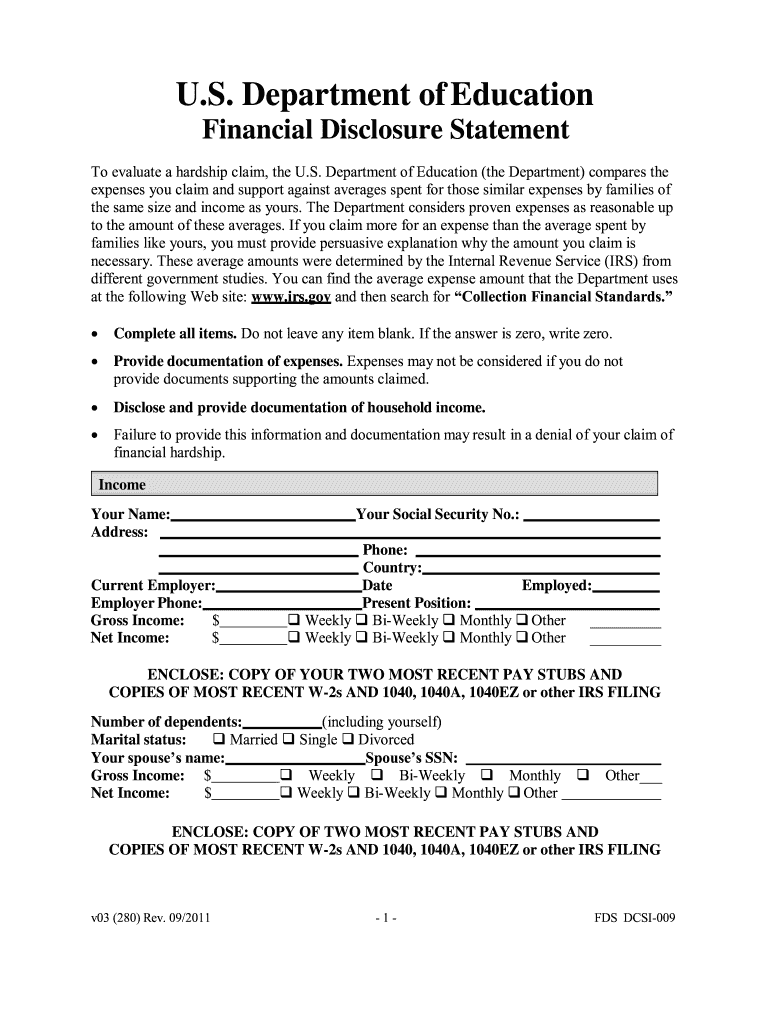
Fds Dcsi 009 Form


What is the FDS DCSI 009?
The FDS DCSI 009, or the Financial Disclosure Statement for the Department of Education, is a crucial document required for individuals seeking financial assistance or benefits related to education. This form collects essential information regarding an individual's financial situation, which helps determine eligibility for various programs. The data provided in the FDS DCSI 009 is used by educational institutions and government agencies to assess financial need and allocate resources accordingly.
How to Use the FDS DCSI 009
Using the FDS DCSI 009 involves several steps to ensure accurate completion. First, gather all necessary financial documents, such as tax returns, bank statements, and income verification. Next, carefully fill out the form, providing detailed information about your financial status. It is important to review the completed form for accuracy before submission. The FDS DCSI 009 can be filled out digitally or on paper, depending on your preference and the requirements of the institution requesting it.
Steps to Complete the FDS DCSI 009
Completing the FDS DCSI 009 requires attention to detail. Follow these steps:
- Gather necessary financial documentation.
- Fill out personal information, including name, address, and Social Security number.
- Provide details on income sources, such as wages, investments, and other earnings.
- List any assets, including savings accounts, real estate, and other properties.
- Review the form for accuracy and completeness.
- Submit the form according to the specified guidelines, either online or by mail.
Legal Use of the FDS DCSI 009
The FDS DCSI 009 is legally binding once submitted, provided that all information is accurate and truthful. Misrepresentation or failure to disclose relevant financial information can lead to penalties, including loss of eligibility for financial aid. Compliance with legal standards is essential to ensure that the form is accepted by educational institutions and government entities.
Required Documents
To complete the FDS DCSI 009, certain documents are typically required. These may include:
- Recent tax returns for all income earners in the household.
- W-2 forms or 1099 forms that report income.
- Bank statements for checking and savings accounts.
- Documentation of any additional income sources, such as alimony or child support.
- Information on any assets, including property deeds and investment accounts.
Eligibility Criteria
Eligibility for programs requiring the FDS DCSI 009 is determined based on the financial information provided. Factors that may affect eligibility include:
- Household income level.
- Number of dependents.
- Current financial obligations and debts.
- Assets owned by the individual or household.
Quick guide on how to complete fds dcsi 009
Accomplish Fds Dcsi 009 seamlessly on any gadget
Managing documents online has become increasingly favored by companies and individuals. It offers an ideal eco-friendly alternative to conventional printed and signed documents, as you can access the required form and securely store it online. airSlate SignNow equips you with all the tools necessary to create, edit, and electronically sign your documents rapidly without interruptions. Handle Fds Dcsi 009 on any device with airSlate SignNow Android or iOS applications and enhance any document-oriented procedure today.
The easiest method to edit and electronically sign Fds Dcsi 009 with ease
- Find Fds Dcsi 009 and click Get Form to begin.
- Utilize the tools we provide to fill out your form.
- Emphasize important sections of your documents or redact sensitive information using the tools specifically designed for that by airSlate SignNow.
- Create your signature with the Sign feature, which takes mere moments and holds the same legal validity as a traditional handwritten signature.
- Review all the details and click on the Done button to preserve your changes.
- Choose how you would like to send your form, via email, text message (SMS), or invitation link, or download it to your computer.
Say goodbye to lost or misplaced files, tedious form searching, or errors that require printing new document copies. airSlate SignNow meets all your document management requirements in just a few clicks from any device you select. Edit and electronically sign Fds Dcsi 009 and ensure excellent communication at every step of the document preparation process with airSlate SignNow.
Create this form in 5 minutes or less
Create this form in 5 minutes!
How to create an eSignature for the fds dcsi 009
How to create an electronic signature for a PDF online
How to create an electronic signature for a PDF in Google Chrome
How to create an e-signature for signing PDFs in Gmail
How to create an e-signature right from your smartphone
How to create an e-signature for a PDF on iOS
How to create an e-signature for a PDF on Android
People also ask
-
What is an fds form in airSlate SignNow?
An fds form in airSlate SignNow is a customizable document template that facilitates electronic signatures and form filling. It streamlines the process of obtaining signatures and collecting information from recipients, making it an ideal tool for businesses looking to enhance their document workflows.
-
How do I create an fds form using airSlate SignNow?
Creating an fds form with airSlate SignNow is simple. You can start by uploading an existing document or using our intuitive drag-and-drop form builder to design your template. Once your fds form is set up, you can easily add fields for signatures, date, and other necessary information.
-
What are the pricing options for using airSlate SignNow's fds form feature?
airSlate SignNow offers several pricing tiers to accommodate different business sizes and needs. All plans include access to the fds form feature, allowing unlimited electronic signatures and document sending. Visit our pricing page for detailed information on the features included in each plan.
-
How can fds forms benefit my business?
Using fds forms can signNowly enhance efficiency and reduce turnaround time for document signing. With airSlate SignNow, businesses can easily send and track documents in real-time, ensuring a seamless and secure process for obtaining signatures from clients and stakeholders.
-
Can I integrate fds forms with other applications?
Yes, airSlate SignNow integrates seamlessly with various applications such as Salesforce, Google Drive, and Box. This allows you to use fds forms within your existing workflows, enhancing productivity and ensuring all your documents are managed in one place.
-
Is it safe to use fds forms for sensitive information?
Absolutely! airSlate SignNow is built with top-notch security features to protect your documents. Our fds forms are compliant with industry standards, providing encryption and secure access to ensure that sensitive information remains confidential.
-
Can I track the status of my fds forms?
Yes, airSlate SignNow provides real-time tracking for all your fds forms. You can monitor when a document is sent, viewed, and signed, giving you complete visibility into the signing process and enabling effective follow-up with signatories.
Get more for Fds Dcsi 009
Find out other Fds Dcsi 009
- Electronic signature Mississippi Car Dealer IOU Now
- Electronic signature New Hampshire Car Dealer NDA Now
- Help Me With Electronic signature New Hampshire Car Dealer Warranty Deed
- Electronic signature New Hampshire Car Dealer IOU Simple
- Electronic signature Indiana Business Operations Limited Power Of Attorney Online
- Electronic signature Iowa Business Operations Resignation Letter Online
- Electronic signature North Carolina Car Dealer Purchase Order Template Safe
- Electronic signature Kentucky Business Operations Quitclaim Deed Mobile
- Electronic signature Pennsylvania Car Dealer POA Later
- Electronic signature Louisiana Business Operations Last Will And Testament Myself
- Electronic signature South Dakota Car Dealer Quitclaim Deed Myself
- Help Me With Electronic signature South Dakota Car Dealer Quitclaim Deed
- Electronic signature South Dakota Car Dealer Affidavit Of Heirship Free
- Electronic signature Texas Car Dealer Purchase Order Template Online
- Electronic signature Texas Car Dealer Purchase Order Template Fast
- Electronic signature Maryland Business Operations NDA Myself
- Electronic signature Washington Car Dealer Letter Of Intent Computer
- Electronic signature Virginia Car Dealer IOU Fast
- How To Electronic signature Virginia Car Dealer Medical History
- Electronic signature Virginia Car Dealer Separation Agreement Simple