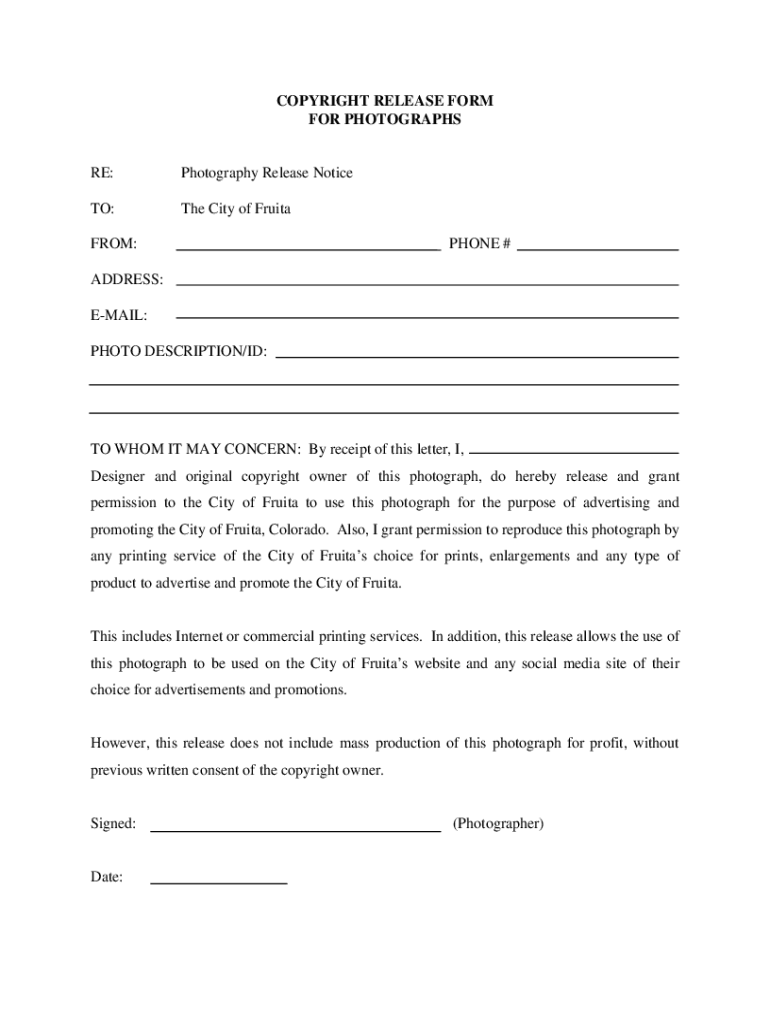
Photography Copyright Release Form


What is the Photography Copyright Release Form
The photography copyright release form is a legal document that grants permission from the photographer to a client or third party to use specific photographs. This form outlines the rights being transferred and ensures that the photographer retains ownership of the original work while allowing the client to utilize the images for agreed-upon purposes. It is essential for protecting the interests of both parties and clarifying the scope of usage, which can include commercial, promotional, or personal use.
How to Use the Photography Copyright Release Form
Using the photography copyright release form involves several straightforward steps. First, the photographer should fill out the necessary details, including their name, contact information, and the specifics of the photographs being released. Next, the client’s information should be included, along with the intended use of the images. Once completed, both parties should sign the form, either physically or electronically, to validate the agreement. This ensures that all parties are aware of their rights and responsibilities regarding the use of the photographs.
Steps to Complete the Photography Copyright Release Form
Completing the photography copyright release form requires careful attention to detail. Follow these steps for accuracy:
- Identify the parties: Include the names and contact information of both the photographer and the client.
- Describe the photographs: Clearly specify the images being released, including any relevant details such as dates and locations.
- Outline usage rights: Define how the client can use the photographs, whether for commercial, promotional, or personal purposes.
- Sign the form: Ensure both parties sign and date the document to make it legally binding.
Legal Use of the Photography Copyright Release Form
The legal use of the photography copyright release form is crucial for ensuring that both the photographer and the client are protected under copyright law. This form must comply with relevant legal standards, such as the Copyright Act, which governs the use of creative works in the United States. By using this form, photographers can prevent unauthorized use of their images and clients can avoid potential legal disputes over copyright infringement.
Key Elements of the Photography Copyright Release Form
Several key elements must be included in the photography copyright release form to ensure its effectiveness:
- Photographer's information: Name, address, and contact details.
- Client's information: Name and contact details of the individual or entity receiving the rights.
- Description of photographs: Clear identification of the images being released.
- Scope of use: Detailed explanation of how the images can be used.
- Signatures: Both parties must sign to validate the agreement.
Examples of Using the Photography Copyright Release Form
The photography copyright release form can be utilized in various scenarios. For instance, a wedding photographer may use this form to grant the couple permission to share their wedding photos on social media. Similarly, a commercial photographer might provide a business with the right to use product images in advertising campaigns. Each example highlights the importance of clearly defining usage rights to avoid misunderstandings and legal issues.
Quick guide on how to complete photography copyright release form 6030768
Effortlessly Prepare Photography Copyright Release Form on Any Device
Digital document management has gained traction among businesses and individuals. It offers an ideal environmentally friendly substitute to traditional printed and signed documents, as you can access the correct format and securely save it online. airSlate SignNow provides you with all the resources necessary to create, edit, and eSign your documents promptly without interruptions. Manage Photography Copyright Release Form on any device with airSlate SignNow's Android or iOS applications and streamline any document-related process today.
The easiest way to edit and eSign Photography Copyright Release Form without hassle
- Obtain Photography Copyright Release Form and click on Get Form to begin.
- Utilize the tools we offer to complete your document.
- Emphasize important sections of the documents or obscure private information with features that airSlate SignNow provides specifically for that purpose.
- Create your eSignature using the Sign tool, which takes only seconds and carries the same legal validity as a conventional wet ink signature.
- Verify the details and click on the Done button to save your modifications.
- Choose how you want to share your form, whether via email, SMS, or invitation link, or download it to your computer.
Say goodbye to lost or mislaid files, tedious form searching, or mistakes that require new document copies to be printed. airSlate SignNow addresses your document management needs in just a few clicks from any device you choose. Edit and eSign Photography Copyright Release Form and assure smooth communication throughout the form preparation process with airSlate SignNow.
Create this form in 5 minutes or less
Create this form in 5 minutes!
How to create an eSignature for the photography copyright release form 6030768
How to create an electronic signature for a PDF online
How to create an electronic signature for a PDF in Google Chrome
How to create an e-signature for signing PDFs in Gmail
How to create an e-signature right from your smartphone
How to create an e-signature for a PDF on iOS
How to create an e-signature for a PDF on Android
People also ask
-
What is a copyright release form?
A copyright release form is a legal document that allows the owner of a copyright to transfer their rights to another party. This form is essential for anyone who wants to permit others to use their creative works without infringing on copyright laws. By utilizing airSlate SignNow, you can create and eSign copyright release forms easily and efficiently.
-
How much does it cost to use airSlate SignNow for copyright release forms?
airSlate SignNow offers competitive pricing plans that accommodate various business needs. You can choose from different tiers based on the number of documents you need to handle, including copyright release forms. Sign up today for a free trial to explore all features before committing to a paid plan.
-
What features does airSlate SignNow offer for copyright release forms?
With airSlate SignNow, you can create customizable copyright release forms, automate workflows, and track document status in real-time. The platform also allows for secure electronic signatures, making it easy to finalize agreements smoothly and efficiently. This streamlines the process of managing your copyright investments effectively.
-
How does airSlate SignNow ensure the security of copyright release forms?
Security is a top priority for airSlate SignNow, which uses advanced encryption and secure cloud storage for all documents, including copyright release forms. Features like two-factor authentication and detailed audit trails provide added protection and peace of mind that your agreements are safe from unauthorized access.
-
Can I integrate airSlate SignNow with other applications for managing copyright release forms?
Yes, airSlate SignNow offers seamless integrations with a variety of applications, enabling you to manage your copyright release forms effectively. You can connect it with tools like Google Drive, Salesforce, and Dropbox to streamline your document workflow. This integration makes it easier to access and share your forms across platforms.
-
Is it easy to use airSlate SignNow for creating copyright release forms?
Absolutely! airSlate SignNow is designed to be user-friendly, allowing anyone to create and send copyright release forms without needing extensive technical knowledge. The intuitive interface guides you through the process of drafting, eSigning, and managing your forms with ease.
-
What are the benefits of using airSlate SignNow for copyright release forms?
Using airSlate SignNow for copyright release forms enhances efficiency and reduces turnaround time for document signing. The electronic signature feature ensures legally binding agreements while minimizing the hassle of printing and scanning. Additionally, you can easily track and manage your forms from anywhere, improving productivity.
Get more for Photography Copyright Release Form
Find out other Photography Copyright Release Form
- Electronic signature Kentucky Non-Profit Stock Certificate Online
- Electronic signature Legal PDF Louisiana Online
- Electronic signature Maine Legal Agreement Online
- Electronic signature Maine Legal Quitclaim Deed Online
- Electronic signature Missouri Non-Profit Affidavit Of Heirship Online
- Electronic signature New Jersey Non-Profit Business Plan Template Online
- Electronic signature Massachusetts Legal Resignation Letter Now
- Electronic signature Massachusetts Legal Quitclaim Deed Easy
- Electronic signature Minnesota Legal LLC Operating Agreement Free
- Electronic signature Minnesota Legal LLC Operating Agreement Secure
- Electronic signature Louisiana Life Sciences LLC Operating Agreement Now
- Electronic signature Oregon Non-Profit POA Free
- Electronic signature South Dakota Non-Profit Business Plan Template Now
- Electronic signature South Dakota Non-Profit Lease Agreement Template Online
- Electronic signature Legal Document Missouri Online
- Electronic signature Missouri Legal Claim Online
- Can I Electronic signature Texas Non-Profit Permission Slip
- Electronic signature Missouri Legal Rental Lease Agreement Simple
- Electronic signature Utah Non-Profit Cease And Desist Letter Fast
- Electronic signature Missouri Legal Lease Agreement Template Free