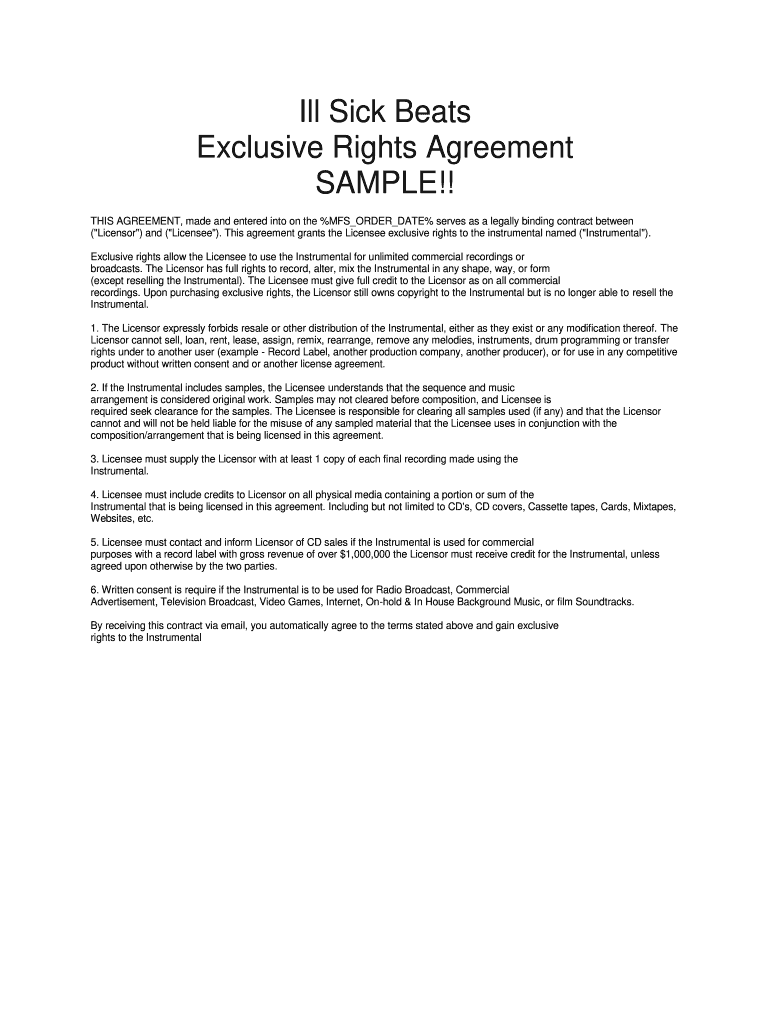
THIS AGREEMENT, Made and Entered into on the %MFSORDERDATE% Serves as a Legally Binding Contract between Form


Key elements of the THIS AGREEMENT, Made And Entered Into On The %MFSORDERDATE% Serves As A Legally Binding Contract Between
For a contract to be legally binding, it must include several essential elements. These elements ensure that all parties involved have a clear understanding of their rights and obligations. The key components are:
- Offer: One party must present a clear proposal to another party.
- Acceptance: The other party must accept the offer as presented, without modifications.
- Consideration: There must be something of value exchanged between the parties, such as money, services, or goods.
- Capacity: All parties must have the legal ability to enter into a contract, meaning they are of sound mind and legal age.
- Legality: The contract’s purpose must be lawful and not against public policy.
These elements form the foundation of a legally binding agreement, ensuring that it is enforceable in a court of law.
How to use the THIS AGREEMENT, Made And Entered Into On The %MFSORDERDATE% Serves As A Legally Binding Contract Between
Utilizing the THIS AGREEMENT effectively involves understanding how to fill it out and ensure its legal validity. Begin by carefully reading the document to comprehend the terms and conditions outlined. Then, proceed with the following steps:
- Complete all required fields: Ensure that all necessary information is filled in accurately.
- Sign the document: Use a reliable eSignature solution to provide your signature, ensuring it meets legal standards.
- Share with all parties: Distribute the completed agreement to all involved parties for their signatures.
- Store securely: Keep a copy of the signed agreement in a safe location for future reference.
By following these steps, you can effectively use the THIS AGREEMENT as a legally binding contract.
Steps to complete the THIS AGREEMENT, Made And Entered Into On The %MFSORDERDATE% Serves As A Legally Binding Contract Between
Completing the THIS AGREEMENT requires attention to detail to ensure its enforceability. Here are the steps to follow:
- Review the document: Familiarize yourself with the terms and conditions.
- Fill in the required information: Provide accurate details about all parties involved.
- Sign the agreement: Utilize a digital signature that complies with eSignature laws.
- Collect signatures from all parties: Ensure each party has signed the agreement to validate it.
- Store the signed document: Keep a digital or physical copy in a secure location.
Following these steps will help ensure that the agreement is completed correctly and remains legally binding.
Legal use of the THIS AGREEMENT, Made And Entered Into On The %MFSORDERDATE% Serves As A Legally Binding Contract Between
The legal use of the THIS AGREEMENT hinges on compliance with relevant laws governing contracts. To ensure its legality, consider the following:
- Compliance with state laws: Each state may have specific regulations regarding contracts, so it is essential to be aware of these.
- Adherence to eSignature laws: The agreement must comply with the ESIGN Act and UETA, which govern electronic signatures.
- Ensuring mutual consent: All parties must willingly agree to the terms without any coercion.
- Documenting the agreement: Maintain a record of the signed agreement to demonstrate compliance and enforceability.
By following these legal guidelines, you can ensure that the THIS AGREEMENT is used appropriately and remains enforceable.
Examples of using the THIS AGREEMENT, Made And Entered Into On The %MFSORDERDATE% Serves As A Legally Binding Contract Between
Understanding practical examples of the THIS AGREEMENT can clarify its application. Here are a few scenarios:
- Service agreements: When a contractor agrees to provide services, this agreement outlines the terms of service and payment.
- Sales contracts: This agreement can be used when selling goods, detailing the items, price, and delivery terms.
- Partnership agreements: When forming a business partnership, this agreement defines each partner's roles and responsibilities.
- Lease agreements: This agreement can govern the terms of renting property, including duration and payment terms.
These examples illustrate the versatility of the THIS AGREEMENT in various legal contexts.
Quick guide on how to complete this agreement made and entered into on the mfsorderdate serves as a legally binding contract between
Manage THIS AGREEMENT, Made And Entered Into On The %MFSORDERDATE% Serves As A Legally Binding Contract Between seamlessly on any device
Digital document management has become increasingly popular among companies and individuals. It offers an ideal environmentally friendly alternative to conventional printed and signed paperwork, allowing you to obtain the correct document and securely store it online. airSlate SignNow equips you with all the tools necessary to create, modify, and electronically sign your documents quickly without delays. Oversee THIS AGREEMENT, Made And Entered Into On The %MFSORDERDATE% Serves As A Legally Binding Contract Between on any device with airSlate SignNow's Android or iOS applications and streamline any document-related process today.
How to update and electronically sign THIS AGREEMENT, Made And Entered Into On The %MFSORDERDATE% Serves As A Legally Binding Contract Between effortlessly
- Find THIS AGREEMENT, Made And Entered Into On The %MFSORDERDATE% Serves As A Legally Binding Contract Between and click on Get Form to begin.
- Utilize the tools we provide to complete your document.
- Emphasize important sections of the documents or obscure sensitive information with tools that airSlate SignNow offers specifically for that purpose.
- Generate your signature with the Sign feature, which takes mere seconds and has the same legal validity as a conventional wet ink signature.
- Review all the details carefully and click on the Done button to save your modifications.
- Choose your preferred method to send your document: via email, text message (SMS), invitation link, or download it to your computer.
Put aside concerns about lost or misplaced documents, tedious form searching, or mistakes that necessitate the reprinting of new document copies. airSlate SignNow addresses your document management needs in just a few clicks from a device of your choice. Edit and electronically sign THIS AGREEMENT, Made And Entered Into On The %MFSORDERDATE% Serves As A Legally Binding Contract Between and ensure effective communication at every stage of the document preparation process with airSlate SignNow.
Create this form in 5 minutes or less
Create this form in 5 minutes!
How to create an eSignature for the this agreement made and entered into on the mfsorderdate serves as a legally binding contract between
How to create an electronic signature for a PDF online
How to create an electronic signature for a PDF in Google Chrome
How to create an e-signature for signing PDFs in Gmail
How to create an e-signature right from your smartphone
How to create an e-signature for a PDF on iOS
How to create an e-signature for a PDF on Android
People also ask
-
What makes a contract legally binding?
A contract is legally binding when it meets specific criteria, such as mutual consent, consideration, and lawful purpose. In essence, all parties must agree to the terms, provide something of value, and ensure the contract is for a legal reason. Understanding what makes a contract legally binding is crucial for businesses to protect their interests and ensure compliance.
-
How does airSlate SignNow ensure the legality of eSigned documents?
airSlate SignNow employs advanced security measures and complies with industry regulations to ensure that eSigned documents are legally binding. By using secure encryption and maintaining an audit trail, airSlate SignNow provides evidence of agreement and intent, addressing what makes a contract legally binding in the digital realm.
-
Can I use airSlate SignNow for international agreements?
Yes, airSlate SignNow can be utilized for international agreements, as long as the contracts adhere to the laws of the respective countries involved. Understanding what makes a contract legally binding in different jurisdictions is key, and airSlate SignNow offers resources to help businesses navigate these complexities.
-
What features does airSlate SignNow offer for managing contracts?
airSlate SignNow offers robust features for managing contracts, including customizable templates, real-time tracking, and automated reminders. These tools help users understand what makes a contract legally binding by providing clarity and organization throughout the document lifecycle.
-
Is there a free trial available for airSlate SignNow?
Yes, airSlate SignNow offers a free trial that allows potential customers to explore features and understand how the platform ensures what makes a contract legally binding. This trial helps businesses evaluate the solution risk-free before making a financial commitment.
-
How can airSlate SignNow integrate with other business tools?
airSlate SignNow integrates seamlessly with various business applications, including CRM platforms and document management systems. These integrations enhance the workflow and clarify what makes a contract legally binding by ensuring all relevant data and communications are aligned.
-
What support options are available for airSlate SignNow users?
airSlate SignNow provides comprehensive support options, including a help center, live chat, and email assistance. This support is essential for users who want to understand what makes a contract legally binding and how to utilize the features effectively within the platform.
Get more for THIS AGREEMENT, Made And Entered Into On The %MFSORDERDATE% Serves As A Legally Binding Contract Between
Find out other THIS AGREEMENT, Made And Entered Into On The %MFSORDERDATE% Serves As A Legally Binding Contract Between
- How To eSign Florida Doctors Form
- Help Me With eSign Hawaii Doctors Word
- How Can I eSign Hawaii Doctors Word
- Help Me With eSign New York Doctors PPT
- Can I eSign Hawaii Education PDF
- How To eSign Hawaii Education Document
- Can I eSign Hawaii Education Document
- How Can I eSign South Carolina Doctors PPT
- How Can I eSign Kansas Education Word
- How To eSign Kansas Education Document
- How Do I eSign Maine Education PPT
- Can I eSign Maine Education PPT
- How To eSign Massachusetts Education PDF
- How To eSign Minnesota Education PDF
- Can I eSign New Jersey Education Form
- How Can I eSign Oregon Construction Word
- How Do I eSign Rhode Island Construction PPT
- How Do I eSign Idaho Finance & Tax Accounting Form
- Can I eSign Illinois Finance & Tax Accounting Presentation
- How To eSign Wisconsin Education PDF