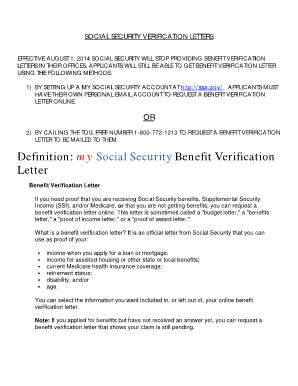
Social Security Verification Letter Form


What makes the social security verification letter form legally binding?
As the society ditches in-office working conditions, the completion of paperwork increasingly takes place electronically. The social security verification letter form isn’t an exception. Handling it utilizing electronic tools differs from doing so in the physical world.
An eDocument can be viewed as legally binding provided that certain needs are fulfilled. They are especially vital when it comes to signatures and stipulations associated with them. Typing in your initials or full name alone will not ensure that the organization requesting the sample or a court would consider it performed. You need a trustworthy solution, like airSlate SignNow that provides a signer with a electronic certificate. In addition to that, airSlate SignNow keeps compliance with ESIGN, UETA, and eIDAS - leading legal frameworks for eSignatures.
How to protect your social security verification letter form when filling out it online?
Compliance with eSignature laws is only a fraction of what airSlate SignNow can offer to make document execution legitimate and secure. Furthermore, it offers a lot of opportunities for smooth completion security smart. Let's quickly run through them so that you can be certain that your social security verification letter form remains protected as you fill it out.
- SOC 2 Type II and PCI DSS certification: legal frameworks that are established to protect online user data and payment information.
- FERPA, CCPA, HIPAA, and GDPR: leading privacy regulations in the USA and Europe.
- Two-factor authentication: provides an extra layer of security and validates other parties identities through additional means, such as an SMS or phone call.
- Audit Trail: serves to capture and record identity authentication, time and date stamp, and IP.
- 256-bit encryption: transmits the data securely to the servers.
Completing the social security verification letter form with airSlate SignNow will give greater confidence that the output form will be legally binding and safeguarded.
Quick guide on how to complete social security verification letter
Prepare Social Security Verification Letter seamlessly on any device
Digital document management has become increasingly popular among businesses and individuals. It offers an ideal eco-friendly alternative to conventional printed and signed documents, allowing you to access the correct form and securely store it online. airSlate SignNow equips you with all the tools necessary to create, modify, and electronically sign your documents swiftly without any delays. Manage Social Security Verification Letter on any device using the airSlate SignNow Android or iOS applications and enhance any document-centric process today.
The simplest way to modify and electronically sign Social Security Verification Letter with ease
- Obtain Social Security Verification Letter and then click Get Form to initiate.
- Utilize the tools we offer to complete your document.
- Emphasize pertinent sections of the documents or obscure sensitive information with tools that airSlate SignNow specifically provides for that purpose.
- Create your electronic signature using the Sign feature, which takes seconds and holds the same legal validity as a traditional handwritten signature.
- Review all the details and then click on the Done button to preserve your changes.
- Select how you wish to share your form, whether by email, SMS, invitation link, or download it to your computer.
Eliminate concerns about lost or misfiled documents, tedious form searches, or errors that necessitate printing new copies. airSlate SignNow meets all your document management needs in just a few clicks from any device you prefer. Modify and electronically sign Social Security Verification Letter and ensure outstanding communication at every stage of the form preparation process with airSlate SignNow.
Create this form in 5 minutes or less
Create this form in 5 minutes!
How to create an eSignature for the social security verification letter
How to create an electronic signature for a PDF online
How to create an electronic signature for a PDF in Google Chrome
How to create an e-signature for signing PDFs in Gmail
How to create an e-signature right from your smartphone
How to create an e-signature for a PDF on iOS
How to create an e-signature for a PDF on Android
People also ask
-
What is an identity of social security verification letter?
The identity of social security verification letter is a formal document issued to confirm a person's social security details, typically used to prevent identity theft and verify identity. This letter is crucial for various applications including loans, job verification, and legal identification. With airSlate SignNow, generating and managing these letters becomes seamless and secure.
-
How does airSlate SignNow assist in creating an identity of social security verification letter?
airSlate SignNow provides intuitive templates and tools that simplify the creation of an identity of social security verification letter. Users can easily fill in their details, customize the document, and ensure compliance with necessary regulations. This feature saves time and enhances efficiency in document management.
-
What are the pricing options for using airSlate SignNow to manage identity of social security verification letters?
airSlate SignNow offers flexible pricing plans tailored to different business needs, ensuring that managing identity of social security verification letters is accessible for all users. Plans typically include features such as unlimited signing, document storage, and access to customizable templates. You can explore our pricing page for specific details based on your requirements.
-
Are there any integrations available with airSlate SignNow for handling identity of social security verification letters?
Yes, airSlate SignNow integrates with various third-party applications to streamline your workflow for handling identity of social security verification letters. These integrations include popular CRM and document management systems, making it easier to automate processes and enhance productivity. Check our integration page for a complete list of compatible applications.
-
What are the benefits of using airSlate SignNow for identity of social security verification letters?
Using airSlate SignNow for identity of social security verification letters offers several benefits, including enhanced security, speed, and compliance. Documents can be signed electronically, reducing turnaround time while maintaining legal validity. Additionally, audit trails and encryption ensure that your information remains confidential and protected.
-
Can I use airSlate SignNow for multiple identity of social security verification letters?
Absolutely! airSlate SignNow allows users to create and manage multiple identity of social security verification letters efficiently. You can store templates, access them anytime, and customize each letter for specific purposes, ensuring that all your document needs are met with ease and consistency.
-
Is mobile access available for managing identity of social security verification letters with airSlate SignNow?
Yes, airSlate SignNow is designed to be mobile-friendly, allowing users to manage their identity of social security verification letters from any device. You can access, edit, and sign documents on-the-go, providing great flexibility for busy professionals. Our mobile app ensures that your workflow remains uninterrupted.
Get more for Social Security Verification Letter
- Republic of south africa high court logo form
- Ats aac name form
- Iardc form
- Pjr 119 property report checklist part of the vacation rental permit application from permit sonoma form
- Sec 29 27 contents of lease form
- Access the office of student protections direct web form
- Attachment e new asset receipt form instructions p
- Get va bar mbe score advisorytransfer request form
Find out other Social Security Verification Letter
- eSign North Dakota Police Rental Lease Agreement Now
- eSign Tennessee Courts Living Will Simple
- eSign Utah Courts Last Will And Testament Free
- eSign Ohio Police LLC Operating Agreement Mobile
- eSign Virginia Courts Business Plan Template Secure
- How To eSign West Virginia Courts Confidentiality Agreement
- eSign Wyoming Courts Quitclaim Deed Simple
- eSign Vermont Sports Stock Certificate Secure
- eSign Tennessee Police Cease And Desist Letter Now
- Help Me With eSign Texas Police Promissory Note Template
- eSign Utah Police LLC Operating Agreement Online
- eSign West Virginia Police Lease Agreement Online
- eSign Wyoming Sports Residential Lease Agreement Online
- How Do I eSign West Virginia Police Quitclaim Deed
- eSignature Arizona Banking Moving Checklist Secure
- eSignature California Banking Warranty Deed Later
- eSignature Alabama Business Operations Cease And Desist Letter Now
- How To eSignature Iowa Banking Quitclaim Deed
- How To eSignature Michigan Banking Job Description Template
- eSignature Missouri Banking IOU Simple