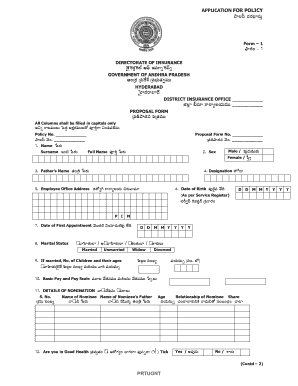
Tsgli Good Health Certificate Form


What is the Tsgli Good Health Certificate
The Tsgli Good Health Certificate is a crucial document required for individuals applying for the Servicemembers' Group Life Insurance (SGLI) program. This certificate verifies the applicant's health status, ensuring that they meet the necessary health criteria set by the program. It is essential for maintaining the integrity of the insurance process and protecting both the insurer and the insured.
Steps to complete the Tsgli Good Health Certificate
Completing the Tsgli Good Health Certificate involves several important steps:
- Gather necessary personal information, including identification details and medical history.
- Consult with a licensed medical professional to conduct a thorough health examination.
- Fill out the certificate form accurately, ensuring all required fields are completed.
- Obtain the necessary signatures from both the applicant and the examining physician.
- Review the completed form for accuracy before submission.
Legal use of the Tsgli Good Health Certificate
The Tsgli Good Health Certificate serves as a legally binding document when submitted as part of an insurance application. It must comply with applicable laws and regulations regarding health documentation. The certificate must be signed by a qualified medical professional to ensure its validity. Failure to adhere to these legal requirements may result in delays or denial of insurance coverage.
How to obtain the Tsgli Good Health Certificate
To obtain the Tsgli Good Health Certificate, applicants should follow these steps:
- Contact a healthcare provider or clinic that is authorized to conduct the required health examination.
- Schedule an appointment for the health check-up.
- Request the Tsgli Good Health Certificate form from the insurance provider or download it from their official website.
- Complete the form with the assistance of the healthcare provider during the examination.
Key elements of the Tsgli Good Health Certificate
The Tsgli Good Health Certificate includes several key elements that must be present for it to be considered valid:
- Applicant's personal information, including name, date of birth, and contact details.
- Details of the medical examination, including findings and any relevant health conditions.
- Signature and credentials of the examining physician.
- Date of the examination and certification.
Eligibility Criteria
Eligibility for the Tsgli Good Health Certificate typically requires that the applicant meets specific health standards. These may include:
- Being a member of the military or a qualified dependent.
- Passing a comprehensive medical examination conducted by a licensed healthcare provider.
- Disclosing any pre-existing medical conditions that may affect insurance coverage.
Quick guide on how to complete tsgli good health certificate
Complete Tsgli Good Health Certificate effortlessly on any device
Online document organization has become increasingly favored by businesses and individuals alike. It offers an ideal eco-friendly substitute for traditional printed and signed documents, as you can locate the proper form and safely keep it online. airSlate SignNow provides all the resources necessary to create, edit, and eSign your documents rapidly without delays. Handle Tsgli Good Health Certificate on any device with airSlate SignNow Android or iOS applications and enhance any document-centered task today.
The easiest way to edit and eSign Tsgli Good Health Certificate without hassle
- Obtain Tsgli Good Health Certificate and then click Get Form to begin.
- Utilize the tools available to fill out your form.
- Emphasize relevant sections of the documents or obscure sensitive details with tools specifically designed for this purpose by airSlate SignNow.
- Generate your signature using the Sign feature, which takes just seconds and carries the same legal validity as a conventional wet ink signature.
- Review the details and then click on the Done button to preserve your changes.
- Select how you wish to share your form, whether by email, text message (SMS), or invitation link, or download it to your computer.
Forget about lost or dislocated documents, tedious form searching, or mistakes that necessitate printing new document copies. airSlate SignNow meets all your document management needs in just a few clicks from your preferred device. Edit and eSign Tsgli Good Health Certificate and ensure exceptional communication at every phase of the form preparation process with airSlate SignNow.
Create this form in 5 minutes or less
Create this form in 5 minutes!
How to create an eSignature for the tsgli good health certificate
How to create an electronic signature for a PDF online
How to create an electronic signature for a PDF in Google Chrome
How to create an e-signature for signing PDFs in Gmail
How to create an e-signature right from your smartphone
How to create an e-signature for a PDF on iOS
How to create an e-signature for a PDF on Android
People also ask
-
What is the apgli proposal form?
The apgli proposal form is an essential document used for initiating and managing proposals within your organization. It streamlines the eSigning process, ensuring that all necessary information is captured efficiently. Utilizing airSlate SignNow, you can manage these forms easily and securely.
-
How does airSlate SignNow simplify the apgli proposal form process?
airSlate SignNow simplifies the apgli proposal form process by providing a user-friendly platform for document creation and electronic signatures. With its intuitive interface, users can quickly populate and send proposal forms, reducing the time spent on administrative tasks. This efficiency allows businesses to focus more on their core activities.
-
What are the pricing options for using airSlate SignNow for the apgli proposal form?
airSlate SignNow offers various pricing plans tailored to meet the needs of different businesses. These plans include features that enhance the use of the apgli proposal form and other document management functionalities. You can choose a plan that fits your budget while enjoying comprehensive eSigning solutions.
-
Can I customize the apgli proposal form within airSlate SignNow?
Yes, airSlate SignNow allows you to fully customize the apgli proposal form to suit your specific needs. You can add fields, change formatting, and incorporate branding elements for a personalized touch. This flexibility ensures that the proposal form aligns with your organization's standards and requirements.
-
What are the benefits of using the apgli proposal form with airSlate SignNow?
Using the apgli proposal form with airSlate SignNow brings numerous benefits, such as enhanced efficiency, improved tracking, and better compliance. The platform allows you to automate reminders and follow-ups, ensuring timely responses from stakeholders. This leads to faster decision-making and improved workflow for your proposals.
-
Does airSlate SignNow support integrations with other tools for the apgli proposal form?
Absolutely! airSlate SignNow offers seamless integrations with several popular business applications, enhancing the functionality of your apgli proposal form. By connecting with tools like CRM systems and document management platforms, you can create a cohesive workflow that maximizes productivity.
-
How secure is the information shared in the apgli proposal form?
Security is a top priority at airSlate SignNow. When you use the apgli proposal form, your data is protected with advanced encryption protocols and compliance with industry standards. You can confidently share sensitive information, knowing that it is safeguarded against unauthorized access.
Get more for Tsgli Good Health Certificate
- Private duty patient intake form
- Complete withdrawal form point park university pointpark
- 1 2 2 lab determining longitude and latitude form
- Backward classes certificate form
- Side lot program application form
- Purchase ampamp sales agreement single family 01 19 pdf form
- Louisiana delta community college transcript form
- Property tax clearance schedule double co putnam in form
Find out other Tsgli Good Health Certificate
- eSign Hawaii Police Permission Slip Online
- eSign New Hampshire Sports IOU Safe
- eSign Delaware Courts Operating Agreement Easy
- eSign Georgia Courts Bill Of Lading Online
- eSign Hawaii Courts Contract Mobile
- eSign Hawaii Courts RFP Online
- How To eSign Hawaii Courts RFP
- eSign Hawaii Courts Letter Of Intent Later
- eSign Hawaii Courts IOU Myself
- eSign Hawaii Courts IOU Safe
- Help Me With eSign Hawaii Courts Cease And Desist Letter
- How To eSign Massachusetts Police Letter Of Intent
- eSign Police Document Michigan Secure
- eSign Iowa Courts Emergency Contact Form Online
- eSign Kentucky Courts Quitclaim Deed Easy
- How To eSign Maryland Courts Medical History
- eSign Michigan Courts Lease Agreement Template Online
- eSign Minnesota Courts Cease And Desist Letter Free
- Can I eSign Montana Courts NDA
- eSign Montana Courts LLC Operating Agreement Mobile