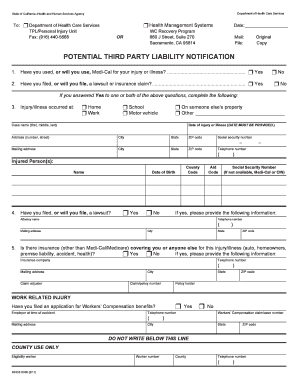
Dhcs 6168 Form


What is the Dhcs 6168
The Dhcs 6168 form is a document utilized in the healthcare sector, specifically for the purpose of verifying eligibility for certain medical services and benefits. It is primarily used by organizations and individuals seeking assistance from the California Department of Health Care Services. This form plays a crucial role in determining whether applicants meet the necessary criteria for receiving healthcare services under various programs.
How to use the Dhcs 6168
Using the Dhcs 6168 form involves several key steps. First, individuals or organizations must obtain the form, which can typically be found on the official website of the California Department of Health Care Services. Once in possession of the form, users need to fill in the required information accurately, ensuring that all sections are completed to avoid delays in processing. After filling out the form, it should be submitted according to the specified guidelines, which may include online submission, mailing, or in-person delivery to the appropriate office.
Steps to complete the Dhcs 6168
Completing the Dhcs 6168 form requires careful attention to detail. The following steps outline the process:
- Obtain the Dhcs 6168 form from the official website or designated office.
- Read the instructions thoroughly to understand the information required.
- Fill in personal and relevant details as prompted on the form.
- Review the completed form for accuracy and completeness.
- Submit the form through the designated method, ensuring that it reaches the appropriate department.
Legal use of the Dhcs 6168
The legal use of the Dhcs 6168 form is governed by specific regulations that ensure compliance with healthcare laws and standards. It is essential that the information provided on the form is truthful and accurate, as any discrepancies can lead to legal repercussions. The form must be used in accordance with the guidelines set forth by the California Department of Health Care Services to maintain its validity and ensure that applicants receive the benefits they are entitled to.
Key elements of the Dhcs 6168
Several key elements must be included in the Dhcs 6168 form to ensure its effectiveness. These elements typically include:
- Personal identification information of the applicant.
- Details regarding the specific healthcare services being requested.
- Verification of income and eligibility criteria.
- Signature of the applicant or authorized representative.
Examples of using the Dhcs 6168
The Dhcs 6168 form can be used in various scenarios, such as:
- Individuals applying for Medi-Cal benefits to cover medical expenses.
- Organizations seeking funding for healthcare programs requiring eligibility verification.
- Healthcare providers verifying patient eligibility for services under state programs.
Quick guide on how to complete dhcs 6168
Complete Dhcs 6168 effortlessly on any gadget
Online document management has gained immense popularity among businesses and individuals alike. It serves as an ideal eco-friendly alternative to traditional printed and signed documents, allowing users to access the necessary forms and securely store them online. airSlate SignNow provides you with all the resources you need to create, modify, and eSign your documents swiftly without hassles. Manage Dhcs 6168 on any gadget with airSlate SignNow Android or iOS applications and enhance any document-centric task today.
How to modify and eSign Dhcs 6168 with ease
- Obtain Dhcs 6168 and click on Get Form to begin.
- Utilize the tools we provide to complete your document.
- Emphasize pertinent sections of the documents or obscure sensitive information with the tools that airSlate SignNow offers specifically for that purpose.
- Generate your eSignature using the Sign tool, which takes only seconds and holds the same legal validity as a conventional wet ink signature.
- Review the details and click on the Done button to save your updates.
- Decide how you wish to send your form, via email, text message (SMS), or invitation link, or download it to your computer.
Eliminate concerns about lost or misplaced documents, the hassle of searching for forms, or errors that require printing new document copies. airSlate SignNow fulfills all your document management needs in just a few clicks from any device you prefer. Modify and eSign Dhcs 6168 and ensure outstanding communication at any point in your form preparation process with airSlate SignNow.
Create this form in 5 minutes or less
Create this form in 5 minutes!
How to create an eSignature for the dhcs 6168
How to create an electronic signature for a PDF online
How to create an electronic signature for a PDF in Google Chrome
How to create an e-signature for signing PDFs in Gmail
How to create an e-signature right from your smartphone
How to create an e-signature for a PDF on iOS
How to create an e-signature for a PDF on Android
People also ask
-
What is dhcs 6168, and how does it relate to airSlate SignNow?
dhcs 6168 is a specific form required for compliance in certain business processes. airSlate SignNow simplifies the completion of dhcs 6168 by allowing users to fill out and eSign the document securely and efficiently.
-
What pricing plans does airSlate SignNow offer for handling dhcs 6168?
airSlate SignNow offers various pricing plans tailored for both individuals and businesses. Each plan provides the features needed to manage and eSign documents like dhcs 6168 at competitive rates, ensuring cost-effectiveness.
-
Can airSlate SignNow help automate workflows for dhcs 6168?
Yes, airSlate SignNow has automation features that enhance workflows related to dhcs 6168. By streamlining document management processes, businesses can save time and reduce errors in eSigning this important form.
-
What are the key features of airSlate SignNow for dhcs 6168?
Key features of airSlate SignNow include user-friendly document templates, secure eSigning, and tracking capabilities specifically designed to enhance processes like dhcs 6168. These features improve efficiency and ensure compliance.
-
How does airSlate SignNow ensure the security of dhcs 6168 documents?
airSlate SignNow employs advanced encryption and security protocols to protect the integrity of documents, including dhcs 6168. Users can rest assured that their sensitive information remains confidential and secure throughout the eSigning process.
-
Are there any integrations available for airSlate SignNow when working with dhcs 6168?
Absolutely, airSlate SignNow offers numerous integrations with popular applications and platforms that can facilitate the management of dhcs 6168. This helps users streamline their workflow and maintain consistency across systems.
-
What are the benefits of using airSlate SignNow for dhcs 6168 processing?
Using airSlate SignNow for dhcs 6168 processing allows for a quick and efficient turnaround. Benefits include reduced paper usage, increased accuracy, and the ability to track document status in real-time.
Get more for Dhcs 6168
Find out other Dhcs 6168
- How To Electronic signature Delaware Government Document
- Help Me With Electronic signature Indiana Education PDF
- How To Electronic signature Connecticut Government Document
- How To Electronic signature Georgia Government PDF
- Can I Electronic signature Iowa Education Form
- How To Electronic signature Idaho Government Presentation
- Help Me With Electronic signature Hawaii Finance & Tax Accounting Document
- How Can I Electronic signature Indiana Government PDF
- How Can I Electronic signature Illinois Finance & Tax Accounting PPT
- How To Electronic signature Maine Government Document
- How To Electronic signature Louisiana Education Presentation
- How Can I Electronic signature Massachusetts Government PDF
- How Do I Electronic signature Montana Government Document
- Help Me With Electronic signature Louisiana Finance & Tax Accounting Word
- How To Electronic signature Pennsylvania Government Document
- Can I Electronic signature Texas Government PPT
- How To Electronic signature Utah Government Document
- How To Electronic signature Washington Government PDF
- How Can I Electronic signature New Mexico Finance & Tax Accounting Word
- How Do I Electronic signature New York Education Form