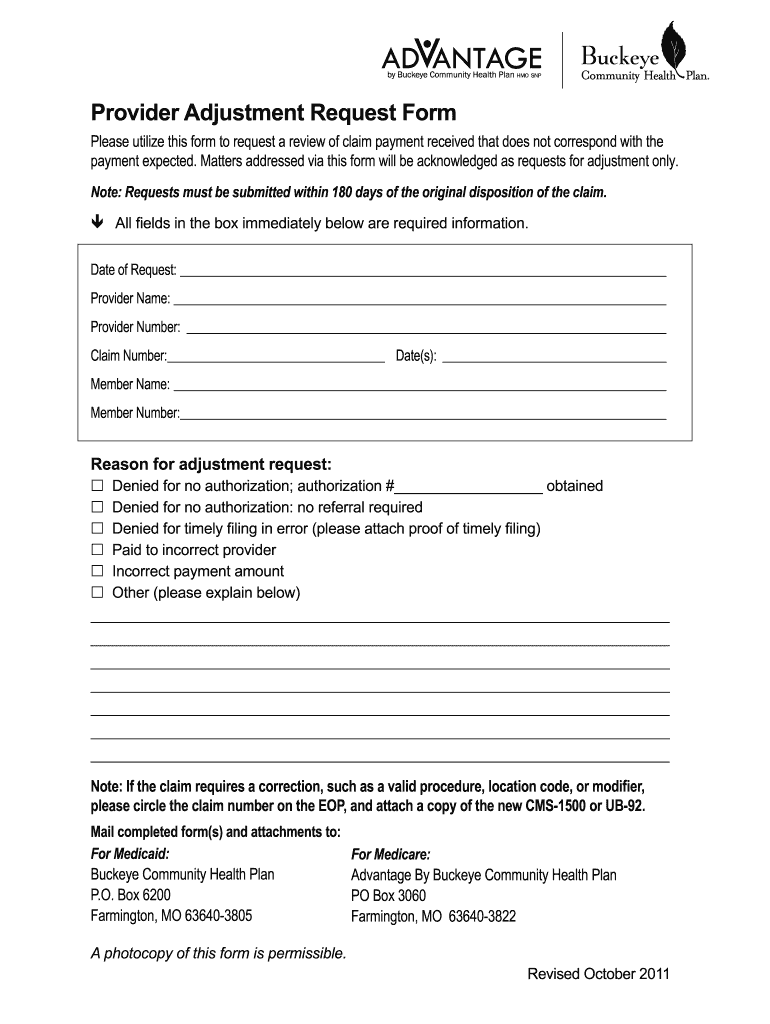
Provider Adjustment Request Form Buckeye Community Health Plan 2011


What is the Provider Adjustment Request Form Buckeye Community Health Plan
The Provider Adjustment Request Form Buckeye Community Health Plan is a crucial document that enables healthcare providers to request adjustments to claims submitted for reimbursement. This form is essential for ensuring that providers receive the correct payment for services rendered to patients covered under the Buckeye Community Health Plan. It serves as a formal request for reconsideration of a claim, allowing providers to address any discrepancies or errors in the initial claim submission.
How to use the Provider Adjustment Request Form Buckeye Community Health Plan
Using the Provider Adjustment Request Form Buckeye Community Health Plan involves several straightforward steps. First, ensure that you have the most recent version of the form, which can typically be obtained from the Buckeye Community Health Plan's official website or provider portal. Next, fill out the form with accurate information, including patient details, claim numbers, and the specific adjustments being requested. Once completed, submit the form according to the guidelines provided by Buckeye Community Health Plan, ensuring that all required documentation is included to support your request.
Steps to complete the Provider Adjustment Request Form Buckeye Community Health Plan
Completing the Provider Adjustment Request Form Buckeye Community Health Plan requires careful attention to detail. Follow these steps:
- Download the form from the Buckeye Community Health Plan website.
- Fill in the provider's information, including name, address, and NPI number.
- Enter the patient's information, including their ID number and date of service.
- Provide the claim number and specify the reason for the adjustment.
- Attach any supporting documentation that substantiates the request.
- Review the completed form for accuracy before submission.
Key elements of the Provider Adjustment Request Form Buckeye Community Health Plan
The Provider Adjustment Request Form Buckeye Community Health Plan includes several key elements that are critical for processing adjustments. These elements typically consist of:
- Provider information: Name, address, and contact details.
- Patient information: Patient ID and date of service.
- Claim details: Claim number and the original billed amount.
- Adjustment details: Specific reasons for the adjustment request.
- Supporting documents: Any relevant attachments that justify the request.
Legal use of the Provider Adjustment Request Form Buckeye Community Health Plan
The legal use of the Provider Adjustment Request Form Buckeye Community Health Plan is governed by regulations that ensure compliance with healthcare laws. Providers must ensure that the information submitted is accurate and truthful to avoid potential legal repercussions. The form must be used in accordance with the terms set forth by Buckeye Community Health Plan and relevant state and federal regulations, including HIPAA guidelines for patient confidentiality.
Form Submission Methods
The Provider Adjustment Request Form Buckeye Community Health Plan can be submitted through various methods, depending on the preferences of the provider and the requirements of the plan. Common submission methods include:
- Online submission via the Buckeye Community Health Plan provider portal.
- Mailing the completed form to the designated claims department address.
- In-person submission at designated provider service locations.
Quick guide on how to complete provider adjustment request form buckeye community health plan
Utilize the simpler approach to handle your Provider Adjustment Request Form Buckeye Community Health Plan
The traditional methods of finalizing and authorizing documents consume an excessive amount of time in comparison to contemporary paperwork management options. Previously, you would look for appropriate official forms, print them, fill in all the details, and mail them. Now, you can obtain, fill out, and sign your Provider Adjustment Request Form Buckeye Community Health Plan in a single browser tab with airSlate SignNow. Creating your Provider Adjustment Request Form Buckeye Community Health Plan is more straightforward than ever.
Steps to fill out your Provider Adjustment Request Form Buckeye Community Health Plan with airSlate SignNow
- Access the category page you need and locate your state-specific Provider Adjustment Request Form Buckeye Community Health Plan. Alternatively, utilize the search function.
- Verify that the version of the form is accurate by previewing it.
- Click Obtain form and enter the editing mode.
- Fill in your document using the necessary information with the editing tools.
- Review the added information and click the Sign tool to endorse your form.
- Select the most convenient method to create your signature: generate it, sketch your signature, or upload an image of it.
- Click FINISH to store changes.
- Download the document to your device or proceed to Sharing options to send it electronically.
Robust online tools like airSlate SignNow streamline the process of completing and submitting your forms. Give it a try to discover how efficiently document management and approval procedures can actually function. You will save a signNow amount of time.
Create this form in 5 minutes or less
Find and fill out the correct provider adjustment request form buckeye community health plan
FAQs
-
How do I respond to a request for a restraining order? Do I need to fill out a form?
As asked of me specifically;The others are right, you will likely need a lawyer. But to answer your question, there is a response form to respond to a restraining order or order of protection. Worst case the form is available at the courthouse where your hearing is set to be heard in, typically at the appropriate clerk's window, which may vary, so ask any of the clerk's when you get there.You only have so many days to respond, and it will specify in the paperwork.You will also have to appear in court on the date your hearing is scheduled.Most courts have a department that will help you respond to forms at no cost. I figure you are asking because you can't afford an attorney which is completely understandable.The problem is that if you aren't represented and the other person is successful in getting a temporary restraining order made permanent in the hearing you will not be allowed at any of the places the petitioner goes, without risking arrest.I hope this helps.Not given as legal advice-
-
Startup I am no longer working with is requesting that I fill out a 2014 w9 form. Is this standard, could someone please provide any insight as to why a startup may be doing this and how would I go about handling it?
It appears that the company may be trying to reclassify you as an independent contractor rather than an employee.Based on the information provided, it appears that such reclassification (a) would be a violation of applicable law by the employer and (b) potentially could be disadvantageous for you (e.g., depriving you of unemployment compensation if you are fired without cause).The most prudent approach would be to retain a lawyer who represents employees in employment matters.In any event, it appears that you would be justified in refusing to complete and sign the W-9, telling the company that there is no business or legal reason for you to do so.Edit: After the foregoing answer was written, the OP added Q details concerning restricted stock repurchase being the reason for the W-9 request. As a result, the foregoing answer appears to be irrelevant. However, I will leave it, for now, in case Q details are changed yet again in a way that reestablishes the answer's relevance.
-
How can I fill out the form of DTE MPonline to take admission in IET DAVV Indore? Provide the site (link).
See their is no seperate form for iet davv, you have to fill this college during the choice filling stage of counselling.The procedure for the DTE counselling is very simple thier are 3 main steps you need to follow.RegistrationChoice fillingReporting to alloted institute.For all this the website you should visit is https://dte.mponline.gov.in/port...Here at the top right corner you will see a menu as select course for counselling, click on it, select bachelor of engineering then full time and then apply online. This is how you will register for counselling.Hope it helps.Feel free to ask any other problem you face regarding counselling or college selection.
Create this form in 5 minutes!
How to create an eSignature for the provider adjustment request form buckeye community health plan
How to make an eSignature for your Provider Adjustment Request Form Buckeye Community Health Plan in the online mode
How to create an eSignature for your Provider Adjustment Request Form Buckeye Community Health Plan in Chrome
How to make an eSignature for signing the Provider Adjustment Request Form Buckeye Community Health Plan in Gmail
How to make an electronic signature for the Provider Adjustment Request Form Buckeye Community Health Plan right from your smartphone
How to create an eSignature for the Provider Adjustment Request Form Buckeye Community Health Plan on iOS devices
How to make an electronic signature for the Provider Adjustment Request Form Buckeye Community Health Plan on Android
People also ask
-
What is the Provider Adjustment Request Form Buckeye Community Health Plan?
The Provider Adjustment Request Form Buckeye Community Health Plan is a document used by healthcare providers to request adjustments to claims submitted for reimbursement. This form allows providers to communicate discrepancies and ensure accurate payment processing. By utilizing airSlate SignNow's eSigning solutions, you can quickly and efficiently complete and submit this form.
-
How can I access the Provider Adjustment Request Form Buckeye Community Health Plan?
You can access the Provider Adjustment Request Form Buckeye Community Health Plan through your Buckeye Community Health Plan account or their official website. Additionally, with airSlate SignNow, you can create a digital version of this form for easy access and submission. Our platform streamlines the process, making it convenient for healthcare providers.
-
What are the benefits of using airSlate SignNow for the Provider Adjustment Request Form Buckeye Community Health Plan?
Using airSlate SignNow for the Provider Adjustment Request Form Buckeye Community Health Plan offers several benefits, including faster processing times and reduced paperwork. Our easy-to-use interface allows for quick eSignatures and document management, ensuring that your requests are submitted promptly. This efficiency can ultimately lead to improved cash flow for your practice.
-
Is the Provider Adjustment Request Form Buckeye Community Health Plan customizable?
Yes, the Provider Adjustment Request Form Buckeye Community Health Plan can be customized to meet the specific needs of your practice. With airSlate SignNow, you can modify this form to include additional information or specific fields required for your claims process. This customization enhances accuracy and ensures compliance with Buckeye Community Health Plan requirements.
-
Are there any costs associated with using the Provider Adjustment Request Form Buckeye Community Health Plan on airSlate SignNow?
While the form itself is typically free, using airSlate SignNow comes with subscription plans that vary based on features and usage. We offer a cost-effective solution for managing your documents, including the Provider Adjustment Request Form Buckeye Community Health Plan. You can choose a plan that suits your practice’s needs and budget.
-
Can I integrate airSlate SignNow with other software for managing the Provider Adjustment Request Form Buckeye Community Health Plan?
Absolutely! airSlate SignNow offers integrations with various software solutions, enhancing your workflow for the Provider Adjustment Request Form Buckeye Community Health Plan. You can connect it with your practice management systems to streamline processes and keep all relevant data centralized.
-
What security measures does airSlate SignNow provide for the Provider Adjustment Request Form Buckeye Community Health Plan?
airSlate SignNow employs advanced security measures to protect your data, including encryption and secure access controls. Your Provider Adjustment Request Form Buckeye Community Health Plan and all associated documents are stored safely, ensuring confidentiality and compliance with HIPAA requirements. You can feel confident that your sensitive information is secure with us.
Get more for Provider Adjustment Request Form Buckeye Community Health Plan
- Letter from tenant to landlord with demand that landlord repair plumbing problem utah form
- Letter from tenant to landlord containing notice that heater is broken unsafe or inadequate and demand for immediate remedy utah form
- Letter tenant landlord form 497427439
- Letter from tenant to landlord with demand that landlord repair floors stairs or railings utah form
- Utah tenant landlord 497427441 form
- Letter from tenant to landlord with demand that landlord provide proper outdoor garbage receptacles utah form
- Letter from tenant to landlord about landlords failure to make repairs utah form
- Letter from landlord to tenant as notice that rent was voluntarily lowered in exchange for tenant agreeing to make repairs 497427444 form
Find out other Provider Adjustment Request Form Buckeye Community Health Plan
- Can I Electronic signature Ohio Consumer Credit Application
- eSignature Georgia Junior Employment Offer Letter Later
- Electronic signature Utah Outsourcing Services Contract Online
- How To Electronic signature Wisconsin Debit Memo
- Electronic signature Delaware Junior Employment Offer Letter Later
- Electronic signature Texas Time Off Policy Later
- Electronic signature Texas Time Off Policy Free
- eSignature Delaware Time Off Policy Online
- Help Me With Electronic signature Indiana Direct Deposit Enrollment Form
- Electronic signature Iowa Overtime Authorization Form Online
- Electronic signature Illinois Employee Appraisal Form Simple
- Electronic signature West Virginia Business Ethics and Conduct Disclosure Statement Free
- Electronic signature Alabama Disclosure Notice Simple
- Electronic signature Massachusetts Disclosure Notice Free
- Electronic signature Delaware Drug Testing Consent Agreement Easy
- Electronic signature North Dakota Disclosure Notice Simple
- Electronic signature California Car Lease Agreement Template Free
- How Can I Electronic signature Florida Car Lease Agreement Template
- Electronic signature Kentucky Car Lease Agreement Template Myself
- Electronic signature Texas Car Lease Agreement Template Easy