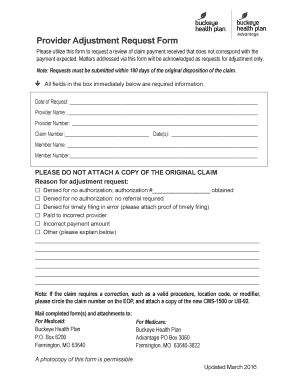
Provider Adjustment Request 2016-2026


What is the Provider Adjustment Request
The Provider Adjustment Request is a formal document used by healthcare providers to appeal decisions made by insurance companies regarding claims. This request allows providers to challenge denials or adjustments made to their claims, ensuring that they receive appropriate compensation for services rendered. It is an essential tool for maintaining financial health within the healthcare system, enabling providers to address discrepancies in billing and reimbursement.
How to use the Provider Adjustment Request
To effectively use the Provider Adjustment Request, healthcare providers should first gather all relevant documentation related to the claim in question. This includes the original claim, any denial letters, and supporting evidence that justifies the appeal. Once the necessary information is collected, providers can fill out the adjustment request form, clearly outlining the reasons for the appeal and attaching all supporting documents. It is crucial to follow the specific guidelines set by the insurance company to ensure that the request is processed efficiently.
Steps to complete the Provider Adjustment Request
Completing the Provider Adjustment Request involves several key steps:
- Review the denial or adjustment notice from the insurance company.
- Gather all supporting documents, including the original claim and any relevant correspondence.
- Fill out the Provider Adjustment Request form accurately, ensuring all required fields are completed.
- Attach the necessary documentation that supports your case.
- Submit the completed request through the specified method, whether online or by mail.
Legal use of the Provider Adjustment Request
The legal use of the Provider Adjustment Request is governed by various regulations that ensure compliance with healthcare laws. Providers must adhere to guidelines set forth by insurance companies and federal regulations, such as HIPAA, which protects patient information. It is essential to ensure that all claims and appeals are filed within the designated time frames to avoid penalties or further complications in the reimbursement process.
Required Documents
When submitting a Provider Adjustment Request, certain documents are typically required to support the appeal. These may include:
- Original claim submission.
- Denial or adjustment notice from the insurance company.
- Any additional documentation that supports the claim, such as medical records or billing statements.
- A completed Provider Adjustment Request form.
Form Submission Methods
Providers can submit the Provider Adjustment Request through various methods, depending on the insurance company's guidelines. Common submission methods include:
- Online submission via the insurance company's provider portal.
- Mailing the completed form and supporting documents to the designated claims department.
- In-person submission at local insurance offices, if applicable.
Quick guide on how to complete 16 bhp oh provider adjust form 2015 7 15indd
Explore a simpler method to handle your Provider Adjustment Request
The traditional approaches for finalizing and approving documents consume an excessively long duration when compared to modern document management systems. Previously, you would search for suitable administrative forms, print them, fill in all the necessary information, and send them via mail. Nowadays, you can locate, fill out, and endorse your Provider Adjustment Request within a single web browser tab using airSlate SignNow. Preparing your Provider Adjustment Request has never been easier.
Steps to finalize your Provider Adjustment Request using airSlate SignNow
- Access the category page you need and locate your state-specific Provider Adjustment Request. Alternatively, utilize the search box.
- Verify the version of the document is accurate by viewing it.
- Click Obtain form and enter editing mode.
- Fill in your document with the necessary information using the editing features.
- Inspect the entered information and click the Signature feature to validate your document.
- Select the most suitable method to create your signature: generate it, sketch your signature, or upload its image.
- Click FINISHED to confirm your changes.
- Download the document onto your device or proceed to Sharing options to send it electronically.
Effective online platforms like airSlate SignNow enhance the process of completing and submitting your documents. Give it a try to discover how efficient document management and approval processes are meant to be. You will save a considerable amount of time.
Create this form in 5 minutes or less
Find and fill out the correct 16 bhp oh provider adjust form 2015 7 15indd
Create this form in 5 minutes!
How to create an eSignature for the 16 bhp oh provider adjust form 2015 7 15indd
How to create an electronic signature for the 16 Bhp Oh Provider Adjust Form 2015 7 15indd online
How to make an eSignature for the 16 Bhp Oh Provider Adjust Form 2015 7 15indd in Chrome
How to create an electronic signature for signing the 16 Bhp Oh Provider Adjust Form 2015 7 15indd in Gmail
How to create an eSignature for the 16 Bhp Oh Provider Adjust Form 2015 7 15indd right from your smart phone
How to make an electronic signature for the 16 Bhp Oh Provider Adjust Form 2015 7 15indd on iOS
How to make an eSignature for the 16 Bhp Oh Provider Adjust Form 2015 7 15indd on Android OS
People also ask
-
What is the buckeye appeal form and how can it help me?
The buckeye appeal form is a streamlined document that allows users to submit appeals efficiently. By utilizing this form, you can ensure that all necessary information is captured accurately, speeding up the decision-making process. airSlate SignNow simplifies this task with easy-to-use templates that can be customized to suit your needs.
-
How much does it cost to use the buckeye appeal form with airSlate SignNow?
Pricing for using the buckeye appeal form through airSlate SignNow varies depending on the plan you choose. Our plans are cost-effective and designed for businesses of all sizes. You can choose a plan that offers the features you need at a price that fits your budget.
-
What features are included with the buckeye appeal form?
The buckeye appeal form includes features such as electronic signature capabilities, document tracking, and customizable templates. With airSlate SignNow, you can also manage workflows and send reminders, ensuring that your appeal process runs smoothly and efficiently.
-
Can I integrate the buckeye appeal form with other tools?
Yes, the buckeye appeal form can easily integrate with various tools and applications. airSlate SignNow supports integrations with popular platforms like Google Drive, Dropbox, and Microsoft Office. This allows you to streamline your workflows and keep all your documents organized in one place.
-
Is it secure to use the buckeye appeal form with airSlate SignNow?
Absolutely! Using the buckeye appeal form with airSlate SignNow ensures that your documents are secure. We utilize advanced encryption and comply with industry standards to protect your sensitive information throughout the entire signing process.
-
How can I customize my buckeye appeal form?
Customizing your buckeye appeal form is easy with airSlate SignNow's user-friendly interface. You can add fields, change layouts, and include specific instructions to meet your requirements. This flexibility ensures that your form aligns perfectly with your organization's needs.
-
What benefits does the buckeye appeal form provide for businesses?
The buckeye appeal form offers numerous benefits, including increased efficiency, reduced paperwork, and faster approval times. By using airSlate SignNow, businesses can streamline their appeal processes, enhancing productivity while minimizing errors associated with manual forms.
Get more for Provider Adjustment Request
- 1199 pension beneficiary form
- Spirit monkey sticks form
- Praecipe for summons nebraska form
- Doe hawaii pas fillable form
- Cathay pacific retiree form
- Aba service contract form
- Tb screening national association for family child care nafcc form
- Authorization to use or disclose protected health information
Find out other Provider Adjustment Request
- eSignature Ohio Education Purchase Order Template Easy
- eSignature South Dakota Education Confidentiality Agreement Later
- eSignature South Carolina Education Executive Summary Template Easy
- eSignature Michigan Doctors Living Will Simple
- How Do I eSignature Michigan Doctors LLC Operating Agreement
- How To eSignature Vermont Education Residential Lease Agreement
- eSignature Alabama Finance & Tax Accounting Quitclaim Deed Easy
- eSignature West Virginia Education Quitclaim Deed Fast
- eSignature Washington Education Lease Agreement Form Later
- eSignature Missouri Doctors Residential Lease Agreement Fast
- eSignature Wyoming Education Quitclaim Deed Easy
- eSignature Alaska Government Agreement Fast
- How Can I eSignature Arizona Government POA
- How Do I eSignature Nevada Doctors Lease Agreement Template
- Help Me With eSignature Nevada Doctors Lease Agreement Template
- How Can I eSignature Nevada Doctors Lease Agreement Template
- eSignature Finance & Tax Accounting Presentation Arkansas Secure
- eSignature Arkansas Government Affidavit Of Heirship Online
- eSignature New Jersey Doctors Permission Slip Mobile
- eSignature Colorado Government Residential Lease Agreement Free