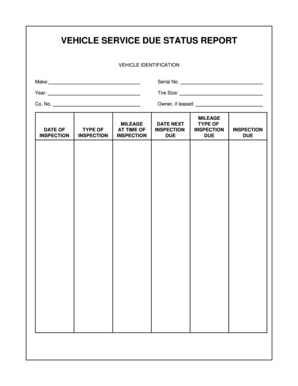
Vehicle Service Due Status Report Form


What is the Vehicle Service Due Status Report
The vehicle service due status report is a comprehensive document that outlines the maintenance and service requirements for a vehicle. This report typically includes information about the vehicle's current condition, any necessary repairs, and upcoming service intervals. It serves as a crucial tool for vehicle owners, helping them to track maintenance schedules and ensure their vehicles remain in optimal working condition. By documenting service history and due dates, this report aids in maintaining the vehicle's value and performance.
Key elements of the Vehicle Service Due Status Report
A well-structured vehicle service due status report should include several key elements to ensure its effectiveness. These elements typically encompass:
- Vehicle Information: Details such as make, model, year, and VIN (Vehicle Identification Number).
- Service History: A record of past services performed, including dates and types of maintenance.
- Upcoming Services: A list of recommended services and their due dates based on manufacturer guidelines.
- Current Issues: Any existing problems or repairs needed, along with suggested solutions.
- Cost Estimates: Projected costs for upcoming services or repairs to help with budgeting.
How to use the Vehicle Service Due Status Report
Using the vehicle service due status report effectively involves several steps. First, vehicle owners should regularly review the report to stay informed about their vehicle’s maintenance needs. This includes checking for any overdue services and planning for upcoming maintenance. Additionally, the report can be utilized to communicate with service providers, ensuring that all necessary repairs are addressed promptly. Keeping the report updated with new service entries will help maintain an accurate record of the vehicle's maintenance history.
Steps to complete the Vehicle Service Due Status Report
Completing a vehicle service due status report involves a systematic approach. Follow these steps:
- Gather Vehicle Information: Collect all relevant details about the vehicle, including its service history.
- Assess Current Condition: Conduct a thorough inspection of the vehicle to identify any immediate issues.
- Consult Manufacturer Guidelines: Refer to the vehicle’s manual for recommended service intervals and maintenance tasks.
- Document Findings: Record all gathered information in the report, ensuring clarity and accuracy.
- Review and Update Regularly: Set reminders to revisit the report and update it after each service.
Legal use of the Vehicle Service Due Status Report
The vehicle service due status report can have legal implications, particularly in situations involving vehicle sales or disputes. Proper documentation of service history can enhance the credibility of the seller and provide potential buyers with assurance regarding the vehicle's condition. Additionally, maintaining accurate records can help in warranty claims and insurance matters. It is essential to ensure that the report is completed accurately and honestly to avoid potential legal issues.
Examples of using the Vehicle Service Due Status Report
There are various scenarios in which the vehicle service due status report can be beneficial. For instance:
- Vehicle Sale: Providing a detailed service report can increase buyer confidence and potentially enhance resale value.
- Insurance Claims: A comprehensive report can support claims by demonstrating proper maintenance and care.
- Fleet Management: Businesses can utilize the report to track maintenance across multiple vehicles, ensuring timely servicing.
Quick guide on how to complete vehicle service due status report
Manage Vehicle Service Due Status Report effortlessly on any device
Digital document management has gained traction among companies and individuals alike. It offers an ideal environmentally friendly alternative to traditional printed and signed documents, as you can access the necessary form and securely save it online. airSlate SignNow equips you with all the tools required to create, modify, and eSign your documents swiftly without any holdups. Handle Vehicle Service Due Status Report on any platform using airSlate SignNow's Android or iOS applications and enhance your document-focused tasks today.
How to modify and eSign Vehicle Service Due Status Report with ease
- Find Vehicle Service Due Status Report and click Get Form to begin.
- Utilize the tools we offer to fill out your form.
- Emphasize important sections of the documents or redact sensitive information with tools specifically provided by airSlate SignNow for that purpose.
- Create your eSignature using the Sign tool, which takes mere seconds and carries the same legal validity as a conventional handwritten signature.
- Verify the details and click the Done button to save your modifications.
- Choose how you wish to deliver your form, whether by email, SMS, invite link, or download it to your computer.
Eliminate concerns about lost or misplaced files, tedious form searches, or errors that require printing new document copies. airSlate SignNow meets your document management needs in just a few clicks from any device you prefer. Modify and eSign Vehicle Service Due Status Report while ensuring excellent communication throughout your form preparation process with airSlate SignNow.
Create this form in 5 minutes or less
Create this form in 5 minutes!
How to create an eSignature for the vehicle service due status report
How to create an electronic signature for a PDF online
How to create an electronic signature for a PDF in Google Chrome
How to create an e-signature for signing PDFs in Gmail
How to create an e-signature right from your smartphone
How to create an e-signature for a PDF on iOS
How to create an e-signature for a PDF on Android
People also ask
-
What is a vehicle service due status report?
A vehicle service due status report provides an overview of your vehicle's maintenance needs, indicating when service is due. This report ensures that you stay informed about your vehicle's condition and helps avoid any lapses in essential maintenance.
-
How can airSlate SignNow help in accessing vehicle service due status reports?
With airSlate SignNow, you can easily create and manage vehicle service due status reports digitally. Our platform allows you to send, sign, and store these important documents securely, making it easier to stay organized and keep track of your vehicle’s maintenance.
-
What features does airSlate SignNow offer for managing vehicle service due status reports?
AirSlate SignNow offers several robust features such as customizable templates, eSigning options, and secure storage for vehicle service due status reports. These tools streamline the process, ensuring that you can easily generate and manage all necessary documents related to your vehicle’s maintenance.
-
What are the benefits of using airSlate SignNow for vehicle service due status reports?
Using airSlate SignNow for your vehicle service due status reports enhances efficiency and organization. The ease of sending and eSigning documents reduces manual work, ensuring that you can focus on maintaining your vehicle without administrative hassles.
-
Is there a pricing structure for using airSlate SignNow for vehicle service reports?
AirSlate SignNow offers various pricing plans to suit different business needs, including options for managing vehicle service due status reports. Each plan provides access to essential features, allowing you to choose the best solution that fits both your requirements and budget.
-
Can I integrate airSlate SignNow with other tools for vehicle service management?
Yes, airSlate SignNow integrates seamlessly with several popular tools, enabling you to manage vehicle service due status reports alongside other business applications. This integration enhances workflow efficiency and ensures that all aspects of vehicle maintenance are covered in one unified platform.
-
How secure is airSlate SignNow for handling vehicle service due status reports?
AirSlate SignNow prioritizes your security by utilizing advanced encryption and compliance measures. Your vehicle service due status reports are stored securely, ensuring that sensitive information is protected and accessible only to authorized individuals.
Get more for Vehicle Service Due Status Report
- Staff disqualification declaration form
- W4p form
- How to fill out dependent verification worksheet idoc form
- Release of responsibility for discharge against medical advice mp5407 med pass form
- Cremation directive form
- Neuma order form showcase custom vinyl windows and doors
- Clermont county jobs and family services form
- Real estate confidentiality agreement template form
Find out other Vehicle Service Due Status Report
- How To Electronic signature Oklahoma Legal Document
- How To Electronic signature Oregon Legal Document
- Can I Electronic signature South Carolina Life Sciences PDF
- How Can I Electronic signature Rhode Island Legal Document
- Can I Electronic signature South Carolina Legal Presentation
- How Can I Electronic signature Wyoming Life Sciences Word
- How To Electronic signature Utah Legal PDF
- How Do I Electronic signature Arkansas Real Estate Word
- How Do I Electronic signature Colorado Real Estate Document
- Help Me With Electronic signature Wisconsin Legal Presentation
- Can I Electronic signature Hawaii Real Estate PPT
- How Can I Electronic signature Illinois Real Estate Document
- How Do I Electronic signature Indiana Real Estate Presentation
- How Can I Electronic signature Ohio Plumbing PPT
- Can I Electronic signature Texas Plumbing Document
- How To Electronic signature Michigan Real Estate Form
- How To Electronic signature Arizona Police PDF
- Help Me With Electronic signature New Hampshire Real Estate PDF
- Can I Electronic signature New Hampshire Real Estate Form
- Can I Electronic signature New Mexico Real Estate Form