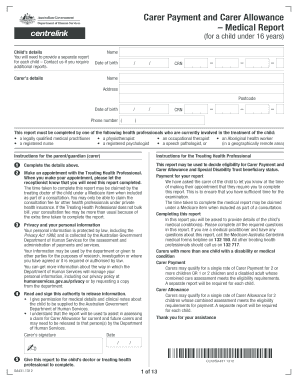
Carer Payment Allowance Medical Report 2020


What is the Carer Payment Allowance Medical Report
The Carer Payment Allowance Medical Report is a crucial document required for individuals seeking financial assistance while caring for someone under the age of sixteen. This report provides detailed information about the medical condition of the child being cared for, outlining the necessary support and care they require. It serves as a formal declaration to the relevant authorities, confirming the caregiver's eligibility for financial support through programs such as the Centrelink Carer Payment.
Steps to complete the Carer Payment Allowance Medical Report
Completing the Carer Payment Allowance Medical Report involves several key steps to ensure accuracy and compliance. First, gather all necessary medical documentation that outlines the child's condition. Next, fill out the form accurately, ensuring that all sections are completed, including personal information and specific details about the child's care needs. After completing the form, review it for any errors or omissions before submission. This thorough approach helps to prevent delays in processing the application.
How to obtain the Carer Payment Allowance Medical Report
To obtain the Carer Payment Allowance Medical Report, caregivers can typically access the form through government health or social services websites. In the United States, this may involve visiting the official Centrelink website or contacting local health departments for assistance. Additionally, healthcare providers may have copies of the report or can guide caregivers on how to complete it based on the child's medical history.
Legal use of the Carer Payment Allowance Medical Report
The Carer Payment Allowance Medical Report must adhere to specific legal standards to be considered valid. This includes ensuring that the report is filled out by a qualified medical professional who can attest to the child's condition. Furthermore, the report must comply with privacy laws, protecting sensitive information about the child and the caregiver. Proper legal use of this document ensures that caregivers receive the support they need without facing potential legal repercussions.
Key elements of the Carer Payment Allowance Medical Report
Several key elements must be included in the Carer Payment Allowance Medical Report to provide a comprehensive overview of the child's needs. These elements typically include:
- Child's full name and date of birth
- Details of the medical condition, including diagnosis and treatment
- Information about the type and level of care required
- Signature and credentials of the medical professional completing the report
Including these details ensures that the report accurately reflects the child's situation and supports the caregiver's application for financial assistance.
Eligibility Criteria
To qualify for the Carer Payment Allowance, caregivers must meet specific eligibility criteria. This typically includes being the primary caregiver for a child under the age of sixteen who has a diagnosed medical condition. The caregiver must also demonstrate that they provide substantial care, which significantly impacts their ability to work or engage in other activities. Understanding these criteria is essential for caregivers to navigate the application process effectively.
Quick guide on how to complete carer payment allowance medical report
Effortlessly Prepare Carer Payment Allowance Medical Report on Any Device
Managing documents online has become increasingly popular among businesses and individuals. It offers an excellent environmentally friendly alternative to conventional printed and signed paperwork, allowing you to locate the necessary template and securely store it online. airSlate SignNow equips you with all the tools required to create, modify, and electronically sign your documents quickly without delays. Handle Carer Payment Allowance Medical Report on any platform using the airSlate SignNow applications for Android or iOS and enhance any document-related process today.
How to Modify and Electronically Sign Carer Payment Allowance Medical Report with Ease
- Locate Carer Payment Allowance Medical Report and click on Get Form to begin.
- Utilize the tools we provide to fill out your document.
- Highlight important parts of your documents or obscure sensitive information with tools that airSlate SignNow provides specifically for that purpose.
- Create your electronic signature using the Sign feature, which takes only seconds and holds the same legal validity as a traditional handwritten signature.
- Review all the details and click on the Done button to save your changes.
- Choose how you want to send your form, via email, SMS, or invitation link, or download it to your computer.
Eliminate the worry of lost or misfiled documents, tedious form searches, or mistakes that necessitate printing new copies. airSlate SignNow meets your document management needs in just a few clicks from any device you prefer. Modify and electronically sign Carer Payment Allowance Medical Report and ensure excellent communication throughout your form preparation journey with airSlate SignNow.
Create this form in 5 minutes or less
Find and fill out the correct carer payment allowance medical report
Create this form in 5 minutes!
How to create an eSignature for the carer payment allowance medical report
How to create an electronic signature for a PDF online
How to create an electronic signature for a PDF in Google Chrome
How to create an e-signature for signing PDFs in Gmail
How to create an e-signature right from your smartphone
How to create an e-signature for a PDF on iOS
How to create an e-signature for a PDF on Android
People also ask
-
What is a carer allowance medical report under 16?
A carer allowance medical report under 16 is a document required to apply for financial assistance for caregivers of children under 16 with disabilities or medical needs. This report helps demonstrate the care required and supports the application for the carer allowance.
-
How can airSlate SignNow help with the carer allowance medical report under 16?
airSlate SignNow allows caregivers to create, send, and eSign the carer allowance medical report under 16 efficiently. Its user-friendly platform makes it easy to connect with healthcare professionals for necessary signatures, streamlining the application process.
-
Is there a cost associated with using airSlate SignNow for carer allowance documents?
Yes, airSlate SignNow offers various pricing plans that accommodate different needs, making it a cost-effective solution for creating carer allowance medical reports under 16. You can choose a plan based on your document volume and required features.
-
What features does airSlate SignNow provide for managing medical reports?
airSlate SignNow includes features like customizable templates, eSignature capabilities, and document tracking. These tools are especially useful for managing the carer allowance medical report under 16, ensuring all necessary signatures are obtained promptly.
-
Can I integrate airSlate SignNow with other tools I use?
Absolutely! airSlate SignNow offers integrations with various applications, such as Google Drive and Dropbox. This ensures that all your documents, including the carer allowance medical report under 16, can be easily accessed and managed.
-
How secure is my data when using airSlate SignNow?
Security is a top priority at airSlate SignNow. All documents, including the carer allowance medical report under 16, are encrypted, and the platform complies with industry standards to protect user data and privacy.
-
Can I customize the carer allowance medical report under 16 within airSlate SignNow?
Yes, you can customize your carer allowance medical report under 16 using airSlate SignNow’s intuitive editor. This allows you to add specific information and tailor the document to meet your needs before sending it for signatures.
Get more for Carer Payment Allowance Medical Report
- Ics 202 fillable form 456342527
- Durable power of attorney form 65 dws investments
- La care authorization form 100835639
- Vtag application liberty university liberty form
- 13 verification worksheet family and tax information mappingyourfuture
- Salary increase agreement template form
- Salary agreement template form
- Ghostwriter contract template form
Find out other Carer Payment Allowance Medical Report
- Electronic signature Nebraska Finance & Tax Accounting Business Plan Template Online
- Electronic signature Utah Government Resignation Letter Online
- Electronic signature Nebraska Finance & Tax Accounting Promissory Note Template Online
- Electronic signature Utah Government Quitclaim Deed Online
- Electronic signature Utah Government POA Online
- How To Electronic signature New Jersey Education Permission Slip
- Can I Electronic signature New York Education Medical History
- Electronic signature Oklahoma Finance & Tax Accounting Quitclaim Deed Later
- How To Electronic signature Oklahoma Finance & Tax Accounting Operating Agreement
- Electronic signature Arizona Healthcare / Medical NDA Mobile
- How To Electronic signature Arizona Healthcare / Medical Warranty Deed
- Electronic signature Oregon Finance & Tax Accounting Lease Agreement Online
- Electronic signature Delaware Healthcare / Medical Limited Power Of Attorney Free
- Electronic signature Finance & Tax Accounting Word South Carolina Later
- How Do I Electronic signature Illinois Healthcare / Medical Purchase Order Template
- Electronic signature Louisiana Healthcare / Medical Quitclaim Deed Online
- Electronic signature Louisiana Healthcare / Medical Quitclaim Deed Computer
- How Do I Electronic signature Louisiana Healthcare / Medical Limited Power Of Attorney
- Electronic signature Maine Healthcare / Medical Letter Of Intent Fast
- How To Electronic signature Mississippi Healthcare / Medical Month To Month Lease