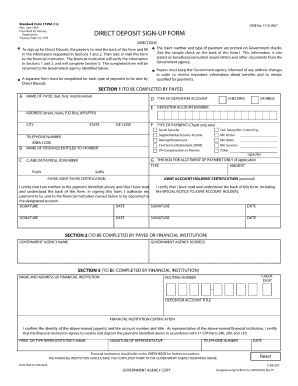
Fms 2231 Navy Form


What is the FMS 2231 Navy?
The FMS 2231 Navy form, also known as the FMS form 2231, is a direct deposit authorization form used by the U.S. Navy and other branches of the military. This form allows service members to set up direct deposit for their pay and allowances, ensuring that funds are deposited directly into their bank accounts. By using this form, military personnel can avoid delays associated with paper checks and have immediate access to their earnings. The FMS 2231 Navy is essential for efficient financial management for service members and their families.
Steps to Complete the FMS 2231 Navy
Completing the FMS 2231 Navy form involves several straightforward steps:
- Gather Required Information: Collect your personal details, including your Social Security number, bank account information, and routing number.
- Fill Out the Form: Enter all required information accurately in the designated fields of the form. Ensure that your name matches the name on your bank account.
- Review the Form: Double-check all entries for accuracy to prevent any issues with your direct deposit setup.
- Sign and Date: Provide your signature and the date at the bottom of the form to validate your request.
- Submit the Form: Send the completed form to the appropriate finance office or department as instructed.
Legal Use of the FMS 2231 Navy
The FMS 2231 Navy form is legally binding once completed and submitted. It complies with U.S. laws regarding electronic signatures and direct deposit authorizations. To ensure its legal standing, it is crucial to fill out the form accurately and provide all necessary information. Additionally, the form must be submitted to the correct military finance office to be processed. This compliance helps protect both the service member's rights and the integrity of the direct deposit system.
Who Issues the Form
The FMS 2231 Navy form is issued by the U.S. Department of Defense (DoD) through its finance offices. It is specifically designed for military personnel, including active duty, reserve, and retired members of the Navy. The form is part of the broader efforts by the DoD to streamline payment processes and enhance the financial well-being of service members by facilitating direct deposit options.
Required Documents
When completing the FMS 2231 Navy form, certain documents may be required to ensure a smooth submission process:
- Bank Account Information: A voided check or bank statement may be needed to verify your account details.
- Identification: A government-issued ID, such as a military ID or driver's license, may be required for verification purposes.
- Social Security Number: Ensure that your Social Security number is accurately recorded on the form.
Form Submission Methods
The FMS 2231 Navy form can be submitted through various methods, depending on the specific requirements of your finance office:
- Online Submission: Some military branches may allow electronic submission through secure portals.
- Mail: You can send the completed form via postal mail to the designated finance office.
- In-Person: You may also deliver the form directly to your finance office for immediate processing.
Quick guide on how to complete fms 2231 navy
Easily Prepare Fms 2231 Navy on Any Device
Online document management has gained popularity among businesses and individuals. It serves as an ideal eco-friendly alternative to traditional printed and signed documents, allowing you to access the appropriate form and securely store it online. airSlate SignNow provides all the tools necessary to create, modify, and electronically sign your documents swiftly without delays. Manage Fms 2231 Navy on any device with airSlate SignNow's Android or iOS applications and enhance any document-oriented task today.
The Simplest Way to Edit and Electronically Sign Fms 2231 Navy Effortlessly
- Find Fms 2231 Navy and click on Get Form to begin.
- Utilize the tools we offer to complete your document.
- Emphasize important sections of the documents or redact sensitive information with tools that airSlate SignNow provides specifically for that task.
- Create your signature using the Sign tool, which takes seconds and is as legally binding as a traditional wet ink signature.
- Review all information and click on the Done button to save your modifications.
- Select your preferred method for sharing your form, whether by email, text message (SMS), invite link, or download it to your computer.
Eliminate concerns about lost or misplaced files, tedious form navigation, or errors requiring you to print new copies of documents. airSlate SignNow meets your document management needs with just a few clicks from any device of your choosing. Edit and electronically sign Fms 2231 Navy to ensure outstanding communication at every stage of the form preparation process using airSlate SignNow.
Create this form in 5 minutes or less
Create this form in 5 minutes!
How to create an eSignature for the fms 2231 navy
How to create an electronic signature for a PDF online
How to create an electronic signature for a PDF in Google Chrome
How to create an e-signature for signing PDFs in Gmail
How to create an e-signature right from your smartphone
How to create an e-signature for a PDF on iOS
How to create an e-signature for a PDF on Android
People also ask
-
What is the fs form 2231 and how is it used?
The fs form 2231 is a crucial document for managing financial transactions within government entities. It ensures accuracy and compliance in recording essential financial information. Using the fs form 2231 through airSlate SignNow simplifies the signing process, making it faster and more efficient.
-
How can airSlate SignNow help me complete the fs form 2231?
airSlate SignNow provides a user-friendly platform to fill out and eSign the fs form 2231 seamlessly. With its intuitive interface, you can easily input the required information and send it for signature without any hassle. This streamlines your workflow and reduces processing time.
-
Is airSlate SignNow a cost-effective solution for managing the fs form 2231?
Yes, airSlate SignNow offers a cost-effective solution for managing the fs form 2231. With competitive pricing plans, you can choose the one that fits your budget while still ensuring secure and efficient document handling. This helps businesses save on operational costs while meeting compliance standards.
-
What features does airSlate SignNow offer for the fs form 2231?
airSlate SignNow comes equipped with several features designed specifically for managing the fs form 2231. You can create templates, track documents in real-time, and set reminders for pending signatures. These features enhance the efficiency and accuracy of your document management process.
-
Can I integrate airSlate SignNow with other software for managing the fs form 2231?
Absolutely! airSlate SignNow offers seamless integrations with various platforms like Google Drive, CRM systems, and more. This enhances your ability to manage the fs form 2231 alongside your existing workflows, making document management even more convenient.
-
What are the benefits of using airSlate SignNow for the fs form 2231?
Using airSlate SignNow for the fs form 2231 brings numerous benefits, including enhanced security, reduced processing time, and improved collaboration among teams. The platform ensures that your documents are safely stored and easily accessible, facilitating better workflow management. Additionally, it provides audit trails for compliance purposes.
-
How secure is airSlate SignNow when handling the fs form 2231?
airSlate SignNow prioritizes security, employing advanced encryption methods to safeguard your fs form 2231 documents. With features like two-factor authentication and compliance with global security standards, your sensitive information remains protected throughout the signing process. This gives you peace of mind while managing vital documents.
Get more for Fms 2231 Navy
- Low back pain disability index revised oswestry form
- Utility will serve letter template 30551803 form
- Kroll form
- Overview of the star program form
- Declaration of de minimis pennsylvania activity rct 101d form
- Can i get a restraining order on someone in another state form
- Real estate joint development agreement template form
- Real estate joint venture agreement template form
Find out other Fms 2231 Navy
- eSignature Missouri Business Insurance Quotation Form Mobile
- eSignature Iowa Car Insurance Quotation Form Online
- eSignature Missouri Car Insurance Quotation Form Online
- eSignature New Jersey Car Insurance Quotation Form Now
- eSignature Hawaii Life-Insurance Quote Form Easy
- How To eSignature Delaware Certeficate of Insurance Request
- eSignature New York Fundraising Registration Form Simple
- How To Integrate Sign in Banking
- How To Use Sign in Banking
- Help Me With Use Sign in Banking
- Can I Use Sign in Banking
- How Do I Install Sign in Banking
- How To Add Sign in Banking
- How Do I Add Sign in Banking
- How Can I Add Sign in Banking
- Can I Add Sign in Banking
- Help Me With Set Up Sign in Government
- How To Integrate eSign in Banking
- How To Use eSign in Banking
- How To Install eSign in Banking