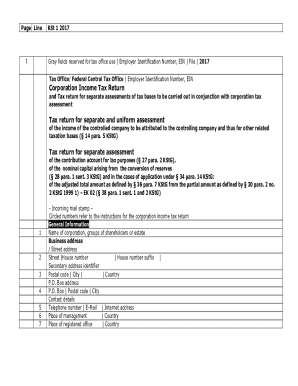
Sc 6096 Form


What is the modelo sc 6096?
The modelo sc 6096, also known as the certificación de deuda contributiva del departamento de hacienda, is a form used in Puerto Rico to certify that an individual or business does not have any outstanding tax debts. This document is essential for various financial transactions, including loan applications, property sales, and government contracts. It serves as proof of compliance with tax obligations and helps maintain a good standing with the tax authorities.
How to obtain the modelo sc 6096
To obtain the modelo sc 6096, individuals or businesses must contact the Puerto Rico Department of Treasury (Departamento de Hacienda). The process typically involves submitting a request form along with any required identification and documentation that verifies tax compliance. It is advisable to check the official website or contact the department directly for specific instructions and any applicable fees.
Steps to complete the modelo sc 6096
Completing the modelo sc 6096 involves several key steps:
- Gather necessary documentation, including identification and tax records.
- Access the official form from the Puerto Rico Department of Treasury's website.
- Fill out the form accurately, ensuring all required fields are completed.
- Review the form for any errors or omissions before submission.
- Submit the completed form to the appropriate department, either online or in person, as specified.
Legal use of the modelo sc 6096
The modelo sc 6096 holds legal significance as it acts as an official declaration of an individual's or entity's tax status. To be legally valid, the form must be filled out correctly and submitted according to the guidelines set by the Puerto Rico Department of Treasury. Furthermore, it is crucial to ensure that all information provided is truthful and accurate, as any discrepancies may lead to legal repercussions.
Key elements of the modelo sc 6096
When completing the modelo sc 6096, several key elements must be included:
- Personal or business identification details, including name and tax identification number.
- Declaration of no outstanding tax debts.
- Date of completion and signature of the applicant.
- Any additional information that may be required by the Department of Treasury.
Form Submission Methods
The modelo sc 6096 can be submitted through various methods, depending on the preferences of the applicant and the requirements of the Department of Treasury:
- Online submission through the official website, if available.
- Mailing the completed form to the designated department address.
- In-person submission at a local Department of Treasury office.
Quick guide on how to complete sc 6096
Prepare Sc 6096 effortlessly on any gadget
Virtual document management has gained traction among businesses and individuals. It offers an excellent eco-friendly substitute for conventional printed and signed documents, enabling you to obtain the accurate form and securely preserve it online. airSlate SignNow provides all the tools you require to create, alter, and electronically sign your documents quickly without delays. Manage Sc 6096 on any platform using airSlate SignNow applications for Android or iOS and enhance any document-related procedure today.
How to alter and electronically sign Sc 6096 with ease
- Obtain Sc 6096 and click Get Form to begin.
- Utilize the tools we offer to complete your document.
- Emphasize pertinent sections of the documents or obscure sensitive information with tools that airSlate SignNow offers specifically for that purpose.
- Generate your electronic signature with the Sign tool, which takes seconds and holds the same legal validity as a conventional wet ink signature.
- Review the details and click on the Done button to save your modifications.
- Select how you wish to send your form, via email, SMS, or invite link, or download it to your computer.
Forget about lost or misfiled documents, tedious form navigation, or errors that necessitate printing new document copies. airSlate SignNow manages all your requirements in document administration with just a few clicks from any device of your preference. Alter and electronically sign Sc 6096 to ensure excellent communication at every stage of your form preparation process with airSlate SignNow.
Create this form in 5 minutes or less
Create this form in 5 minutes!
How to create an eSignature for the sc 6096
How to create an electronic signature for a PDF online
How to create an electronic signature for a PDF in Google Chrome
How to create an e-signature for signing PDFs in Gmail
How to create an e-signature right from your smartphone
How to create an e-signature for a PDF on iOS
How to create an e-signature for a PDF on Android
People also ask
-
What is formulario 6096 and how does it work with airSlate SignNow?
Formulario 6096 is a digital document that allows users to manage and sign contracts efficiently. With airSlate SignNow, users can easily upload, edit, and share the formulario 6096 while ensuring security and compliance throughout the signing process.
-
What are the main features of airSlate SignNow for handling formulario 6096?
airSlate SignNow offers a range of features designed to streamline the management of formulario 6096, including customizable templates, in-person signing, and the ability to track document status. These features help both individuals and businesses save time and enhance document handling efficiency.
-
How much does airSlate SignNow cost for using formulario 6096?
airSlate SignNow provides various pricing plans that cater to different business needs, making it a cost-effective solution for handling formulario 6096. Users can choose a plan based on their document volume and frequency of use, ensuring they get the best value.
-
Can I integrate airSlate SignNow with other applications for formulario 6096?
Yes, airSlate SignNow offers seamless integrations with popular applications such as Google Drive, Dropbox, and Salesforce. This allows users to easily access and manage their formulario 6096 documents from various platforms, enhancing productivity and collaboration.
-
What benefits does airSlate SignNow provide when using formulario 6096?
Using airSlate SignNow for formulario 6096 offers numerous benefits, including improved turnaround times for document processing and enhanced security features like encryption. Moreover, it simplifies the signing process, allowing users to focus on their core business functions.
-
Is airSlate SignNow user-friendly for signing formulario 6096?
Absolutely! AirSlate SignNow is designed with user experience in mind, making it easy to navigate and sign formulario 6096. The platform is intuitive, ensuring that both tech-savvy users and novices can efficiently manage their documents without confusion.
-
How can I ensure the security of my formulario 6096 with airSlate SignNow?
airSlate SignNow emphasizes security for all documents, including formulario 6096. It employs advanced encryption techniques, secure data storage, and audit trails to ensure that your documents remain confidential and protected throughout the signing process.
Get more for Sc 6096
- This form grants temporary authority to a designated adult to provide and arrange for medical care for a
- Ups routing form
- Cbp form 5291 fill in form poapdf
- Inz 1060 form
- Bfs 152 form
- Dbpr form co 60004 61b17 001 f a c effective 12
- Real estatepurchase agreement template form
- Real estate of sale agreement template form
Find out other Sc 6096
- Can I Electronic signature Wisconsin Retainer Agreement Template
- Can I Electronic signature Michigan Trademark License Agreement
- Electronic signature Indiana Letter Bankruptcy Inquiry Now
- eSignature Oklahoma Payroll Deduction Authorization Easy
- How To eSignature Texas Payroll Deduction Authorization
- Can I Electronic signature Connecticut Retainer for Attorney
- How Do I Electronic signature Idaho Assignment of License
- Electronic signature New Jersey Lease Renewal Free
- Electronic signature Texas Lease Renewal Fast
- How Can I Electronic signature Colorado Notice of Intent to Vacate
- eSignature Delaware Employee Compliance Survey Later
- eSignature Kansas Employee Compliance Survey Myself
- Can I Electronic signature Colorado Bill of Sale Immovable Property
- How Can I Electronic signature West Virginia Vacation Rental Short Term Lease Agreement
- How Do I Electronic signature New Hampshire Bill of Sale Immovable Property
- Electronic signature North Dakota Bill of Sale Immovable Property Myself
- Can I Electronic signature Oregon Bill of Sale Immovable Property
- How To Electronic signature West Virginia Bill of Sale Immovable Property
- Electronic signature Delaware Equipment Sales Agreement Fast
- Help Me With Electronic signature Louisiana Assignment of Mortgage