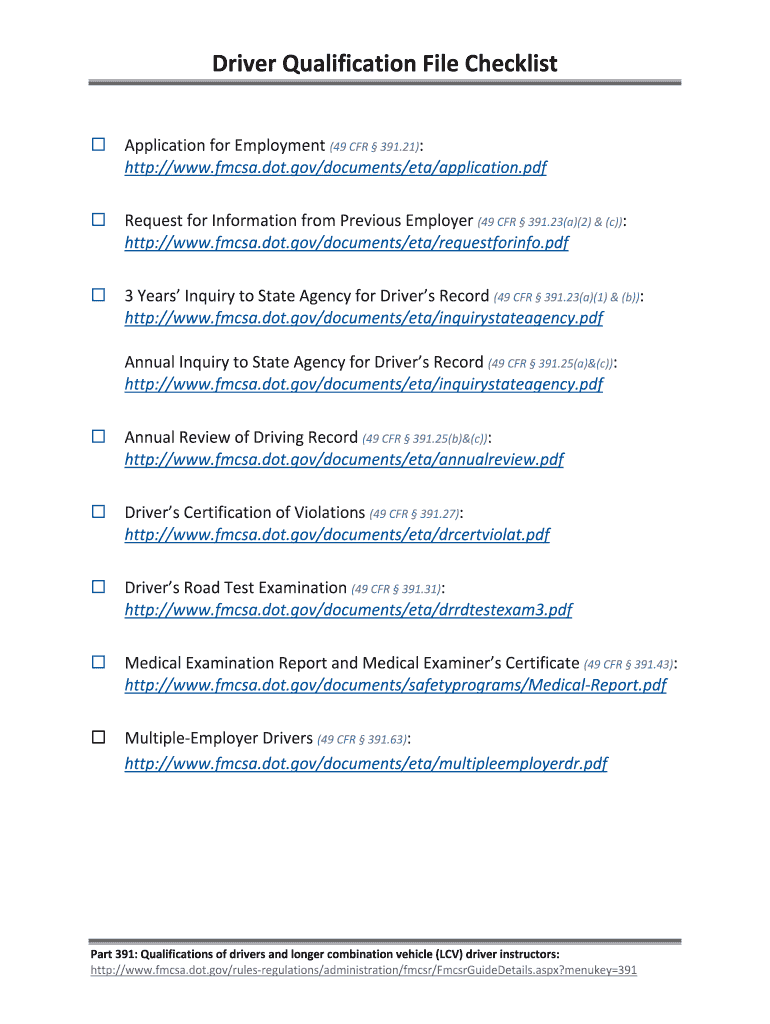
Fmcsa Mvr Release Form


Understanding the FMCSA MVR Release Form
The FMCSA MVR release form is a crucial document that allows authorized parties to access an individual's motor vehicle records. This form is essential for employers, insurance companies, and other organizations that require information about a driver's history. By signing this form, the individual grants permission for their driving records to be shared, ensuring compliance with regulations set forth by the Federal Motor Carrier Safety Administration (FMCSA).
Steps to Complete the FMCSA MVR Release Form
Completing the FMCSA MVR release form involves several key steps to ensure accuracy and compliance. First, gather all necessary personal information, including your full name, address, and driver's license number. Next, provide details about the requesting party, such as their name and relationship to you. After filling out the required fields, review the form for any errors before signing and dating it. Finally, submit the completed form to the appropriate agency or organization that requested it.
Legal Use of the FMCSA MVR Release Form
The legal use of the FMCSA MVR release form is governed by various federal and state laws. It is essential that the form is used only for legitimate purposes, such as employment verification or insurance assessments. Unauthorized use of the information obtained through this form can lead to legal consequences, including penalties for both the requester and the individual who signed the form. Understanding these legal implications is crucial for both parties involved.
Key Elements of the FMCSA MVR Release Form
Several key elements must be included in the FMCSA MVR release form to ensure its validity. These elements typically include:
- Personal Information: Full name, address, and driver's license number of the individual.
- Authorization Statement: A clear statement granting permission for the release of motor vehicle records.
- Requesting Party Details: Name and contact information of the organization or individual requesting the records.
- Signature and Date: The individual's signature and the date of signing to validate the authorization.
Obtaining the FMCSA MVR Release Form
To obtain the FMCSA MVR release form, individuals can typically access it through their state’s Department of Motor Vehicles (DMV) website or office. Some states may offer the form online, while others may require a visit to a physical location. It is important to ensure that you are using the most current version of the form, as requirements may vary by state.
Examples of Using the FMCSA MVR Release Form
The FMCSA MVR release form is commonly used in various scenarios, including:
- Employment Verification: Employers may request this form to check the driving records of potential hires, especially in transportation roles.
- Insurance Applications: Insurance companies often require this form to assess risk and determine premiums based on an individual's driving history.
- Legal Proceedings: Attorneys may use the form to obtain driving records for cases involving accidents or disputes.
Quick guide on how to complete fmcsa mvr release form
Fill out Fmcsa Mvr Release Form seamlessly on any device
Digital document management has gained traction among businesses and individuals. It serves as an ideal environmentally friendly alternative to conventional printed and signed documents, allowing you to locate the appropriate form and securely store it online. airSlate SignNow equips you with everything required to create, modify, and electronically sign your documents swiftly and without obstacles. Handle Fmcsa Mvr Release Form on any device with the airSlate SignNow Android or iOS applications and enhance any document-driven task today.
The easiest method to adjust and electronically sign Fmcsa Mvr Release Form effortlessly
- Find Fmcsa Mvr Release Form and then click Get Form to begin.
- Utilize the tools we offer to complete your form.
- Emphasize important sections of your documents or obscure sensitive information using the tools that airSlate SignNow provides specifically for that task.
- Create your signature with the Sign feature, which takes mere seconds and holds the same legal validity as a traditional handwritten signature.
- Review the information and then click on the Done button to save your modifications.
- Select how you wish to send your form, via email, SMS, or invite link, or download it to your computer.
Say goodbye to lost or misplaced documents, tedious form searches, or mistakes that require reprinting new copies. airSlate SignNow meets your document management needs in just a few clicks from any device you select. Modify and electronically sign Fmcsa Mvr Release Form while ensuring excellent communication at every stage of your form preparation process with airSlate SignNow.
Create this form in 5 minutes or less
Create this form in 5 minutes!
How to create an eSignature for the fmcsa mvr release form
How to create an electronic signature for a PDF online
How to create an electronic signature for a PDF in Google Chrome
How to create an e-signature for signing PDFs in Gmail
How to create an e-signature right from your smartphone
How to create an e-signature for a PDF on iOS
How to create an e-signature for a PDF on Android
People also ask
-
What is the dot mvr authorization form?
The dot mvr authorization form is a document that allows organizations to obtain a driver's motor vehicle record from the appropriate state department. It is essential for businesses that need to verify driving history for employment or insurance purposes. Using airSlate SignNow, you can easily eSign and send these forms securely.
-
How does airSlate SignNow simplify the process of using the dot mvr authorization form?
airSlate SignNow streamlines the process by allowing you to eSign the dot mvr authorization form digitally, eliminating the need for printing and scanning. Our intuitive platform ensures that you can fill out and submit the form quickly, reducing turnaround times. This convenience enhances efficiency for your organization.
-
Are there any costs involved in using the dot mvr authorization form with airSlate SignNow?
Using the dot mvr authorization form with airSlate SignNow involves a subscription fee, which varies based on the plan you choose. Our pricing is designed to be cost-effective, providing access to a range of features that add value to your document management process. Check our pricing page for specific details.
-
What features does airSlate SignNow offer for handling the dot mvr authorization form?
airSlate SignNow offers features such as customizable templates, document sharing options, and integration with other applications for easy access to your dot mvr authorization form. You can also track the signing process and receive notifications when documents are signed. These tools enhance your overall experience and efficiency.
-
Can airSlate SignNow integrate with other systems for managing the dot mvr authorization form?
Yes, airSlate SignNow can easily integrate with various platforms, allowing for seamless management of the dot mvr authorization form. Whether you use CRM systems, project management tools, or HR software, our integrations ensure that your workflows remain uninterrupted. This flexibility saves time and reduces administrative burdens.
-
What are the benefits of using airSlate SignNow for the dot mvr authorization form?
Using airSlate SignNow for the dot mvr authorization form provides numerous benefits, including enhanced security, quicker processing, and improved document tracking. Additionally, you gain the ability to store and retrieve forms efficiently without dealing with physical paperwork. This leads to a more organized and efficient way of handling important documents.
-
Is it easy to send a dot mvr authorization form with airSlate SignNow?
Absolutely! Sending a dot mvr authorization form with airSlate SignNow is incredibly straightforward. You simply upload the document, add the relevant fields for eSigning, and send it to your recipients. The entire process can be completed in just a few clicks!
Get more for Fmcsa Mvr Release Form
- Colorie lorsque tu entends le son form
- What is a 592 b form
- Summacare prior authorization form
- Problems admission ku edu kw form
- Govdeals vehicle inspection form
- Bond lodgement form 531804759
- Curriculum vitae laura a guy 5459 indian summer inside mines inside mines form
- Form mt 15519mortgage recording tax returnmt15
Find out other Fmcsa Mvr Release Form
- Electronic signature Kansas Plumbing Business Plan Template Secure
- Electronic signature Louisiana Plumbing Purchase Order Template Simple
- Can I Electronic signature Wyoming Legal Limited Power Of Attorney
- How Do I Electronic signature Wyoming Legal POA
- How To Electronic signature Florida Real Estate Contract
- Electronic signature Florida Real Estate NDA Secure
- Can I Electronic signature Florida Real Estate Cease And Desist Letter
- How Can I Electronic signature Hawaii Real Estate LLC Operating Agreement
- Electronic signature Georgia Real Estate Letter Of Intent Myself
- Can I Electronic signature Nevada Plumbing Agreement
- Electronic signature Illinois Real Estate Affidavit Of Heirship Easy
- How To Electronic signature Indiana Real Estate Quitclaim Deed
- Electronic signature North Carolina Plumbing Business Letter Template Easy
- Electronic signature Kansas Real Estate Residential Lease Agreement Simple
- How Can I Electronic signature North Carolina Plumbing Promissory Note Template
- Electronic signature North Dakota Plumbing Emergency Contact Form Mobile
- Electronic signature North Dakota Plumbing Emergency Contact Form Easy
- Electronic signature Rhode Island Plumbing Business Plan Template Later
- Electronic signature Louisiana Real Estate Quitclaim Deed Now
- Electronic signature Louisiana Real Estate Quitclaim Deed Secure