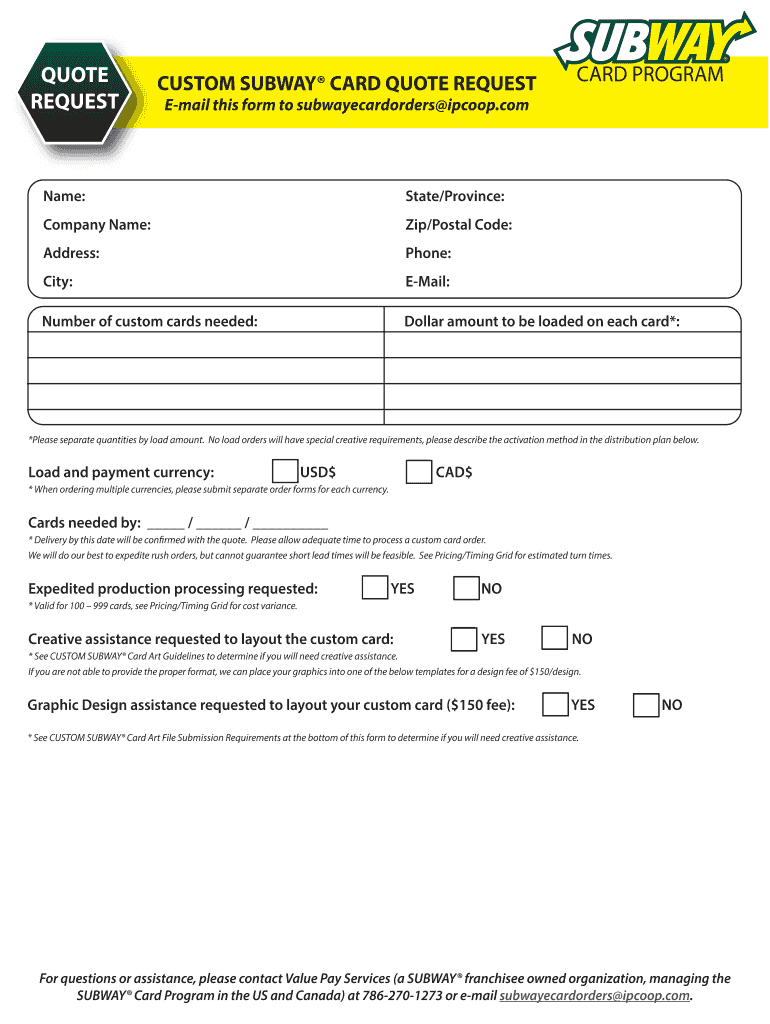
Custom Subway Card Quote Form


What is the Custom Subway Card Quote
The Custom Subway Card Quote is a tailored document that allows users to request specific pricing or services related to Subway's offerings. This quote can be used for various purposes, including catering, bulk orders, or special events. It provides a clear breakdown of costs, ensuring that customers understand what they are paying for and the services included. The Custom Subway Card Quote is essential for both individual customers and businesses looking to manage their expenses effectively.
How to use the Custom Subway Card Quote
Using the Custom Subway Card Quote involves a few simple steps. First, customers need to fill out the necessary details, including the type of order, quantity, and any specific requirements. Once the form is completed, it can be submitted electronically or printed out for in-person submission. After submission, customers will receive a detailed quote that outlines the pricing and services available. This document can then be used to finalize orders or negotiate terms with Subway representatives.
Steps to complete the Custom Subway Card Quote
Completing the Custom Subway Card Quote is straightforward. Follow these steps:
- Access the Custom Subway Card Quote form online or at a Subway location.
- Fill in your contact information and specify the type of order you need.
- Indicate the quantity of items and any special requests, such as dietary restrictions or delivery options.
- Review the information for accuracy before submitting the form.
- Submit the form electronically or print it out for in-person submission.
Legal use of the Custom Subway Card Quote
The Custom Subway Card Quote is legally binding once it has been accepted by Subway. This means that both parties are obligated to adhere to the terms outlined in the quote. It is important for users to ensure that all information provided is accurate and complete to avoid any disputes later. Understanding the legal implications of the quote can help customers navigate any issues that may arise during the ordering process.
Key elements of the Custom Subway Card Quote
Several key elements make up the Custom Subway Card Quote. These include:
- Contact Information: Details of the individual or business requesting the quote.
- Order Details: Specific items requested, including quantities and any customization.
- Pricing: A clear breakdown of costs associated with the order.
- Terms and Conditions: Any stipulations regarding the order, such as payment methods and delivery timelines.
Examples of using the Custom Subway Card Quote
There are various scenarios where the Custom Subway Card Quote can be beneficial. For instance:
- A business may request a quote for a large catering order for an event, ensuring they receive the best pricing.
- An individual planning a party might use the quote to determine costs for a specific menu selection.
- Schools or organizations may utilize the quote for bulk orders to accommodate large groups.
Quick guide on how to complete custom subway card quote
Discover how to smoothly navigate the Custom Subway Card Quote process with this simple guide
Electronic filing and completion of documents is gaining popularity and has become the preferred option for many customers. It provides numerous advantages over outdated printed materials, such as convenience, efficiency, enhanced precision, and safety.
With platforms like airSlate SignNow, you can find, modify, sign, and enhance your Custom Subway Card Quote without being bogged down by the unending cycle of printing and scanning. Follow this short guide to begin and complete your form.
Follow these steps to obtain and complete Custom Subway Card Quote
- Begin by clicking the Get Form button to access your document in our editor.
- Observe the green label on the left that indicates required fields to ensure you fill them all.
- Utilize our advanced features to comment, modify, sign, protect, and enhance your document.
- Secure your document or convert it into an interactive form using the options on the right panel.
- Review the document and look for any errors or inconsistencies.
- Click DONE to complete the editing process.
- Rename your form or leave it as is.
- Choose the storage service you wish to use for your document, send it via USPS, or click the Download Now button to download your document.
If Custom Subway Card Quote isn't what you needed, explore our extensive library of pre-loaded templates that require minimal input to complete. Check out our solution today!
Create this form in 5 minutes or less
FAQs
-
What happens to all of the paper forms you fill out for immigration and customs?
Years ago I worked at document management company. There is cool software that can automate aspects of hand-written forms. We had an airport as a customer - they scanned plenty and (as I said before) this was several years ago...On your airport customs forms, the "boxes" that you 'need' to write on - are basically invisible to the scanner - but are used because then us humans will tend to write neater and clearer which make sit easier to recognize with a computer. Any characters with less than X% accuracy based on a recognition engine are flagged and shown as an image zoomed into the particular character so a human operator can then say "that is an "A". This way, you can rapidly go through most forms and output it to say - an SQL database, complete with link to original image of the form you filled in.If you see "black boxes" at three corners of the document - it is likely set up for scanning (they help to identify and orient the page digitally). If there is a unique barcode on the document somewhere I would theorize there is an even higher likelihood of it being scanned - the document is of enough value to be printed individually which costs more, which means it is likely going to be used on the capture side. (I've noticed in the past in Bahamas and some other Caribbean islands they use these sorts of capture mechanisms, but they have far fewer people entering than the US does everyday)The real answer is: it depends. Depending on each country and its policies and procedures. Generally I would be surprised if they scanned and held onto the paper. In the US, they proably file those for a set period of time then destroy them, perhaps mining them for some data about travellers. In the end, I suspect the "paper-to-data capture" likelihood of customs forms ranges somewhere on a spectrum like this:Third world Customs Guy has paper to show he did his job, paper gets thrown out at end of shift. ------> We keep all the papers! everything is scanned as you pass by customs and unique barcodes identify which flight/gate/area the form was handed out at, so we co-ordinate with cameras in the airport and have captured your image. We also know exactly how much vodka you brought into the country. :)
-
How do I change my address in the Aadhar card?
You can change the following details in Aadhar Card:NameGenderDate of BirthAddressE-mail IDTHINGS TO REMEMBER BEFORE APPLYING FOR AADHAR CARD DETAILS CHANGE:Your Registered Mobile Number is mandatory in the online process.You need to submit Documents for change of – Name, Date of Birth and Address. However, Change in Gender and E-mail ID do not require any document.You have to fill details in both – English and Regional/Local language (Eg. Hindi, Oriya, Bengali etc)Aadhar Card Details are not changed instantly. It is changed after Verification and Validation by the authoritySTEPS TO AADHAR CARD DETAILS CHANGE ONLINE:Click Here for going to the link.Enter your Aadhar Number.Fill Text VerificationClick on Send OTP. OTP is sent on your Registered mobile number.Also Read: Simple Steps to Conduct Aadhar Card Status Enquiry by NameYou will be asked to choose the Aadhar Card Details that you want to change.You can select multiple fields. Select the field and Submit.In next window fill the Correct Detail in both – English and Local language (if asked) and Submit.For Example – Here one has to fill the Email IdNOTE – If you are changing – Name, Date of Birth or Address, you have to upload the scanned documents. Click Here to know the Documents or Check them here.Verify the details that you have filled. If all the details look good then proceed or you can go back and edit once again.You may be asked for BPO Service Provider Selection. Select the provider belonging to your region.At last – You will be given an Update Request Number. Download or Print the document and keep it safe. It is required in checking the status of the complaint in future.So this step completes the process of Aadhar Card details change online.CHECK THE STATUS OF YOUR AADHAR CARD DETAILS CHANGE REQUESTStep 1 – Go the website by Clicking HereStep 2 – Fill the Aadhaar No. and URN – Update Request NumberStep 3 – Click on “Get Status”You are done. The new window on the screen will show the status of your request for change in Aadhar Card Details.
-
How can one fill a PAN card application with initials?
The PAN Card Application has specific guidelines that no initials be included for the First Name, Middle Name, and Last Name fields of the applicant, his/her father and mother.While initials are not permitted in the above mentioned fields, you have the option to choose how your name appears on the PAN Card. There you could have initials listed.For example, lets take the name Virat Kholi.First Name would be Virat.Last Name would be Kholi.Name on Card can be any of the following:Virat KholiViratK ViratVirat KIf you would like to check how the application turns out, you could submit an online PAN Card Application and download the pre-filled PDF form for free at Brokerage Free - New PAN ApplicationHope this information is helpful.Thanks.
-
Is it necessary to fill out the form according to the details on an Aadhaar card?
Yes,during the filling of AIIMS entrance exam form,your Aadhaar card credentials and your high school marksheet credentials must be same.Same thing happened to me last year there was mistake in date of birth in my Aadhaar card so I had to update my Aadhaar card before filling of AIIMS exam form.It takes 2–3 days for updation of Aadhaar card so you shouldn't take any risk.And this is for NEET -Edit- Candidate should fill particulars by selecting the following in the online application Form:Name as per Aadhaar cardDate of Birth as per Aadhaar cardGender as per Aadhaar cardMother‟s Name as given in High School CertificateFather‟s name as given in High School CertificateMeans aadhaar card is must with correct details.
-
Why don't the majority of customers fill out comment cards at restaurants?
Experts estimate that as few as 30 percent of small business customers fill out comment cards when they’re offered.I think some of the across-the-board reasons customers avoid them is because...It takes time. They came, they ate, they want to go home.people don’t like to “feel mean” (some people find it uncomfortable to let a host know they could be more friendly, or well drink prices are astronomical).they don’t think anyone is going to read them/anything will change.It’s unfortunate, because comment cards can contain a wealth of guest data and information that can be used to inform future marketing opportunities.Filling out a comment card takes extra time and effort on the guest’s part. Few people are willing to put in extra time and effort unless there’s something in it for them.So the key to getting more guests to fill out comment cards is to offer an incentive.One way you can do this is to treat the comment card as a coupon. Guests who bring it back filled out can receive a discount on their next visit, or something like a free dessert or soft drink.Another way (and a better way to get immediate feedback) is to drop off the comment card with the bill, and entitle guests to a percentage off that night’s check if they fill out the comment card on the spot.Of course, offering discounts and freebies in return for comment cards can start to add up for your restaurant, cost-wise. So another good way to incentivize guests to fill out comment cards is to put completed comment cards into a weekly or monthly drawing for a prize, like a gift card to your restaurant so they’re also encouraged to come back for future visits.As more guests start filling out comment cards, make sure to enter the data from the cards into your current guest database, so you can use it in your future marketing efforts. That way, you’ll truly be getting the most possible use from your comment card campaign.
Create this form in 5 minutes!
How to create an eSignature for the custom subway card quote
How to generate an electronic signature for your Custom Subway Card Quote in the online mode
How to make an electronic signature for the Custom Subway Card Quote in Chrome
How to generate an electronic signature for putting it on the Custom Subway Card Quote in Gmail
How to generate an eSignature for the Custom Subway Card Quote right from your smartphone
How to generate an eSignature for the Custom Subway Card Quote on iOS devices
How to create an eSignature for the Custom Subway Card Quote on Android
People also ask
-
What is ipcoop login and how does it work?
ipcoop login is a secure access point for users of airSlate SignNow, enabling them to manage and sign documents efficiently. By entering your credentials on the ipcoop login page, you gain instant access to all the features and functionalities of the platform, ensuring seamless document workflows.
-
Is there a cost associated with ipcoop login?
The ipcoop login is free for users who subscribe to airSlate SignNow. Pricing plans vary based on the features and volume of usage, but all plans offer an easy-to-use interface for document management, making it a cost-effective solution for businesses of all sizes.
-
What features can I access through ipcoop login?
Through ipcoop login, users can access a variety of features including document signing, templates, reusable forms, and real-time tracking. The platform is designed to enhance collaboration, making it easy for teams to manage documents securely and effectively.
-
What are the benefits of using airSlate SignNow with ipcoop login?
Using airSlate SignNow with ipcoop login streamlines your document workflows, saving time and reducing errors. It allows for easy collaboration among team members and clients, while ensuring compliance and security in document handling.
-
Can I integrate other applications with airSlate SignNow via ipcoop login?
Yes, airSlate SignNow offers numerous integrations with popular applications such as Google Drive, Salesforce, and Dropbox, all accessible through ipcoop login. This enables seamless workflows and data synchronization, enhancing productivity across your organization.
-
How secure is my data when using ipcoop login?
Security is a top priority for airSlate SignNow. When using ipcoop login, your data is protected through encryption and secure protocols, ensuring that your documents and sensitive information remain confidential and safe from unauthorized access.
-
What should I do if I forget my ipcoop login credentials?
If you forget your ipcoop login credentials, you can easily reset your password by following the prompts on the login page. Simply click on the 'Forgot Password' link, enter your email, and follow the instructions sent to your inbox to regain access.
Get more for Custom Subway Card Quote
- Utah child support worksheet form
- Assignment of lease from lessor with notice of assignment utah form
- Child support obligation worksheet utah form
- Letter from landlord to tenant as notice of abandoned personal property utah form
- Insurance premium form
- Financial verification utah form
- Utah decree form
- Guaranty or guarantee of payment of rent utah form
Find out other Custom Subway Card Quote
- eSign Alaska Construction Business Plan Template Mobile
- eSign Charity PPT North Carolina Now
- eSign New Mexico Charity Lease Agreement Form Secure
- eSign Charity PPT North Carolina Free
- eSign North Dakota Charity Rental Lease Agreement Now
- eSign Arkansas Construction Permission Slip Easy
- eSign Rhode Island Charity Rental Lease Agreement Secure
- eSign California Construction Promissory Note Template Easy
- eSign Colorado Construction LLC Operating Agreement Simple
- Can I eSign Washington Charity LLC Operating Agreement
- eSign Wyoming Charity Living Will Simple
- eSign Florida Construction Memorandum Of Understanding Easy
- eSign Arkansas Doctors LLC Operating Agreement Free
- eSign Hawaii Construction Lease Agreement Mobile
- Help Me With eSign Hawaii Construction LLC Operating Agreement
- eSign Hawaii Construction Work Order Myself
- eSign Delaware Doctors Quitclaim Deed Free
- eSign Colorado Doctors Operating Agreement Computer
- Help Me With eSign Florida Doctors Lease Termination Letter
- eSign Florida Doctors Lease Termination Letter Myself