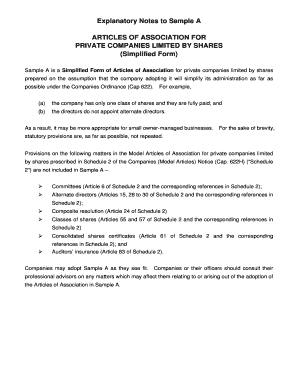
How to Form an Association PDF 2014


What is the How To Form An Association Pdf
The How To Form An Association Pdf is a structured document designed to guide individuals or groups through the process of establishing an association. This pdf typically outlines the necessary steps, legal requirements, and best practices for forming an association in the United States. It serves as a comprehensive resource to ensure that all relevant aspects are covered, making it easier for users to understand the formation process.
Key elements of the How To Form An Association Pdf
When utilizing the How To Form An Association Pdf, it is essential to pay attention to several key elements. These include:
- Purpose Statement: Clearly defines the goals and objectives of the association.
- Membership Criteria: Outlines who can join the association and any requirements for membership.
- Governance Structure: Details the leadership roles and responsibilities, including how decisions are made.
- Amendment Procedures: Specifies how changes to the governing documents can be made in the future.
Steps to complete the How To Form An Association Pdf
Completing the How To Form An Association Pdf involves several important steps:
- Gather Information: Collect all necessary details about the association's purpose, membership, and governance.
- Fill Out the Form: Carefully enter the required information into the pdf, ensuring accuracy and clarity.
- Review the Document: Go through the completed pdf to check for any errors or omissions.
- Obtain Signatures: Ensure that all necessary parties sign the document to validate it.
- File with Relevant Authorities: Submit the completed pdf to the appropriate state or local agency, if required.
Legal use of the How To Form An Association Pdf
The How To Form An Association Pdf can be considered legally binding when it meets specific criteria set forth by state laws. To ensure legal validity, it should include all required elements, such as the purpose of the association, membership details, and governance structure. Additionally, the document must be signed by the appropriate parties and filed with relevant authorities if mandated by local regulations.
Examples of using the How To Form An Association Pdf
Examples of utilizing the How To Form An Association Pdf include:
- Establishing a community service organization aimed at improving local neighborhoods.
- Creating a professional association for individuals in a specific industry to network and share resources.
- Forming a parent-teacher association to enhance communication between families and schools.
Required Documents
To effectively use the How To Form An Association Pdf, certain documents may be required. These can include:
- Identification documents for founding members.
- Proof of address for the association's primary location.
- Any previous governing documents if the association is a continuation of an existing entity.
Quick guide on how to complete how to form an association pdf
Accomplish How To Form An Association Pdf effortlessly on any device
Digital document management has gained traction among businesses and individuals alike. It offers an ideal environmentally friendly alternative to conventional printed and signed documents, as you can easily locate the appropriate form and securely maintain it online. airSlate SignNow provides all the tools necessary to create, modify, and eSign your documents swiftly without delays. Handle How To Form An Association Pdf on any device with the airSlate SignNow Android or iOS applications and streamline any document-centric process today.
The simplest way to modify and eSign How To Form An Association Pdf with ease
- Find How To Form An Association Pdf and click on Get Form to begin.
- Use the tools we provide to complete your form.
- Mark important sections of your documents or hide sensitive data with tools that airSlate SignNow offers specifically for this purpose.
- Create your eSignature using the Sign feature, which takes mere seconds and carries the same legal validity as a conventional handwritten signature.
- Review all the details and click on the Done button to save your changes.
- Select your preferred method to send your form, via email, SMS, or invitation link, or download it to your computer.
Eliminate worries over lost or misfiled documents, tedious form navigation, or errors that require printing new document copies. airSlate SignNow meets your document management needs in just a few clicks from any device you prefer. Revise and eSign How To Form An Association Pdf while ensuring excellent communication at every step of the document preparation process with airSlate SignNow.
Create this form in 5 minutes or less
Find and fill out the correct how to form an association pdf
Create this form in 5 minutes!
How to create an eSignature for the how to form an association pdf
How to create an electronic signature for a PDF online
How to create an electronic signature for a PDF in Google Chrome
How to create an e-signature for signing PDFs in Gmail
How to create an e-signature right from your smartphone
How to create an e-signature for a PDF on iOS
How to create an e-signature for a PDF on Android
People also ask
-
What are fill in the blank associations in airSlate SignNow?
Fill in the blank associations in airSlate SignNow allow users to create customizable document fields where signers can input information. This feature enhances interactivity within documents and simplifies the data collection process. Businesses can tailor these fields to meet specific requirements, making it easy to gather necessary details for any form.
-
How much does airSlate SignNow cost?
airSlate SignNow offers various pricing plans designed to accommodate different business needs. The cost can vary depending on the number of users and features selected, including those related to fill in the blank associations. Visit our pricing page for detailed information on plans that best suit your organization's requirements.
-
What features does airSlate SignNow offer for document signing?
airSlate SignNow provides a comprehensive suite of features for document signing, including fill in the blank associations, in-person signing, and customizable templates. Users can easily send documents for eSignature while ensuring that all required information is collected seamlessly. These features enhance workflow efficiency and improve the signing experience.
-
Are fill in the blank associations easy to use?
Yes, fill in the blank associations in airSlate SignNow are designed to be user-friendly. The platform's intuitive interface allows businesses to easily set up and manage these fields without any technical skills. This simplicity ensures that both senders and signers can navigate the document quickly and effectively.
-
Can I integrate airSlate SignNow with other applications?
Absolutely! airSlate SignNow offers integrations with various popular applications, enhancing your workflow. With integrations, you can automate processes involving fill in the blank associations, eSignature requests, and document management, making it easier to manage business operations seamlessly.
-
What benefits do fill in the blank associations offer?
Fill in the blank associations streamline the documentation process, allowing businesses to ensure accuracy and save time. By enabling users to enter information directly into specified fields, these associations reduce errors and enhance data reliability. This leads to a more efficient workflow and improves overall productivity.
-
Is it possible to track documents with fill in the blank associations?
Yes, airSlate SignNow provides tracking features that allow users to monitor the status of documents, including those with fill in the blank associations. You can easily see when a document has been opened, filled out, and signed. This valuable insight ensures that businesses stay informed about their document workflows.
Get more for How To Form An Association Pdf
Find out other How To Form An Association Pdf
- How Do I Electronic signature Oregon Construction Business Plan Template
- How Do I Electronic signature Oregon Construction Living Will
- How Can I Electronic signature Oregon Construction LLC Operating Agreement
- How To Electronic signature Oregon Construction Limited Power Of Attorney
- Electronic signature Montana Doctors Last Will And Testament Safe
- Electronic signature New York Doctors Permission Slip Free
- Electronic signature South Dakota Construction Quitclaim Deed Easy
- Electronic signature Texas Construction Claim Safe
- Electronic signature Texas Construction Promissory Note Template Online
- How To Electronic signature Oregon Doctors Stock Certificate
- How To Electronic signature Pennsylvania Doctors Quitclaim Deed
- Electronic signature Utah Construction LLC Operating Agreement Computer
- Electronic signature Doctors Word South Dakota Safe
- Electronic signature South Dakota Doctors Confidentiality Agreement Myself
- How Do I Electronic signature Vermont Doctors NDA
- Electronic signature Utah Doctors Promissory Note Template Secure
- Electronic signature West Virginia Doctors Bill Of Lading Online
- Electronic signature West Virginia Construction Quitclaim Deed Computer
- Electronic signature Construction PDF Wisconsin Myself
- How Do I Electronic signature Wyoming Doctors Rental Lease Agreement