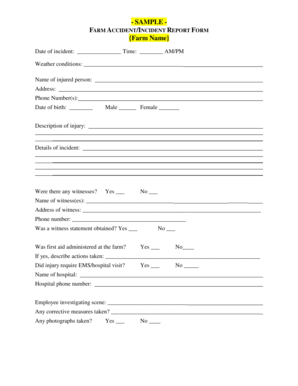
Farm AccidentIncident Report Form Sample


What is the Farm Accident Incident Report Form Sample
The Farm Accident Incident Report Form Sample is a critical document used to record details of accidents occurring on agricultural properties. This form serves to document the specifics of the incident, including the date, time, location, and individuals involved. It is essential for ensuring that all relevant information is captured accurately, which can be vital for insurance claims, legal proceedings, or compliance with safety regulations. The form helps organizations track incidents and implement necessary safety measures to prevent future occurrences.
How to Use the Farm Accident Incident Report Form Sample
Using the Farm Accident Incident Report Form Sample involves several straightforward steps. First, gather all necessary information related to the incident, including witness statements and any immediate medical attention required. Next, fill out the form with accurate details such as the nature of the accident, the parties involved, and any equipment or vehicles that were part of the incident. Once completed, ensure that all involved parties review the information for accuracy before signing. This process not only aids in clarity but also helps in maintaining a comprehensive record for future reference.
Steps to Complete the Farm Accident Incident Report Form Sample
Completing the Farm Accident Incident Report Form Sample requires careful attention to detail. Follow these steps for effective completion:
- Begin by entering the date and time of the accident.
- Provide the location of the incident, including any relevant landmarks.
- List the names and contact information of all individuals involved, including witnesses.
- Describe the nature of the accident, detailing what occurred and any contributing factors.
- Document any injuries sustained and any medical treatment provided.
- Include any relevant photographs or diagrams that illustrate the scene of the accident.
- Review the completed form with all parties before signing and dating it.
Legal Use of the Farm Accident Incident Report Form Sample
The Farm Accident Incident Report Form Sample holds legal significance as it serves as an official record of the incident. Properly completed forms can be used as evidence in legal proceedings or insurance claims. To ensure that the form is legally binding, it should be filled out accurately and signed by all involved parties. Additionally, retaining copies of the completed form is essential for compliance with safety regulations and for internal record-keeping purposes.
Key Elements of the Farm Accident Incident Report Form Sample
Several key elements must be included in the Farm Accident Incident Report Form Sample to ensure its effectiveness and completeness. These elements include:
- Date and time of the incident
- Location of the accident
- Names and contact information of those involved
- A detailed description of the accident
- Information on any injuries or damages
- Witness statements
- Signatures of all parties involved
State-Specific Rules for the Farm Accident Incident Report Form Sample
Each state may have specific regulations regarding the completion and submission of the Farm Accident Incident Report Form Sample. It is important to be aware of these rules, as they can vary significantly. Some states may require additional documentation or have specific timelines for reporting incidents. Familiarizing yourself with local laws and regulations can help ensure compliance and avoid potential legal issues.
Quick guide on how to complete farm accidentincident report form sample
Complete Farm AccidentIncident Report Form Sample effortlessly on any device
Digital document management has gained signNow traction among companies and individuals. It offers an ideal environmentally friendly substitute for conventional printed and signed files, as you can obtain the necessary form and securely archive it online. airSlate SignNow provides you with all the tools you require to create, modify, and electronically sign your documents swiftly without any hold-ups. Manage Farm AccidentIncident Report Form Sample on any device using the airSlate SignNow apps for Android or iOS and enhance any document-related process today.
The easiest way to modify and electronically sign Farm AccidentIncident Report Form Sample with ease
- Locate Farm AccidentIncident Report Form Sample and click on Get Form to begin.
- Utilize the tools we offer to complete your document.
- Emphasize pertinent sections of your documents or obscure sensitive details using the tools that airSlate SignNow provides specifically for that purpose.
- Generate your signature with the Sign feature, which takes mere seconds and carries the same legal weight as a traditional handwritten signature.
- Review all the information and click on the Done button to save your changes.
- Choose your preferred method to send your form, by email, text message (SMS), or invitation link, or download it to your computer.
Say goodbye to lost or misplaced documents, tedious form searching, or mistakes that necessitate printing new copies. airSlate SignNow fulfills all your document management needs in just a few clicks from the device of your choice. Alter and electronically sign Farm AccidentIncident Report Form Sample and guarantee exceptional communication at every stage of your form preparation process with airSlate SignNow.
Create this form in 5 minutes or less
Create this form in 5 minutes!
How to create an eSignature for the farm accidentincident report form sample
How to create an electronic signature for a PDF online
How to create an electronic signature for a PDF in Google Chrome
How to create an e-signature for signing PDFs in Gmail
How to create an e-signature right from your smartphone
How to create an e-signature for a PDF on iOS
How to create an e-signature for a PDF on Android
People also ask
-
What is a Farm Accident Incident Report Form Sample?
A Farm Accident Incident Report Form Sample is a template designed to document accidents that occur on a farm. This form helps to capture essential details such as the nature of the incident, involved parties, and any injuries incurred. Utilizing a reliable form like this simplifies reporting and ensures compliance with safety regulations.
-
How can I use the Farm Accident Incident Report Form Sample?
You can easily download the Farm Accident Incident Report Form Sample and customize it to fit your specific needs. Fill in the necessary information regarding the incident, and then use airSlate SignNow to electronically sign and distribute the document. This process streamlines reporting and ensures all stakeholders are informed.
-
Is the Farm Accident Incident Report Form Sample customizable?
Yes, the Farm Accident Incident Report Form Sample is fully customizable. You can add or modify fields to capture any specific information related to your farm's unique situations. This flexibility ensures that you can tailor the form to meet your business's reporting requirements.
-
What features does airSlate SignNow offer for the Farm Accident Incident Report Form Sample?
airSlate SignNow offers features like eSignature capabilities, document templates, and cloud storage for the Farm Accident Incident Report Form Sample. These features allow you to securely sign, share, and store your documents online. The intuitive interface further enhances the user experience, making form management easier.
-
What are the benefits of using the Farm Accident Incident Report Form Sample with airSlate SignNow?
Using the Farm Accident Incident Report Form Sample with airSlate SignNow provides signNow benefits, including increased efficiency and accuracy in documenting incidents. The electronic signing feature removes the hassle of paper-based processes, saving time and reducing errors. Furthermore, it enhances accountability and ensures better compliance with safety protocols.
-
Can I integrate the Farm Accident Incident Report Form Sample with other software?
Yes, airSlate SignNow allows for integrations with various business applications and software, making it easier to utilize the Farm Accident Incident Report Form Sample within your existing workflow. These integrations streamline processes further, allowing you to connect with tools such as CRM systems and project management software.
-
What is the pricing structure for using the Farm Accident Incident Report Form Sample with airSlate SignNow?
airSlate SignNow offers flexible pricing plans that cater to different business sizes and needs, allowing you to use the Farm Accident Incident Report Form Sample without breaking the bank. Each plan provides access to core features, including the ability to customize and eSign forms. You can choose the plan that best fits your business operations.
Get more for Farm AccidentIncident Report Form Sample
- Publications department of justice form
- Imf staff papers vol 55 no 4 how does the global form
- Ma rule 4c motion doc form
- Ccl 0093 how to fill out form
- One month contract template form
- One year contract template form
- Open relationship contract template form
- Operation and maintenance contract template form
Find out other Farm AccidentIncident Report Form Sample
- Electronic signature New Jersey Non-Profit Business Plan Template Online
- Electronic signature Massachusetts Legal Resignation Letter Now
- Electronic signature Massachusetts Legal Quitclaim Deed Easy
- Electronic signature Minnesota Legal LLC Operating Agreement Free
- Electronic signature Minnesota Legal LLC Operating Agreement Secure
- Electronic signature Louisiana Life Sciences LLC Operating Agreement Now
- Electronic signature Oregon Non-Profit POA Free
- Electronic signature South Dakota Non-Profit Business Plan Template Now
- Electronic signature South Dakota Non-Profit Lease Agreement Template Online
- Electronic signature Legal Document Missouri Online
- Electronic signature Missouri Legal Claim Online
- Can I Electronic signature Texas Non-Profit Permission Slip
- Electronic signature Missouri Legal Rental Lease Agreement Simple
- Electronic signature Utah Non-Profit Cease And Desist Letter Fast
- Electronic signature Missouri Legal Lease Agreement Template Free
- Electronic signature Non-Profit PDF Vermont Online
- Electronic signature Non-Profit PDF Vermont Computer
- Electronic signature Missouri Legal Medical History Mobile
- Help Me With Electronic signature West Virginia Non-Profit Business Plan Template
- Electronic signature Nebraska Legal Living Will Simple