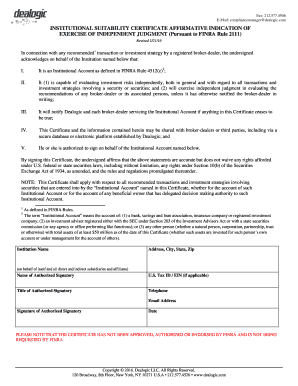
Finra 2111 Form PDF


What is the Finra 2111 Form Pdf
The Finra 2111 form, also known as the institutional suitability certificate, is a crucial document used in the financial services industry. It is designed to ensure that financial professionals adhere to the suitability standards set forth by the Financial Industry Regulatory Authority (FINRA). This form is essential for assessing whether investment recommendations are appropriate for clients based on their financial situation, investment objectives, and risk tolerance. The Finra 2111 form pdf serves as a formal record of compliance with these regulations, helping to protect both the investor and the financial advisor.
Steps to complete the Finra 2111 Form Pdf
Completing the Finra 2111 form involves several key steps to ensure accuracy and compliance. First, gather the necessary information about the client, including their financial status, investment experience, and risk tolerance. Next, fill out the form by providing detailed responses to each section, ensuring that all information is truthful and complete. Once completed, review the form for any errors or omissions. Finally, sign the document electronically or in print, depending on the submission method chosen. Utilizing a reliable digital tool can streamline this process and ensure that the form is securely stored and easily accessible.
Legal use of the Finra 2111 Form Pdf
The legal use of the Finra 2111 form pdf is governed by various regulations established by FINRA. To be considered legally binding, the form must be completed accurately and signed by the relevant parties. It is important to adhere to the eSignature laws, such as the ESIGN Act and UETA, which validate electronic signatures as equivalent to traditional handwritten signatures. By using a compliant digital platform for signing, financial professionals can ensure that the form meets all legal requirements, thereby enhancing its validity in any potential legal proceedings.
Form Submission Methods (Online / Mail / In-Person)
The Finra 2111 form can be submitted through various methods, depending on the requirements of the financial institution or regulatory body. Common submission methods include:
- Online Submission: Many firms allow for electronic submission through secure online portals, which can expedite the processing time.
- Mail: The form can be printed and sent via traditional mail to the appropriate regulatory body or financial institution.
- In-Person: Some situations may require the form to be submitted in person, particularly for sensitive cases or when immediate confirmation is needed.
Key elements of the Finra 2111 Form Pdf
Understanding the key elements of the Finra 2111 form is essential for accurate completion. The form typically includes sections for:
- Client Information: Details about the client, including their financial background and investment goals.
- Investment Recommendations: Specific recommendations made by the financial professional.
- Risk Assessment: An evaluation of the client's risk tolerance and investment strategy.
- Signatures: Required signatures from both the advisor and the client to validate the form.
How to obtain the Finra 2111 Form Pdf
The Finra 2111 form pdf can be obtained through various channels. Financial professionals can typically download the form directly from their firm's internal resources or regulatory body websites. Additionally, many financial software solutions provide access to the form, allowing users to fill it out digitally. For those who prefer a physical copy, the form can be printed from a reliable source. Ensuring that the most current version of the form is used is vital for compliance and accuracy.
Quick guide on how to complete finra 2111 form pdf
Effortlessly Prepare Finra 2111 Form Pdf on Any Device
Digital document management has become increasingly popular among businesses and individuals. It offers an ideal eco-friendly substitute for conventional printed and signed documents, as you can easily find the right template and securely store it online. airSlate SignNow provides all the tools necessary to create, modify, and electronically sign your documents swiftly and without delays. Manage Finra 2111 Form Pdf on any device with the airSlate SignNow apps for Android or iOS and simplify any document-related process today.
Easily Modify and Electronically Sign Finra 2111 Form Pdf
- Find Finra 2111 Form Pdf and click on Get Form to initiate the process.
- Utilize the tools we provide to complete your form.
- Highlight pertinent sections of the documents or obscure sensitive information with tools that airSlate SignNow offers specifically for that purpose.
- Create your signature using the Sign tool, which takes just seconds and carries the same legal validity as a traditional handwritten signature.
- Review the information and click on the Done button to save your changes.
- Select your preferred method to submit your form, whether by email, text message (SMS), invitation link, or download it to your computer.
Say goodbye to lost or misplaced documents, tedious form searches, or mistakes that necessitate printing new copies. airSlate SignNow meets your document management needs in just a few clicks from any device of your choice. Edit and electronically sign Finra 2111 Form Pdf to ensure excellent communication at any stage of your form preparation process with airSlate SignNow.
Create this form in 5 minutes or less
Create this form in 5 minutes!
How to create an eSignature for the finra 2111 form pdf
How to create an electronic signature for a PDF online
How to create an electronic signature for a PDF in Google Chrome
How to create an e-signature for signing PDFs in Gmail
How to create an e-signature right from your smartphone
How to create an e-signature for a PDF on iOS
How to create an e-signature for a PDF on Android
People also ask
-
What is form 2111?
The form 2111 is a document that organizations can use to streamline their data collection and management. It is designed to support efficient workflows and improve the accuracy of information gathered during processes.
-
How can airSlate SignNow help with form 2111?
airSlate SignNow simplifies the process of sending and signing form 2111. With an intuitive interface, you can easily customize the form, send it for eSignature, and receive completed documents quickly, enhancing your operational efficiency.
-
What features are included for form 2111 within airSlate SignNow?
When using airSlate SignNow for form 2111, users benefit from features like customizable templates, automated workflow capabilities, and secure electronic signatures. These tools help ensure that your form 2111 is processed efficiently and securely.
-
Is there a cost associated with using airSlate SignNow for form 2111?
Yes, airSlate SignNow offers various pricing plans that cater to different business needs, allowing you to choose a plan that suits your budget while managing form 2111. You can explore our pricing page for detailed information and select the plan that matches your requirements.
-
Can I integrate form 2111 with other applications?
Absolutely! airSlate SignNow is designed for seamless integration with various applications, enabling you to connect your form 2111 with tools like CRMs and project management software. This integration can enhance your workflow automation and data management processes.
-
What are the benefits of using airSlate SignNow for form 2111?
Using airSlate SignNow for form 2111 offers numerous benefits, including faster turnaround times, enhanced document security, and improved user experience. Our platform ensures that your forms are signed and returned quickly, contributing to better productivity.
-
Is airSlate SignNow mobile-friendly for managing form 2111?
Yes, airSlate SignNow is optimized for mobile use, allowing you to manage your form 2111 from any device. This mobile accessibility ensures you can send, sign, and track documents on the go, increasing your operational flexibility.
Get more for Finra 2111 Form Pdf
- Ocps chaperone application form
- Statement of medical necessity and prescription tandem diabetes form
- Versace online receipt form
- Buyer needs assessment worksheet learning library inc form
- F205 plant disease diagnosis and insect identification form
- Cooperation framework agreement template form
- Cooperative marketing agreement template form
- Cooperative research and development agreement template form
Find out other Finra 2111 Form Pdf
- eSign Connecticut Real Estate LLC Operating Agreement Later
- eSign Connecticut Real Estate LLC Operating Agreement Free
- eSign Real Estate Document Florida Online
- eSign Delaware Real Estate Quitclaim Deed Easy
- eSign Hawaii Real Estate Agreement Online
- Help Me With eSign Hawaii Real Estate Letter Of Intent
- eSign Florida Real Estate Residential Lease Agreement Simple
- eSign Florida Real Estate Limited Power Of Attorney Online
- eSign Hawaii Sports RFP Safe
- eSign Hawaii Sports Warranty Deed Myself
- eSign Louisiana Real Estate Last Will And Testament Easy
- eSign Louisiana Real Estate Work Order Now
- eSign Maine Real Estate LLC Operating Agreement Simple
- eSign Maine Real Estate Memorandum Of Understanding Mobile
- How To eSign Michigan Real Estate Business Plan Template
- eSign Minnesota Real Estate Living Will Free
- eSign Massachusetts Real Estate Quitclaim Deed Myself
- eSign Missouri Real Estate Affidavit Of Heirship Simple
- eSign New Jersey Real Estate Limited Power Of Attorney Later
- eSign Alabama Police LLC Operating Agreement Fast