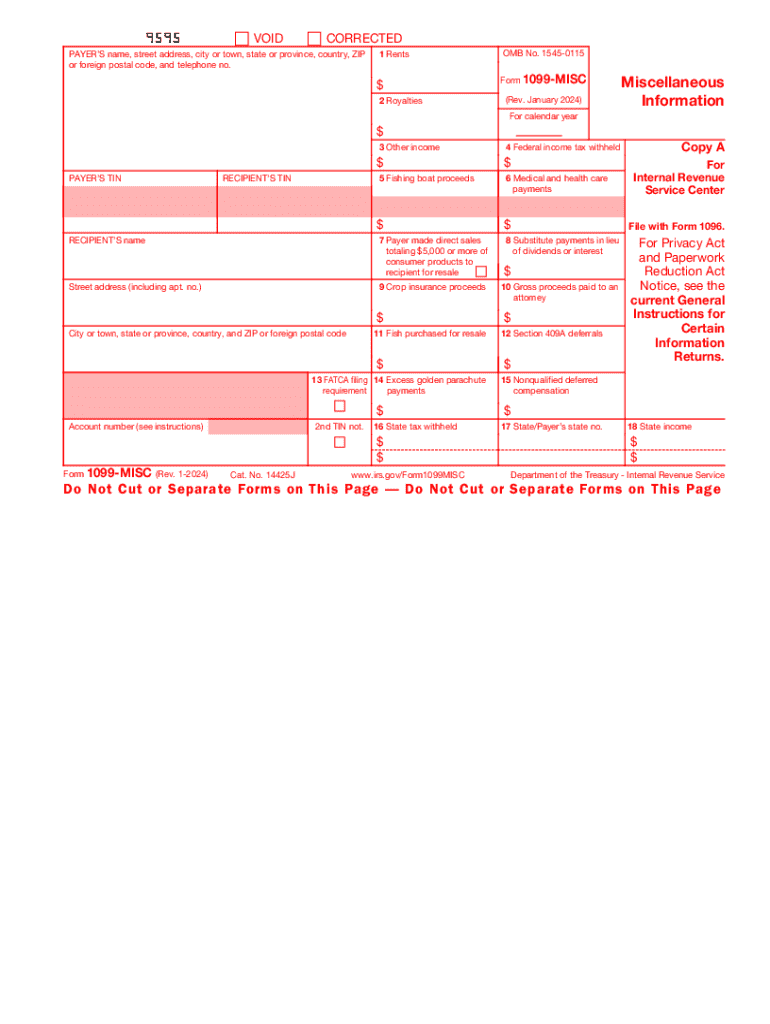
1099 Form PDF


What is the 1099 Form PDF
The 1099 form is a crucial document used in the United States for reporting various types of income other than wages, salaries, and tips. It is primarily used to report payments made to independent contractors, freelancers, and other non-employees. The most common variant is the 1099-MISC, which is used to report miscellaneous income. The 1099 form PDF is a digital version of this form that can be filled out and submitted electronically, streamlining the tax filing process for both businesses and individuals.
Steps to Complete the 1099 Form PDF
Completing the fillable form 1099 involves several key steps:
- Gather Information: Collect the necessary details about the recipient, including their name, address, and taxpayer identification number (TIN).
- Choose the Correct Form: Depending on the type of payment, select the appropriate 1099 variant, such as 1099-MISC or 1099-NEC.
- Fill Out the Form: Enter the required information accurately, ensuring that all details match the recipient's records.
- Review for Accuracy: Double-check all entries to avoid errors that could lead to penalties or delays in processing.
- Submit the Form: File the completed 1099 form with the IRS and provide a copy to the recipient by the specified deadlines.
Legal Use of the 1099 Form PDF
The 1099 form serves an essential legal function in tax reporting. Businesses are required to issue a 1099 form to any independent contractor or vendor who has been paid $600 or more in a calendar year. This requirement helps ensure compliance with IRS regulations and accurate reporting of income. Failure to issue the form can result in penalties for the business, making it vital to understand the legal obligations surrounding the use of the 1099 form PDF.
Filing Deadlines / Important Dates
Understanding the deadlines for filing the 1099 form is crucial for compliance. Generally, the deadline for providing the recipient with their copy of the 1099 form is January 31 of the year following the tax year. The deadline for filing the form with the IRS is typically February 28 if submitting by mail, or March 31 if filing electronically. It is important to stay informed about these dates to avoid penalties and ensure timely processing.
Who Issues the Form
The responsibility for issuing the 1099 form falls on the payer, which can be an individual or a business that has made payments to an independent contractor or vendor. This includes freelancers, consultants, and other non-employees who receive compensation for their services. It is essential for payers to maintain accurate records of payments throughout the year to facilitate the timely issuance of the 1099 form PDF.
Examples of Using the 1099 Form PDF
The 1099 form PDF can be used in various scenarios. For instance, a business may issue a 1099-MISC to a freelance graphic designer who provided services over the year. Similarly, a landlord may issue a 1099 for rental payments made to a property management company. These examples illustrate the versatility of the 1099 form in documenting income across different contexts, ensuring both compliance and transparency in financial transactions.
Quick guide on how to complete 1099 form pdf 701705238
Complete 1099 Form Pdf effortlessly on any device
Online document management has gained popularity among organizations and individuals alike. It serves as an ideal eco-friendly alternative to traditional printed and signed papers, as you can obtain the necessary form and securely store it online. airSlate SignNow offers you all the resources needed to create, edit, and eSign your documents swiftly without delays. Manage 1099 Form Pdf on any device with airSlate SignNow Android or iOS applications and simplify any document-related task today.
The easiest way to edit and eSign 1099 Form Pdf with ease
- Obtain 1099 Form Pdf and click on Get Form to begin.
- Utilize the tools we provide to complete your document.
- Emphasize important sections of the documents or conceal sensitive information with tools that airSlate SignNow specifically offers for that purpose.
- Generate your signature using the Sign tool, which takes mere seconds and carries the same legal validity as a conventional wet ink signature.
- Review all details and click on the Done button to preserve your modifications.
- Select how you wish to send your form, via email, SMS, or invite link, or download it to your computer.
Forget about lost or misplaced documents, tedious form searches, or mistakes that necessitate printing new document copies. airSlate SignNow fulfills your document management needs in just a few clicks from any device you prefer. Edit and eSign 1099 Form Pdf and ensure excellent communication at every stage of the form preparation process with airSlate SignNow.
Create this form in 5 minutes or less
Create this form in 5 minutes!
How to create an eSignature for the 1099 form pdf 701705238
How to create an electronic signature for a PDF online
How to create an electronic signature for a PDF in Google Chrome
How to create an e-signature for signing PDFs in Gmail
How to create an e-signature right from your smartphone
How to create an e-signature for a PDF on iOS
How to create an e-signature for a PDF on Android
People also ask
-
What is a fillable form 1099 and how can airSlate SignNow help?
A fillable form 1099 is an IRS tax document used to report various types of income other than wages, salaries, and tips. With airSlate SignNow, you can easily create, send, and eSign fillable form 1099s, ensuring compliance and accuracy in your tax reporting process.
-
Are there any costs associated with using the fillable form 1099 feature in airSlate SignNow?
Yes, airSlate SignNow offers a variety of pricing plans that include the ability to handle fillable form 1099s. We provide cost-effective solutions that cater to businesses of all sizes, ensuring you only pay for the features you need.
-
What features does airSlate SignNow offer for managing fillable form 1099?
Our platform allows users to create customizable fillable form 1099s, track their progress, and securely store signed documents. Additionally, airSlate SignNow offers templates and reminders to streamline the process and ensure deadlines are met.
-
Is it easy to integrate fillable form 1099 functionalities with other software?
Absolutely! airSlate SignNow offers seamless integrations with popular accounting and bookkeeping software, making it easy to manage your fillable form 1099 workflows alongside your existing systems. This integration facilitates better data management and reduces manual entry.
-
How does airSlate SignNow protect the information on fillable form 1099?
Security is a top priority at airSlate SignNow. Our platform uses advanced encryption and security protocols to protect your fillable form 1099 data throughout the entire signing process, ensuring your sensitive information remains confidential.
-
Can I obtain a fillable form 1099 on airSlate SignNow for different types of income?
Yes, airSlate SignNow allows you to create fillable form 1099s for various types of income reporting, including independent contractor payments, rental income, and more. Our platform is designed to cater to diverse tax reporting needs.
-
What are the benefits of using airSlate SignNow for fillable form 1099?
Using airSlate SignNow for fillable form 1099 offers numerous benefits, including faster processing times, reduced paperwork, and enhanced accuracy. Our easy-to-use platform simplifies the eSigning process, saving businesses time and effort during tax season.
Get more for 1099 Form Pdf
- Www coursehero comfile163748341encuentas pdf application for employment we are an equal form
- Vendor master name street address and po addresssap form
- Gp54718 03 form
- Va building permit application form
- Other transportation related fees and shipping inf form
- Stateofvermont superior court vermont judiciary form
- Application for liquor liability coverage short term form
- Declaration to be filed with 0 secretary of state form
Find out other 1099 Form Pdf
- How To eSignature Delaware Legal Residential Lease Agreement
- eSignature Florida Legal Letter Of Intent Easy
- Can I eSignature Wyoming High Tech Residential Lease Agreement
- eSignature Connecticut Lawers Promissory Note Template Safe
- eSignature Hawaii Legal Separation Agreement Now
- How To eSignature Indiana Legal Lease Agreement
- eSignature Kansas Legal Separation Agreement Online
- eSignature Georgia Lawers Cease And Desist Letter Now
- eSignature Maryland Legal Quitclaim Deed Free
- eSignature Maryland Legal Lease Agreement Template Simple
- eSignature North Carolina Legal Cease And Desist Letter Safe
- How Can I eSignature Ohio Legal Stock Certificate
- How To eSignature Pennsylvania Legal Cease And Desist Letter
- eSignature Oregon Legal Lease Agreement Template Later
- Can I eSignature Oregon Legal Limited Power Of Attorney
- eSignature South Dakota Legal Limited Power Of Attorney Now
- eSignature Texas Legal Affidavit Of Heirship Easy
- eSignature Utah Legal Promissory Note Template Free
- eSignature Louisiana Lawers Living Will Free
- eSignature Louisiana Lawers Last Will And Testament Now