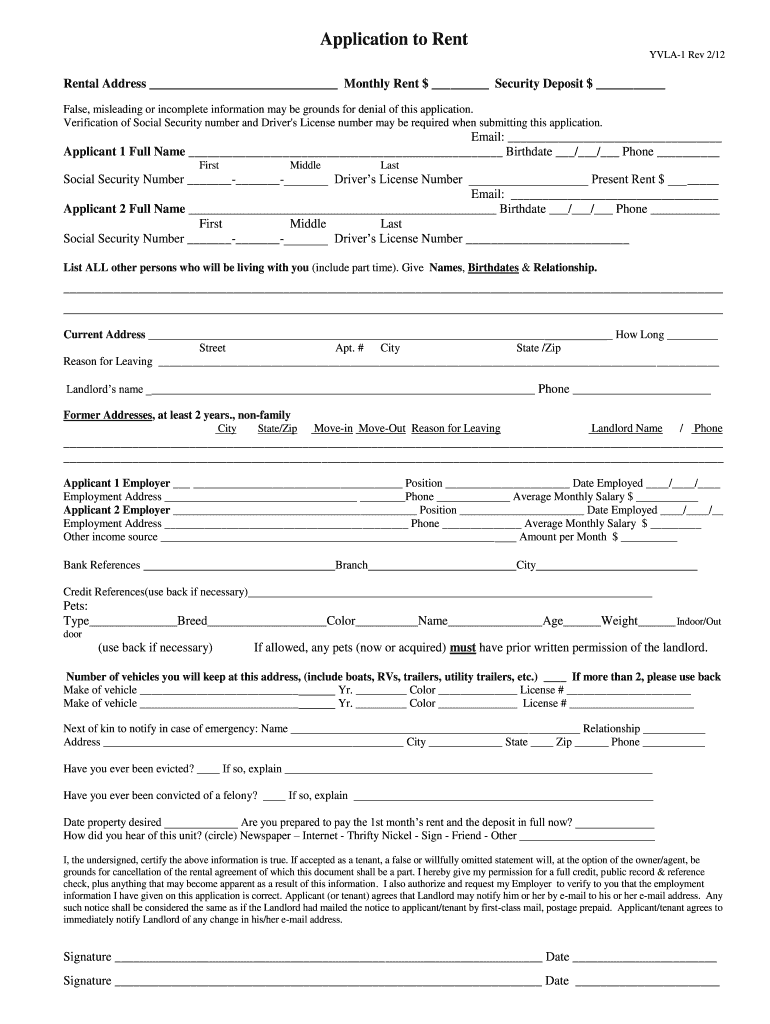
Primm Abc Child Care Form


What is the Primm Abc Child Care
The Primm Abc Child Care form is an essential document used for various purposes related to child care services. This form typically includes information about the child, the parent or guardian, and details regarding the care arrangements. It serves as a formal record that can be utilized for enrollment, eligibility verification, and compliance with state regulations. Understanding the specifics of this form is crucial for parents seeking reliable child care options.
How to use the Primm Abc Child Care
Using the Primm Abc Child Care form involves several steps to ensure that all necessary information is accurately provided. Parents or guardians should start by gathering essential details, such as the child's full name, date of birth, and any special needs. Once the information is collected, the form can be filled out electronically or on paper. After completion, it should be submitted to the relevant child care provider or agency for processing. Ensuring that the form is filled out correctly can help facilitate a smooth enrollment process.
Steps to complete the Primm Abc Child Care
Completing the Primm Abc Child Care form requires careful attention to detail. Follow these steps for successful completion:
- Gather necessary information about your child and family.
- Fill out the form accurately, ensuring all required fields are completed.
- Review the form for any errors or omissions.
- Submit the form electronically or via mail, depending on the requirements of the child care provider.
- Keep a copy of the submitted form for your records.
Legal use of the Primm Abc Child Care
The legal use of the Primm Abc Child Care form is governed by various state and federal regulations. This form must be completed accurately to ensure compliance with child care licensing laws. It serves as a binding document that can be referenced in case of disputes or inquiries regarding child care arrangements. Proper use of this form is essential for protecting the rights of both the child and the caregiver.
Eligibility Criteria
Eligibility criteria for the Primm Abc Child Care form can vary based on state regulations and the specific child care program. Generally, eligibility may depend on factors such as the child's age, the family's income level, and the availability of spaces in the program. Parents should check with their local child care agency to understand the specific requirements that apply to their situation.
Required Documents
When completing the Primm Abc Child Care form, certain documents may be required to support the application. Commonly needed documents include:
- Proof of the child's age, such as a birth certificate.
- Identification for the parent or guardian.
- Income verification documents, if applicable.
- Any relevant medical records or special needs documentation.
Form Submission Methods
The Primm Abc Child Care form can typically be submitted through various methods, providing flexibility for parents. Common submission methods include:
- Online submission via the child care provider's website.
- Mailing a hard copy of the form to the designated office.
- In-person submission at the child care facility or local agency.
Quick guide on how to complete primm abc child care
Effortlessly Prepare Primm Abc Child Care on Any Device
The management of documents online has become increasingly popular among businesses and individuals. It serves as an ideal eco-friendly alternative to traditional printed and signed documents, allowing you to access the appropriate form and securely store it online. airSlate SignNow provides you with all the necessary tools to swiftly create, modify, and electronically sign your documents without delays. Manage Primm Abc Child Care on any device through the airSlate SignNow apps available for Android or iOS and simplify any document-related process today.
The Easiest Way to Modify and Electronically Sign Primm Abc Child Care
- Find Primm Abc Child Care and click on Get Form to initiate the process.
- Utilize the tools available to complete your document.
- Emphasize key sections of your documents or conceal sensitive information with tools specifically provided by airSlate SignNow.
- Create your electronic signature using the Sign tool, which takes mere seconds and carries the same legal validity as a conventional wet ink signature.
- Review all the information and click on the Done button to save your modifications.
- Choose your preferred method for delivering your form, whether by email, SMS, or invitation link, or download it to your computer.
Eliminate the worry of lost or misplaced files, tedious form searching, and mistakes that necessitate reprinting new copies of documents. airSlate SignNow fulfills all your document management requirements in just a few clicks from any device you choose. Modify and electronically sign Primm Abc Child Care to ensure effective communication throughout your form preparation process with airSlate SignNow.
Create this form in 5 minutes or less
Create this form in 5 minutes!
How to create an eSignature for the primm abc child care
How to create an electronic signature for a PDF online
How to create an electronic signature for a PDF in Google Chrome
How to create an e-signature for signing PDFs in Gmail
How to create an e-signature right from your smartphone
How to create an e-signature for a PDF on iOS
How to create an e-signature for a PDF on Android
People also ask
-
What are the key features of primm abc child care?
Primm abc child care offers a variety of features designed to streamline childcare management. These include online enrollment, attendance tracking, and automated billing processes, all aimed at enhancing the overall efficiency of your childcare program. With these features, managing child care becomes more organized and user-friendly.
-
How much does primm abc child care cost?
Pricing for primm abc child care varies based on specific needs and the number of enrolled children. Typically, they offer flexible pricing plans that cater to small and large childcare facilities alike. Contact customer support for a detailed quote that fits your budget and requirements.
-
Can I integrate primm abc child care with other software tools?
Yes, primm abc child care can be easily integrated with various software solutions to enhance your operations. Whether you're using enrollment management systems or financial software, the integrations are designed to simplify data transfer and improve workflow efficiency. This integration capability makes it a versatile choice for childcare centers.
-
What benefits does using primm abc child care provide?
Using primm abc child care provides several benefits including improved administrative efficiency and enhanced communication with parents. It allows childcare providers to focus more on child engagement instead of paperwork. Additionally, the platform supports timely updates and access to important information, ensuring everyone stays informed.
-
Is primm abc child care user-friendly?
Absolutely, primm abc child care is designed with user-friendliness in mind. The intuitive interface makes it easy for both administrators and parents to navigate and use the platform efficiently. Training resources are available to ensure that everyone can get started without complications.
-
How can I get support for primm abc child care?
Support for primm abc child care is readily available through multiple channels. Users can access online resources, including FAQs and help articles, or contact the customer service team directly for immediate assistance. This ensures that help is always just a click away.
-
Is there a mobile app for primm abc child care?
Yes, primm abc child care features a mobile app that allows for easy access to essential features on the go. Parents and caregivers can manage enrollments, check attendance, and communicate seamlessly through their mobile devices. This flexibility enhances the overall childcare experience for everyone involved.
Get more for Primm Abc Child Care
- Wilkes alumni celebrate friendships formed at the university wilkes
- Jeff wilkes quotenoquot pinto noir 36 form
- Interface and feedback factors in social brian whitworth form
- Susan e brennans home page psychology sunysb edu form
- Employer contract template form
- Employer employee contract template form
- Employers contract template form
- Empty contract template form
Find out other Primm Abc Child Care
- Sign Colorado Courts LLC Operating Agreement Mobile
- Sign Connecticut Courts Living Will Computer
- How Do I Sign Connecticut Courts Quitclaim Deed
- eSign Colorado Banking Rental Application Online
- Can I eSign Colorado Banking Medical History
- eSign Connecticut Banking Quitclaim Deed Free
- eSign Connecticut Banking Business Associate Agreement Secure
- Sign Georgia Courts Moving Checklist Simple
- Sign Georgia Courts IOU Mobile
- How Can I Sign Georgia Courts Lease Termination Letter
- eSign Hawaii Banking Agreement Simple
- eSign Hawaii Banking Rental Application Computer
- eSign Hawaii Banking Agreement Easy
- eSign Hawaii Banking LLC Operating Agreement Fast
- eSign Hawaii Banking Permission Slip Online
- eSign Minnesota Banking LLC Operating Agreement Online
- How Do I eSign Mississippi Banking Living Will
- eSign New Jersey Banking Claim Mobile
- eSign New York Banking Promissory Note Template Now
- eSign Ohio Banking LLC Operating Agreement Now