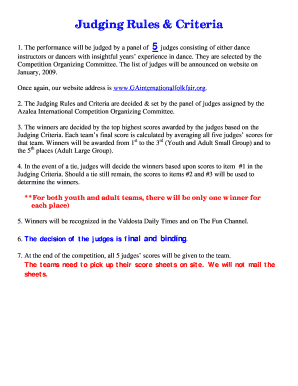
Criteria for Judging Dance Contest PDF Form


What is the criteria for judging dance contest PDF?
The criteria for judging dance contest PDF is a structured document that outlines the specific standards and benchmarks used to evaluate performances in dance competitions. This document typically includes categories such as technique, artistry, musicality, and presentation. Each category may have defined scoring ranges, allowing judges to assign scores based on observed performances. The PDF format ensures that the criteria are easily accessible, shareable, and printable for both judges and participants.
Key elements of the criteria for judging dance contest PDF
Understanding the key elements of the criteria for judging dance contest PDF is essential for both judges and dancers. The primary components often include:
- Technique: Assessment of the dancer's skill level, including precision and execution of movements.
- Artistry: Evaluation of the dancer's expression, creativity, and ability to convey emotion through movement.
- Musicality: Consideration of how well the dancer interprets the music, including timing and rhythm.
- Presentation: Analysis of the dancer's overall stage presence, including posture, confidence, and costume choice.
How to use the criteria for judging dance contest PDF
Utilizing the criteria for judging dance contest PDF involves several steps to ensure fair and accurate scoring. Judges should familiarize themselves with each criterion before the competition. During the performances, they can reference the PDF to guide their evaluations. It's important to take notes on each category while watching the dancers, allowing for a comprehensive assessment. After the performances, judges can compile their scores based on the defined ranges in the PDF, ensuring consistency across evaluations.
Steps to complete the criteria for judging dance contest PDF
Completing the criteria for judging dance contest PDF requires a systematic approach:
- Review the criteria: Judges should read through the PDF thoroughly to understand the scoring system.
- Observe performances: Watch each dance carefully, taking notes on strengths and areas for improvement.
- Assign scores: Use the established scoring ranges to assign scores for each category based on observations.
- Compile results: After scoring all performances, compile the scores to determine rankings or winners.
Legal use of the criteria for judging dance contest PDF
The legal use of the criteria for judging dance contest PDF is crucial for ensuring that the judging process is transparent and fair. Judges should ensure that they adhere to the guidelines set forth in the PDF to avoid discrepancies. Additionally, maintaining confidentiality of scores and judges' notes is important to protect the integrity of the competition. This document may also need to comply with local regulations regarding competitions and events.
Quick guide on how to complete dance competition scoring
Complete dance competition scoring effortlessly on any device
Digital document management has become increasingly popular among businesses and individuals. It offers an ideal eco-friendly alternative to traditional printed and signed documents, allowing you to find the necessary form and securely store it online. airSlate SignNow provides all the resources you need to create, edit, and eSign your documents swiftly without delays. Manage criteria for judging dance contest on any platform with airSlate SignNow Android or iOS applications and enhance any document-driven procedure today.
How to modify and eSign criteria for dance contest without any hassle
- Obtain dance criteria and click Get Form to begin.
- Utilize the tools we provide to complete your document.
- Emphasize pertinent sections of your documents or conceal sensitive data with tools that airSlate SignNow specifically provides for that purpose.
- Craft your signature using the Sign tool, which takes mere seconds and holds the same legal validity as a conventional handwritten signature.
- Review all the details and click the Done button to save your changes.
- Select how you would like to submit your form, whether by email, SMS, or invitation link, or download it to your computer.
Forget about lost or misplaced documents, tiring form searches, or mistakes that require reprinting new document copies. airSlate SignNow manages all your document handling needs in just a few clicks from any device you prefer. Modify and eSign dance contest criteria and ensure effective communication at any stage of the form preparation process with airSlate SignNow.
Create this form in 5 minutes or less
Related searches to criteria for judging
Create this form in 5 minutes!
How to create an eSignature for the criteria for judging folk dance
How to create an electronic signature for a PDF online
How to create an electronic signature for a PDF in Google Chrome
How to create an e-signature for signing PDFs in Gmail
How to create an e-signature right from your smartphone
How to create an e-signature for a PDF on iOS
How to create an e-signature for a PDF on Android
People also ask what are the three criteria for judging a proper response
-
What are the key criteria for judging dance contests?
The key criteria for judging dance contests typically include technique, creativity, choreography, and presentation. Judges look for how well participants execute their movements, their originality in performance, and how they engage the audience. Ensuring that contestants understand these criteria helps create a fair and transparent judging process.
-
How can airSlate SignNow help in organizing dance contests?
airSlate SignNow provides a streamlined process for organizing dance contests by allowing you to easily send and eSign important documents such as rules, waivers, and registration forms. This ensures that all participants are aware of the criteria for judging dance contests and can prepare accordingly. With simple document management, you can keep everything organized and efficient.
-
What are the benefits of using airSlate SignNow for event registration?
Using airSlate SignNow for event registration simplifies the process and improves participant experience. You can quickly gather necessary information from dancers and their guardians while making sure they understand the criteria for judging dance contests. This efficiency saves time and helps event organizers focus on putting together an exceptional competition.
-
Are there any integrations available with airSlate SignNow for dance contest management?
Yes, airSlate SignNow offers various integrations that can be beneficial for dance contest management. Integrating with platforms like Google Drive and Dropbox allows you to manage documents seamlessly. This ensures you have all judging criteria for the dance contest easily accessible to both judges and participants.
-
What pricing plans does airSlate SignNow offer?
airSlate SignNow offers flexible pricing plans designed to meet the needs of different event organizers, from small local contests to larger competitions. You can choose a plan that aligns with your budget while still getting access to essential features. This value helps you manage the criteria for judging dance contests without exceeding your financial limits.
-
How can I ensure judges understand the judging criteria?
Clearly communicating the criteria for judging dance contests to judges is crucial for an impartial evaluation. With airSlate SignNow, you can easily distribute detailed guidelines and judging sheets for all participants. By having these documents eSigned, you ensure that all judges are on the same page regarding evaluation standards.
-
What features does airSlate SignNow provide for document security?
airSlate SignNow prioritizes document security with robust encryption and secure storage to protect sensitive information related to your dance contests. This includes safeguarding the criteria for judging dance contests and any participant data. Security features help facilitation of trust between organizers, judges, and participants.
Get more for criteria for judging dance contest score sheet
- Cattle assessment refund form draft
- Application for authority certificate of authority 488315842 form
- Phone 804 786 1343 fax 804 225 2666 www form
- Barbershop cosmetology dual form
- Texas bar reciprocity application form printable
- Form 301 texas
- Hearing impaired 800 735 2989 voice 800 735 2989 tty form
- Journeyman application for a certificate of competency form
Find out other criteria for judging dance contest template
- How To Sign Wyoming Legal Quitclaim Deed
- Sign Wisconsin Insurance Living Will Now
- Sign Wyoming Insurance LLC Operating Agreement Simple
- Sign Kentucky Life Sciences Profit And Loss Statement Now
- How To Sign Arizona Non-Profit Cease And Desist Letter
- Can I Sign Arkansas Non-Profit LLC Operating Agreement
- Sign Arkansas Non-Profit LLC Operating Agreement Free
- Sign California Non-Profit Living Will Easy
- Sign California Non-Profit IOU Myself
- Sign California Non-Profit Lease Agreement Template Free
- Sign Maryland Life Sciences Residential Lease Agreement Later
- Sign Delaware Non-Profit Warranty Deed Fast
- Sign Florida Non-Profit LLC Operating Agreement Free
- Sign Florida Non-Profit Cease And Desist Letter Simple
- Sign Florida Non-Profit Affidavit Of Heirship Online
- Sign Hawaii Non-Profit Limited Power Of Attorney Myself
- Sign Hawaii Non-Profit Limited Power Of Attorney Free
- Sign Idaho Non-Profit Lease Agreement Template Safe
- Help Me With Sign Illinois Non-Profit Business Plan Template
- Sign Maryland Non-Profit Business Plan Template Fast