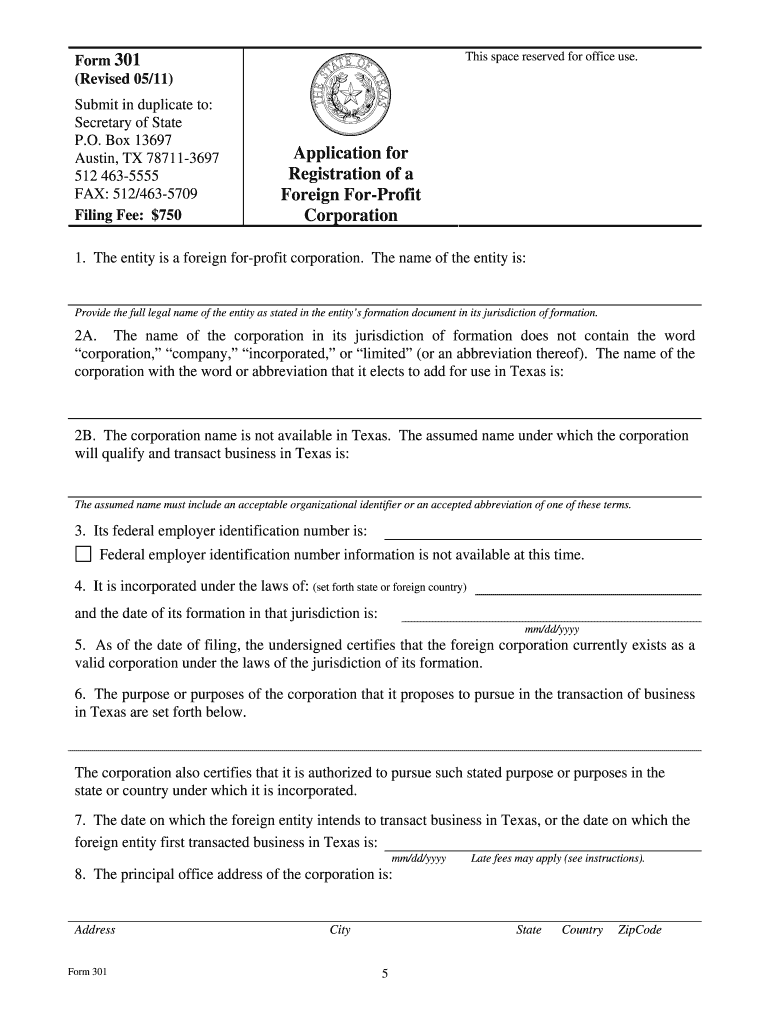
Form 301 Texas


What is the Form 301 Texas
The Form 301 Texas is a crucial document used for business registration in the state of Texas. It serves as an application for various types of business entities, including corporations, limited liability companies (LLCs), and partnerships. This form is essential for individuals and groups looking to establish a legal business presence in Texas. By completing and submitting Form 301, applicants can ensure compliance with state regulations and gain the necessary legal recognition for their business operations.
How to use the Form 301 Texas
Using the Form 301 Texas involves several key steps. First, applicants need to gather the required information, including the business name, type of entity, and contact details. Once this information is compiled, the form can be filled out either digitally or on paper. After completing the form, it must be submitted to the appropriate state authority, typically the Texas Secretary of State. It is important to follow the instructions carefully to avoid delays or issues with the registration process.
Steps to complete the Form 301 Texas
Completing the Form 301 Texas requires a systematic approach. Here are the essential steps:
- Gather necessary information about the business, including its name, address, and structure.
- Access the Form 301 Texas through the Texas Secretary of State's website or obtain a physical copy.
- Fill out the form, ensuring all required fields are completed accurately.
- Review the form for any errors or omissions.
- Submit the completed form either online, by mail, or in person, along with any required fees.
Key elements of the Form 301 Texas
The Form 301 Texas includes several key elements that must be addressed for successful completion. These elements typically include:
- Business Name: The official name under which the business will operate.
- Business Structure: Indication of whether the entity is a corporation, LLC, or partnership.
- Registered Agent: The individual or business designated to receive legal documents on behalf of the entity.
- Principal Office Address: The primary location where business activities will be conducted.
Legal use of the Form 301 Texas
The legal use of the Form 301 Texas is vital for establishing a business entity in accordance with Texas law. Once filed and approved, the form grants the business legal status, allowing it to operate within the state. This legal recognition is essential for various business activities, including entering contracts, opening bank accounts, and filing taxes. It is crucial that the form is completed accurately and submitted in a timely manner to avoid any legal complications.
Form Submission Methods (Online / Mail / In-Person)
There are multiple methods for submitting the Form 301 Texas, providing flexibility for applicants. The submission options include:
- Online Submission: Applicants can fill out and submit the form electronically through the Texas Secretary of State's website.
- Mail Submission: The completed form can be printed and mailed to the designated office, along with any applicable fees.
- In-Person Submission: Applicants may also deliver the form directly to the office of the Texas Secretary of State.
Quick guide on how to complete form 301 texas
Complete Form 301 Texas effortlessly on any device
Managing documents online has gained traction among businesses and individuals alike. It serves as an ideal environmentally friendly alternative to conventional printed and signed forms, allowing you to find the right template and securely save it online. airSlate SignNow equips you with all the tools necessary to create, edit, and electronically sign your documents swiftly without interruptions. Manage Form 301 Texas on any device using airSlate SignNow's Android or iOS applications and streamline any document-related tasks today.
The easiest way to modify and eSign Form 301 Texas with ease
- Locate Form 301 Texas and then click Get Form to commence.
- Utilize the tools we offer to complete your form.
- Emphasize relevant sections of the documents or obscure sensitive information with tools that airSlate SignNow offers specifically for that purpose.
- Create your eSignature using the Sign feature, which takes only seconds and carries the same legal authority as a traditional handwritten signature.
- Review the information and then click on the Done button to preserve your changes.
- Select your preferred method to send your form, whether by email, SMS, invite link, or download it to your computer.
Eliminate concerns about lost or mislaid files, time-consuming form navigation, or mistakes requiring new document copies. airSlate SignNow addresses all your document management needs in a few clicks from any device you choose. Modify and eSign Form 301 Texas and ensure outstanding communication at every stage of your form preparation process with airSlate SignNow.
Create this form in 5 minutes or less
Create this form in 5 minutes!
How to create an eSignature for the form 301 texas
The best way to make an electronic signature for a PDF document online
The best way to make an electronic signature for a PDF document in Google Chrome
The best way to generate an eSignature for signing PDFs in Gmail
The best way to create an electronic signature straight from your smart phone
How to generate an eSignature for a PDF document on iOS
The best way to create an electronic signature for a PDF document on Android OS
People also ask
-
What is Form 301 Texas?
Form 301 Texas is a document used for specific state filing requirements. It is essential for businesses and individuals needing to comply with Texas regulations. Understanding how to properly complete Form 301 Texas is crucial for avoiding penalties.
-
How can airSlate SignNow help with Form 301 Texas?
airSlate SignNow streamlines the process of completing and sending Form 301 Texas. Our platform provides an easy-to-use interface that allows users to fill out, eSign, and manage their documents effortlessly. This saves time and ensures compliance with state regulations.
-
Is there a cost associated with using airSlate SignNow for Form 301 Texas?
Yes, there is a cost for using airSlate SignNow, but it is designed to be cost-effective for businesses. Pricing varies based on the features and number of users you need. Our plans ensure that you get great value while efficiently managing Form 301 Texas.
-
What features does airSlate SignNow offer for handling Form 301 Texas?
airSlate SignNow offers features like eSigning, document templates, and secure cloud storage, all tailored for Form 301 Texas. Users can easily customize their forms, share documents, and track submissions to enhance workflow. These features make the submission process smooth and efficient.
-
Can I integrate airSlate SignNow with other tools for Form 301 Texas?
Absolutely! airSlate SignNow seamlessly integrates with various popular applications like Google Drive, Salesforce, and more. This means you can manage Form 301 Texas alongside other business operations without hassle, improving overall productivity.
-
Is it easy to get started with airSlate SignNow for Form 301 Texas?
Yes, getting started with airSlate SignNow is very straightforward. You can sign up for an account and start creating and managing your Form 301 Texas documents within minutes. Our user-friendly interface ensures you can navigate the platform without any prior technical knowledge.
-
What are the benefits of using airSlate SignNow for Form 301 Texas?
Using airSlate SignNow for Form 301 Texas offers numerous benefits, including time savings, enhanced security, and improved accuracy. Our eSigning features eliminate the need for printing and scanning, while compliance features help ensure that your filings are correct and timely.
Get more for Form 301 Texas
Find out other Form 301 Texas
- How Can I Electronic signature Oklahoma Doctors Document
- How Can I Electronic signature Alabama Finance & Tax Accounting Document
- How To Electronic signature Delaware Government Document
- Help Me With Electronic signature Indiana Education PDF
- How To Electronic signature Connecticut Government Document
- How To Electronic signature Georgia Government PDF
- Can I Electronic signature Iowa Education Form
- How To Electronic signature Idaho Government Presentation
- Help Me With Electronic signature Hawaii Finance & Tax Accounting Document
- How Can I Electronic signature Indiana Government PDF
- How Can I Electronic signature Illinois Finance & Tax Accounting PPT
- How To Electronic signature Maine Government Document
- How To Electronic signature Louisiana Education Presentation
- How Can I Electronic signature Massachusetts Government PDF
- How Do I Electronic signature Montana Government Document
- Help Me With Electronic signature Louisiana Finance & Tax Accounting Word
- How To Electronic signature Pennsylvania Government Document
- Can I Electronic signature Texas Government PPT
- How To Electronic signature Utah Government Document
- How To Electronic signature Washington Government PDF