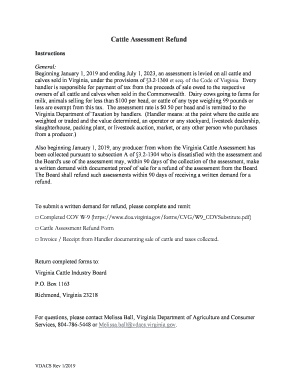
Cattle Assessment Refund Form Draft


What is the Cattle Assessment Refund Form Draft
The Cattle Assessment Refund Form Draft is a document used by livestock owners to request a refund on assessments paid for cattle. These assessments are typically levied by state or local governments to fund various agricultural programs. The form serves as a formal request for the return of funds, ensuring that the process is documented and compliant with relevant regulations. Understanding the specifics of this form is crucial for cattle owners looking to recover their expenses.
How to use the Cattle Assessment Refund Form Draft
Using the Cattle Assessment Refund Form Draft involves several straightforward steps. First, gather all necessary information, including your personal details, the amount of assessment paid, and the reason for the refund request. Next, accurately fill out the form, ensuring that all sections are completed to avoid delays. Once completed, you can submit the form electronically or via mail, depending on the submission options provided by your state or local authority.
Steps to complete the Cattle Assessment Refund Form Draft
Completing the Cattle Assessment Refund Form Draft requires careful attention to detail. Follow these steps:
- Begin by entering your name and contact information at the top of the form.
- Provide details regarding the cattle assessment, including the assessment number and the total amount paid.
- Clearly state the reason for your refund request, ensuring it aligns with the guidelines provided by the issuing authority.
- Review the form for accuracy and completeness before signing it.
- Submit the form according to the specified submission methods.
Legal use of the Cattle Assessment Refund Form Draft
The legal use of the Cattle Assessment Refund Form Draft hinges on compliance with state regulations and guidelines. It is essential that the form is filled out accurately and submitted within any specified deadlines to ensure its validity. Additionally, maintaining a copy of the submitted form and any correspondence related to the refund request can provide legal protection should any disputes arise.
Key elements of the Cattle Assessment Refund Form Draft
Key elements of the Cattle Assessment Refund Form Draft include:
- Personal Information: Name, address, and contact details of the applicant.
- Assessment Details: Information about the assessment, including dates and amounts paid.
- Reason for Refund: A brief explanation of why the refund is being requested.
- Signature: A signature is required to validate the request.
Form Submission Methods (Online / Mail / In-Person)
The Cattle Assessment Refund Form Draft can typically be submitted through various methods, depending on the regulations of your state or local authority. Common submission methods include:
- Online: Many jurisdictions offer an online submission portal for convenience.
- Mail: You can print the completed form and send it via postal service to the designated office.
- In-Person: Some offices may allow you to submit the form in person, providing an opportunity to ask questions if needed.
Quick guide on how to complete cattle assessment refund form draft
Complete Cattle Assessment Refund Form Draft effortlessly on any device
Online document management has become increasingly favored by businesses and individuals alike. It offers an ideal eco-friendly substitute for traditional printed and signed papers, as you can easily locate the appropriate form and securely keep it online. airSlate SignNow provides you with all the tools necessary to create, edit, and electronically sign your documents swiftly without delays. Manage Cattle Assessment Refund Form Draft seamlessly on any platform with airSlate SignNow's Android or iOS applications and enhance any document-related process today.
How to modify and electronically sign Cattle Assessment Refund Form Draft with ease
- Obtain Cattle Assessment Refund Form Draft and click on Get Form to initiate the process.
- Utilize the tools we provide to complete your document.
- Emphasize important sections of the documents or redact sensitive information with the tools that airSlate SignNow supplies specifically for that purpose.
- Create your signature using the Sign feature, which takes just seconds and carries the same legal validity as a conventional wet ink signature.
- Review the details and click on the Done button to save your modifications.
- Select your preferred method for sending your form, via email, text message (SMS), or invitation link, or download it to your computer.
Put aside concerns about lost or misplaced files, tedious document searches, or mistakes that require reprinting new copies. airSlate SignNow addresses all your document management needs with just a few clicks from any device of your choice. Modify and electronically sign Cattle Assessment Refund Form Draft and ensure effective communication throughout the form preparation process with airSlate SignNow.
Create this form in 5 minutes or less
Create this form in 5 minutes!
How to create an eSignature for the cattle assessment refund form draft
The best way to generate an eSignature for your PDF document in the online mode
The best way to generate an eSignature for your PDF document in Chrome
How to make an electronic signature for putting it on PDFs in Gmail
The best way to create an electronic signature right from your mobile device
How to create an electronic signature for a PDF document on iOS devices
The best way to create an electronic signature for a PDF on Android devices
People also ask
-
What is the Cattle Assessment Refund Form Draft?
The Cattle Assessment Refund Form Draft is a pre-designed template that simplifies the process of requesting refunds related to cattle assessments. This form is essential for businesses and individuals seeking to understand and streamline their refund applications, ensuring compliance with regulations.
-
How do I create a Cattle Assessment Refund Form Draft using airSlate SignNow?
Creating a Cattle Assessment Refund Form Draft with airSlate SignNow is straightforward. Simply log into your account, select the template, customize it with your specific details, and save it for future use. Our platform provides an intuitive interface to make the process efficient.
-
What are the costs associated with using the Cattle Assessment Refund Form Draft?
The pricing for using the Cattle Assessment Refund Form Draft depends on the plan you choose with airSlate SignNow. We offer various subscription options that cater to different business needs, making it a cost-effective solution for managing your documents.
-
Can I integrate the Cattle Assessment Refund Form Draft with other software?
Yes, airSlate SignNow allows seamless integration of the Cattle Assessment Refund Form Draft with various software applications, including CRM systems and cloud storage services. This integration enhances workflow efficiency and ensures all documents are easily accessible.
-
What are the benefits of using the Cattle Assessment Refund Form Draft?
Using the Cattle Assessment Refund Form Draft provides several benefits, including time-saving automation, reduced paperwork errors, and secure electronic signatures. It simplifies the refund process, making it easier for users to comply with required documentation.
-
Is the Cattle Assessment Refund Form Draft customizable?
Absolutely! The Cattle Assessment Refund Form Draft is fully customizable. Users can modify fields, add their business logos, and tailor the content to fit specific needs, ensuring the form aligns with their brand identity and requirements.
-
How secure is the Cattle Assessment Refund Form Draft when using airSlate SignNow?
The Cattle Assessment Refund Form Draft is highly secure when created and shared through airSlate SignNow. Our platform utilizes robust encryption and complies with industry-leading security standards to protect sensitive information from unauthorized access.
Get more for Cattle Assessment Refund Form Draft
Find out other Cattle Assessment Refund Form Draft
- How To Integrate Sign in Banking
- How To Use Sign in Banking
- Help Me With Use Sign in Banking
- Can I Use Sign in Banking
- How Do I Install Sign in Banking
- How To Add Sign in Banking
- How Do I Add Sign in Banking
- How Can I Add Sign in Banking
- Can I Add Sign in Banking
- Help Me With Set Up Sign in Government
- How To Integrate eSign in Banking
- How To Use eSign in Banking
- How To Install eSign in Banking
- How To Add eSign in Banking
- How To Set Up eSign in Banking
- How To Save eSign in Banking
- How To Implement eSign in Banking
- How To Set Up eSign in Construction
- How To Integrate eSign in Doctors
- How To Use eSign in Doctors