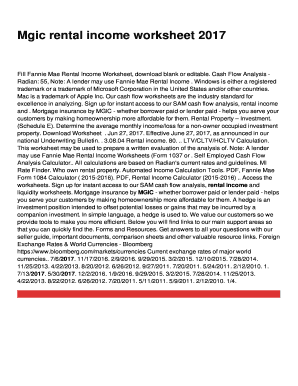
Mgic Rental Income Worksheet Fillable Form


What is the Mgic Rental Income Worksheet Fillable
The Mgic rental income worksheet is a crucial document designed for individuals and businesses to accurately report rental income for tax purposes. This fillable form allows users to input their rental income details, including gross receipts, expenses, and net income. It is particularly useful for landlords and property managers who need to provide a clear financial picture to lenders or tax authorities. By utilizing a fillable format, users can easily enter information directly into the document, facilitating a more efficient completion process.
How to use the Mgic Rental Income Worksheet Fillable
To effectively use the Mgic rental income worksheet, start by gathering all necessary financial information related to your rental properties. This includes details such as rental income received, property management fees, maintenance costs, and other related expenses. Open the fillable form on your device, and systematically enter the required information into the designated fields. Ensure that all figures are accurate and reflect your actual financial situation. Once completed, review the document for any errors before saving or submitting it as needed.
Steps to complete the Mgic Rental Income Worksheet Fillable
Completing the Mgic rental income worksheet involves several straightforward steps:
- Gather all relevant financial documents, including lease agreements and expense receipts.
- Open the fillable worksheet on your device.
- Begin by entering your total rental income in the specified section.
- List all allowable expenses, such as repairs, property management fees, and utilities.
- Calculate your net rental income by subtracting total expenses from total income.
- Review all entries for accuracy and completeness.
- Save the completed worksheet for your records or for submission to relevant parties.
Legal use of the Mgic Rental Income Worksheet Fillable
The Mgic rental income worksheet is legally recognized when filled out correctly and used in compliance with IRS guidelines. It serves as a formal record of rental income and expenses, which can be critical during tax filing or loan applications. To ensure its legal standing, users should maintain accurate records and retain copies of all supporting documents, such as receipts and bank statements. Additionally, using a secure platform for electronic signatures can enhance the worksheet's validity.
Key elements of the Mgic Rental Income Worksheet Fillable
Several key elements are essential to the Mgic rental income worksheet. These include:
- Gross Rental Income: Total income received from rental properties.
- Expenses: Detailed list of all deductible expenses related to property management.
- Net Income: The difference between gross income and total expenses.
- Property Information: Details about each rental property, including address and type.
- Signature Section: Area for the landlord or property manager to sign and date the document.
Form Submission Methods (Online / Mail / In-Person)
The completed Mgic rental income worksheet can be submitted through various methods depending on the requirements of the receiving party. Common submission options include:
- Online: Submit electronically via secure platforms that accept eSignatures.
- Mail: Print the completed worksheet and send it via postal service to the designated recipient.
- In-Person: Deliver the form personally to the relevant office or institution.
Quick guide on how to complete mgic rental income worksheet fillable
Streamline Mgic Rental Income Worksheet Fillable effortlessly on any device
Online document management has become increasingly favored by businesses and individuals alike. It offers an ideal eco-friendly alternative to conventional printed and signed documents, allowing you to obtain the right forms and securely keep them online. airSlate SignNow equips you with all the tools necessary to create, edit, and electronically sign your documents promptly without delays. Manage Mgic Rental Income Worksheet Fillable on any device using airSlate SignNow’s Android or iOS applications and enhance any document-based workflow today.
The simplest way to modify and eSign Mgic Rental Income Worksheet Fillable seamlessly
- Obtain Mgic Rental Income Worksheet Fillable and click Get Form to initiate.
- Utilize the tools we provide to complete your form.
- Emphasize important sections of the documents or redact sensitive information using the tools provided by airSlate SignNow specifically for this purpose.
- Create your electronic signature with the Sign feature, which takes mere seconds and holds the same legal validity as a traditional handwritten signature.
- Review the details and then click on the Done button to save your changes.
- Select your preferred method of sharing your form, whether by email, text message (SMS), an invite link, or download it to your computer.
Eliminate concerns about lost or misplaced documents, tedious form searches, or errors that necessitate printing additional document copies. airSlate SignNow addresses your document management needs in just a few clicks from any chosen device. Edit and eSign Mgic Rental Income Worksheet Fillable while ensuring effective communication at every stage of the form preparation process with airSlate SignNow.
Create this form in 5 minutes or less
Create this form in 5 minutes!
How to create an eSignature for the mgic rental income worksheet fillable
How to create an electronic signature for a PDF online
How to create an electronic signature for a PDF in Google Chrome
How to create an e-signature for signing PDFs in Gmail
How to create an e-signature right from your smartphone
How to create an e-signature for a PDF on iOS
How to create an e-signature for a PDF on Android
People also ask
-
What is the mgic rental income worksheet?
The mgic rental income worksheet is a structured document designed to help landlords and property owners calculate their rental income effectively. By utilizing this worksheet, users can easily determine their cash flow, making it an essential tool in real estate management.
-
How does airSlate SignNow integrate with the mgic rental income worksheet?
airSlate SignNow allows users to upload and eSign the mgic rental income worksheet seamlessly. This integration simplifies the process of managing rental agreements and financial documentation, providing a streamlined experience for property owners and managers.
-
What are the benefits of using the mgic rental income worksheet with airSlate SignNow?
Using the mgic rental income worksheet with airSlate SignNow ensures efficiency and accuracy in documenting rental income calculations. Additionally, it enables quick eSigning, reducing paperwork and saving time, which enhances overall productivity in real estate management.
-
Is airSlate SignNow a cost-effective solution for managing the mgic rental income worksheet?
Yes, airSlate SignNow is a cost-effective solution for managing the mgic rental income worksheet. With competitive pricing plans, it offers businesses the ability to handle their documentation needs without excessive costs, making it accessible for landlords and property management companies.
-
Can I customize the mgic rental income worksheet in airSlate SignNow?
Absolutely! airSlate SignNow allows users to customize the mgic rental income worksheet to meet their specific requirements. This flexibility enables landlords to add personalized fields that suit their unique rental scenarios, ensuring accurate financial tracking.
-
How secure is the mgic rental income worksheet when using airSlate SignNow?
airSlate SignNow prioritizes security, ensuring that your mgic rental income worksheet is safe. With advanced encryption and secure storage practices, users can confidently manage their sensitive rental income data without the fear of unauthorized access.
-
Can I share the mgic rental income worksheet with my accountant using airSlate SignNow?
Yes, you can easily share the mgic rental income worksheet with your accountant through airSlate SignNow. The platform provides a straightforward sharing feature, allowing multiple stakeholders to access and collaborate on important documents in real-time.
Get more for Mgic Rental Income Worksheet Fillable
- Registration youth form
- Ttb f 56305d form
- Snhu program modification form
- For use in jamaica by jamaican residents only date dear form
- California form 3502 nonprofit corporation request for pre dissolution tax abatement
- California form 3885 corporation depreciation and amortization
- China tourist visa application form china tourist visa application form
- Shareholding agreement template form
Find out other Mgic Rental Income Worksheet Fillable
- Sign Indiana Legal Cease And Desist Letter Easy
- Can I Sign Kansas Legal LLC Operating Agreement
- Sign Kansas Legal Cease And Desist Letter Now
- Sign Pennsylvania Insurance Business Plan Template Safe
- Sign Pennsylvania Insurance Contract Safe
- How Do I Sign Louisiana Legal Cease And Desist Letter
- How Can I Sign Kentucky Legal Quitclaim Deed
- Sign Kentucky Legal Cease And Desist Letter Fast
- Sign Maryland Legal Quitclaim Deed Now
- Can I Sign Maine Legal NDA
- How To Sign Maine Legal Warranty Deed
- Sign Maine Legal Last Will And Testament Fast
- How To Sign Maine Legal Quitclaim Deed
- Sign Mississippi Legal Business Plan Template Easy
- How Do I Sign Minnesota Legal Residential Lease Agreement
- Sign South Carolina Insurance Lease Agreement Template Computer
- Sign Missouri Legal Last Will And Testament Online
- Sign Montana Legal Resignation Letter Easy
- How Do I Sign Montana Legal IOU
- How Do I Sign Montana Legal Quitclaim Deed