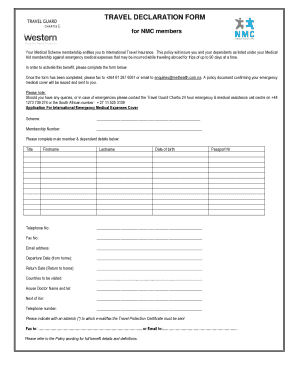
Declaration Form for Traveling


What is the travel declaration form?
The travel declaration form is a document that travelers fill out to provide essential information regarding their travel plans. This form is often required by authorities to ensure compliance with health and safety regulations, especially during times of public health concerns. It typically includes details such as the traveler's identity, destination, travel dates, and any health-related declarations. The information collected helps facilitate safe travel and manage public health measures effectively.
How to use the travel declaration form
Using the travel declaration form is straightforward. Travelers can typically obtain the form online or at designated locations, such as airports or travel agencies. Once acquired, it is important to fill out the form accurately, providing all required information. After completing the form, travelers may need to submit it electronically or in person, depending on the regulations in place at their departure or arrival location. Ensuring that the form is filled out correctly helps avoid delays or complications during travel.
Steps to complete the travel declaration form
Completing the travel declaration form involves several key steps:
- Obtain the form from a reliable source, such as a government website or travel agency.
- Fill in personal details, including your full name, contact information, and travel itinerary.
- Provide any health-related information as required, such as vaccination status or recent travel history.
- Review the form for accuracy and completeness.
- Submit the form according to the specified method, whether online or in person.
Legal use of the travel declaration form
The travel declaration form serves a legal purpose by ensuring that travelers comply with regulations set forth by health authorities. For the form to be considered valid, it must be completed truthfully and submitted as required. Failure to provide accurate information can lead to legal repercussions, including fines or denial of entry into certain areas. It is essential for travelers to understand the legal implications of the information they provide on the form.
Key elements of the travel declaration form
Several key elements are typically included in the travel declaration form:
- Traveler Information: Full name, contact details, and identification number.
- Travel Details: Destination, travel dates, and mode of transportation.
- Health Declarations: Information regarding vaccination status and recent health conditions.
- Signature: A declaration that the information provided is accurate and truthful.
State-specific rules for the travel declaration form
Different states may have specific rules and requirements regarding the travel declaration form. Travelers should familiarize themselves with the regulations applicable to their state of departure and arrival. This may include additional health screenings, quarantine requirements, or specific documentation needed for entry. Staying informed about state-specific rules ensures compliance and smooth travel experiences.
Quick guide on how to complete declaration form for traveling
Complete Declaration Form For Traveling effortlessly on any gadget
Web-based document management has become increasingly favored by organizations and individuals alike. It serves as a perfect eco-friendly substitute for conventional printed and signed paperwork, as you can obtain the accurate form and securely store it online. airSlate SignNow equips you with all the resources necessary to generate, modify, and eSign your documents quickly without delays. Handle Declaration Form For Traveling on any platform using airSlate SignNow's Android or iOS applications and enhance any document-oriented process today.
The simplest method to modify and eSign Declaration Form For Traveling effortlessly
- Locate Declaration Form For Traveling and click Obtain Form to begin.
- Utilize the tools we provide to fill out your form.
- Emphasize relevant sections of the documents or obscure sensitive information with tools that airSlate SignNow offers specifically for this purpose.
- Generate your eSignature using the Sign feature, which takes mere seconds and holds the same legal validity as a traditional wet ink signature.
- Verify all the details and click on the Complete button to save your changes.
- Choose how you would like to send your form, via email, SMS, or invite link, or download it to your computer.
Forget about lost or misplaced documents, tiring form searching, or mistakes that force you to print new document copies. airSlate SignNow meets your document management needs with just a few clicks from any device you prefer. Modify and eSign Declaration Form For Traveling and ensure excellent communication at every stage of the form preparation process with airSlate SignNow.
Create this form in 5 minutes or less
Create this form in 5 minutes!
How to create an eSignature for the declaration form for traveling
How to create an electronic signature for a PDF online
How to create an electronic signature for a PDF in Google Chrome
How to create an e-signature for signing PDFs in Gmail
How to create an e-signature right from your smartphone
How to create an e-signature for a PDF on iOS
How to create an e-signature for a PDF on Android
People also ask
-
What is a travel declaration form and why is it important?
A travel declaration form is a legal document that travelers often need to complete to declare their intention to travel and any necessary personal information. It helps authorities keep track of travelers, especially during public health concerns. Utilizing airSlate SignNow for your travel declaration form ensures a seamless process, allowing you to manage, sign, and send your documents effortlessly.
-
How does airSlate SignNow simplify the process of filling out a travel declaration form?
airSlate SignNow streamlines the completion of a travel declaration form by providing an intuitive interface where users can easily input their data. You can access templates, pre-fill information, and utilize features like eSignatures to make the process faster and more efficient. This convenience is especially beneficial when time is of the essence before your travels.
-
What are the pricing options for using airSlate SignNow for travel declaration forms?
airSlate SignNow offers various pricing plans that are affordable and cater to different business needs. Whether you're a small enterprise or a large organization, you can find a fit that allows you to manage your travel declaration forms effectively. Pricing is flexible, ensuring you only pay for the features you need.
-
Can I integrate airSlate SignNow with other platforms to manage my travel declaration forms?
Yes, airSlate SignNow offers numerous integrations with popular applications such as Google Drive, Salesforce, and more. These integrations enable you to manage and access your travel declaration forms from a centralized location seamlessly. This connectivity enhances productivity and documentation processes for businesses.
-
What are the benefits of using airSlate SignNow for my travel declaration forms?
Using airSlate SignNow for your travel declaration forms provides several benefits, including enhanced security, improved workflow efficiency, and greater accessibility. The platform ensures that your documents are securely stored and easy to retrieve, enabling faster approvals and compliance. Additionally, eSigning functionality minimizes delays in the travel declaration process.
-
How can airSlate SignNow help with compliance regarding travel declaration forms?
airSlate SignNow assists businesses in ensuring compliance with travel regulations by providing secure and organized management of travel declaration forms. The platform logs all document edits and signatures, creating an audit trail that proves compliance during audits. Staying compliant while traveling has never been easier.
-
Is training needed to use airSlate SignNow for travel declaration forms?
No extensive training is required to use airSlate SignNow for creating or signing travel declaration forms. The platform is user-friendly, with a straightforward design that guides users through the process. Whether experienced or a novice, you will find it easy to manage your forms efficiently.
Get more for Declaration Form For Traveling
Find out other Declaration Form For Traveling
- eSign Police Document Michigan Secure
- eSign Iowa Courts Emergency Contact Form Online
- eSign Kentucky Courts Quitclaim Deed Easy
- How To eSign Maryland Courts Medical History
- eSign Michigan Courts Lease Agreement Template Online
- eSign Minnesota Courts Cease And Desist Letter Free
- Can I eSign Montana Courts NDA
- eSign Montana Courts LLC Operating Agreement Mobile
- eSign Oklahoma Sports Rental Application Simple
- eSign Oklahoma Sports Rental Application Easy
- eSign Missouri Courts Lease Agreement Template Mobile
- Help Me With eSign Nevada Police Living Will
- eSign New York Courts Business Plan Template Later
- Can I eSign North Carolina Courts Limited Power Of Attorney
- eSign North Dakota Courts Quitclaim Deed Safe
- How To eSign Rhode Island Sports Quitclaim Deed
- Help Me With eSign Oregon Courts LLC Operating Agreement
- eSign North Dakota Police Rental Lease Agreement Now
- eSign Tennessee Courts Living Will Simple
- eSign Utah Courts Last Will And Testament Free