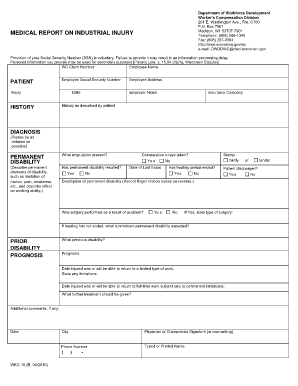
Wkc 16 2010-2026


What is the WKC 16 Form?
The WKC 16 form, also known as the Wisconsin WKC 16, is a document used primarily for reporting worker's compensation claims in the state of Wisconsin. This form is essential for employers to accurately report any workplace injuries or illnesses to the Wisconsin Department of Workforce Development. It serves as a formal notification that an employee has sustained a work-related injury, allowing for the initiation of necessary benefits and claims processing.
How to Obtain the WKC 16 Form
To obtain the WKC 16 form, individuals can visit the official Wisconsin Department of Workforce Development website, where the form is available for download. Additionally, employers may request a physical copy from their local office or through their insurance provider. It is crucial to ensure that the most recent version of the form is used to comply with current regulations.
Steps to Complete the WKC 16 Form
Completing the WKC 16 form involves several key steps:
- Gather necessary information: Collect details about the employee, the nature of the injury, and any relevant medical information.
- Fill out the form: Accurately complete all sections of the form, ensuring that all information is clear and legible.
- Review for accuracy: Double-check all entries for completeness and correctness to avoid delays in processing.
- Submit the form: Send the completed WKC 16 form to the appropriate insurance carrier or the Wisconsin Department of Workforce Development.
Legal Use of the WKC 16 Form
The WKC 16 form is legally binding when completed and submitted in accordance with Wisconsin's worker's compensation laws. It is essential for employers to adhere to the regulations surrounding the use of this form to ensure that they fulfill their obligations under the law. Failure to properly report injuries using the WKC 16 can result in penalties and complications in claims processing.
Key Elements of the WKC 16 Form
Several key elements must be included in the WKC 16 form to ensure its validity:
- Employee information: Name, address, and contact details of the injured employee.
- Employer information: Name, address, and contact details of the employer.
- Details of the injury: Description of the injury, date of occurrence, and circumstances surrounding the event.
- Medical treatment: Information regarding any medical treatment received or required.
Form Submission Methods
The WKC 16 form can be submitted through various methods, including:
- Online: Many employers choose to submit the form electronically through their worker's compensation insurance provider's online portal.
- Mail: The completed form can be mailed directly to the appropriate office or insurance carrier.
- In-Person: Employers may also opt to deliver the form in person at their local Department of Workforce Development office.
Quick guide on how to complete wkc 16
Complete Wkc 16 seamlessly on any device
Online document management has become increasingly popular among businesses and individuals. It offers a perfect eco-friendly alternative to traditional printed and signed documents, allowing you to easily locate the right form and securely store it online. airSlate SignNow provides you with all the necessary tools to create, modify, and eSign your documents quickly without delays. Manage Wkc 16 on any platform using the airSlate SignNow Android or iOS applications and simplify any document-related process today.
How to modify and eSign Wkc 16 with ease
- Obtain Wkc 16 and then click Get Form to initiate the process.
- Make use of the tools we provide to finalize your document.
- Emphasize important sections of the documents or redact sensitive information with tools specifically designed for that purpose by airSlate SignNow.
- Create your eSignature using the Sign tool, which takes just seconds and holds the same legal validity as a traditional handwritten signature.
- Review all the information and then click the Done button to secure your changes.
- Select your preferred method to send your form, via email, SMS, invitation link, or download it to your computer.
Eliminate concerns about lost or misplaced files, tedious form searches, or mistakes that require printing new copies. airSlate SignNow meets your document management needs in just a few clicks from any device of your choice. Modify and eSign Wkc 16 to ensure excellent communication at every step of the form preparation process with airSlate SignNow.
Create this form in 5 minutes or less
Create this form in 5 minutes!
How to create an eSignature for the wkc 16
How to create an electronic signature for a PDF online
How to create an electronic signature for a PDF in Google Chrome
How to create an e-signature for signing PDFs in Gmail
How to create an e-signature right from your smartphone
How to create an e-signature for a PDF on iOS
How to create an e-signature for a PDF on Android
People also ask
-
What is the wkc 16 form and how is it used?
The wkc 16 form is a specialized document used primarily for workers' compensation claims. It serves to initiate the claims process, detailing the necessary information about the injury or illness. With airSlate SignNow, you can quickly complete and eSign the wkc 16 form, ensuring a smooth filing process.
-
How can airSlate SignNow simplify the wkc 16 form process?
airSlate SignNow streamlines the wkc 16 form process by offering a user-friendly interface for document creation and signing. You can fill out the form online, and multiple parties can eSign quickly, eliminating delays associated with traditional paper methods. This efficiency can help expedite the claims process.
-
What are the key features of the airSlate SignNow platform for handling the wkc 16 form?
AirSlate SignNow offers features tailored for handling the wkc 16 form, including templates, customizable workflows, and real-time tracking of document status. You can also integrate payment options, manage permissions, and utilize automated reminders to ensure that all parties complete the form on time.
-
Is airSlate SignNow affordable for businesses needing the wkc 16 form?
Yes, airSlate SignNow provides a cost-effective solution for businesses that require the wkc 16 form and other document management needs. With flexible pricing plans, you can choose an option that fits your budget while benefiting from powerful eSigning features. This affordability does not compromise the quality or safety of document handling.
-
Can I integrate airSlate SignNow with other software for processing the wkc 16 form?
Absolutely! airSlate SignNow offers integration capabilities with various platforms such as CRM systems, accounting software, and workflow applications. This ensures that when processing the wkc 16 form and other documents, you can maintain a seamless workflow across your business operations.
-
What benefits does eSigning the wkc 16 form with airSlate SignNow provide?
eSigning the wkc 16 form with airSlate SignNow offers several advantages, including increased speed, enhanced security, and improved accuracy. All signatures are legally binding and stored securely, helping to streamline the claims process while maintaining compliance. This can lead to faster resolutions for both employers and employees.
-
How does airSlate SignNow ensure the security of the wkc 16 form?
AirSlate SignNow prioritizes security by implementing advanced encryption protocols and compliance with industry standards. This means that your wkc 16 form and its contents are protected throughout the signing process. Additionally, access controls and audit trails provide further security and peace of mind.
Get more for Wkc 16
Find out other Wkc 16
- Help Me With Sign New Mexico Healthcare / Medical Medical History
- Can I Sign Ohio Healthcare / Medical Residential Lease Agreement
- How To Sign Oregon Healthcare / Medical Living Will
- How Can I Sign South Carolina Healthcare / Medical Profit And Loss Statement
- Sign Tennessee Healthcare / Medical Business Plan Template Free
- Help Me With Sign Tennessee Healthcare / Medical Living Will
- Sign Texas Healthcare / Medical Contract Mobile
- Sign Washington Healthcare / Medical LLC Operating Agreement Now
- Sign Wisconsin Healthcare / Medical Contract Safe
- Sign Alabama High Tech Last Will And Testament Online
- Sign Delaware High Tech Rental Lease Agreement Online
- Sign Connecticut High Tech Lease Template Easy
- How Can I Sign Louisiana High Tech LLC Operating Agreement
- Sign Louisiana High Tech Month To Month Lease Myself
- How To Sign Alaska Insurance Promissory Note Template
- Sign Arizona Insurance Moving Checklist Secure
- Sign New Mexico High Tech Limited Power Of Attorney Simple
- Sign Oregon High Tech POA Free
- Sign South Carolina High Tech Moving Checklist Now
- Sign South Carolina High Tech Limited Power Of Attorney Free