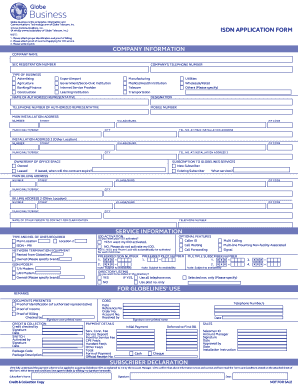
Globe Application Form


What is the Globe Application Form
The Globe Application Form is a standardized document used to apply for various services offered by Globe, including mobile and internet plans. This form is essential for customers seeking to establish a new account or modify an existing one. It captures necessary personal information, service preferences, and any additional requirements specific to the chosen plan. Understanding this form is crucial for a smooth application process, ensuring that all necessary details are provided accurately.
How to use the Globe Application Form
Using the Globe Application Form involves several straightforward steps. First, access the form, either online or as a downloadable PDF. Fill in your personal details, such as your name, address, and contact information. Next, select your desired service plan and any add-ons you wish to include. Ensure that you review all information for accuracy before submission. Once completed, submit the form either electronically or by mailing it to the designated address provided by Globe.
Steps to complete the Globe Application Form
Completing the Globe Application Form requires careful attention to detail. Follow these steps for a successful submission:
- Obtain the form from the official Globe website or download the PDF version.
- Fill in your personal information, including your full name, address, and phone number.
- Select the type of service you are applying for, such as a mobile plan or internet service.
- Provide any additional information required, such as identification or proof of residence.
- Review your entries for accuracy and completeness.
- Submit the form online or print and mail it to the appropriate address.
Legal use of the Globe Application Form
The Globe Application Form is legally binding once submitted, provided it meets specific requirements. It is essential to ensure that all information is truthful and accurate to avoid potential legal issues. Compliance with relevant regulations, such as consumer protection laws, is necessary to validate the application. Additionally, the use of electronic signatures may be accepted, enhancing the form's legality and ensuring a smoother processing experience.
Required Documents
When completing the Globe Application Form, certain documents may be required to verify your identity and eligibility. Commonly required documents include:
- A valid government-issued identification, such as a driver's license or passport.
- Proof of residence, which could be a utility bill or lease agreement.
- Any previous account information if you are an existing customer.
Gathering these documents beforehand can expedite the application process and ensure compliance with Globe's requirements.
Form Submission Methods
The Globe Application Form can be submitted through various methods, providing flexibility for users. Options include:
- Online submission via the official Globe website, which is typically the fastest method.
- Mailing a printed version of the form to the designated Globe address.
- In-person submission at a local Globe store, allowing for immediate assistance if needed.
Selecting the most convenient submission method can enhance the overall experience and ensure timely processing of your application.
Quick guide on how to complete globe application form
Complete Globe Application Form effortlessly on any device
Managing documents online has grown increasingly popular among businesses and individuals. It serves as an ideal eco-friendly alternative to conventional printed and signed papers, allowing you to obtain the necessary format and securely archive it online. airSlate SignNow equips you with all the tools required to create, modify, and electronically sign your documents swiftly without delays. Handle Globe Application Form on any device using airSlate SignNow's Android or iOS applications and enhance any document-centered workflow today.
The easiest way to modify and eSign Globe Application Form seamlessly
- Find Globe Application Form and click on Get Form to initiate the process.
- Utilize the tools we offer to complete your form.
- Mark important sections of your documents or redact sensitive information using the tools provided by airSlate SignNow specifically for this purpose.
- Create your signature with the Sign feature, which takes mere seconds and holds the same legal validity as a conventional ink signature.
- Review the details and then click the Done button to save your changes.
- Choose how you want to send your form, whether by email, text message (SMS), invitation link, or download it to your computer.
Eliminate the hassle of lost or misplaced documents, tedious form searching, and mistakes that necessitate printing new document copies. airSlate SignNow meets your document management needs in just a few clicks from any device you prefer. Edit and eSign Globe Application Form to ensure effective communication at every stage of your form preparation process with airSlate SignNow.
Create this form in 5 minutes or less
Create this form in 5 minutes!
How to create an eSignature for the globe application form
How to create an electronic signature for a PDF online
How to create an electronic signature for a PDF in Google Chrome
How to create an e-signature for signing PDFs in Gmail
How to create an e-signature right from your smartphone
How to create an e-signature for a PDF on iOS
How to create an e-signature for a PDF on Android
People also ask
-
How can I open Globe account?
Open the app and tap create an account. Nominate the number you want to use for the app login. Enter the one-time PIN received. Set up a 6-digit PIN and confirm.
-
How can I add Globe account at home?
Register Your Home Prepaid WiFi on the GlobeOne App STEP 1: Select 'Add an Account'. STEP 2: Enter your HPW's Mobile Number. STEP 3: Choose the model of your HPW Modem. STEP 4: Enter your modem username and password. STEP 5 : Nominate a nickname for your HPW and enter your personal mobile number.
-
How to register using Globe app?
Register Your Globe SIM via the GlobeOne App Tap "Register Now" when you open the GlobeOne app. Select the Globe account you want to register or enter your mobile number. Wait for the confirmation, and you're done!
-
How to check account status in Globe?
In order to see the status of your account, log in and then click on your name (top-right of the browser window) and select "My Account" from the menu. You will be taken to your account page.
-
How to log in to Globe at home?
Visit http://192.168.254.254/ to access the modem dashboard. Click log-in on the upper right of the screen. Enter user & password found at the back of the modem. Go to the SMS tab inside the modem dashboard and create a new message.
-
How to enroll Globe at Home in Globe One?
Register Your Home Prepaid WiFi on the GlobeOne App STEP 1: Select 'Add an Account'. STEP 2: Enter your HPW's Mobile Number. STEP 3: Choose the model of your HPW Modem. STEP 4: Enter your modem username and password. STEP 5 : Nominate a nickname for your HPW and enter your personal mobile number.
-
Can an OFW apply for a Globe plan?
If you're from an OFW family: submit certificates of allotment for the last three months OR a copy of your foreign remittance slip. They will serve as your proof of income. If you're a housewife: you may present original copies of Bank Statements, Electricity Bills, OR Rental Lease of Contract.
-
How to get approved for Globe Plan?
What are the requirements to avail of these plans? Proof of Identity. Proof of Billing Address. Proof of Financial Capacity (the amount of which should be commensurate to the plan value applied for)
Get more for Globe Application Form
- Values continuum form
- San joaquin housing authority rental listings form
- Tumbling b cattle company form
- Form dacs 10900
- Taxusa form
- Order form easterling family genealogical society easterling
- Nongovernmental contractor certification form
- Getting started applying for children s health care benefits chip and children s medicaid these programs offer health care form
Find out other Globe Application Form
- How Can I Sign Louisiana High Tech LLC Operating Agreement
- Sign Louisiana High Tech Month To Month Lease Myself
- How To Sign Alaska Insurance Promissory Note Template
- Sign Arizona Insurance Moving Checklist Secure
- Sign New Mexico High Tech Limited Power Of Attorney Simple
- Sign Oregon High Tech POA Free
- Sign South Carolina High Tech Moving Checklist Now
- Sign South Carolina High Tech Limited Power Of Attorney Free
- Sign West Virginia High Tech Quitclaim Deed Myself
- Sign Delaware Insurance Claim Online
- Sign Delaware Insurance Contract Later
- Sign Hawaii Insurance NDA Safe
- Sign Georgia Insurance POA Later
- How Can I Sign Alabama Lawers Lease Agreement
- How Can I Sign California Lawers Lease Agreement
- Sign Colorado Lawers Operating Agreement Later
- Sign Connecticut Lawers Limited Power Of Attorney Online
- Sign Hawaii Lawers Cease And Desist Letter Easy
- Sign Kansas Insurance Rental Lease Agreement Mobile
- Sign Kansas Insurance Rental Lease Agreement Free