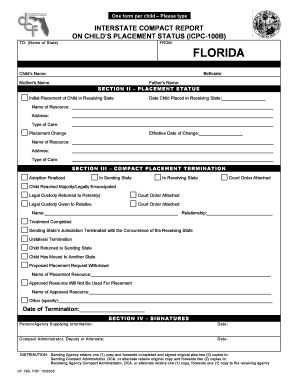
ICPC 100B Florida39s Center for Child Welfare Form


Understanding the ICPC 100B Form
The ICPC 100B form, associated with foster care, is a crucial document used in the Interstate Compact on the Placement of Children (ICPC). This form is designed to facilitate the safe and legal placement of children across state lines. It ensures that all necessary legal requirements are met, protecting the welfare of the child during the placement process. Understanding the purpose and requirements of this form is essential for all parties involved in foster care arrangements.
Steps to Complete the ICPC 100B Form
Completing the ICPC 100B form involves several important steps to ensure accuracy and compliance. First, gather all necessary information regarding the child, including personal details and background information. Next, fill out the form with precise details, ensuring that all sections are completed. It is crucial to review the form for any errors or omissions before submission. Finally, submit the completed form to the appropriate state authority for processing.
Legal Use of the ICPC 100B Form
The ICPC 100B form must be used in accordance with legal guidelines to ensure its validity. This includes adhering to state-specific regulations and ensuring that all required signatures are obtained. The form serves as a legal document that must be executed properly to be considered enforceable in court. Understanding the legal implications of this form is vital for foster care agencies and families involved in the placement process.
Obtaining the ICPC 100B Form
The ICPC 100B form can typically be obtained through state child welfare agencies or online resources provided by these agencies. It is important to ensure that you are using the most current version of the form, as updates may occur. Contacting the relevant state authority can provide additional guidance on where to access the form and any specific instructions for your state.
State-Specific Rules for the ICPC 100B Form
Each state may have unique rules and regulations governing the use of the ICPC 100B form. It is essential to familiarize yourself with these state-specific requirements to ensure compliance. This may include additional documentation, specific submission procedures, or variations in the form itself. Consulting with a legal expert or child welfare professional can provide clarity on these regulations.
Examples of Using the ICPC 100B Form
There are various scenarios where the ICPC 100B form is utilized. For example, when a child in foster care is placed with a relative in another state, this form is necessary to ensure that the placement meets all legal requirements. Another example includes situations where a child is being adopted across state lines, requiring the ICPC 100B form to facilitate the process. Understanding these examples can help clarify the form's application in real-world situations.
Quick guide on how to complete icpc 100b florida39s center for child welfare
Finish ICPC 100B Florida39s Center For Child Welfare seamlessly on any device
Managing documents online has gained traction among businesses and individuals. It offers an ideal environmentally-friendly alternative to traditional printed and signed documents, allowing you to locate the appropriate form and securely preserve it online. airSlate SignNow equips you with all the tools necessary to generate, modify, and eSign your files swiftly without delays. Manage ICPC 100B Florida39s Center For Child Welfare on any platform using airSlate SignNow's Android or iOS applications and enhance any document-focused task today.
The easiest way to adjust and eSign ICPC 100B Florida39s Center For Child Welfare effortlessly
- Acquire ICPC 100B Florida39s Center For Child Welfare and select Get Form to begin.
- Make use of the tools we offer to complete your document.
- Emphasize pertinent sections of the documents or obscure sensitive information using tools that airSlate SignNow provides specifically for that purpose.
- Craft your signature using the Sign feature, which takes mere seconds and holds the same legal validity as a conventional wet ink signature.
- Review the information and click on the Done button to save your modifications.
- Choose your preferred method for sending your form, whether by email, SMS, or invitation link, or download it to your computer.
Put an end to lost or misplaced documents, tedious form searching, or errors that necessitate printing new copies. airSlate SignNow fulfills all your document management needs in just a few clicks from any chosen device. Edit and eSign ICPC 100B Florida39s Center For Child Welfare and ensure excellent communication at every stage of your form preparation process with airSlate SignNow.
Create this form in 5 minutes or less
Create this form in 5 minutes!
How to create an eSignature for the icpc 100b florida39s center for child welfare
How to create an electronic signature for a PDF online
How to create an electronic signature for a PDF in Google Chrome
How to create an e-signature for signing PDFs in Gmail
How to create an e-signature right from your smartphone
How to create an e-signature for a PDF on iOS
How to create an e-signature for a PDF on Android
People also ask
-
What is icpc foster care and how does it relate to airSlate SignNow?
ICPC foster care refers to the Interstate Compact on the Placement of Children, which helps in the placement of children across state lines. airSlate SignNow facilitates the signing of necessary documents for ICPC foster care arrangements, ensuring that all paperwork is securely completed and easily accessible.
-
What features does airSlate SignNow offer for managing icpc foster care documentation?
AirSlate SignNow provides features like document templates, e-signatures, and real-time collaboration, which are essential for managing icpc foster care documentation. These tools simplify the submission and approval processes, making it easier for agencies to comply with ICPC requirements.
-
How does airSlate SignNow improve the efficiency of icpc foster care processes?
With airSlate SignNow, the efficiency of icpc foster care processes improves through automated workflows and instant notifications. This means agencies can quickly obtain necessary approvals and track document status without delay, streamlining the entire care placement process.
-
Is airSlate SignNow compliant with ICPC regulations for foster care?
Yes, airSlate SignNow is designed to comply with ICPC regulations for foster care documentation. This ensures that all electronic signatures and document management processes adhere to legal requirements, providing peace of mind for agencies and caregivers alike.
-
What are the pricing options for airSlate SignNow regarding icpc foster care services?
AirSlate SignNow offers flexible pricing plans tailored to meet the needs of organizations involved in icpc foster care services. These plans provide access to essential features without breaking the budget, making it an affordable choice for foster care agencies.
-
Can airSlate SignNow be integrated with other systems for icpc foster care?
Absolutely! airSlate SignNow can integrate with various software systems commonly used in icpc foster care, such as CRM tools and case management applications. This integration helps streamline data sharing and enhances the overall efficiency of care management.
-
What benefits can ICPC agencies expect from using airSlate SignNow?
ICPC agencies can expect numerous benefits from using airSlate SignNow, including improved document security, enhanced collaboration, and reduced processing times. These advantages lead to better outcomes for children in foster care and a more efficient workflow for agencies.
Get more for ICPC 100B Florida39s Center For Child Welfare
- Pediatric immunization record and history california department bb www2 co fresno ca form
- Petition for 103 div the family courteast baton rouge form
- Private process server application shelby county form
- St johns county jail 2015 2019 form
- Wjhs vehicle registration form west johnston wjhs johnston k12 nc
- Undergraduate tap ompliane form baruch college baruch cuny
- Sea service certificate 15010 mnz form maritimenzgovtnz maritimenz govt
- Abilene motor express inc phone 804 275 0224 bill of form
Find out other ICPC 100B Florida39s Center For Child Welfare
- eSignature Missouri Business Insurance Quotation Form Mobile
- eSignature Iowa Car Insurance Quotation Form Online
- eSignature Missouri Car Insurance Quotation Form Online
- eSignature New Jersey Car Insurance Quotation Form Now
- eSignature Hawaii Life-Insurance Quote Form Easy
- How To eSignature Delaware Certeficate of Insurance Request
- eSignature New York Fundraising Registration Form Simple
- How To Integrate Sign in Banking
- How To Use Sign in Banking
- Help Me With Use Sign in Banking
- Can I Use Sign in Banking
- How Do I Install Sign in Banking
- How To Add Sign in Banking
- How Do I Add Sign in Banking
- How Can I Add Sign in Banking
- Can I Add Sign in Banking
- Help Me With Set Up Sign in Government
- How To Integrate eSign in Banking
- How To Use eSign in Banking
- How To Install eSign in Banking