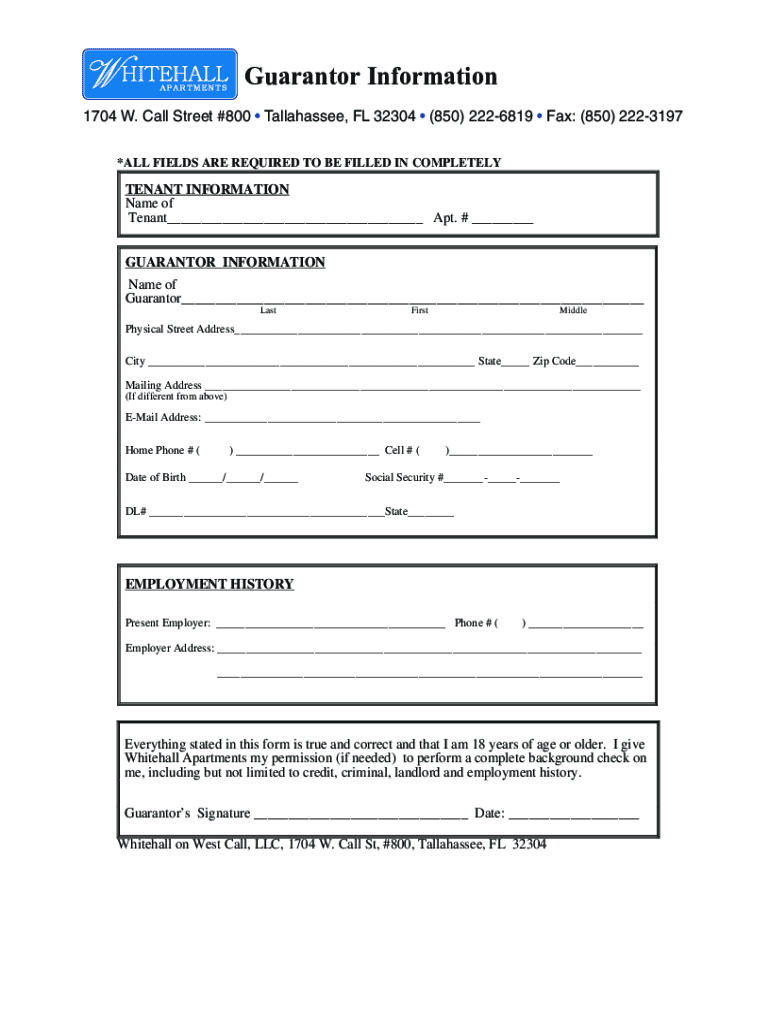
Guaranty of Payment of Rent under Lease 2016-2026


Understanding the Guarantor Form
The guarantor form serves as a legal document that outlines the responsibilities of a guarantor, who agrees to assume financial obligations on behalf of another party. This form is commonly used in various situations, such as rental agreements, loan applications, and employment processes. By signing this form, the guarantor provides assurance to the lender or landlord that they will cover any unpaid debts or obligations if the primary party defaults.
Key Elements of the Guarantor Form
A well-structured guarantor form typically includes several key components to ensure clarity and legal enforceability. These elements often comprise:
- Guarantor Information: Full name, address, and contact details of the guarantor.
- Principal Information: Details about the individual or entity for whom the guarantor is providing support.
- Obligation Description: A clear outline of the financial obligations being guaranteed, including amounts and terms.
- Duration of Guarantee: The time frame during which the guarantee is valid.
- Signatures: Signatures of both the guarantor and the principal, along with the date of signing.
Steps to Complete the Guarantor Form
Filling out a guarantor form involves a few straightforward steps to ensure accuracy and compliance. Follow these steps:
- Gather Required Information: Collect all necessary personal and financial information for both the guarantor and the principal.
- Fill Out the Form: Carefully enter the required details in the appropriate sections of the form.
- Review the Terms: Read through the obligations and terms outlined in the form to ensure understanding.
- Sign the Document: Both the guarantor and the principal should sign and date the form to validate it.
- Submit the Form: Provide the completed form to the relevant party, whether it be a landlord, lender, or employer.
Legal Use of the Guarantor Form
The guarantor form holds significant legal weight, as it creates a binding agreement between the guarantor and the party requiring the guarantee. It is essential for the guarantor to understand their obligations under the law. If the principal defaults on their obligations, the guarantor may be held liable for the outstanding debts. Therefore, it is advisable for guarantors to seek legal advice before signing the form to fully comprehend their responsibilities and potential risks.
Eligibility Criteria for Being a Guarantor
Not everyone can act as a guarantor; specific eligibility criteria must be met. Generally, a guarantor must:
- Be at least eighteen years old and legally capable of entering into a contract.
- Have a stable income or sufficient financial resources to cover the obligations if needed.
- Have a good credit history, as this may be evaluated by the lender or landlord.
Obtaining the Guarantor Form
Acquiring a guarantor form is typically straightforward. Many landlords, lenders, or employers provide their own versions of the form, which can often be downloaded from their websites. Additionally, generic templates are available online, allowing individuals to customize the document according to their specific needs. It is important to ensure that any form used complies with local laws and regulations to ensure validity.
Quick guide on how to complete guaranty of payment of rent under lease
Complete Guaranty Of Payment Of Rent Under Lease effortlessly on any device
Online document handling has gained traction with both businesses and individuals. It serves as an ideal eco-friendly substitute for conventional printed and signed documents, allowing you to find the appropriate form and securely save it online. airSlate SignNow equips you with all the necessary tools to create, edit, and eSign your documents promptly without hindrances. Manage Guaranty Of Payment Of Rent Under Lease on any device using airSlate SignNow's Android or iOS applications and simplify any document-centric process today.
The simplest way to modify and eSign Guaranty Of Payment Of Rent Under Lease with ease
- Find Guaranty Of Payment Of Rent Under Lease and click on Get Form to begin.
- Utilize the tools we offer to finish your document.
- Highlight signNow sections of your documents or redact sensitive information with the tools that airSlate SignNow provides specifically for that purpose.
- Create your signature using the Sign feature, which takes mere seconds and holds the same legal validity as a conventional wet ink signature.
- Review the information and click on the Done button to save your modifications.
- Choose how you would like to send your form, by email, SMS, or invitation link, or download it to your computer.
Forget about lost or misplaced documents, tedious form searches, or errors that necessitate printing new copies. airSlate SignNow fulfills all your document management needs in just a few clicks from a device of your choice. Edit and eSign Guaranty Of Payment Of Rent Under Lease and ensure excellent communication at any stage of the form preparation process with airSlate SignNow.
Create this form in 5 minutes or less
Find and fill out the correct guaranty of payment of rent under lease
Create this form in 5 minutes!
How to create an eSignature for the guaranty of payment of rent under lease
How to create an electronic signature for a PDF online
How to create an electronic signature for a PDF in Google Chrome
How to create an e-signature for signing PDFs in Gmail
How to create an e-signature right from your smartphone
How to create an e-signature for a PDF on iOS
How to create an e-signature for a PDF on Android
People also ask
-
What is a guarantor form and how can airSlate SignNow help?
A guarantor form is a document that requires a guarantor's signature, ensuring they agree to take responsibility for the obligations of another party. With airSlate SignNow, you can easily create, send, and eSign guarantor forms in a secure environment, streamlining the process for your business.
-
How much does airSlate SignNow cost for signing guarantor forms?
airSlate SignNow offers a variety of pricing plans that cater to different needs, starting with a free trial. You can choose a plan that suits your business size and volume of guarantor forms, ensuring you get the best value for your money.
-
What features does airSlate SignNow provide for managing guarantor forms?
airSlate SignNow offers features such as customizable templates, automated workflows, and real-time tracking for guarantor forms. These tools enhance the efficiency of document management, making it easier to obtain necessary signatures quickly.
-
Are there any integrations available for using the guarantor form with other tools?
Yes, airSlate SignNow integrates seamlessly with various third-party applications, such as CRM systems and cloud storage services. This allows for easy access and management of your guarantor forms within your existing workflow.
-
How secure is the process of signing a guarantor form with airSlate SignNow?
The security of your documents is a top priority for airSlate SignNow, which employs advanced encryption methods to protect your guarantor forms. Additionally, all signed documents are stored securely in compliance with legal standards.
-
Can I track the status of my guarantor form through airSlate SignNow?
Absolutely! AirSlate SignNow provides real-time tracking features for your guarantor forms, allowing you to see when documents are sent, viewed, and signed. This transparency helps ensure that your agreements are executed promptly.
-
Is it easy to customize a guarantor form with airSlate SignNow?
Yes, customizing a guarantor form with airSlate SignNow is straightforward. You can easily add your branding, modify text fields, and include additional clauses to suit your specific needs, providing a personalized experience for signers.
Get more for Guaranty Of Payment Of Rent Under Lease
Find out other Guaranty Of Payment Of Rent Under Lease
- eSignature Washington Life Sciences Permission Slip Now
- eSignature West Virginia Life Sciences Quitclaim Deed Free
- Can I eSignature West Virginia Life Sciences Residential Lease Agreement
- eSignature New York Non-Profit LLC Operating Agreement Mobile
- How Can I eSignature Colorado Orthodontists LLC Operating Agreement
- eSignature North Carolina Non-Profit RFP Secure
- eSignature North Carolina Non-Profit Credit Memo Secure
- eSignature North Dakota Non-Profit Quitclaim Deed Later
- eSignature Florida Orthodontists Business Plan Template Easy
- eSignature Georgia Orthodontists RFP Secure
- eSignature Ohio Non-Profit LLC Operating Agreement Later
- eSignature Ohio Non-Profit LLC Operating Agreement Easy
- How Can I eSignature Ohio Lawers Lease Termination Letter
- Can I eSignature Ohio Lawers Lease Termination Letter
- Can I eSignature Oregon Non-Profit Last Will And Testament
- Can I eSignature Oregon Orthodontists LLC Operating Agreement
- How To eSignature Rhode Island Orthodontists LLC Operating Agreement
- Can I eSignature West Virginia Lawers Cease And Desist Letter
- eSignature Alabama Plumbing Confidentiality Agreement Later
- How Can I eSignature Wyoming Lawers Quitclaim Deed