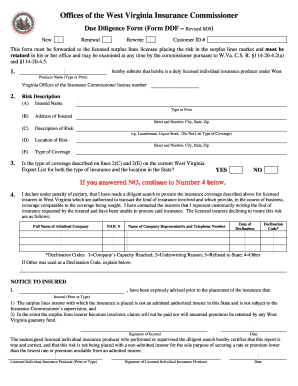
West Virginia Due Diligence Form


What is the customer due diligence form?
The customer due diligence form is a crucial document used by financial institutions and businesses to gather information about their clients. This form helps organizations comply with regulatory requirements aimed at preventing money laundering and other financial crimes. By collecting essential details about customers, including their identity, financial background, and purpose of the business relationship, institutions can assess risk levels and ensure compliance with laws such as the Bank Secrecy Act (BSA) and the USA PATRIOT Act.
Key elements of the customer due diligence form
Understanding the key elements of the customer due diligence form is vital for effective completion. The form typically includes:
- Customer Identification: Basic information such as name, address, date of birth, and Social Security number.
- Business Information: For business clients, details about the entity type, registration number, and ownership structure.
- Purpose of the Account: A brief description of the intended use of the account or services.
- Risk Assessment: Information that helps evaluate the potential risk associated with the customer, including their source of funds.
Steps to complete the customer due diligence form
Completing the customer due diligence form involves several straightforward steps:
- Gather Required Information: Collect all necessary personal and business details before starting the form.
- Fill Out the Form: Provide accurate information in each section of the form, ensuring all fields are completed.
- Review the Information: Double-check the entries for accuracy and completeness to avoid delays.
- Submit the Form: Follow the institution's specified submission method, whether online, by mail, or in person.
Legal use of the customer due diligence form
The legal use of the customer due diligence form is essential for compliance with various regulations. Financial institutions must ensure that the information collected is used solely for the purpose of verifying customer identity and assessing risk. Proper handling of this form protects both the institution and the customer by maintaining confidentiality and adhering to privacy laws. Compliance with regulations such as the BSA and the USA PATRIOT Act is crucial to avoid penalties and legal repercussions.
Form submission methods
Submitting the customer due diligence form can be done through various methods, depending on the institution's policies:
- Online Submission: Many institutions offer secure online portals for submitting the form electronically.
- Mail: Customers can print the form and send it via postal service to the designated address.
- In-Person: Some institutions may allow customers to submit the form directly at a branch location.
Examples of using the customer due diligence form
The customer due diligence form is utilized in various scenarios, including:
- Opening a New Bank Account: Customers must complete the form to establish a new banking relationship.
- Applying for a Loan: Lenders require this form to assess the creditworthiness and identity of applicants.
- Engaging in Investment Services: Financial advisors use the form to understand clients' financial backgrounds and investment goals.
Quick guide on how to complete customer due diligence form pdf
Prepare customer due diligence form pdf effortlessly on any gadget
Web-based document management has become increasingly favored by enterprises and individuals alike. It offers an ideal environmentally friendly substitute to traditional printed and signed paperwork, as you can easily locate the necessary form and securely store it online. airSlate SignNow equips you with all the resources required to create, modify, and eSign your documents promptly without delays. Handle customer due diligence form on any gadget with airSlate SignNow's Android or iOS applications and streamline any document-related procedure today.
The easiest way to modify and eSign blank due diligence form with ease
- Locate due diligence form and click Get Form to begin.
- Utilize the tools we offer to complete your document.
- Highlight important sections of your documents or obscure sensitive information with tools specifically provided by airSlate SignNow for that purpose.
- Create your signature with the Sign tool, which takes seconds and holds the same legal validity as a conventional wet ink signature.
- Verify the details and then click the Done button to save your modifications.
- Select how you'd like to send your form, via email, SMS, or invitation link, or download it to your computer.
Forget about lost or misplaced documents, tedious form searching, or errors that require printing new document copies. airSlate SignNow addresses your document management needs in just a few clicks from a device of your choice. Modify and eSign west virginia department of insurance surplus lines due diligence form and ensure outstanding communication at every stage of the form preparation process with airSlate SignNow.
Create this form in 5 minutes or less
Related searches to wv due dligence form
Create this form in 5 minutes!
How to create an eSignature for the wv due diligence form
How to create an electronic signature for a PDF online
How to create an electronic signature for a PDF in Google Chrome
How to create an e-signature for signing PDFs in Gmail
How to create an e-signature right from your smartphone
How to create an e-signature for a PDF on iOS
How to create an e-signature for a PDF on Android
People also ask customer due diligence form
-
What is a customer due diligence form?
A customer due diligence form is a document used by businesses to gather essential information about their clients, ensuring compliance with regulations. This form helps in assessing the risk level associated with a customer, which is crucial for preventing fraud. With airSlate SignNow, businesses can easily create, send, and manage their customer due diligence form electronically.
-
How does airSlate SignNow simplify the customer due diligence form process?
airSlate SignNow streamlines the process of completing a customer due diligence form by allowing users to fill out, sign, and submit the document online. This reduces paperwork and speeds up the approval process. Additionally, features like templates and custom branding ensure that your forms are both professional and efficient.
-
Is there a cost associated with using the customer due diligence form on airSlate SignNow?
Yes, airSlate SignNow offers various pricing plans to cater to different business needs, including the use of the customer due diligence form. Each plan includes features that ensure compliance and security, making it a cost-effective solution for managing important business documents. You can choose a plan that best fits your organizational requirements.
-
Can I customize the customer due diligence form on airSlate SignNow?
Absolutely! With airSlate SignNow, users can easily customize their customer due diligence form to include specific fields and branding elements. This flexibility ensures that the form meets your business's unique requirements while still maintaining compliance standards. You can tailor it to resonate better with your clients.
-
What benefits do I get from using airSlate SignNow's customer due diligence form?
Using airSlate SignNow's customer due diligence form provides several benefits, including enhanced efficiency, improved accuracy, and digital storage. By automating the process, you minimize human errors and ensure faster turnaround times for your documents. This not only boosts productivity but also enhances customer satisfaction.
-
How secure is my information when using the customer due diligence form on airSlate SignNow?
Security is a top priority for airSlate SignNow. When using the customer due diligence form, your data is encrypted and complies with industry standards for data privacy. This ensures that sensitive information is protected while you collect and manage customer details seamlessly.
-
Does airSlate SignNow integrate with other software for customer due diligence form workflows?
Yes, airSlate SignNow integrates with various business tools and software to streamline your customer due diligence form workflows. This integration capability allows you to connect with CRM systems, accounting software, and more. You can easily manage your documents and data across platforms without any hassle.
Get more for blank due diligence form
- Scechs process to become a scech sponsor state of form
- Child record review form gsrp
- Scech sponsor application form
- Student learning objective slo template state of michigan form
- Data recognition corp michigan form
- Last updated 13117 form
- Write in declaration of intent for michigan november 2018 election form
- Michigan notary wall certificate form
Find out other due diligence form
- How Do I eSign Hawaii Government Contract
- eSign Hawaii Government Contract Now
- Help Me With eSign Hawaii Government Contract
- eSign Hawaii Government Contract Later
- Help Me With eSign California Healthcare / Medical Lease Agreement
- Can I eSign California Healthcare / Medical Lease Agreement
- How To eSign Hawaii Government Bill Of Lading
- How Can I eSign Hawaii Government Bill Of Lading
- eSign Hawaii Government Promissory Note Template Now
- eSign Hawaii Government Work Order Online
- eSign Delaware Healthcare / Medical Living Will Now
- eSign Healthcare / Medical Form Florida Secure
- eSign Florida Healthcare / Medical Contract Safe
- Help Me With eSign Hawaii Healthcare / Medical Lease Termination Letter
- eSign Alaska High Tech Warranty Deed Computer
- eSign Alaska High Tech Lease Template Myself
- eSign Colorado High Tech Claim Computer
- eSign Idaho Healthcare / Medical Residential Lease Agreement Simple
- eSign Idaho Healthcare / Medical Arbitration Agreement Later
- How To eSign Colorado High Tech Forbearance Agreement