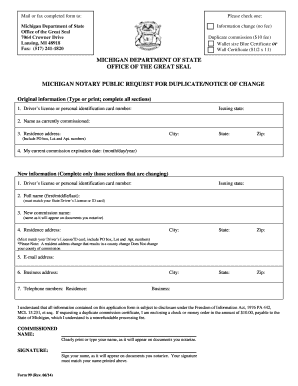
Michigan Notary Wall Certificate 2014


What is the Michigan Notary Wall Certificate
The Michigan notary wall certificate is an official document that notaries public in Michigan must display in their place of business. This certificate serves as proof of the notary's authority to perform notarial acts and includes essential information such as the notary's name, commission number, and the expiration date of their commission. It is a requirement under Michigan law to ensure transparency and accountability in notarial services.
How to obtain the Michigan Notary Wall Certificate
To obtain a Michigan notary wall certificate, a notary public must first complete the application process to become a notary. This involves submitting an application to the Michigan Department of State, along with any required fees. Once approved, the notary will receive their commission certificate, which can be used to create the wall certificate. The notary can then print the wall certificate, ensuring it includes all necessary details as mandated by state regulations.
Key elements of the Michigan Notary Wall Certificate
The Michigan notary wall certificate must include several key elements to be considered valid. These elements typically consist of:
- The name of the notary public.
- The commission number assigned by the state.
- The date the commission was issued.
- The expiration date of the commission.
- The official seal of the notary.
Including these elements ensures that the certificate meets legal requirements and is recognized by institutions and individuals seeking notarial services.
Steps to complete the Michigan Notary Wall Certificate
Completing the Michigan notary wall certificate involves a few straightforward steps:
- Gather the necessary information, including your name, commission number, and expiration date.
- Design the certificate layout, ensuring it complies with state guidelines.
- Print the certificate on a durable material for display.
- Affix your official notary seal to the certificate.
- Display the completed certificate prominently in your office or place of business.
Legal use of the Michigan Notary Wall Certificate
The Michigan notary wall certificate serves a legal purpose by affirming the notary's authority to perform notarial acts. It is crucial for clients and the public to see this certificate when seeking notary services. The presence of the wall certificate helps to establish trust and credibility, ensuring that individuals understand they are working with a legally recognized notary public.
State-specific rules for the Michigan Notary Wall Certificate
Michigan has specific rules governing the notary wall certificate. These rules dictate the information that must be included, the format of the certificate, and the requirement for the notary to display it prominently. Notaries must also ensure that their wall certificate is updated if there are any changes to their commission status, such as renewal or revocation.
Quick guide on how to complete michigan notary wall certificate
Complete Michigan Notary Wall Certificate easily on any device
Digital document management has become widely favored by businesses and individuals. It serves as an ideal environmentally-friendly alternative to traditional printed and signed documents, enabling you to access the necessary forms and securely store them online. airSlate SignNow equips you with all the resources required to create, modify, and eSign your documents promptly without any delays. Manage Michigan Notary Wall Certificate on any platform using airSlate SignNow Android or iOS applications and enhance any document-related process today.
How to modify and eSign Michigan Notary Wall Certificate effortlessly
- Locate Michigan Notary Wall Certificate and then click Get Form to begin.
- Use the tools we provide to complete your form.
- Emphasize important sections of your documents or obscure sensitive information with tools that airSlate SignNow specifically offers for that purpose.
- Generate your eSignature using the Sign tool, which takes mere seconds and holds the same legal authority as a conventional wet ink signature.
- Review the details and then click on the Done button to save your changes.
- Choose how you want to send your form, whether by email, SMS, invitation link, or download it to your computer.
Say goodbye to lost or misplaced documents, tedious form searching, or errors that necessitate printing new copies. airSlate SignNow addresses all your document management needs in just a few clicks from any device you prefer. Modify and eSign Michigan Notary Wall Certificate ensuring excellent communication at any phase of the form preparation process with airSlate SignNow.
Create this form in 5 minutes or less
Find and fill out the correct michigan notary wall certificate
Create this form in 5 minutes!
How to create an eSignature for the michigan notary wall certificate
The way to generate an eSignature for your PDF document online
The way to generate an eSignature for your PDF document in Google Chrome
How to make an electronic signature for signing PDFs in Gmail
How to generate an electronic signature right from your smart phone
The way to create an electronic signature for a PDF document on iOS
How to generate an electronic signature for a PDF on Android OS
People also ask
-
What is a Michigan notary wall certificate?
A Michigan notary wall certificate is an official document that acknowledges a notary public's authority to perform notarial acts in the state of Michigan. This certificate typically displays the notary's name, commission date, and expiration date, making it a vital tool for confirming a notary's credentials.
-
How can I obtain a Michigan notary wall certificate?
To obtain a Michigan notary wall certificate, you must first become a commissioned notary public in Michigan. Once commissioned, you can purchase a wall certificate from various suppliers or through online services that provide notarial supplies, ensuring it meets state requirements.
-
What are the benefits of having a Michigan notary wall certificate?
Having a Michigan notary wall certificate enhances your professional credibility as a notary public. It serves as evidence of your qualifications and authority, allowing clients to trust your notarial services when they need documents signNowd in Michigan.
-
How much does a Michigan notary wall certificate cost?
The cost of a Michigan notary wall certificate can vary depending on the supplier and any additional features, such as customization. Generally, you can expect to pay between $10 and $50, including any shipping fees for the certificate.
-
What features should I look for in a Michigan notary wall certificate?
When looking for a Michigan notary wall certificate, ensure it includes essential features such as the notary's name, commission information, and a seal or stamp, if required. Additionally, consider certificates that offer durability and resistance to fading, ensuring they remain legible over time.
-
Is it necessary to display my Michigan notary wall certificate?
Yes, displaying your Michigan notary wall certificate in your office is important, as it demonstrates your legitimacy as a notary public. This visibility reassures clients of your qualifications and compliance with Michigan state laws regarding notarial services.
-
Can I integrate airSlate SignNow with my Michigan notary wall certificate?
Yes, airSlate SignNow can be seamlessly integrated with your Michigan notary wall certificate functionalities. Using this innovative solution, you can streamline the process of notarizing documents electronically while ensuring compliance with Michigan notary requirements.
Get more for Michigan Notary Wall Certificate
Find out other Michigan Notary Wall Certificate
- How Can I Electronic signature Oklahoma Doctors Document
- How Can I Electronic signature Alabama Finance & Tax Accounting Document
- How To Electronic signature Delaware Government Document
- Help Me With Electronic signature Indiana Education PDF
- How To Electronic signature Connecticut Government Document
- How To Electronic signature Georgia Government PDF
- Can I Electronic signature Iowa Education Form
- How To Electronic signature Idaho Government Presentation
- Help Me With Electronic signature Hawaii Finance & Tax Accounting Document
- How Can I Electronic signature Indiana Government PDF
- How Can I Electronic signature Illinois Finance & Tax Accounting PPT
- How To Electronic signature Maine Government Document
- How To Electronic signature Louisiana Education Presentation
- How Can I Electronic signature Massachusetts Government PDF
- How Do I Electronic signature Montana Government Document
- Help Me With Electronic signature Louisiana Finance & Tax Accounting Word
- How To Electronic signature Pennsylvania Government Document
- Can I Electronic signature Texas Government PPT
- How To Electronic signature Utah Government Document
- How To Electronic signature Washington Government PDF