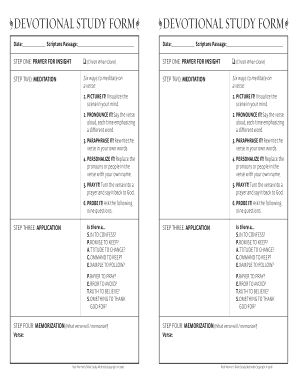
Devotional Template PDF Form


What is the devotional template pdf?
A devotional template pdf is a structured document designed to assist individuals in creating personalized devotionals. This template typically includes sections for scripture references, reflections, prayers, and personal insights, making it easier to organize thoughts and spiritual practices. By using a devotional template pdf, users can engage more deeply with their faith and enhance their daily spiritual routines.
How to use the devotional template pdf
Using a devotional template pdf is straightforward. First, download the template from a reliable source. Open the pdf file using a compatible reader, which allows for annotations. Fill in the sections as prompted, including your chosen scripture, reflections, and prayers. This structured approach helps in maintaining focus and encourages regular engagement with spiritual practices. Once completed, you can save the document for future reference or print it out for personal use.
Steps to complete the devotional template pdf
Completing a devotional template pdf involves several key steps:
- Begin by selecting a scripture or passage that resonates with you.
- Reflect on the meaning of the scripture and how it applies to your life.
- Write down your thoughts and insights in the designated section.
- Compose a prayer related to your reflections, focusing on your spiritual needs.
- Review your completed template, ensuring it captures your thoughts accurately.
Key elements of the devotional template pdf
The key elements of a devotional template pdf typically include:
- Scripture Reference: A specific Bible verse or passage to meditate on.
- Reflection: A space for personal thoughts and interpretations of the scripture.
- Prayer: A section dedicated to writing prayers that relate to your reflections.
- Application: Guidance on how to apply the insights gained to daily life.
Legal use of the devotional template pdf
While devotional templates are generally personal tools, ensuring legal compliance is essential if the template is used in a public or communal setting. This includes respecting copyright laws if the template includes copyrighted materials. Additionally, if sharing the template with others, it is advisable to provide proper attribution and seek permissions when necessary. Using the template for personal growth typically does not raise legal concerns.
Examples of using the devotional template pdf
There are various ways to utilize a devotional template pdf effectively:
- As part of a daily quiet time routine, allowing for structured reflection.
- During group Bible studies, where participants can share their insights.
- In personal retreats, providing a focused way to deepen one’s spiritual journey.
- For journaling purposes, capturing spiritual growth over time.
Quick guide on how to complete devotional template pdf
Complete Devotional Template Pdf effortlessly on any device
Digital document management has become increasingly favored by businesses and individuals. It offers an ideal eco-friendly substitute for traditional printed and signed paperwork, as you can access the necessary form and securely store it online. airSlate SignNow equips you with all the resources needed to design, alter, and electronically sign your documents promptly without interruptions. Manage Devotional Template Pdf on any device using the airSlate SignNow Android or iOS applications and streamline your document-related tasks today.
How to modify and electronically sign Devotional Template Pdf with ease
- Find Devotional Template Pdf and click Get Form to begin.
- Utilize the tools we offer to complete your form.
- Emphasize important sections of your documents or obscure sensitive information with tools that airSlate SignNow offers specifically for that purpose.
- Create your signature using the Sign tool, which takes mere seconds and carries the same legal validity as a traditional handwriting signature.
- Review the information and click the Done button to save your modifications.
- Choose your preferred method for sending your form, whether by email, SMS, invitation link, or download it to your computer.
Forget about lost or misplaced documents, tedious form searches, or errors that necessitate reprinting new copies. airSlate SignNow addresses all your document management needs in just a few clicks from a device of your choice. Edit and electronically sign Devotional Template Pdf and ensure seamless communication at every step of the form preparation process with airSlate SignNow.
Create this form in 5 minutes or less
Create this form in 5 minutes!
How to create an eSignature for the devotional template pdf
How to create an electronic signature for a PDF online
How to create an electronic signature for a PDF in Google Chrome
How to create an e-signature for signing PDFs in Gmail
How to create an e-signature right from your smartphone
How to create an e-signature for a PDF on iOS
How to create an e-signature for a PDF on Android
People also ask
-
What is a devotional template PDF?
A devotional template PDF is a formatted document that provides a structured way to create and organize devotional materials. These templates help users easily fill in their own reflections, prayers, and notes, making it an ideal starting point for personal or group devotionals.
-
How can I create a devotional template PDF using airSlate SignNow?
Creating a devotional template PDF with airSlate SignNow is simple. Just upload your existing document or use our easy-to-navigate editing tools to design your own from scratch. Once completed, you can save it as a PDF for easy access and sharing.
-
Is there a cost associated with using the devotional template PDF feature?
airSlate SignNow offers a variety of pricing plans that include access to features like the devotional template PDF. You can choose from free trials or paid subscriptions, ensuring that you only pay for what you need. Detailed pricing information is available on our website.
-
Can I customize my devotional template PDF?
Yes, you can fully customize your devotional template PDF in airSlate SignNow. Add sections for scripture, personal reflections, prayers, and more. This flexibility allows you to tailor your document to your specific needs and preferences.
-
What are the benefits of using a devotional template PDF?
Using a devotional template PDF helps streamline your writing process and ensures that you cover all necessary topics. It also saves time by providing a pre-structured format, making it easier for individuals or groups to engage with their faith actively.
-
Are there any integrations available for the devotional template PDF?
airSlate SignNow integrates seamlessly with various platforms like Google Drive and Dropbox, allowing you to import and export your devotional template PDF with ease. This integration ensures that your files are quickly accessible and shareable across different tools.
-
How do I share my completed devotional template PDF?
Once you've completed your devotional template PDF in airSlate SignNow, sharing it is straightforward. You can send it via email, upload it to cloud storage, or even share it directly through social media, ensuring that your devotionals signNow your intended audience.
Get more for Devotional Template Pdf
- Colorado sales license pdf form
- Ds 160 nyomtatvny magyarul form
- Bd embassy paris form
- Caldwell community college transcript request form
- Ltach fax assessment form blue cross blue shield of michigan
- Child care organizations excerpt act 116 of form
- Medical prior authorization form consumers mutual
- Mri order borgess health doctors clinics form
Find out other Devotional Template Pdf
- How To eSign Arizona Profit and Loss Statement
- How To eSign Hawaii Profit and Loss Statement
- How To eSign Illinois Profit and Loss Statement
- How To eSign New York Profit and Loss Statement
- How To eSign Ohio Profit and Loss Statement
- How Do I eSign Ohio Non-Compete Agreement
- eSign Utah Non-Compete Agreement Online
- eSign Tennessee General Partnership Agreement Mobile
- eSign Alaska LLC Operating Agreement Fast
- How Can I eSign Hawaii LLC Operating Agreement
- eSign Indiana LLC Operating Agreement Fast
- eSign Michigan LLC Operating Agreement Fast
- eSign North Dakota LLC Operating Agreement Computer
- How To eSignature Louisiana Quitclaim Deed
- eSignature Maine Quitclaim Deed Now
- eSignature Maine Quitclaim Deed Myself
- eSignature Maine Quitclaim Deed Free
- eSignature Maine Quitclaim Deed Easy
- How Do I eSign South Carolina LLC Operating Agreement
- Can I eSign South Carolina LLC Operating Agreement